
Top 10 Apps to Transfer Data/Files from Android to Android [Unbiased Reviews]

Think about the moments when you unbox your shiny new Android device, eager to explore its capabilities, but the thought of manually transferring all your contacts, photos, messages, and more seems quite daunting. Or perhaps you've decided to share your favorite apps with a friend, but the hassle of reinstalling and setting up everything from scratch dissuades you.
Fret not. Those are precisely where the magic of an app to transfer data from Android to Android comes into play. OK, we shall explore 10 exceptional apps for Android file sharing, each with its own unique set of features and capabilities.

Would you like to move large files between Android or iOS devices effortlessly? Coolmuster Mobile Transfer could be taken into consideration. This efficient app focuses on transferring data from old to new Android devices with a high success rate. It prioritizes quick and seamless data transfers for various data types, all with just a single click.
Key Features:
Supported Data Types:
* Apps, contacts, call logs, SMS, music, photos, videos, documents, and a lot more.
How to Transfer Data from Android to Android with Coolmuster Mobile Transfer:
01Start by installing Coolmuster Mobile Transfer on your computer and launching the program. Then, select Mobile Transfer from the toolbox.
02Connect your phones to your computer via USB cables. Follow the on-screen instructions to enable USB debugging on both devices for successful detection. Next, ensure they are properly positioned; if not, just click Flip to correct them.

03To begin transferring data from one Android device to another, choose the data types you wish to move and click the Start Copy button to commence the file migration at once.

Pros:
* Lightweight in size.
* Easy download and installation.
* One-click data transfer.
* End-to-end file migration.
* There are almost no transmission failures.
* No data quality loss after the transmission.
* Reasonable price and 90-day money-back guarantee.
* Free trial available.
* Enjoy a larger user base thanks to its powerful performance.
Cons:
* A license code is needed after the free trial runs out.
Video Guide:
Unlike many other Android-to-Android transfer apps, Coolmuster Android Assistant offers an excellent option for transferring data between Android devices by exporting specific items and importing them accordingly. Moreover, this data transfer app for Android specializes in managing (editing, deleting, adding, moving, etc.) Android data before initiating the transfer.

Key Features:
Supported Data Types:
* Apps, contacts, call logs, SMS, music, photos, videos, books, and more.
Pros:
* Simple and easy-to-use interface.
* Two connection modes: USB and Wi-Fi.
* Allow selective data transfer.
* Enable you to manage Android content on your computer directly.
* Support Android data backup and restore.
* Compatible with overall Android devices.
Cons:
* Indirect file transfer.
* Require purchase for full access.
Download Coolmuster Android Assistant now:
Video Guide
As a decent Android data transfer app, Google Drive provides a convenient platform for transferring data between Android devices seamlessly. With this mobile data-sharing app, you can effortlessly move documents, photos, and other data from one Android device to another, ensuring a smooth data transfer experience if there's a stable Wi-Fi connection.
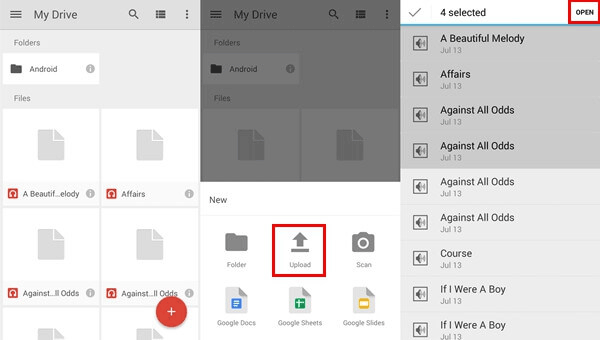
Key Features:
Supported Data Types:
* A wide range of Adobe and Microsoft file formats, in addition to supporting archives, messages, audio, images, text, videos, and documents.
Pros:
* Offer 15 GB of free storage.
* Seamless with Google's productivity tools.
* Easy file sharing and real-time collaboration.
* Powerful search functionality.
* Allow offline work.
* Integrate with third-party apps.
Cons:
* Concern about data scanning.
* Some formats may not render correctly.
* Paid plans may be needed for more storage.
Ratings in Google Play Store. 4.3
Samsung's Smart Switch is the go-to app for Samsung users, not only for transferring data from old Android to new Samsung phones but also for seamlessly switching from iPhone or between Samsung devices. Whether it's apps, contacts, or other data, this Android-to-Android data transfer app handles it all, provided your Android device runs Android 4.3 or higher.
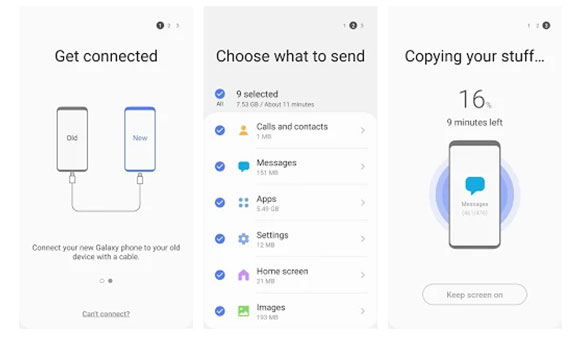
Key Features:
Supported Data Types:
* Typically, they are contacts, messages, photos, videos, music, call logs, apps, app data, calendar events, documents, settings, wallpapers, and themes.
Pros:
* Wired and wireless transfer.
* Back up your data to a computer or an external storage device.
* Compatible with a wide range of Samsung devices.
* Samsung regularly updates the Smart Switch application.
* It's a free application provided by Samsung.
Cons:
* Limited to transferring data to Samsung devices from Android/iOS.
* Occasional instability in the connection.
* Transfer speeds can be sluggish on occasion.
* Availability is restricted to the USA's App Store for installation.
Ratings in Google Play Store. 4.1
Being a popular app for fast cross-platform file sharing, SHAREit enables users to easily transfer various data types between devices, and it's available on Android, iOS, Windows, and macOS. As one of the best phone transfer apps, it's known for its user-friendly interface and offline peer-to-peer sharing capabilities.
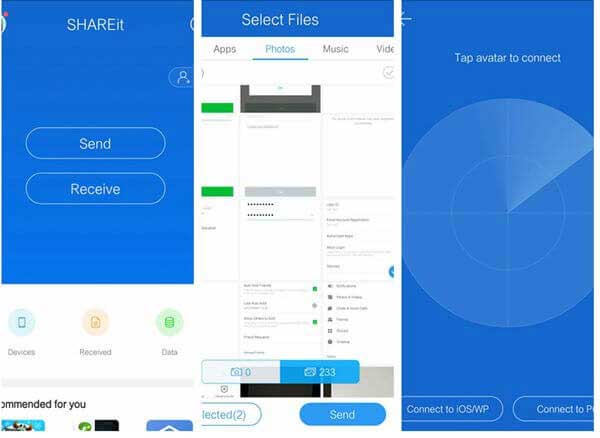
Key Features:
Supported Data Types:
* Photos, videos, music, documents, apps, contacts, messages, files, games, recordings, PDFs, calendar events, and more.
Pros:
* Free app to transfer data from Android to Android (Primary function).
* High-speed file sharing.
* No internet needed.
* Enable group collaboration.
* Include a built-in player.
Cons:
* Privacy and security issues.
* Interface can be cluttered.
* Inconsistent in some cases.
* Free storage space is limited.
* Contain ads and promotions.
Ratings in Google Play Store. 4.3
CLONEit is a data transfer app designed for Android devices, and it specializes in the rapid and efficient transfer of data from one Android device to another. This Android file transfer app is particularly useful when you're switching to a new Android phone or want to share data with a friend or family member.
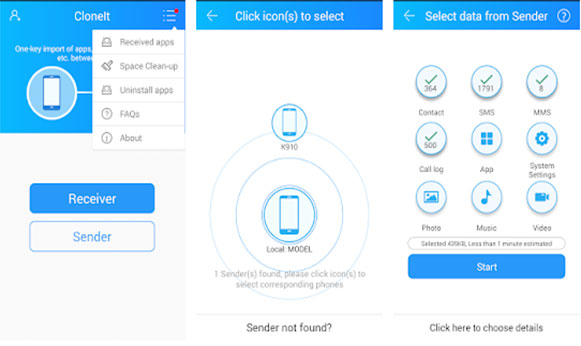
Key Features:
Supported Data Types:
* Apps, contacts, messages, call logs, photos, videos, audio, documents, settings, notes, Wi-Fi settings, browser bookmarks, alarms, clock/weather settings, and more.
Pros:
* Swift Wi-Fi direct transfers.
* Also work without the Internet.
* Customize data transfer.
* Encrypt transferred files.
Cons:
* Limited to Android devices.
* May not handle individual file transfers as well.
* Occasional bugs and compatibility issues were reported.
* Quality and frequency of updates may differ.
Ratings in Google Play Store. 4.2
Xender is a popular file-sharing app for Android that excels in transferring data efficiently between Android devices. It offers a seamless way to share various types of data, making it a convenient choice for users looking for a great Android phone transfer app.

Key Features:
Supported Data Types:
* Images, videos, music, apps, contacts, messages, call logs, calendar events, audio, PDFs, archives, notes, browser bookmarks, and more.
Pros:
* Work between Android and iOS devices and PCs.
* No Internet is required.
* Support multiple connections.
* Facilitate device upgrades.
Cons:
* May include advertisements.
* Require several device permissions.
* Exercise caution with unfamiliar devices.
* Some users report connection failure issues.
* Potential file size restrictions.
Ratings in Google Play Store. 4.4
Want to get an app to switch phones for lightning-fast data transfers between Android devices? Try Zapya. It provides an efficient solution for users looking to seamlessly transfer various types of data. When downloading this app to transfer data to the new phone, you'll enjoy its user-friendly and navigational interface for hassle-free data sharing.
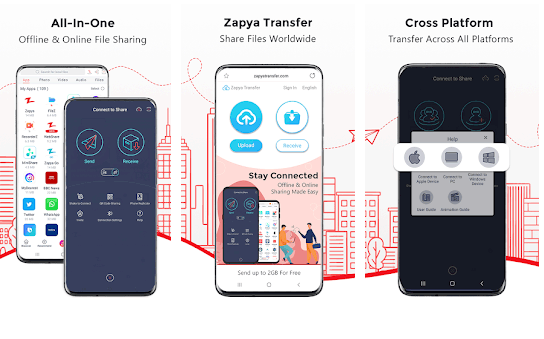
Key Features:
Supported Data Types:
* Pictures, videos, music, documents, apps, contacts, messages, call logs, calendar events, audio recordings, PDFs, and more.
Pros:
* Rapid data sharing.
* Support multiple connections.
* Simplify transfer with QR codes.
* Compatible with Android, iOS, and Windows.
Cons:
* Frequently device permissions.
* Exercise caution with unknown devices.
* Performance variability on different Android devices.
* Quality and frequency of updates may differ.
Ratings in Google Play Store. 4.5
If you're seeking a secure app to get information from another phone, whether it's an Android or iOS device, Send Anywhere is a must-try. It eliminates the need for logging in or registration when using this app to transfer data to the new phone, as well as mobile data or Wi-Fi. Instead, the app employs a single 6-digit code to establish a connection between two devices.
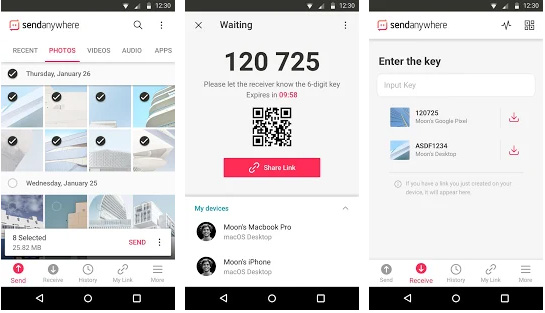
Key Features:
Supported Data Types:
* Media, apps, contacts, messages, archives, app data, voice notes, calendar events, and Wi-Fi settings.
Pros:
* Work on various platforms.
* No need for an account.
* Offer file encryption.
* Support key, QR code, and link transfers.
* Share with multiple recipients.
Cons:
* Keys must be used promptly.
* Some features need an Internet connection.
* Occasional connectivity problems.
* The free version has limited cloud storage.
* May contain advertisements.
Ratings in Google Play Store. 4.7
Developed by Huawei for users who are switching to a new Huawei smartphone, Phone Clone is an app for transferring phone data without technical skills. You can use it to transfer data not only from Android to Huawei but also from iOS to Huawei devices, making it versatile for different users.
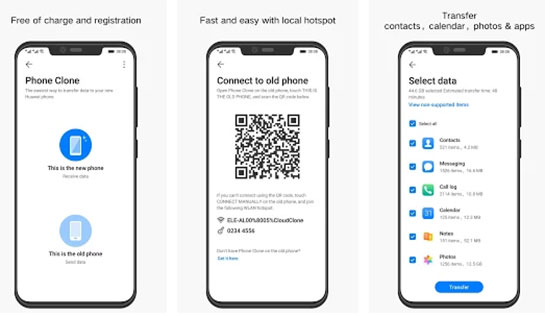
Key Features:
Supported Data Types:
* Contacts, messages, photos, videos, music, apps, call logs, calendar events, notes, documents, settings, and more.
Pros:
* Simplify data transfer to new Huawei devices.
* Work with both Android and iOS devices.
* Offer flexible transfer methods.
* Prioritize data protection during transfers.
Cons:
* Mainly designed for Huawei devices.
* May have compatibility issues with non-Huawei devices.
* Users may encounter connection or transfer problems at times.
Ratings in Google Play Store. 3.9
By and large, whether you are an Android beginner or an experienced user who wants to share digital resources with others, exploring these 10 best Android data transfer apps will bring you technical convenience. Personally, I highly recommend you to try Coolmuster Mobile Transfer or Coolmuster Android Assistant to transfer data from Android to Android since they are highly secure, fast, easy to use, and user-friendly. Give them a try.
Related Articles:
How to Transfer Apps from Android to Android [Top 8 Methods]
[3 Solutions] How to Transfer WhatsApp Chats from Android to Android
How to Transfer Notes from Android to Android [Extremely Easy]
6 Top Ways to Transfer Files from Android to Android Wirelessly

 Phone to Phone Transfer
Phone to Phone Transfer
 Top 10 Apps to Transfer Data/Files from Android to Android [Unbiased Reviews]
Top 10 Apps to Transfer Data/Files from Android to Android [Unbiased Reviews]





