
How to Clone Android Phone Secretly? Top 4 Secure Methods

Are you wondering how to clone an Android phone without touching it to protect the privacy and safety? Don't worry if you want to know how to do it. The goal of this piece is to give you a complete plan on how to clone an Android phone secretly. We will look at a number of tools and methods that can help you copy an Android phone without anyone noticing.
Before starting cloning a phone, it is essential to understand what it means. In general, phone cloning entails generating an identical replica of a target device, including its data, settings, and applications, enabling the cloned phone to emulate certain aspects of the behavior of the original device.
This can be done for various reasons, such as transferring data to a new device, backing up important information, or even monitoring someone's activities. Please note that cloning others' phones is illegal, without the consent of the devices' owners.
If you want to transfer your data to a new device, or back up your important data, cloning can be a viable option.
How can I clone my husband's phone? Now, let's explore different ways to clone an Android phone secretly. Each method discussed below offers unique features and benefits, allowing you to choose the one that best suits your requirements.
If you are looking for a simple and effective method, Coolmuster Mobile Transfer can assist you. Coolmuster Mobile Transfer is a reliable and efficient tool that enables you to clone an Android phone secretly. It has the capability to clone various data from Android smartphones, encompassing contacts, SMS, call logs, music, videos, photos, eBooks, and apps.
Furthermore, it extends its functionality to cloning iPhones, making it compatible with a wide range of smartphone models for both iPhone and Android.
Key features of Coolmuster Mobile Transfer:
Follow these steps to clone your Android phone secretly using Coolmuster Mobile Transfer:
01Install and Launch Coolmuster Mobile Transfer
Install and open Coolmuster Mobile Transfer on your computer.
02Connect Android Phones and Computer
Connect both the source and target Android devices to your computer using USB cables. Verify the positions of the two phones; if they are swapped, click on "Flip" to exchange them.

03Clone Android Phone Secretly
Choose the desired data types you wish to clone, such as contacts, messages, photos, videos, etc. Click on the "Start Copy" button to initiate the cloning process.

Here's the video tutorial (about 2 minutes):
If you have access to the target Android phone's Google Account, you can remotely clone it using Google's built-in features.
Follow these steps to learn how to clone a phone using a Google Account:
Step 1. Open the Settings app on the target Android phone.
Step 2. Navigate to "Accounts" or "Accounts and backup", and select the Google Account.
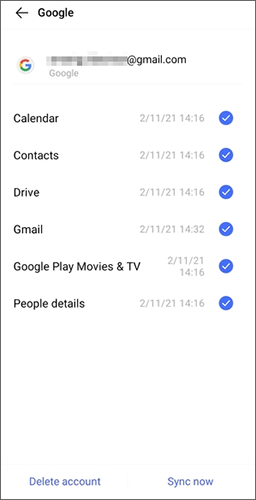
Step 3. Ensure that the target device is connected to a stable internet connection, and tap on "Account sync". Then you will see a list of data types. Click "Sync now".
Step 4. Sign in to the identical Google Account used on the target device on your new Android device, and click "Sync now" as well. Then the data will be synced to this Android device.
For a more discreet approach, you have the option to clone an Android phone using Bluetooth. This method necessitates physical closeness to the target device, ensuring a secure and direct connection for the cloning process.
Here are the detailed steps of how to clone an Android phone for free using Bluetooth:
Step 1. Enable Bluetooth on both the source and target Android devices.
Step 2. Pair the devices by entering the same passcode on both devices.
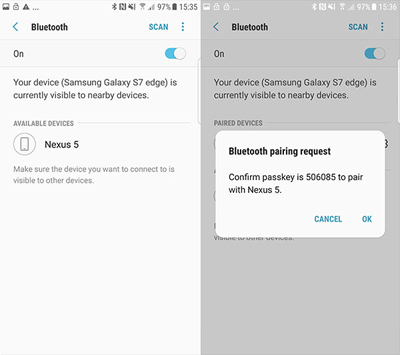
Step 3. On the source device, navigate to the Bluetooth settings and select the target device.
Step 4. Choose the option to share files or data via Bluetooth.
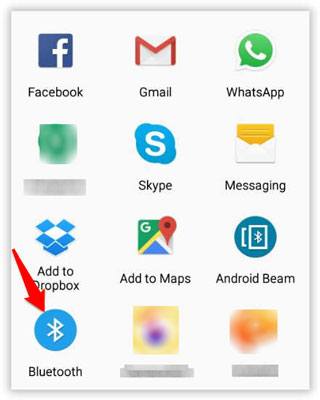
Step 5. Select the desired data types for cloning and click "Receive" on the target phone. This initiates the transfer process.
CLONEit is a free mobile data transfer application that supports rapid cloning of various data types, including contacts, messages, call logs, and more. It operates without the need for an internet connection, providing a convenient and user-friendly experience.
Follow these steps to clone an Android phone secretly using CLONEit:
Step 1. Install CLONEit on both the source and target Android devices.
Step 2. Launch CLONEit on the source device and select "Sender". On the target device, launch CLONEit and select "Receiver".
Step 3. On the source device, select the desired data types you wish to clone.
Step 4. Tap the "Start" button to initiate the cloning process, and the target device will receive the cloned data wirelessly.
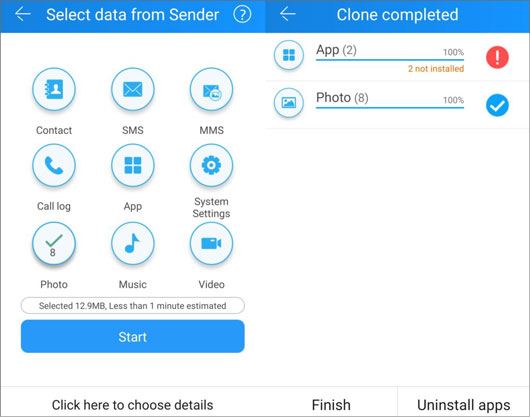
Cloning an Android phone secretly can be a useful tool for various purposes. However, it is crucial to respect privacy and legal boundaries when using these methods. If you want a one-click cloning tool, please try Coolmuster Mobile Transfer. It can clone various data from one Anndroid phone to another at once.
Related Articles:
How to Clone A SIM Card in 3 Ways [Step-by-Step Guide]
Detecting Clones Like a Pro: How to Tell If Your Phone Has Been Cloned?
Say Hello to Your New Android: How to Switch Android Phones
Everything You Need to Know About Clone Phone App: A Comprehensive Guide





