
How to Clone A SIM Card in 3 Ways [Step-by-Step Guide]

Can you clone a SIM card? Every phone has a SIM card which stores the IMSI number used to identify the phone user. SIM cards come with a unique number and can store a large amount of data, such as names, phone numbers, addresses and messages. This means that it is possible to store important contact information and text messages on our SIM cards.
Many people want to know how to transfer their SIM card to a new phone, particularly if they cannot just insert the SIM card into the new device. There are different approaches to achieve this, which are discussed in this article. So, read on to fully understand how to clone SIM card.
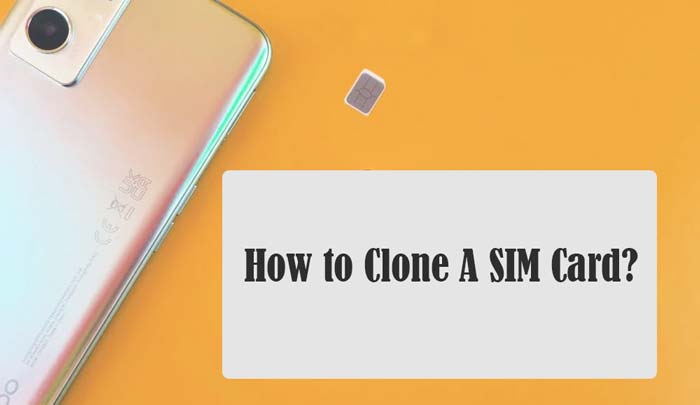
A SIM card is a unique identification number registered with the service provider. It is used as proof of authorization for accessing a cellular network. SIM card cloning can mean two things: creating a duplicate of the SIM on the same network and transferring the number to a new SIM card if the original SIM card is blocked.
Although there are SIM card copying tools available, they require an original card to be available. This means that anyone must have the original SIM card to clone it. However, it will be impossible for an attacker to clone a SIM card since the owner can't give them the original card. So they usually impersonate us and convince the phone company to perform a SIM swap.
This is what we call social engineering. It is a hacking technique that exploits the weakest part of a security system. SIM card cloning can be carried out with the help of an insider at the phone company. In such cases, your SIM card may not be blocked, and it becomes difficult to detect the hack.

There are several reasons why someone might want to clone or hack a SIM card:
1. When the original SIM is blocked
The main reason for cloning a SIM card is if your original one is blocked. This occurs when you unintentionally block it and don't want to change your previous phone number.
2. Access factor authentication codes sent via text messages
When securing your email, you normally add a two-step verification where you can use codes to make it secure. These codes are sent to your devices via text messages. So, attackers would want access to the codes by cloning your SIM card. They can use these codes to change account passwords.
3. Get access to personal data
Also, attackers might want to clone SIM cards to access the files saved on them, like contacts. They can later exploit it for malicious purposes such as identity theft.
4. To check messages and calls
A SIM card can be cloned by attackers to secretly monitor phone calls and messages sent from the associated device. This may even allow them to intercept text messages and eavesdrop on conversations. As a result, they could ee access confidential or sensitive data on the target device without the owner knowing.
More tips about SIM card you may want to know:
Cloning a SIM card has become easier with the help of various apps and tools available for download. This convenience is attributed to the progress in technology. We've compiled the best ways for SIM card cloning. Let's dive into the specifics.
One of the top tools you can use to remotely clone a SIM card is MOBILedit. This tool is easy to use for cloning SIM cards. It can efficiently download all essential information from the original SIM card and replicate it onto a new one. The tool is compatible with all operating systems.
Here's how to clone a SIM card remotely:
Step 1. First, download and install the cloning tool on the PC. Next, remove the SIM card you wish to clone from your device.
Step 2. Insert the SIM card into the cloning device, then connect the device to the computer.
Step 3. Open the cloning tool, and click on it in the toolbar. You can now start using the SIM card cloner.
Step 4. Tap the Read SIM tab to access all content from your original SIM. Wait till for the data to read. After that, you can choose the specific file you wish to copy.
Step 5. Now insert a writable SIM and enable it. Then, click Write SIM and wait for the procedure to complete.

Another easier way to clone a SIM is with a phone number. You can use your device to copy SIM card easily. This method is not as very fast, but it can be effective.
Here is how to clone a SIM card with only a phone number:
Step 1. Turn off the device. Then, take out the SIM and note down the IMSI details of the SIM.
Step 2. Next, insert the SIM reader into the phone. After that, connect the SIM reader to the computer.
Step 3. Wait for Ki number to finish copying your content. After that, you can use the secondary SIM on your phone.
If you lost your device or have issues with limited space for texts and other files, SIM cloning could work as a backup. However, not all SIM cards can be cloned. The COMP128v1 card can be easily cloned, whereas the COMP128v2 card has secure firmware, making cloning difficult.
To use this method efficiently, you need blank programmable cards that can be bought online without phone numbers. Also, you should have SIM Firmware Write to copy various phone numbers onto a single SIM card. A Download Woron Scan and the target SIM card for a minimum of 30 minutes.
Next, follow the steps below to duplicate the SIM card:
Step 1. First, connect SIM Reader and install the Woron software. Then, obtain the target's SIM card. Next, configure the tool to clone the SIM.
Step 2. Perform an IMSI search. Once the results are displayed, note them and initiate the ICC search. Make sure to also note down the ICC number. Perform a KI search, and once it is completed, remove the SIM card of the target device.
Step 3. Download the SIM-EMU software to write the settings on the Blank SIM. Insert the card, run the SIM-EMU, the head to the configure tab. Enter all the information from the Woron scan procedure, including KI, IMSI, and ICC.
Step 4. To start writing, click the Write To Disk tab and give the file name SuperSIM.HEX. This will bring up a window for EEPROM file writing. Name the EEPROM file as SuperSIM_EP.HEX and hit the Save button.
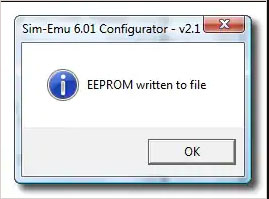
Step 5. Insert the blank SIM that came with the card writer and then proceed to flash the necessary files onto it. Don't forget to include the appropriate fields. To complete the writing task, click on Done. Your SIM cloning will be ready once it has finished.
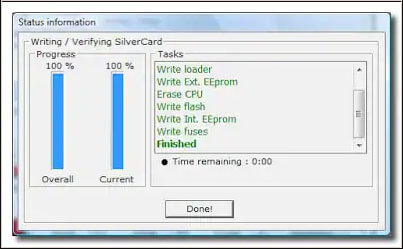
Q1. Can someone clone my SIM card?
Yes, someone can clone or hack your SIM card. But, it is not very common. It requires more technical skills and knowledge. The attacker must have access to the original card to steal its information or get an insider at the phone company to clone it for them.
Q2. Will cloning my SIM card allow attackers to access my data?
Yes, if someone clones your SIM, there is a possibility they can access your data. It might include contacts or whatever other information is saved on it. When they get their hands on your data, they can use it however they want, even for illegal purposes.
Apart from learning how to clone a SIM card, you should also be conversant with cloning data from one device to another. We introduce Coolmuster Mobile Transfer as an ideal tool to share files across devices of the same or different platforms. It can share data between Android phones, between iOS devices, iOS to Android and Android to iOS on a computer.
Key Features:
Here are the steps:
01Install the software on a PC and launch it. Choose the Mobile Transfer option from the primary interface.
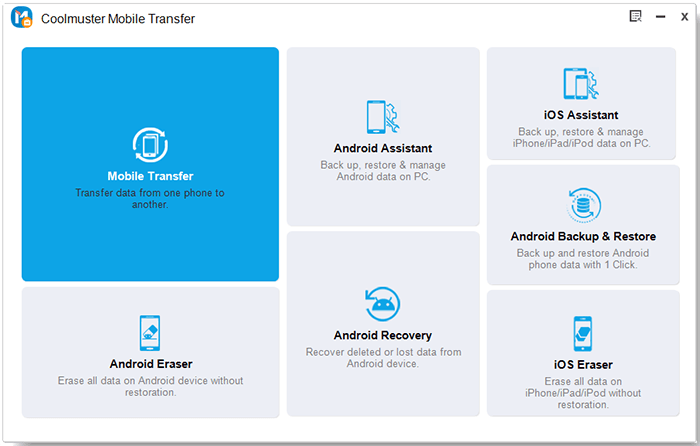
02Connect the devices to PC with USB cables. Make sure the software recognizes them. Ensure they are in the right positions; if not, click Flip.

03Select the data to clone from the source device to the destination device and hit Start Copy to start the cloning process.

Can you clone a SIM card? Yes, and the above ways can help you do SIM card duplication. Even though some take a lot of time, you can still get the job done. Moreover, when you wish to clone data from one device to another, we recommend using Coolmuster Mobile Transfer. Let's download and use it now.
Related Articles:
3 Practical Ways to Retrieve Contacts from SIM Card
How to Transfer SIM Card Data to Computer Effortlessly? (4 Quick Ways)
2 Ways to Recover Deleted Text Messages from Android SIM Card





