
Does Samsung Smart Switch Transfer Apps? Complete Guide & Alternatives

When upgrading to a new Samsung device, one common concern is whether your apps will seamlessly transfer. Samsung Smart Switch is a popular tool for data migration, but, does Samsung Smart Switch transfer apps?
This guide will dive deep into what Samsung Smart Switch can do, its limitations, and explore alternative methods for transferring apps, ensuring you don't miss out on any of your favorite apps during your phone upgrade.

Will Smart Switch transfer apps? The answer is Yes, No and Maybe. Samsung Smart Switch can transfer apps, but there are some limitations.
When moving from one Samsung device to another, Smart Switch generally transfers your apps, allowing you to continue using them on your new device.
However, if you're switching from a non-Samsung Android device or an iPhone, the process might not be as straightforward. Some apps may not transfer at all, or their data might not be fully migrated, leading to partial loss of app data.
If you are wondering "Can Smart Switch transfer from Samsung to iPhone?" The answer is no, of course.
Samsung Smart Switch is a versatile tool, but the type of data it can transfer depends on the devices involved and the transfer method used.
Many ask:
- "Does Smart Switch transfer apps to Android?"
- "Does Smart Switch transfer apps to Samsung?"
- "Does smart switch transfer apps to another phone?"
- "Why My Smart Switch didn't transfer apps?"
- "Why my apps didn't transfer to new Samsung?"
You can find out your answers below. Below is a detailed breakdown of the data that can be transferred in different scenarios:
You may also be interested in:
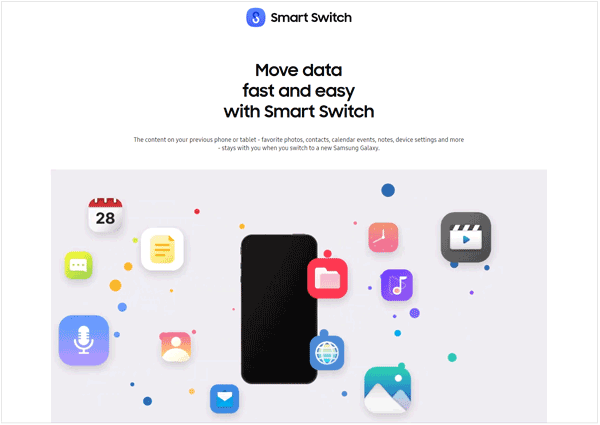

While Samsung Smart Switch is highly effective for transferring various types of data, there are certain items it cannot transfer, especially when switching between different operating systems or non-Samsung devices.
As mentioned earlier, while the app itself may transfer, data associated with the app (such as login information, progress in games, etc.) generally does not transfer, especially between Android and iOS devices.
Apps downloaded from sources other than Google Play Store or the Apple App Store may not transfer, particularly if they are region-specific or have device-specific configurations. (See more: How to Transfer WhatsApp from Old Samsung to New Samsung)
Data like biometric authentication (fingerprints, face recognition), passwords, and certain secure information will not be transferred due to privacy and security protocols.
Although Google account information can be transferred, passwords and accounts for other apps typically do not transfer and will need to be re-entered on the new device.
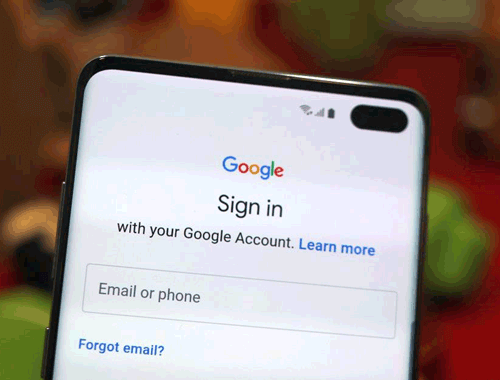
Certain media files, particularly those in proprietary or unusual formats, might not be transferred or may require conversion. (See more: How to Transfer Photos from Samsung to Samsung?)
While Samsung-to-Samsung transfers will preserve your home screen layout, other devices may not transfer this layout accurately, requiring you to reorganize your apps.
Any blocked numbers or call blocking settings will need to be manually set up on your new device. (See more: How to Transfer Call logs from Android to Android?)
While internal storage data can be transferred, data on SD cards needs to be manually transferred, either by moving the SD card to the new device or by copying the data separately. (See more: How to Transfer SD Card to Computer?)
To transfer apps from your old Samsung device to your new one, follow these steps:
Step 1. Install Smart Switch: Ensure that Smart Switch is installed on both your old and new Samsung devices.
Step 2. Connect Devices: Use a USB cable, Wi-Fi Direct, or an external storage device to connect the two devices.
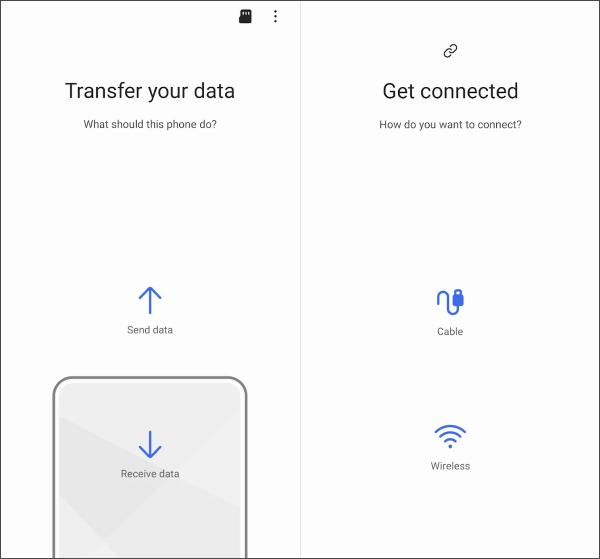
Step 3. Select Data to Transfer: On your old device, select the data you want to transfer, including apps.
Step 4. Initiate Transfer: Tap "Transfer" to begin the process. The time required will depend on the amount of data being transferred.
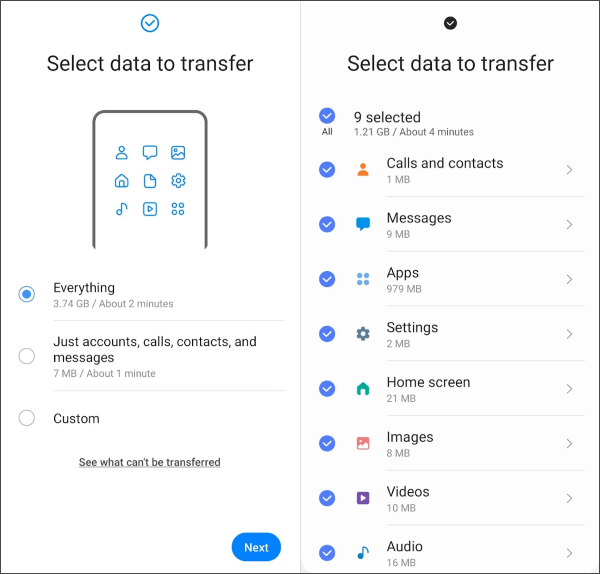
Step 5. Complete Setup: Once the transfer is complete, open each app on your new device to ensure they function correctly.
If Samsung Smart Switch doesn't meet your needs, consider using Coolmuster Mobile Transfer. This powerful tool allows you to transfer apps and other data from any Android phone to another quickly and efficiently.
Here's why Coolmuster Mobile Transfer is a great alternative:
To transfer apps from Android to Android using Coolmuster Mobile Transfer, follow these steps (video tutorial included):
01Download and Install: Download Coolmuster Mobile Transfer and install it on your computer.
02Connect Devices: Use USB cables to connect both your old and new Android devices to the computer.

03Select Data to Transfer: Launch Coolmuster and select the types of data you want to transfer, including apps.
04Start Transfer: Click "Start Copy" to begin the process. Once completed, all selected apps will be available on your new device.

If you're switching from an iPhone to a Samsung device and Smart Switch isn't transferring all your apps, SHAREit is a reliable alternative. SHAREit allows you to transfer apps and other data across platforms efficiently.
Here's how to use SHAREit to transfer apps:
Step 1. Install SHAREit on both devices: Download and open the SHAREit app on your iPhone and Samsung device.
Step 2. Connect the devices: Tap "Send" on iPhone and "Receive" on Samsung, then connect when the devices find each other.
Step 3. Select and transfer apps: Choose the apps on iPhone and tap "Send" to start the transfer.
Step 4. Install apps on Samsung: Find the transferred apps in the SHAREit folder on Samsung, then install them by tapping on the APK files.
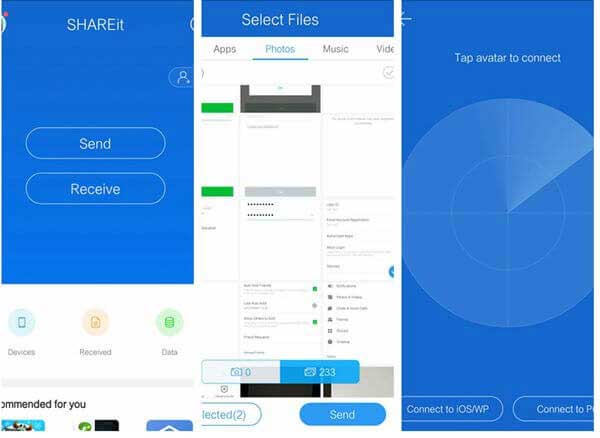
1. Does Smart Switch transfer apps data?
Smart Switch transfers app APKs, but not all app data such as login information, settings, or saved progress. You may need to manually log in and reconfigure your apps on the new device.
2. Does Smart Switch transfer passwords?
No, Smart Switch does not transfer saved passwords. You'll need to re-enter them on the new device.
3. Does Smart Switch transfer Google account?
Yes, Smart Switch can transfer your Google account information, but you may need to sign in again on your new device.
4. Does Smart Switch transfer all settings?
Smart Switch transfers most system settings, but certain configurations, such as VPNs and accessibility settings, may need to be set up again.
5. Does Smart Switch also install apps?
Yes, Smart Switch installs apps from your old device onto your new one, but you may need to re-download some apps from the Google Play Store, especially if they weren't originally from there.
6. Does Smart Switch transfer everything including SD card?
Smart Switch can transfer data from the internal storage, but SD card content usually needs to be transferred manually.
7. Does Samsung Smart Switch transfer WhatsApp messages?
Smart Switch transfers the WhatsApp app, but you may need to manually restore your chat history from a cloud backup.
8. Does Samsung Smart Switch transfer apps to PC?
No, Smart Switch is designed for phone-to-phone transfers and does not support direct app transfers to a PC. But there are better ways to back up Samsung phone to PC, including apps.
9. Does Samsung Smart Switch transfer apps from iPhone?
Smart Switch can suggest Android versions of apps you had on your iPhone, but the apps themselves and their data usually don't transfer directly.
Samsung Smart Switch is a useful tool for transferring data when switching to a new Samsung device, but it has limitations, especially with app data. By understanding these limitations and exploring alternatives like Coolmuster Mobile Transfer and SHAREit, you can ensure a smoother transition to your new device, keeping all your essential apps and data intact.
Related Articles:
Smart Switch vs Google Backup: Which Is the Superior Choice?
What to Do If Samsung Smart Switch Stuck at 99% during Transfer
Does Smart Switch Need Wi-Fi to Send Data? Can It Send Data without Wi-Fi?





