
How to Transfer Contacts, SMS, Photos, Videos, Music and Calendar from iOS to Samsung Phone?

"Any app that can transfer my music from iPad to Samsung? I've purchased songs on iTunes on my iPad and I recently got a new Samsung Galaxy S3 Mini phone. Does anyone know any app that I can download on both my iPad and Samsung phone that will enable me to send these music files from my iPad to the Samsung phone?"
Be tempted by the "open" platform from Android OS for a good while and getting more and more tired by the changeless iOS operating system? You are not the only person who has the same feeling. But few people realize a way possible to transfer files from iOS devices, such as iPad, iPhone or iPod, to a new Samsung device after making the phone switch. Contacts and text messages are crucial for any phone user and no one is willing to abandon them on the old phone. However, it is not that easy to copy contacts and SMS messages between two mobile phones, let alone the videos and music files that you purchased from iTunes. If the data transferring issue puzzles you a lot, you come to the right place.
This passage is going to tell you how to transfer contacts, videos, photos, songs, text messages, calendar and so on from iOS devices to Samsung phone, by using the critically acclaimed iOS to Samsung Transfer, which is a 1-click phone to phone data transferring program to help you transfer contacts on iDevices, SMS and texts in iMessages, photos, videos, music and calendars from iOS phone memory to Samsung phone without any difficulty. After the data transfer, you can view and enjoy your pretty photos, interesting videos and beautiful songs on your Samsung device, and communicate with your friends without retyping the contact phone numbers once again.
iOS to Samsung Transfer is great for all iOS devices and lots of Samsung devices, including iPhone 14/14 Pro, iPhone 13/13 Pro, iPhone 12/11/X/8/7, iPad Air, iPad mini, iPad Pro, as well as Samsung Galaxy S23/S22/S21/S20/S10. You can free download the program here.
Step 1. Run the iOS to Samsung data transfer software on your PC
After downloading and installing the iOS to Samsung Transfer, you should launch it directly. Then, the primary window of the program will be displayed on your computer desktop. You can click Phone to Phone Transfer mode and press "Next" to continue.

Step 2: Connect your iDevice and Samsung phone to computer
Now, plug your iOS device and Samsung phone into the same computer with two USB cables. Once they are connected, this Phone Transfer will detect them as soon as possible. The iOS device should be in "Source" on the left and the Samsung device should be in "Destination" on the right. If not, you need to click "Flip" button to change their positions.

Step 3. Start to transfer iOS data to Samsung Galaxy
In this step, if you need to transfer all from iOS to Samsung, you can leave all the items checked and click the button of "Start Copy" directly to move all files, such as contacts, text messages, photos, videos, music, calendar and more from the source phone to the destination phone.
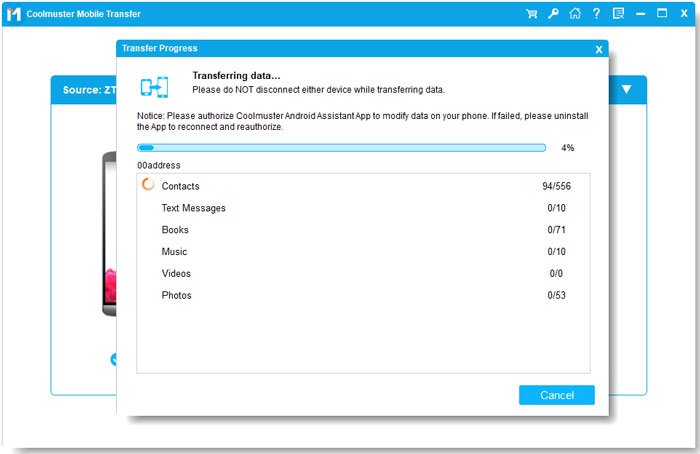
Everything can be transferred in a minute, extremely fast and simple. Just try the Coolmuster Phone Transfer right now!
Related Articles:
How to Copy Photos from Android to iPad
Transfer Contacts between Android and iPhone

 Phone to Phone Transfer
Phone to Phone Transfer
 How to Transfer Contacts, SMS, Photos, Videos, Music and Calendar from iOS to Samsung Phone?
How to Transfer Contacts, SMS, Photos, Videos, Music and Calendar from iOS to Samsung Phone?





