
How to AirDrop on Samsung? A Comprehensive Guide in 2024

Apple's AirDrop is a convenient way for iPhone users to wirelessly transfer files between devices. However, Samsung users might wonder if their smartphones support a similar feature or if there are any alternative methods. In this article, we'll explore whether Samsung has an equivalent to AirDrop and provide you with step-by-step guides on how to airdrop on Samsung.

Can Samsung AirDrop? No, Samsung devices do not come with AirDrop. AirDrop is an exclusive feature developed by Apple and is only available on Apple devices such as iPhones, iPads, and Macs. However, Samsung has its own solutions for file sharing that work similarly, such as Nearby Share. You will learn how to airdrop on Samsung in the next part.
Although Samsung doesn't have AirDrop, you can still quickly share files wirelessly using Samsung's alternative technologies. Two main methods include Nearby Share and Bluetooth.
Nearby Share is Google's equivalent to AirDrop and is available on all Android devices running Android 6.0 and above. It allows file sharing between devices without an internet connection by using Bluetooth and Wi-Fi Direct. Here is how it works:
Step 1. On your Samsung phone, go to "Settings" > "Google" > "Device Connections" > "Nearby Share". Toggle it on. Or turn it from the Notification bar.
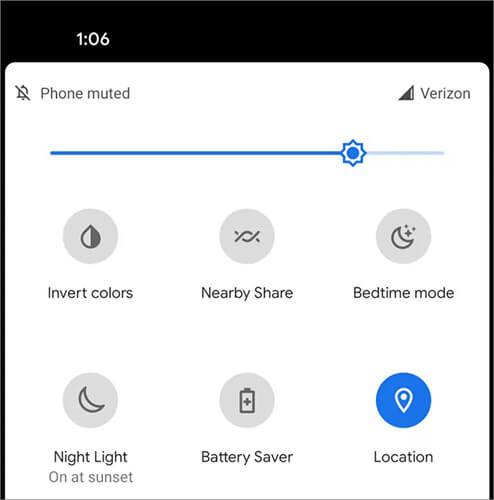
Step 2. Open the file you want to share (photo, video, document, etc.).
Step 3. Tap the "Share" button, choose "Nearby Share", and allow it to scan for nearby devices.
Step 4. On the receiving device, a prompt will appear to accept the file. Tap "Accept" to start the transfer.
Another AirDrop alternative option to share files between Samsung devices or even other Android phones is Bluetooth. It's slower compared to Nearby Share but works on almost any device with Bluetooth functionality. Steps to use Bluetooth:
Step 1. On both devices, go to "Settings" > "Connections" > "Bluetooth" and toggle it on.
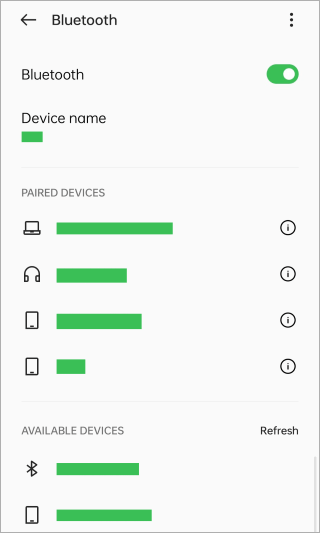
Step 2. On one device, search for the other under available Bluetooth devices and pair them.
Step 3. Go to your file manager or gallery, select the file(s) to share, tap the "Share" button, and choose "Bluetooth".
Step 4. On the receiving device, accept the file transfer to start sharing.
How to perform an airdrop between an iPhone and a Samsung? The methods mentioned in Part 2 do not support transfer between iPhone and Samsung. Here are some commonly used alternative solutions.
Coolmuster Mobile Transfer is the most commonly used phone transfer software. Whether you have an Android or iOS system, it supports both. With just a few clicks, you can use it to transfer files from Samsung to iPhone or iPhone to Samsung without worrying about overwriting data. It is perfectly compatible even with the latest iOS 18.
What can Coolmuster Mobile Transfer do for you?
How to airdrop from iPhone to Samsung with 1 click?
01Download, install, and open the app on your computer. The software supports both Windows and Mac.
02Connect your iPhone and Samsung phone to the same computer using their respective data cables. Allow USB debugging on the Samsung phone and tap "Trust" on the iPhone to establish the connection.
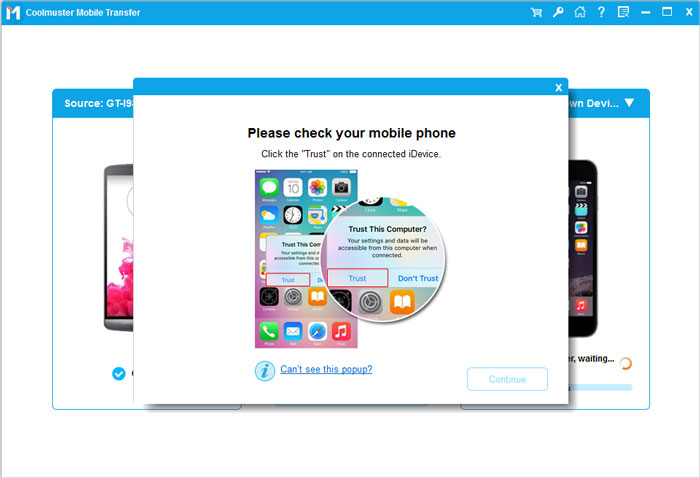
03Once connected, ensure that the iPhone is in the source position. If it is not, or if you want to transfer data from Samsung to iPhone, click "Flip" to switch.

04Now, tick the types of data you want to transfer and click "Start Copy" to begin the transfer.
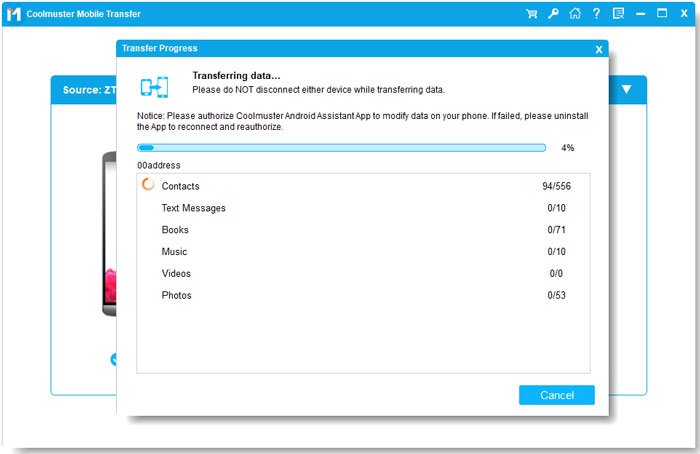
Note: If you need to transfer messages from an iPhone to a Samsung, you need to ensure that your iPhone is unlocked. Please pay attention to the unlock prompts displayed on the iPhone screen during the process to ensure it proceeds smoothly.
Video guide
Google Drive is a cloud-based solution that allows you to upload and share files across platforms. However, it only offers 15 GB of free storage. Here, we will use the example of transferring files from Samsung to iPhone via Google Drive:
Step 1. Open Google Drive on your Samsung device.
Step 2. Click the "+" icon and choose "Upload" to upload the files that you want to airdrop.
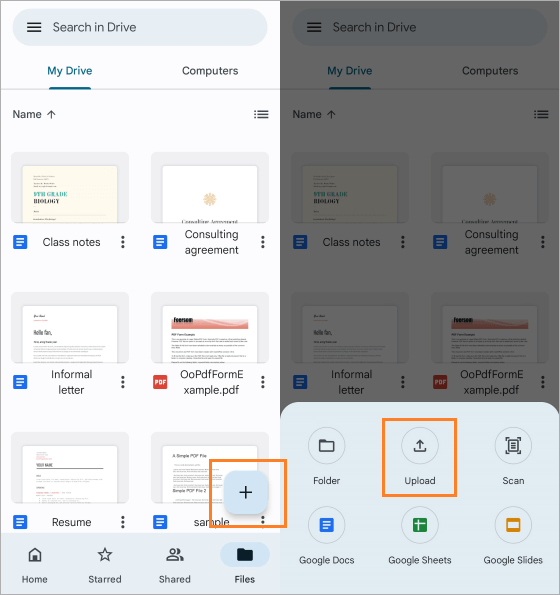
Step 3. Log in to the same Google account on the iPhone and download the files. You can also generate a shareable link and send it to the recipient.
SHAREit is another great cross-platform option for fast file transfers between Samsung and other devices, including iPhones. It uses Wi-Fi to create a direct connection between devices for quick file sharing. Below is the guide on Samsung airdrop to iPhone with SHAREit:
Step 1. Download and install SHAREit on both Samsung and iPhone devices.
Step 2. Launch the app on both devices, choose "Send" on the Samsung device, and select the files.
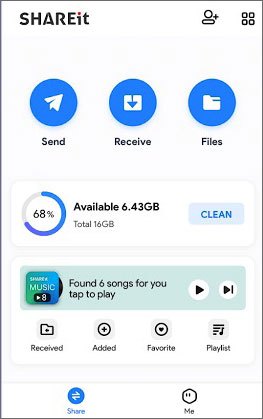
Step 3. On the iPhone, tap "Receive" and wait for the Samsung device to connect.
Samsung may not have AirDrop, but there are several excellent alternatives like Nearby Share and Bluetooth. For seamless and professional transfers between Samsung and iPhone, we recommend using Coolmuster Mobile Transfer, which provides a reliable and efficient solution for cross-platform file transfers.
Related Articles:
[Answered] Where Do AirDrop Files/Photos/Videos Go on iPhone/Mac?
AirDrop vs SHAREit, What's the Difference?
Can You AirDrop from iPhone to Android? No, But There Are Solutions





