
Completed iMyFone iTransor Review in 2024: Is It Worth to Use?

If you want to transfer data between an iPhone and Android, there are many phone transfer tools available on the market, and iMyFone iTransor Pro is one of them. So, is iMyFone iTransor Pro safe? Is it worth purchasing? You can find the answers in this iMyFone iTransor review. In this review, we will outline iMyFone iTransor Pro, detail its features, provide a user guide, discuss pricing, and share real user feedback. Let's take a look!
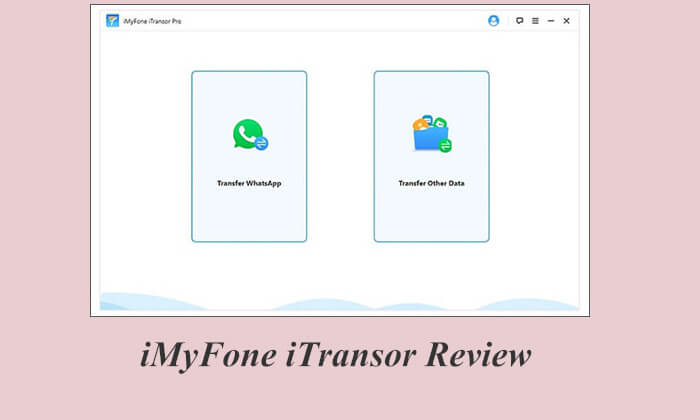
iMyFone iTransor Pro is a dedicated phone transfer tool designed for both Android and iPhone users. It works with all smartphone models and can efficiently handle a wide range of file types, ensuring a smooth and secure transfer process.
Continue reading to learn more about this product in detail.
Here are some iMyFone iTransor Pro features:
Read this article to learn more about iMyFone D-Back.
[2024] An In-Depth iMyFone D-Back Review You Can't MissCurrently, iMyFone iTransor Pro is available only for Windows users. Follow the steps below to use iMyFone iTransor Pro to transfer data between iPhone and Android:
Step 1. Install and open iTransor Pro on your computer. Select "Transfer Other Data" and connect both devices to the computer using USB ports.
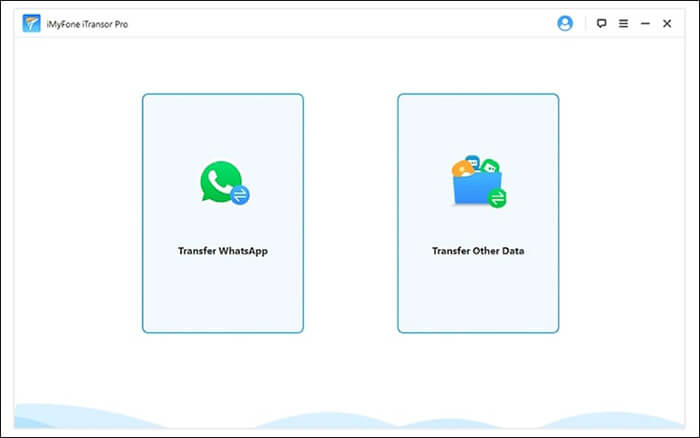
Step 2. Ensure the source device and the destination device. You can click the "Switch" button to adjust these settings if needed. After that, click "Next".
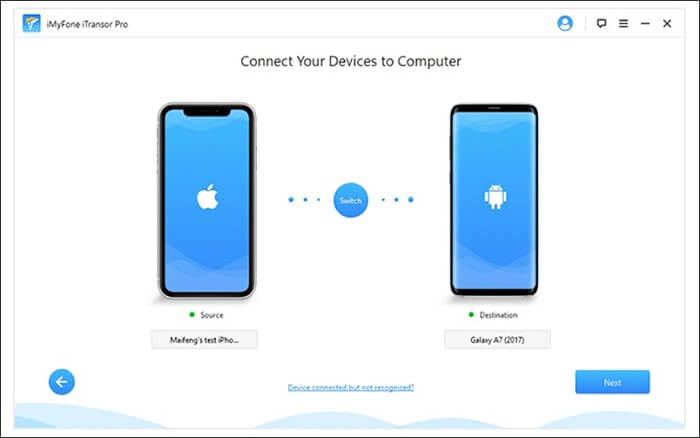
Step 3. Choose the data you wish to transfer and then click "Transfer".
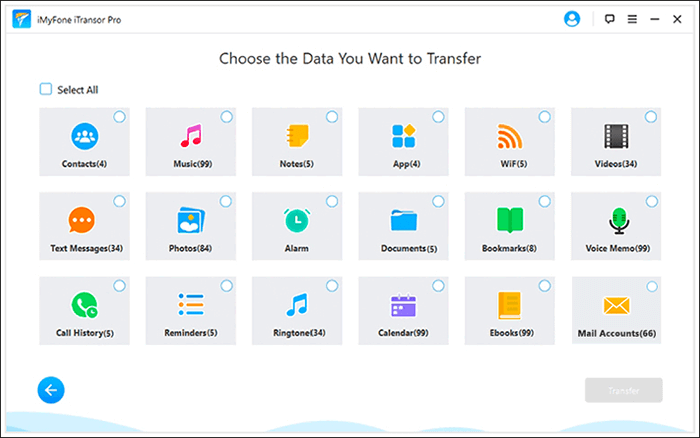
Step 4. The transfer time varies based on the amount of data but usually takes less than half an hour. After completion, you can review the transferred data on the target device.
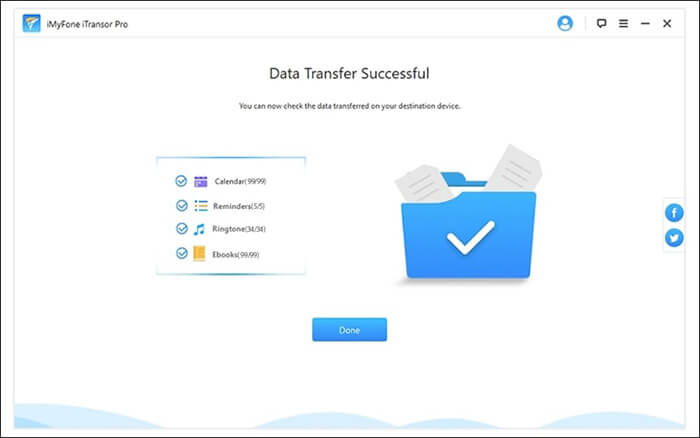
iMyFone iTransor Pro offers a free trial version and a paid full version. The free trial has limited features, and to unlock all advanced functionalities, you need to purchase a full license.
iMyFone iTransor Pro provides a range of pricing options designed for both Individuals and Businesses.
For Individuals:
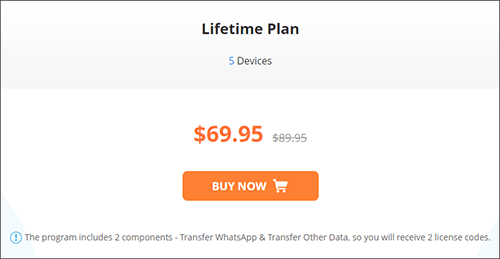
For Business:
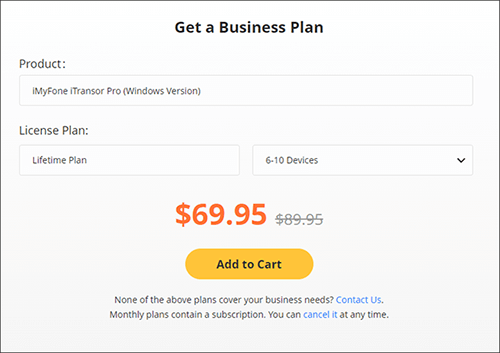
iMyFone iTransor Pro currently has a rating of 5 stars from 7 reviews, indicating that most customers are satisfied with their experience. The following are some user reviews of iMyFone iTransor:
* Review 1 (5 stars):
Excellent! Got my new Samsung and wanted to migrate the data from my old iPhone. I tried iTransor Pro by chance and found it really useful. I got all the data across I wanted without any loss within just a few moments. The process is super easy. Worth a try.
-- by king soft
* Review 2 (5 stars):
My friend recommended it to me when I was wondering whether to buy a new Samsung phone. Since it has a different operating system to my old iPhone, I was afraid that I\'d lose all my existing data. Thanks to my friend, I could stop worrying and bought my dream Galaxy A21s. Amazing phone and amazing app!
-- by L. Winnie
* Review 3 (2 stars):
I subscribed to an app transfer from Android to iPhone 13 Pro Max which is not working. They are saying compatibility issues, which are not mentioned anywhere. If something goes wrong, there is no way to identify it. It looks like a fraud. Please be aware before you buy this product.
-- by Chirag j.
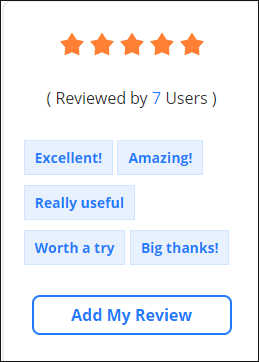
iMyFone iTransor Pro has received mixed feedback from users, with opinions varying. Besides that, iMyFone iTransor Pro only supports Windows system. Are there any other options available? Of course. Coolmuster Mobile Transfer is the best alternative for it. Besides transfer data between Android and iOS, it also supports to transfer data from Android to Android and iOS to iOS.
Highlights of Coolmuster Mobile Transfer:
Download Mobile Transfer for free and follow the instructions below to transfer data between Android and iPhone.
01Once you've installed Mobile Transfer, launch the software to access the main interface. Next, connect your Android and iOS devices to your computer.

02When connecting via USB cables, the software will automatically identify the devices as "Source" and "Destination". If they are assigned incorrectly, click "Flip" to adjust their positions.

03Choose the data types you want to transfer from the list on the interface. Then, click "Start Copy" to begin the process. Once the transfer is finished, safely disconnect both phones.
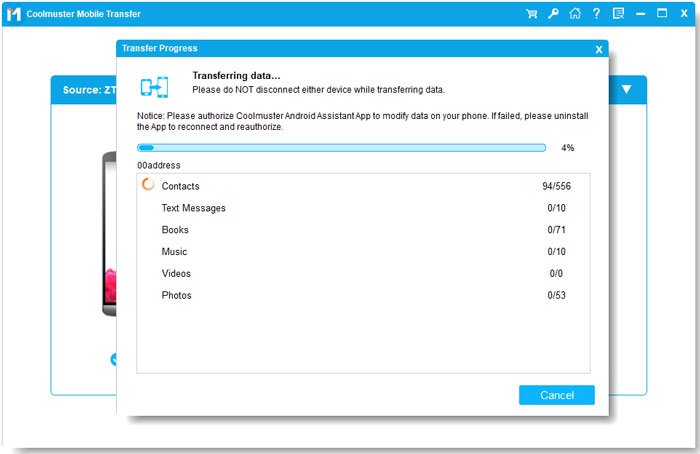
Video Tutorial:
That's all about the iMyFone iTransor Review. Undeniably, iMyFone iTransor Pro is a good software, but it lacks a Mac version, supports only data transfer between Android and iPhone, and is quite expensive. Therefore, you might consider Coolmuster Mobile Transfer as an alternative.
If you have any questions, please leave a comment below.
Related Articles:
A Comprehensive iMyFone TunesMate Review and Its Prime Alternative
List of 10 Best iPhone Backup Extractor Software [2024]
[2024 List] Top 9 iPhone Messages Recovery Software Review
9 Best iPhone Repair Software to Fix All iPhone System Problems with Ease (2024 Review)





