
How to Transfer Music from iPod to Android (2023 Updated)

iPod is great for enjoying music; you may store hundreds of songs on your iPod. If you are also an Android user, have all your iPod music transferred to your Android phone is a great idea to enjoy the music on the go. However, due to the different operating systems, it seems not easy to transfer music from iPod to Android. Don't worry, there are tools that can help you complete the transfer without complicated operations. Coolmuster Mobile Transfer is one of the best data transfer tools you can try.
In this guide, we will show you how to transfer songs from iPod to Android using Coolmuster Mobile Transfer easily. Other methods like using iTunes and music account are also included in this guide.

Part 1: How to Transfer Music from iPod to Android via Coolmuster Mobile Transfer
Part 2: How to Transfer Songs from iPod to Android Phone with iTunes
Part 3: How to Transfer Music from iPod Nano to Android Phone Using Music Account
If you are looking for an efficient way to transfer music from iPod to Android, Coolmuster Mobile Transfer is your ideal choice. This third-party data transfer software enables you to transfer various files from iOS to Android, including music, videos, photos, contacts, SMS, books (PDF & ePub). With just one click, you can move music from iPod to Android without trouble.
Key features of Coolmuster Mobile Transfer:
How to transfer music from iPod to Android using Coolmuster Mobile Transfer:
Step 1: Install and run Mobile Transfer
Download and run the software on your computer, then enter the Mobile Transfer module.
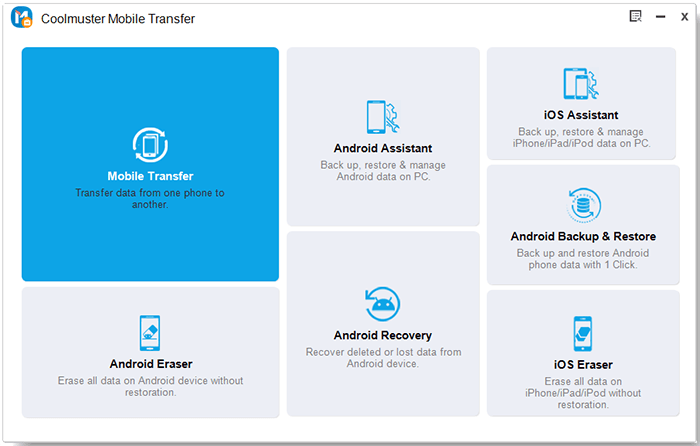
Step 2: Connect iPod and Android device to PC
Connect your iPod and Android device to the computer using USB cables. On your Android, enable the USB debugging and follow the onscreen prompts to let the software detects your phone. On your iPod, unlock it and tap Trust if the "Trust this computer?" notification pops up.
After the software detects your devices, make sure that your iPod is the Source device; if not, click Flip to switch them.

Step 3: Transfer music from iPod to Android
Now click the Music option from the item list, then click Start Copy button to start transferring music from iPod to Android. Please keep your devices connected during the whole transfer process.
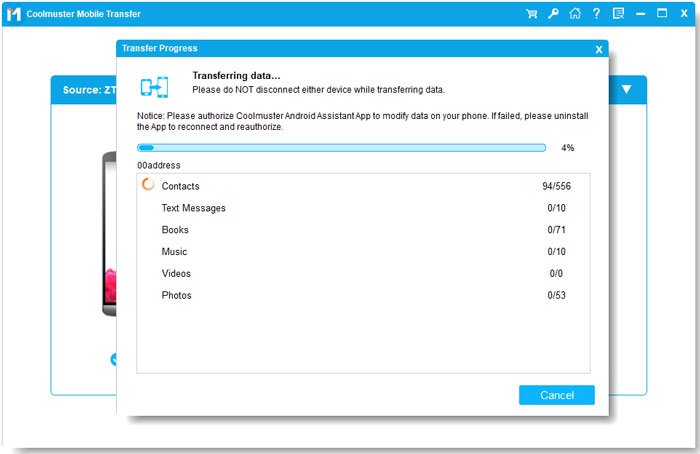
Note: Wonder how to transfer music from iPod to Android phone via Bluetooth? Sadly, Bluetooth is not workable when it comes to iPod to Android transfer. You can pair your iPod with Android devices using Bluetooth but you are unable to transfer files like music from your iPod to Android.
iTunes is a traditional method to sync iPod songs to Android phone. This way is not that straightforward. You will need to have all your music from your iPod synced to your iTunes library first, and then copy the songs from your computer to Android. Also, note that this way only supports the purchased music. If you want to transfer the non-purchased music files, you can use the third-party program we discussed above.
How to download music from iPod to Android phone using iTunes:
Step 1: Connect your iPod to computer using a suitable USB cable and then open iTunes.
Step 2: Navigate to Preferences > Advanced > Enable the Copy files to iTunes Media folder when adding to library feature > OK.
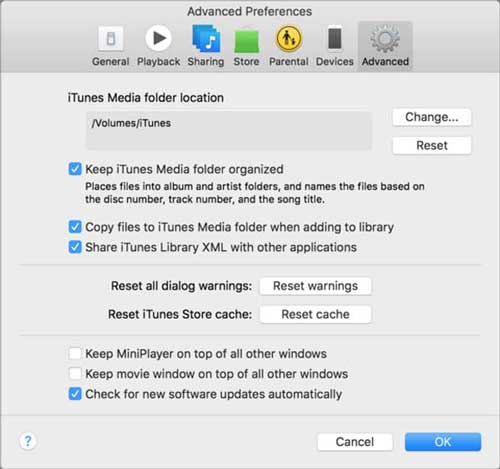
Step 3: Now go back to the iTunes window, click File from the top menu and select Devices.
Step 4: Click on Transfer Purchases from "Device Name".
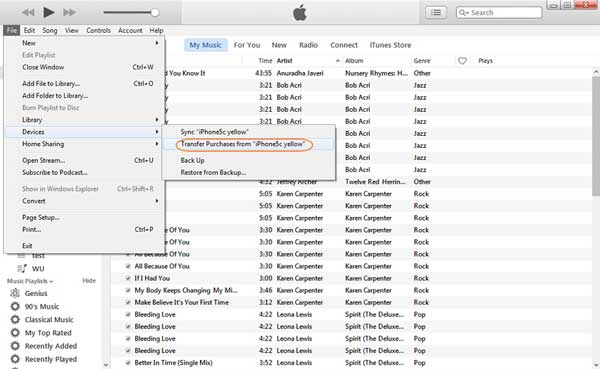
Step 5: Then, find the music files in the iTunes backup on your computer. To do so, go to User > Music > iTunes > iTunes Media.
Step 6: Connect your Android device to the computer using a USB cable. On your Android phone, select the Transfer Mode as Media Transfer.
Step 7: Open your Android storage on your computer and then move the songs from the iTunes Media folder to your Android phone. If you use a Mac computer, you will need to use Android File Transfer to move songs from Mac to Android.
Learn more: How to Transfer Music from iPod to Computer without iTunes
Another workable way to transfer music from iPod to Android is to log in with the same music account on the streaming music app like Spotify. This method doesn't require any technical skills, but you can only enjoy the songs when your device is connected to the internet.
Step 1: On your Android phone, download the same streaming music app that you use on your iPod.
Step 2: Log in to the same account on your Android and then you can enjoy the music using the music app.
As you can see, using the handy data transferring program - Coolmuster Mobile Transfer is more convenient and efficient. It allows you to transfer all music files from iPod to Android directly. In addition to this, you can transfer other files, including videos, photos, contacts, SMS, books from iOS to Android device. Supporting both iOS and Android operating systems, this tool can meet various data transfer needs. You can download it and give it a go.
Related Articles:
Top 4 Easy Ways to Transfer Music from iPhone to Android
How to Transfer Music from iPod to iPhone Easily? (3 Simplest Ways)
How to Transfer Music from iPod to iPod [Must Read]
How to Transfer Apps from Old iPod nano/Shuffle to New iPod touch?
2 Solutions to Transfer Music from Android to iPhone
How to Transfer Music from iPhone to Computer Effectively? (4 Tips)





