
How to Transfer Data from Motorola to Motorola [6 Practical Methods]

"Moto G Power 5G is arriving. Old phone is also a Motorola. What is my best option for transferring apps/data from the old phone to the new? Is there some Motorola app for doing this, or just use Google backup? Pros/cons of each option?"
- from Reddit
Are you planning to buy a new Motorola phone? The new Edge 50 which has excellent performance and superior 5G speeds surely can be taken into consideration. And when you get a new Motorola phone, you may be thinking about the questions like "How to transfer data from Motorola to Motorola?" Actually, Motorola data transfer is not that difficult and there are many ways for you to choose. Here, we will teach you 6 easy ways to transfer data from one Motorola to another.

How to achieve Motorola switch easily? The answer is to use a professional Motorola transfer app - Coolmuster Mobile Transfer. This tool makes Motorola to Motorola transfer very easy, and you can move data from one phone to another with 3 three steps: connect > select > transfer. The whole process doesn't require Wi-Fi, so you don't need to worry about privacy leaks or data loss.
Key features of Coolmuster Mobile Transfer
Now download Coolmuster Mobile Transfer on your computer and use it to complete the Moto to Moto transfer.
How to transfer data from Motorola to Motorola with Coolmuster Mobile Transfer:
01Install and launch Coolmuster Mobile Transfer on your computer, then connect your Motorola phones to the computer with USB cables.

02After the connection, check if your old Motorola phone is in the Source position; if not, click "Flip" to switch the positions of your two Motorola phones.

03Select the files that you want to transfer, then click "Start Copy" to transfer data from one Motorola to another.

Video Guide
Motorola Migrate is a Motorola data transfer app from Motorola company. But it should be noted that Motorola Migrate doesn't support Android 6 and later. If you are using Android phones that run Android 2.2 to Android 5.1, then you can still apply this way.
Supported data types: contacts, messages, photos, videos, music, call logs
Here is how to transfer data from Motorola to Motorola with Motorola Migrate:
Step 1. Download and open Motorola Migrate on both of your Moto phones.
Step 2. Select your old phone as the source phone, then, tap "Start", then select the file types you want to transfer.
Step 3. Scan the QR code on the new Motorola with the QR scanner on the old phone to connect your two devices.
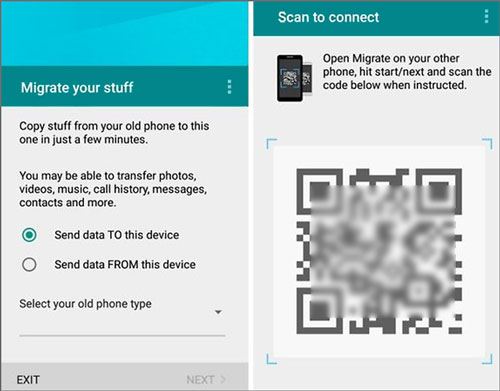
Step 4. After the connection, the Motorola Migrate will transfer the selected contents from one Motorola to another.
Note: How to use Motorola Migrate? Read this article to learn more details.
Google account is also a good way to perform Motorola transfer to a new phone. You can use a Google account to back up files and settings on your old phone, and when you switch to a new phone, you can transfer all the files from the old phone by adding the same Google account. If your new phone has been set up, then you need to factory reset your phone for this process. So please back up your phone before you proceed.
Supported data types: contacts, messages, app data, photo, video, music, call logs, settings, calendar, file
Here's a detailed guide on how to transfer data from an old phone to the Moto Razr 50 Ultra via Google backup:
Step 1. On the old phone, back up all contents to your Google account: open "Settings" > "Backup & reset" > "Back up my data".
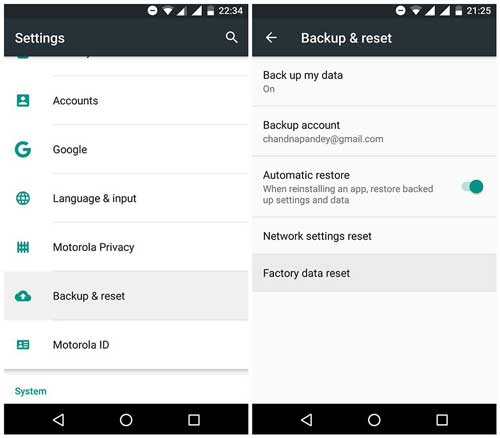
Step 2. On the new phone, if necessary, you can perform a factory reset to erase all data: go to "Settings" > "Backup & reset" > "Factory data reset".
Step 3. During the initial setup process of the new phone, log in with the same Google account as the old phone and choose to restore data from Google Cloud Backup.
Bluetooth can be a useful Motorola transfer app when it comes to transferring a small amount of data from one Motorola phone to another. It is a built-in function on your Motorola, so you don't need to download other third-party tools. And it doesn't require a USB cable as this is a wireless transfer technology. But the transfer speed is very slow.
Supported data types: photo, video, music, document
Here is how to complete Motorola to Motorola transfer via Bluetooth:
Step 1. On both of your Motorola phones, go to "Settings" > tap "Bluetooth" and enable it.
Step 2. Check the nearby devices on the Bluetooth screen of one Motorola phone, find the other Motorola, and click "Connect".
Step 3. After pairing your Motorola devices, locate and select the files that you want to transfer on your old Motorola phone, then press the "Share" icon > select "Bluetooth" > select the name of the other Moto device and send the files.
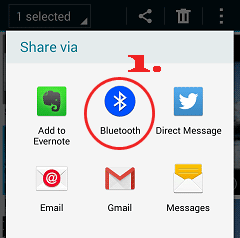
Step 4. On your new Motorola phone, tap "Accept" to receive the files from your old phone.
Transferring data to a computer first via a USB cable and then from the computer to a new phone is a traditional but effective method. This method is suitable for transferring large amounts of data, especially when Bluetooth speed is insufficient to meet the demand.
Supported data types: photo, video, music, document, and other files (such as PDF, TXT, etc.)
Here's how to transfer data from Moto to Moto via a USB cable:
Step 1. Connect the old phone to the computer using a USB cable and select the "Transfer files" mode. Copy the data files you need to transfer to the computer.
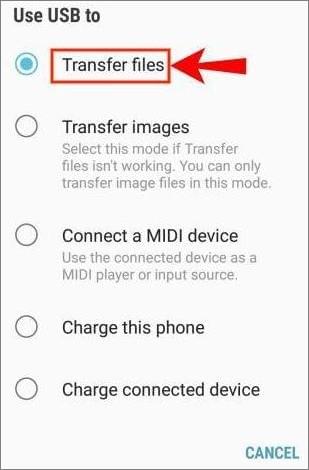
Step 2. After completing the data copying, safely disconnect the old phone from the computer.
Step 3. Link the new Motorola phone to the computer and transfer the previously copied data from the computer to the new phone.
Read More: Learn 5 ways of how to transfer text messages from Motorola to Motorola.
If you have fewer or smaller files on your old phone, email is also a good option, which is very useful for sharing small files.
Supported data types: photos, videos, documents, contact information (need to be exported as VCF files), SMS (need to be exported as TXT files)
How to transfer Motorola to Motorola using email:
Step 1. Open the email app on your old phone, create a new email, and add the data files you want to transfer as attachments.
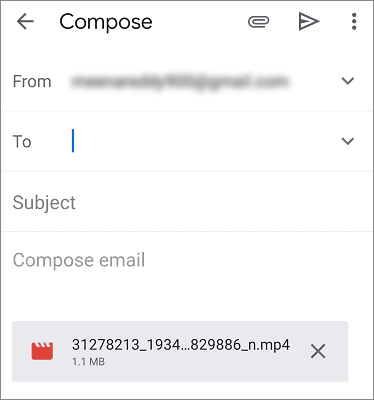
Step 2. Send the email to your own email address.
Step 3. Launch the email app on your new phone, download the attachments, and save the data files.
The above are six effective methods on how to transfer data from Motorola to Motorola. Motorola Migrate is already retired so it is not a workable way for most Android phones. You can make good use of the cloud storage services like Google account, Bluetooth, USB or email to complete the Motorola transfer.
But speaking of the easiest and safest way to transfer data from Motorola to Motorola, Coolmuster Mobile Transfer is your solid choice. It covers a wide range of file types and supports different operating systems. With it, you can freely move files from your old phone to your new phone. Download Coolmuster Mobile Transfer and give it a try.
Related Articles:
How to Transfer Text Messages from Motorola Phone to Computer (6 Ways)
The Ultimate Guide to Motorola Backup Software [Easy & Safe]
3 Solid Ways to Transfer Contacts from Motorola Phone to Computer in 2024
2 Seamless Ways to Transfer Text Messages from Motorola to Samsung Like a Pro





