
How to Transfer Data from Nokia to Android? Quickly & Easily

Converting from Nokia to a new Android phone? You may have replaced your old Nokia phone for the sake of freshness. While enjoying the fun of a new phone, you may wonder, "How do I transfer data from a Nokia Lumia to an Android?". Congratulations on coming to the right place. This article specifically introduces how to transfer data from Nokia to Android. Continue reading to learn more about the content.
How do I transfer from Nokia to Android? The most worry-free way is to use professional data transfer software like Coolmuster Mobile Transfer. This tool allows you to easily transfer images, contacts, videos, SMS, and other data between different devices without compromising data quality. It supports both Android and iOS systems and is compatible with most Android and iPhone models. As long as your Nokia phone runs an Android OS, you can copy most files to Android in 1 click.
Key features of Coolmuster Mobile Transfer:
Here is the guide on how to transfer all data from Nokia to Android by Coolmuster Mobile Transfer:
01When you open the software on your computer, you'll see the initial interface.

02Using data cords, connect your phones to the computer. Once connected successfully, the interface below will appear. Ensure that the Nokia is shown as the Source device; if not, click "Flip" to switch the phones around.

03Now, check the data you want to transfer, then click the "Start Copy" button to begin the transfer process.

Video Tutorial:
If your old Nokia and new Android support the Bluetooth function, you can use Bluetooth to transfer data between two phones. However, it should be noted that Bluetooth transmission speed is affected by file size, and the type of data transmitted is also limited. If you don't care about these, it would also be a good choice. To do this, follow these steps:
Step 1. On your Nokia and Android phones, turn on Bluetooth and pair them.
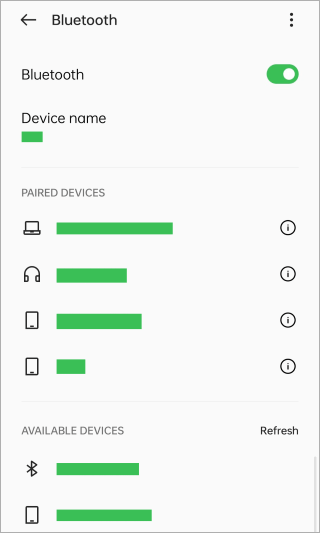
Step 2. Choose the data you want to transfer on your Nokia and select transfer via Bluetooth.
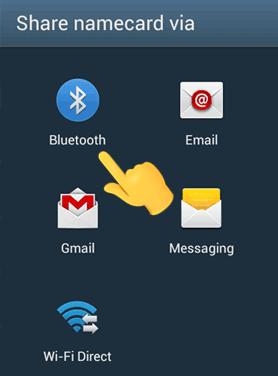
Step 3. At this moment, you will receive a prompt on your Android phone asking if you want to receive it. Click on the "Receive" button to start the transmission.
How do I transfer data from Nokia Lumia to Android? If you have backed up your data to your Google account, you can transfer data using your Google account. It's a convenient way. Below is the step-by-step guide:
Step 1. Open Settings on Nokia Lumia. Select "Accounts & sync" from here and log in to your Google account.
Step 2. Then, enable the data you want to back up, like "Sync Contacts".
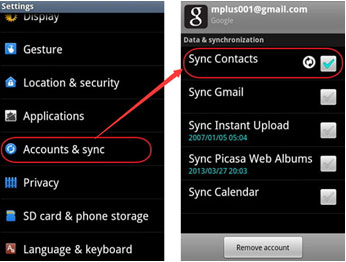
Step 3. On your Android phone, log in to the same Google account. The data will be automatically synced to the Android phone.
How do I transfer from Nokia to Android? If your data is stored on an SD card or SIM card, then it's even simpler. You only need to remove the card that stores data from the Nokia phone and insert it into the Android phone to achieve data transfer from Nokia to the Android phone. But this method can only transfer contacts and certain media files. If you have any other data to transfer, you can only use other methods.

There are also some free third-party tools on the market that can help you transfer data between Nokia and Android. However, security needs to be considered. Here, we take Send Anywhere as an example. Send Anywhere is a file-sharing app that allows users to easily send and receive files between different devices. Follow the tutorial to learn how to transfer data from Nokia to Android using Send Anywhere:
Step 1. Download and install Send Anywhere on your Nokia and Android phones.
Step 2. On your Nokia phone, launch Send Anywhere, hit the "Send" button, and select the data you want to transfer.
Step 3. Now, you will see a QR code or a six-digit key on your old phone.
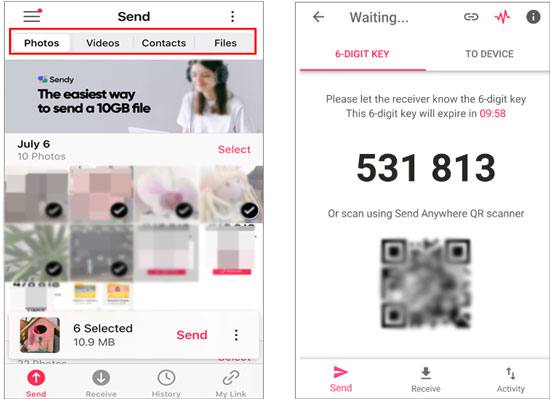
Step 4. On your Android phone, open Send Anywhere and scan the QR code or input the six-digit key. Then, files will be directly sent to the new Android phone.
This article provides a detailed introduction to five methods for how to transfer data from Nokia to Android. Now, you can choose the appropriate method based on your own situation and needs. Of course, if you want to securely and quickly transfer multiple types of data, Coolmuster Mobile Transfer is your best choice. Welcome to try it out. No matter if you have any questions about the product or topic, you can leave a message below. We will reply to you as soon as possible.
Related Articles:
Say Hello to Your New Android: How to Switch Android Phones
How to Transfer Files from Android to iPhone [Top 7 Ways]





