
The Top 8 Samsung Smart Switch Alternatives Worth Trying Out

"I've gotten really frustrated with backing up my phone via smart switch. It takes literal hours, and just now, when I had it transferring for hours, it didn't even back up all my photos and said it failed to back up videos. Alternatives to samsung smart switch?"
- From Reddit
Samsung Smart Switch is a well-known tool for transferring data between devices, especially for Samsung users. So, does Smart Switch work with non-Samsung phones? In fact, Smart Switch can only transfer data to Samsung devices and cannot transfer from Samsung phones to other phones. Therefore, we have to look for some alternatives to Samsung Smart Switch. In this review, we'll explore 8 Samsung Smart Switch alternatives, examining their features, pros, and cons.
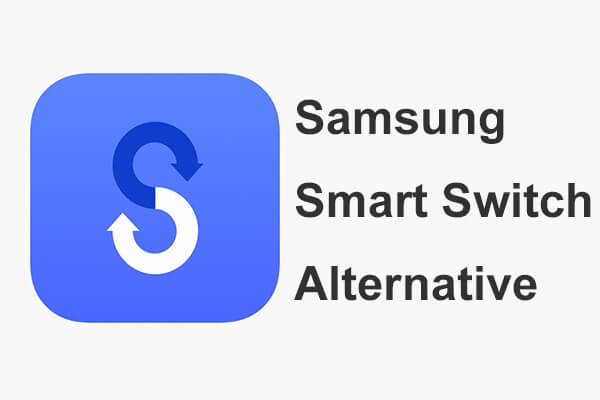
At first, we'll rate each tool based on performance, usability, and compatibility, helping you choose the best option for your needs.
| Software | Rating (out of 5) | Software | Rating (out of 5) |
| Coolmuster Mobile Transfer | 4.8 | CLONEit | 3.5 |
| Jihosoft Phone Transfer | 3.9 | Wondershare MobileTrans | 4.6 |
| XShare | 3.8 | SHAREit | 4.0 |
| SendAnywhere | 4.3 | Google Drive | 4.1 |
Coolmuster Mobile Transfer is a professional phone data transfer tool that supports cross-platform data migration, including Android and iOS, enabling data transmission even when the target device is not a Samsung phone. It is the best alternative to Samsung Smart Switch, capable of copying data without quality loss or data leakage. Moreover, it does not require rooting the device.
Below, let's see how to use it to transfer data between phones (taking Samsung-to-Samsung data transfer as an example).
01Installing, downloading, and starting the program on your PC should come first.
02Connect both Samsung devices to the same computer via Wi-Fi or a USB cable. You may need to enable USB debugging on your Samsung devices for the tool to recognize them.

03Ensure that your devices are in the correct positions on the program screen (Source: Old Samsung; Destination: New Samsung). If not, click "Flip".

04Select the types of data you want to transfer and click "Start Transfer". That's it.

Video guide
CLONEit is a free alternative to Samsung Smart Switch you can use. It supports 12 types of data without needing a computer, and the transferring speed is up to 20 M/s. You can complete the transfer without the need for a cable, a computer, or a network.
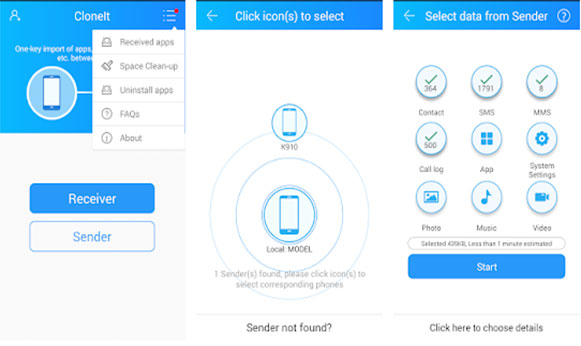
Jihosoft Phone Transfer enables you to transfer call logs, contacts, SMS, photos, videos, music, calendars, and apps between Android and iOS devices. What's more, it enables you to do Android backup and restore on a computer.
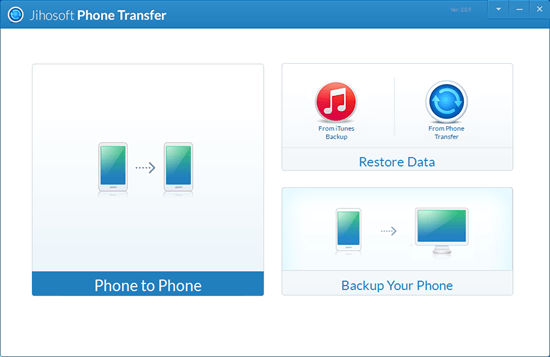
Wondershare MobileTrans is a well-known alternative to Smart Switch for Samsung data transfer. It allows for comprehensive data transfer between multiple devices, including Android, iOS, and Windows phones. It also supports data backup and restore.
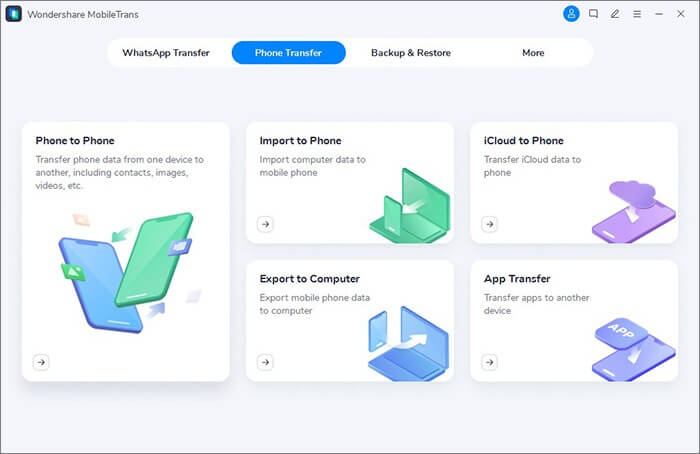
Xshare is an excellent Samsung Smart Switch alternative. It boasts high-speed transfers without the need for cables or internet. The UI of this app is simple, which allows you to handle the data sharing in a few tabs.
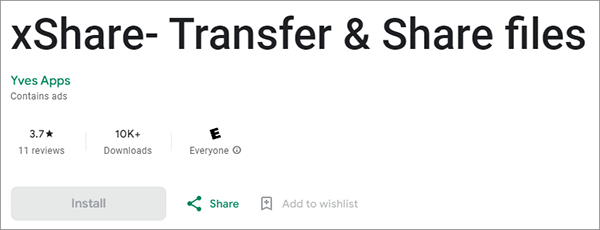
SHAREit is a popular free alternative to Samsung Smart Switch with fast transfer speed. There's also a media player inside this app, which allows you to manage your own videos and music. You can check our SHAIREit review to learn more about this app.
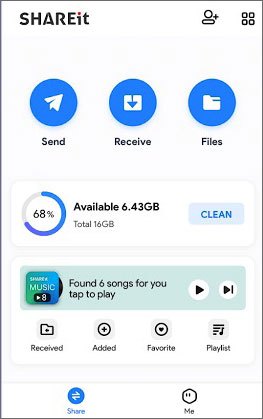
Send Anywhere is a cloud-based file-sharing service that allows users to send files across devices with a simple six-digit key. It works with many different systems and file formats.
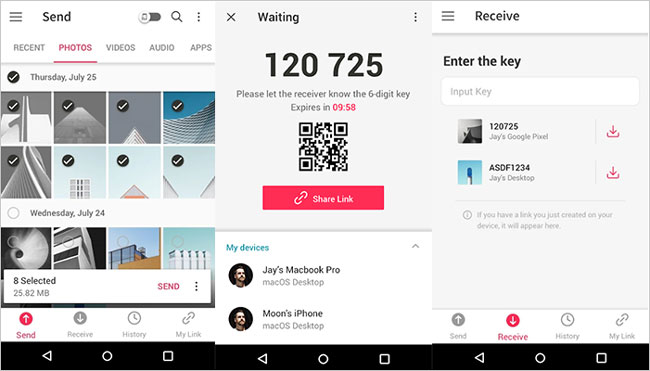
Google Drive is a cloud storage service that also doubles as an alternative to Samsung Smart Switch. By uploading files to the cloud, we can easily download them onto any device.

You now know about eight great Samsung Smart Switch alternatives. Here, we highly recommend that you try Coolmuster Mobile Transfer. With it you can do the cross-platform transfer in one click. If you use an Android device, you can establish the connection using USB or Wi-Fi. It is a top choice for those looking to move beyond Samsung Smart Switch.
If you have something else you'd like to know about this software, leave a comment below, and we will help you out.
Related Articles:
Does Samsung Smart Switch Transfer Apps? Complete Guide & Alternatives
Useful Tips to Fix Samsung Smart Switch Not Working (Completed Solved)
Does Smart Switch Need Wi-Fi to Send Data? Can It Send Data without Wi-Fi?
What to Do If Samsung Smart Switch Stuck at 99% during Transfer





