
Top 12 SHAREit Alternatives for Android, iOS & Windows PC

Summary: Here are the top 12 SHAREit alternatives you can use to transfer files from one device to another in a snap.
SHAREit is a great file-sharing application to transfer files among Android, iOS, and desktop. It is a go-to app for many people to share files like photos, videos, contacts, and apps. However, flooded with annoying ads and bloated with unnecessary sections, SHAREit is becoming unbearable to most users. If you are now looking for a SHAREit alternative, you've come to the right place.
In this article, we will show you 12 simple, safe, and efficient SHAREit alternatives. They allow you to transfer files between different devices. Most of them have wide compatibility, which means that you can do cross-platform transfers like Android to iOS, iOS to Android, iOS/Android to computer, etc.
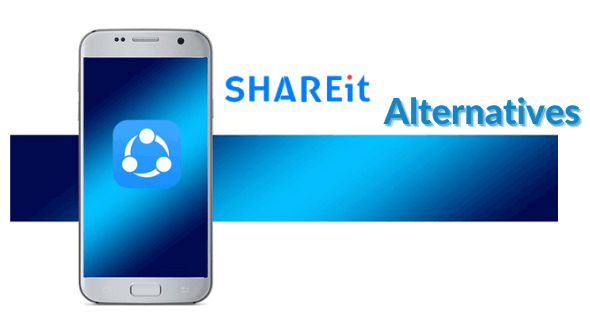
List of the top 12 SHAREit alternatives in 2023:
1. Coolmuster Mobile Transfer
2. Send Anywhere
3. Feem
4. Coolmuster Android Assistant
5. Files by Google
6. Zapya
7. Xender
8. ShareMe
9. SuperBeam
10. Windows Nearby Sharing
11. AirDroid
12. Pushbullet
Coolmuster Mobile Transfer is a desktop application that allows you to transfer files between two mobile phones or tablets. This SHAREit alternative supports Android and iOS, and you can do the cross-platform transfer without any difficulty. It is available on Windows and Mac computer. Download the required version, and you can start the transfer with less hassle and higher speeds.
Tip: Click here to see how to transfer data from Android to Android in 1 click via Coolmuster Mobile Transfer.

Key features of Coolmuster Mobile Transfer:
Pros:
Cons:
Compatibility: Android 4 above; iOS 5 above.
Download it from here:
People also read:
Top 7 Best Phone Cloning Software/Apps of 2022
Top 8 Options of WhatsApp Transfer Software - Handily Move WhatsApp Data
As an efficient and powerful SHAREit alternative, Send Anywhere allows you to send files to anywhere in the world. With this app, you can use a 6 digit security key to send and receive files. If you want to share files with multiple people, you can generate a sharing link.
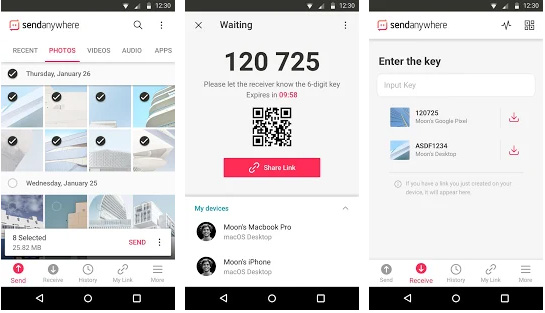
Key features of Send Anywhere:
Pros:
Cons:
Compatibility: Android, iOS, macOS, Windows, Linux, web
Download it from the Google Play Store.
Feem is an app like SHAREit that allows you to transfer files offline smoothly. The transfer speed is 50 times faster than Bluetooth. It is your ideal transfer app if you need to transfer large files a lot. In terms of safety, it uses TLS to encrypt all local transfers. It even comes with a built-in chatting feature that allows you to send files and links between devices.
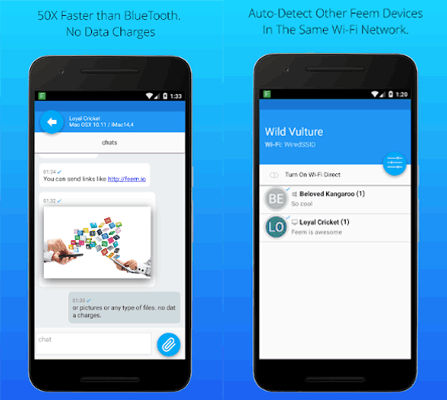
Key features of Feem:
Pros:
Cons:
Compatibility: Android, iOS, Windows, macOS, Linux, Web
Download it from Google Play Store >>
If you are looking for a SHAREit alternative for Windows PC to transfer files from Android to PC, Coolmuster Android Assistant is highly recommended. It makes the file transfer between Android and Windows computer extremely simple. You can browse all your data on your Android from computer then transfer the items you want. One great feature of this software is its ability to back up & restore your whole Android.

Key features of Coolmuster Android Assistant:
Pros:
Cons:
Download it now:
Tip: If you are looking for an SHAREit alternative to transfer between iOS and PC, you can take a look at Coolmuster iOS Assistant.
Compatibility: Android 4 above; Offers Windows & Mac versions
Files by Google is a file management app integrated with many useful features. The peer-to-peer sharing feature allows you to share offline files with others quickly without consuming mobile data. It is a reliable replacement for SHAREit when it comes to file transfer between Android phones. In addition to transfer files, you can use this app to free up space on your device and browse files easily.
Tip: Click here if you want to learn more Android to Android data transfer app.
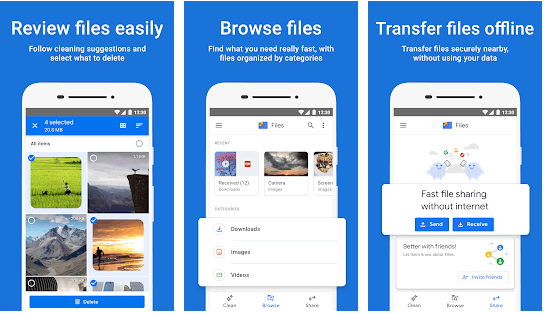
Key features of Files by Google
Pros:
Cons:
Compatibility: Android 5.0 and up
Download it from Google Play Store >>
Zapya is a well-received SHAREit substitute for you to transfer files across different platforms without size limits. It offers four ways to transfer files offline. You can share files inside the group you create, generate a personalized QR code to let others scan, shake the devices to establish connections, or simply send files nearby.
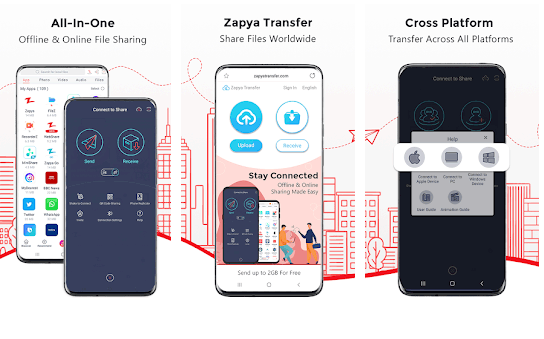
Key features of Zapya:
Pros:
Cons:
Compatibility: Android, iOS, Windows, Mac, Tizen, web pages
Download it from Google Play Store >>
Xender is a popular alternative for SHAREit for you to transfer any kind of file across platforms without mobile data. Like SHAREit, Xender also has some additional features other than file transfer, such as social media downloader, game center, video to audio converter, etc.

Key features of Xender:
Pros:
Cons:
Compatibility: Android, iOS, Windows, Mac, Tizen
Download it from the Google Play Store >>
ShareMe is a free P2P file-sharing app made by Xiaomi. Its simplicity and good transfer speed make it one of the best alternatives to SHAREit. If you are fed up with the annoying ads in SHAREit or other data transfer apps, you will be happy to find this ads-free app.

Key features of ShareMe:
Pros:
Cons:
Compatibility: Android
Download it from the Google Play Store >>
SuperBeam allows you to transfer large files between devices using Wi-Fi direct quickly and safely. It offers three connection methods. You can pair your devices using the QR code, NFC, or the sharing key. Its UI design is very simple, and it has different color themes for you to choose from.
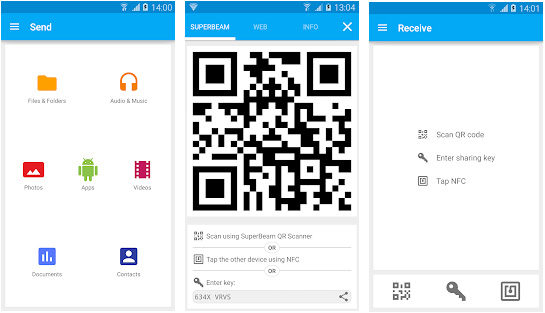
Key features of SuperBeam:
Pros:
Cons:
Compatibility: Android, iOS, Windows, Linux, Mac
If you want to transfer files between your Windows PC, instead of using SHAREit, you can use the in-built Nearby Sharing on Windows. With this feature, you can share files between Windows 10 computer easily without installing any third-party tool. If you want to use this feature, head to the Windows Action center > turn on Nearby Sharing.
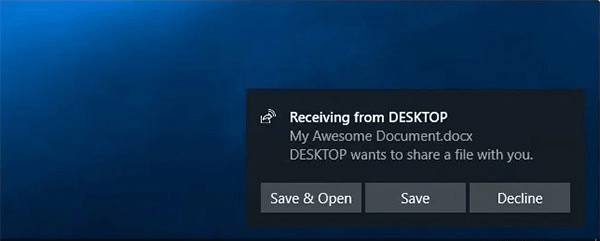
Key features:
Pros:
Cons:
Compatibility: Windows
AirDroid is an app like SHAREit for PC. It allows you to transfer files from PC and mobile phones, send and receive mobile messages on computer. You can use it to manage and control your mobile device on PC directly using Wi-Fi. It is a good productivity app for you to share files with others across screens.

Key features of AirDroid:
Pros:
Cons:
Compatibility: Android, iOS, web, Mac, Windows
Download it from the Google Play Store >>
People also read: The Best 12 AirDroid Alternatives You Can't Miss
Pushbullet is a SHAREit alternative for PC that you can use to bridge your phone, table and desktop. Its key feature is to manage your mobile notifications on your computer. You can use it to send and receive SMS messages, reply messages from apps like WhatsApp, Kik, Facebook Messenger, etc., from your computer. It also allows you to share links and files between devices.
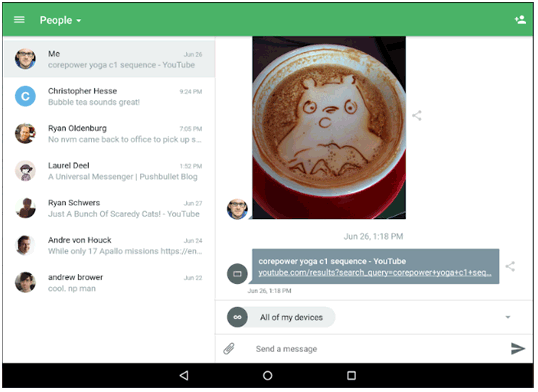
Key features of Pushbullet:
Pros:
Cons:
Compatibility: Android, web browser, Windows
Download from the Google Play Store >>
Above are the 12 best alternatives to SHAREit. Hopefully, you can find the app that suits you most according to your data transfer requirements. For example, if you need to transfer files among PC, Android, iOS a lot, apps like Feem, Send Anywhere that support multiple platforms are recommended. If you want a solution to transfer everything from old Android to new Android, Coolmuster Mobile Transfer is the tool you need.. If you mainly want to move files between Android and computer, Coolmuster Android Assistant can help you get the job done.
Which SHAREit alternative do you use? Let us know in the comments below.
Related Articles:
Top 8 Samsung Smart Switch Alternatives for Samsung or Other Phone Data Transfer
How to Use Motorola Migrate & Top 5 Motorola Migrate Alternative
8 Methods to Transfer Data from Samsung to Huawei P60/P50 Effortlessly
[Full Guide] How to Transfer Contacts from Android to Android in 7 Ways





