
How Can I Transfer Text Messages between HTC and iPhone?

More and more demand on data transferring between HTC and iphone:
"How to export all the important text messages from my old HTC One to iPhone 6? I want to purchase an iPhone 6 but I wish to keep all SMS from HTC on the new iPhone. Is it possible?" - Jimmy
"Anybody has the experience to transfer contacts and SMS from an Android phone to iPhone? I have an HTC touch and an iPhone 5S and now I would like to give away the old HTC phone." - Walter
"I need to transfer contacts, SMS, and some photos from my HTC Desire HD to iPhone 6 Plus. But I can't figure out how to transfer the text messages from the Desire to the iPhone 6 Plus. Please help me!" - Adela
"Is it possible to sync my HTC One text messages to my iPhone 5S? If so, how to do it?" - Rosaline
Those above are the representative questions we captured from the Internet on the data transferring demand between HTC phone and iPhone. Well, HTC and iPhone work on two different operating systems as Android and iOS. When you decide to transfer private files, such as text messages to iPhone, you can give a try to a third-party phone to phone data transfer tool which can make the SMS transfer between HTC and iPhone as easy as pie.
Here we would like to introduce you the Coolmuster Mobile Transfer. The program design fits with user-friendly, easy operation and reliable. This is small thing that it supports those users who prefer to carry more than one mobile phone. Especially, it brings the practical solution for those who like both Android mobile phone and iOS devices such as iPhone and HTC phone. They no longer have to carry all necessaries of mobile phone with them for selecting specific files in searching from different devices. Users now have unprecedented SMS transferring by reducing the need to store these files on iPhone and HTC. Coolmuster Phone Transfer enables you to transfer not only text messages, but also contacts, photos, videos, call logs, music, apps, etc. from one phone to another in Android, iOS and Symbian systems, not limited to iPhone and HTC.
Please download the free trial version of the HTC to iPhone Transfer here. Then, follow the steps as below to copy text messages from HTC to iPhone 14/13/12/11/X/8/7/6 or from iPhone to HTC HTC U20/U19e/U12 Life/U12+/U11/U Ultra.
Step 1. Start Phone Transfer Program on your PC
After downloading and installing the HTC to iPhone SMS Transfer, you should launch it. Then, you can see the primary window shows on your computer screen.

Step 2. Make connection between phones and computer
Now, you need to link both your iPhone and HTC phone to the same computer with USB cables. The program will detect your phones and show them as "Source" and "Destination" in the window as long as it connected well. Otherwise, You can tap the "Flip" button if you want to exchange their positions.
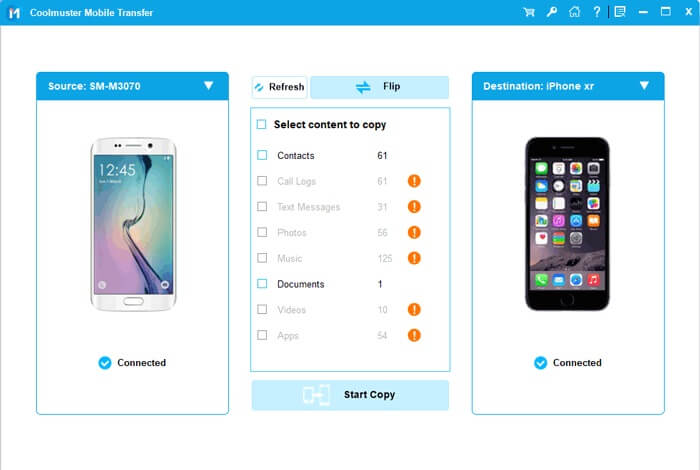
Step 3: Copy SMS between HTC and iPhone
As you can see, besides text messages, the Phone Transfer tool can also transfer Contacts, Photos, Videos, Music, and so forth between HTC and iPhone. To transfer contacts only, just select the "Messages" and click "Start Transfer" to do the transfer.
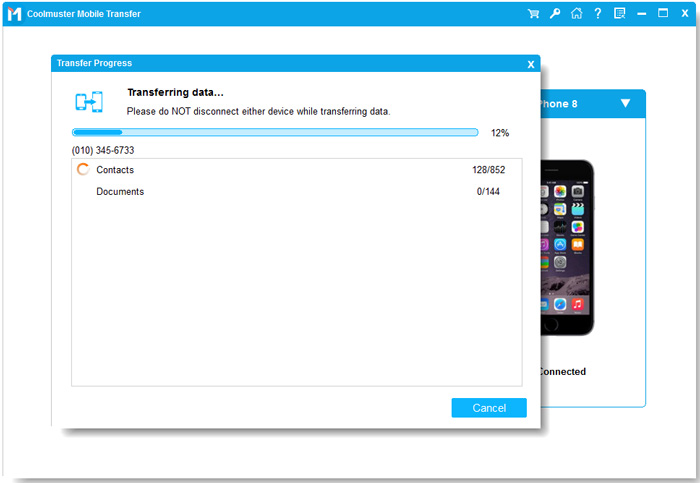
All text messages will be transferred in no time, without any quality loss. Want to experience the fast and simple data transferring process? Download the HTC to iPhone SMS Transfer and have a try by yourself.
So, if you want to transfer SMS from an iPhone to Android, you can choose Coolmuster Mobile Transfer. It will finish the process efficiently. Also, you can transfer other files, like contacts, from Android to iPhone with it.
Related Articles:
Copy Contacts from Symbian to iOS
Transfer Contacts between Nokia and Android





