Just have an idea to resell your old BlackBerry phone in order to get a new Android device? Well, jumping from one platform to another sounds very exciting, after all, the Android OS has been gaining popularity on the market in recent years, and has a tendency to gradually beyond the Apple iPhone. However, if you have no any idea about the difference between the two operating systems and don't know how to switch data from BlackBerry to Android, I suggest you have a wait and look for an efficient method to help you carry out the files transfer. I believe you will never want to abandon your private and valuable data on your phone while giving away the device. Therefore, we are going to introduce you the best BlackBerry to Android transfer.
To transfer files between Blackberry and Android phones, here is a reliable and easy-to-use phone to phone data transfer tool you can trust. It is called BlackBerry to Android Transfer, which can help you directly transfer contacts, call history, text messages, photos, videos, music, calendars, apps and more other files from BlackBerry phone to your Android device within 1 simple click. You are allowed to transfer specific files from one phone to another separately, or export them all on one time. It will well protect your device and phone data, zero quality loss would happen after the files transferring process.
Below is a review from Walter:
"I have worried for some days because I couldn't find a way to transfer my precious text messages from my old BlackBerry Q10 to my new Samsung Galaxy S5 - until I met the Coolmuster Phone Transfer. It not only helps me to successfully copy the whole SMS list, but also transfer contacts, photos and call logs. Really brings me a big surprise!"
BlackBerry to Android Transfer works perfectly with Samsung, HTC, Sony, LG, Motorola and other more Android phones, as well as iPad, iPhone, iPod and Symbian Nokia. Read the following tutorial to see how to switch files from BlackBerry to Android phone with 1 mouse click. First of all, please free download the Transfer from the buttons below.
Step 1. Backup BlackBerry to computer
First of all, install BlackBerry Desktop Software and launch it on your computer. Connect your BlackBerry phone to the same computer's USB ports via a USB cable and click "Backup Now" option to backup your BlackBerry device on your computer.

Step 2: Connect your Android phones to computer
Install the downloaded BlackBerry to Android data transfer on your computer, run it. Choose Restore from Backups mode and go to the next step. Connect your Android phone to the same computer, then, you can see the BlackBerry backup files and your Android phone displayed side by side.

Step 3. Start to copy BlackBerry files to Android
All transferable files have already done show up. Just tick those you want to transfer and click "Start Transfer" to begin the transferring from BlackBerry backup files to Android phone. Do not disconnect your phones during the whole process.
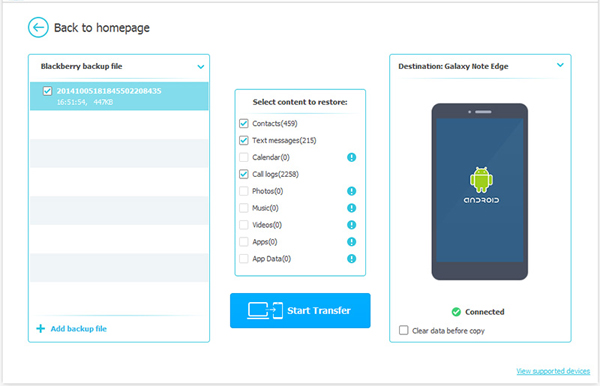
If you plan to switch from BlackBerry to Android, this method will give you hand. Also, there are many other effective ways on data migration. As long as you choose a reliable tool, you can make it without effort.
Related Articles:
Ultimate Way to Extract Text Messages from iPhone Backup
How to Transfer Photos from Android to iPad in 4 Simple Ways
6 Ways to Send Videos from Android to iPhone
How to Transfer Apps from Samsung to Samsung [Fast Transfer]





