
LG to iPhone Transfer: Transfer Data from LG to iPhone in 2 Amazing Ways

"I have an old LG VX5400. I want to transfer my contacts to my new iPhone. I doubt I can do this, but I thought I'd ask. The old phone has its contacts stored internally - not on the Verizon Cloud or anywhere else. I tried texting a contact card from my old phone to the new one, but there was no visible data, although something arrived. Perhaps someone at a Verizon store could physically download the information from the old phone. Suggestions? Thanks!"
Do you want to make LG to iPhone transfer but cannot find a way out since they run different operating systems? This guide is here to help you accomplish the task. Follow the tutorial below step by step if you cannot wait to transfer from LG phone to iPhone.

Way 1. How to Transfer Data from LG to iPhone 11/12/13 via Coolmuster Mobile Transfer
Way 2. How to Transfer Pictures from LG to iPhone via Move to iOS App
The best LG to iPhone data transfer tool is none other than Coolmuster Mobile Transfer. With support to most LG and iPhone models, like LG W41 Pro/W41/W31/W11 and iPhone 14 Pro Max/14 Pro/14/13 Pro/13/13 mini/12 Pro Max/12 Pro/12/12 mini/SE/11 Pro Max/11 Pro/11/X, you can breezily transfer contacts and eBooks (PDFs & ePubs) from LG to iPhone without compatibility issues.
Besides, it also supports transferring data from Android to Android, iOS to iOS, and iOS to Android.
To transfer data from LG to iPhone in one click:
1. Launch the program on your computer after installation and click Mobile Transfer on the interface.
2. Connect your LG and iPhone to the computer via two suitable USB cables. Then, allow USB debugging on your LG phone with the on-screen prompts and tap Trust on your iPhone if it asks you to trust the computer. After that, the program will automatically detect your devices.
Note that the LG phone must be in the Source position. You can tap the Flip button to switch them if necessary.
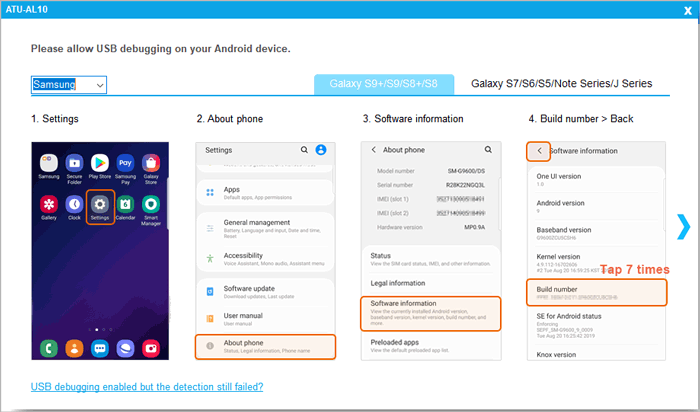
Once connected, it will show Connected under the device images on both sides.
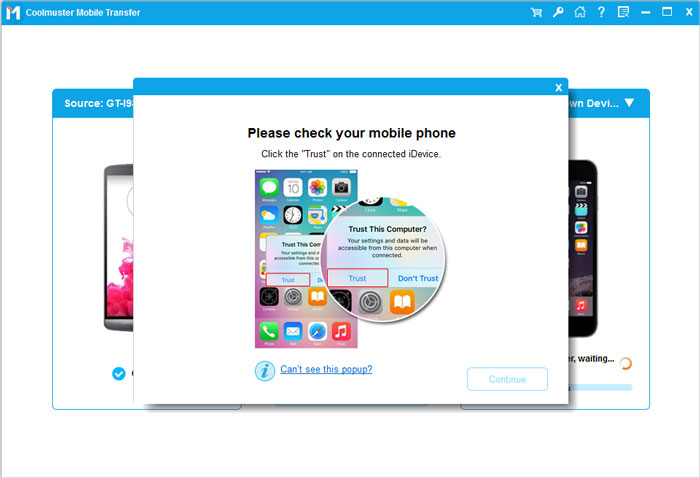
3. Tick the file types you wish to transfer and hit the Start Copy button below to immediately start the LG to iPhone transfer.
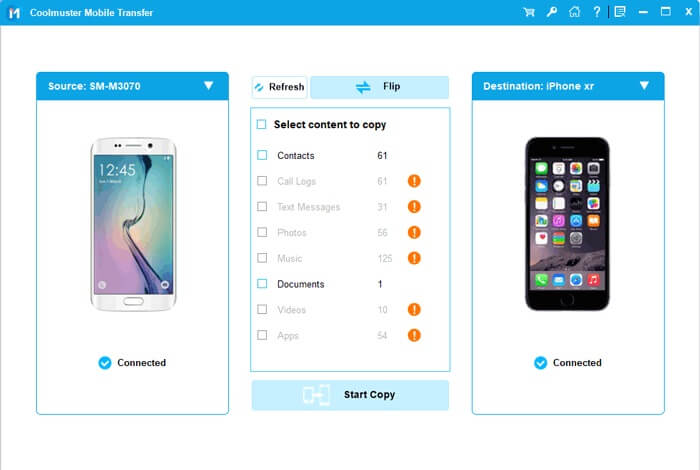
Further reading:
How to Transfer Contacts from LG to Samsung in 5 Ways? (Updated)
How to Transfer Contacts from LG to iPhone? - 5 Fast Ways You Cannot Miss
The Move to iOS app is Apple's way of switching from LG to iPhone. By now, it allows you to securely transfer contacts, messages, camera photos and videos, calendars, bookmarks, and mail accounts from any Android phone and tablet running Android 4.0 and later to an iPhone over Wi-Fi.
Note: Wonder how to transfer music from LG to iPhone? Unfortunately, Move to iOS does not support music, books, and PDFs at present. But you can refer to the guide on how to transfer music from Android to iPhone to get it done swiftly.
How do I transfer photos from LG to iPhone?
1. Set up your new iPhone with the on-screen instructions. When you reach the Apps & Data screen, tap Move Data from Android.
Note: if you have already set up your iPhone, erase it first to start over again by clicking Settings > General > Transfer or Reset iPhone > Erase All Content and Settings.
2. Install and open Move to iOS on your LG phone. Next, tap Continue, read the terms and conditions that display, and hit Agree.
3. On your iPhone, click Continue on the Move from Android screen and wait for a ten- or six-digit code to appear.
4. Enter the code on your LG phone, and your iPhone will create a temporary Wi-Fi network. When asked, click Connect to connect your LG phone to the network to establish a connection between LG and iPhone.
5. On your LG phone, choose the content you wish to send and hit Continue. When the loading bar finishes on your iPhone, you're done!
6. Follow the on-screen steps to finish setting up your iPhone.
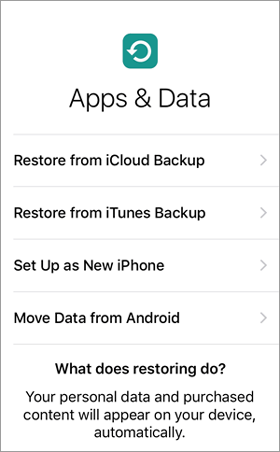
You may need:
[Fixed] How to Solve Move to iOS Not Working Issue?
How to Move Data from Android to iPhone after Setup in 8 Proven Methods?
Hopefully, this guide will make your LG to iPhone transfer simpler. And I recommend you adopt Coolmuster Mobile Transfer if you prefer easy operation and read-only permission. Certainly, if you don't mind complex steps, you can try Move to iOS. After all, it's also safe and reliable.
If you have something to let us know, share it with us in the comments.
Related Articles:
LG to Samsung Transfer: How to Transfer Data from LG to Samsung?
Top 2 Buzzworthy Samsung to LG Transfer Approaches
How to Transfer Notes from iPhone to Android?
How to Transfer from Huawei to iPhone 13? 3 Easy & Quick Ways
How to Transfer Data from Old Tablet to New Tablet? (Updated)
8 Methods to Transfer Data from Samsung to Huawei P40/P30/P20 Effortlessly? (Updated)





