
7 Best Phone Cloning Software & Apps (2025 Updated)

When you get a new phone, you will want to quickly get all your important files from your old phone. So forget about the old-fashioned Bluetooth transfer or the drag-and-drop way of using a computer; there are many cell phone cloning software/apps that bring you an easier and faster transferring experience.
Below, you will learn the 7 best phone cloning apps. These tools enable you to transfer files from one device to another with minimal hassle and high speeds.

Coolmuster Mobile Transfer is one of the best phone cloning software that allows you to transfer files from Android to Android, iOS to iOS, or between Android and iOS.
Highlights of Coolmuster Mobile Transfer:
Pros:
Cons:
Phone cloning software free download:
How to transfer data from Android to Android using the cloning phone software:
01Connect two Android devices to the computer using a USB cable. Follow the on-screen prompts to let the computer detect your devices.

02Once connected, make sure your two devices are in the correct positions. If not, you can click the "Flip" button to make a switch.

03Select the data you want to transfer, then hit the "Start Copy" button to transfer files from one Android to another.

Video guide
Phone Transfer is an easy-to-use phone cloning software for Android and iOS. Just simply connect your two devices to a PC, select the data type you want to transfer, and this program will get the job done quickly.
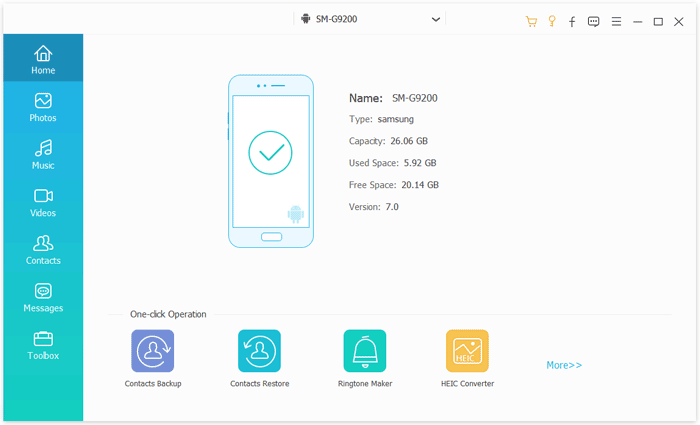
Main features of Phone Transfer:
Pros:
Cons:
Mobile cloning software free download:
CLONEit is a phone cloning app you can use to copy up to 12 types of data from an old phone to a new phone easily. It uses a Wi-Fi hotspot to do the transfer, which doesn't need to consume your cellular data.
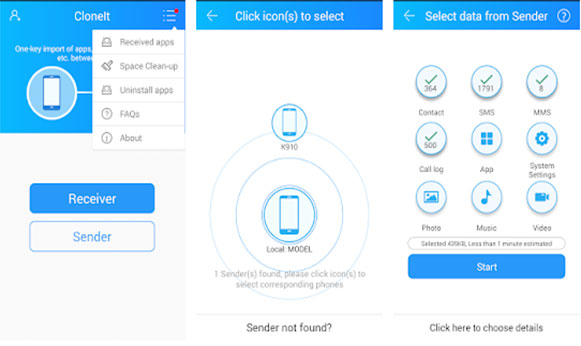
Main features of CLONEit:
Pros:
Cons:
Clone device phone software download:
https://play.google.com/store/apps/details?id=com.cloneit2.transferdata.sharefiles&hl=en
Switch Phone is another reliable option for phone cloning, supporting both Android and iOS devices. It provides a simple way to transfer contacts, photos, videos, and other essential data between devices. Its intuitive design allows users to connect via Wi-Fi, making it fast and convenient.
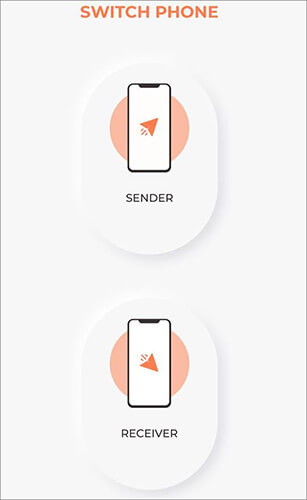
Main features of Switch Phone:
Pros:
Cons:
Android cloning software download:
https://play.google.com/store/apps/details?id=switchphone.phoneclone.cloningdata.switcher&hl=en
Developed by Huawei, Phone Clone is a free app designed to make data transfer seamless. It works effectively between Huawei devices and is compatible with other Android and iOS devices, making it versatile for mixed brand transfers.
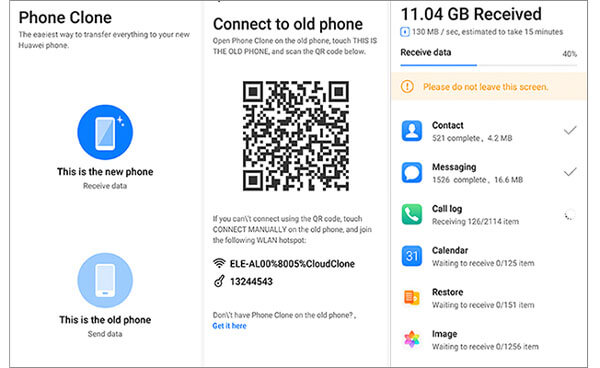
Main features of Phone Clone:
Pros:
Cons:
Phone cloning software for Android download:
https://consumer.huawei.com/en/emui/clone/
SHAREit is one of the best phone cloning apps for transferring data from one device to another. It is available on many platforms, including Android, iOS, PC and Mac. So besides phone to phone transfer, SHAREit also enables you to transfer files between phone and computer.
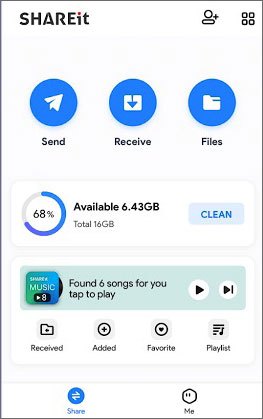
Main features of SHAREit:
Pros:
Cons:
Phone cloning app download:
https://play.google.com/store/apps/details?id=com.lenovo.anyshare.gps&hl=en
Xender is also a good option to share your files between devices. It is not just a cell phone clone app since it widely supports Android, iOS, Windows, and Mac. You can do the cross-platform transfer in a quick and free way.

Main features of Xender:
Pros:
Cons:
Cell phone clone app download:
https://play.google.com/store/apps/details?id=cn.xender&hl=en
Read more: Xender vs SHAREit, which file transfer app is best for you?
If you don't want to use a computer, you can opt for a cell phone clone app like CLONEit or SHAREit. It enables you to share files between devices without a cable, a PC, or a network connection. Most of them are free to use, but they may have plenty of annoying ads.
If you have a computer around, we recommend you try phone cloning software. Usually, it is more stable and seldom gives error messages as a cloning app does. And the interface is more intuitive and simpler, without any odd extra features. Besides, some clone device software, like Coolmuster Mobile Transfer, offers flexibility for all your data transfer needs in a reliable, ad-free environment.
Related Articles:
How to Clone an Android Phone to Another? 5 Easy Methods
Everything You Need to Know About Clone Phone App: A Comprehensive Guide
How to Clone an iPhone in 4 Easy Ways [iPhone 16 Supported]
Detecting Clones Like a Pro: How to Tell If Your Phone Has Been Cloned?





