
How to Transfer Apps from Android to iPhone [Ultimate Guide 2025]

Switching from an Android device to an iPhone can be exciting, but transferring your favorite apps is often challenging. Manually downloading apps one by one can be tedious and time-consuming. If you're wondering how to make this process faster and easier, you're in the right place. This guide introduces the most effective methods for transferring apps from Android to iPhone smoothly, covering methods like Move to iOS, SHAREit, and more.

When making the switch from Android to iPhone, the question often arises: can you easily transfer your apps? While the two platforms use different operating systems, Apple and Google offer various methods to help you bring your favorite apps over to your new iPhone. Although not every Android app may be available on the App Store, many popular apps are. Fortunately, there are a few reliable ways to transfer apps from your Android device to your new iPhone, and we'll guide you through the best options in this article.
How do I transfer apps from Android to iPhone? Whether you're looking for a simple, quick solution or need a more detailed guide, there are a variety of tools at your disposal. Below, we will explore two major methods: Move to iOS (an official Apple tool) and SHAREit (a third-party app).
Apple's "Move to iOS" is a convenient tool specifically designed for migrating data from Android to iPhone. If these free apps are available on both Google Play and the App Store, Move to iOS allows you to download apps from Android to iPhone seamlessly. Additionally, the option to transfer apps from Android to iPhone is only available when setting up a new device. If you're already using an iPhone, you'll need to erase your iPhone to access this option.
How to switch apps from Android to iPhone with Move to iOS?
Step 1. Turn on your new iPhone 16 and place it near your Android device. On your iPhone, follow the on-screen setup instructions.
Step 2. Locate the "Apps & Data" screen and tap "Move Data from Android".
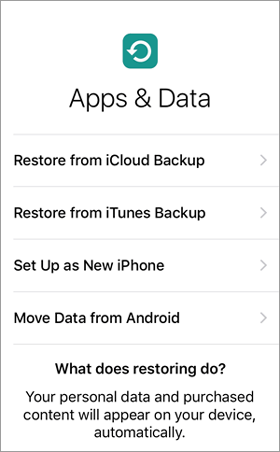
Step 3. On your Android device, open the Move to iOS app. If you don't have the Move to iOS app, you can tap the QR code button on your iPhone and use your Android device's camera to scan the QR code to open the Google Play Store.
Step 4. On your iPhone, when you see the "Move from Android" screen, tap "Continue". Then, wait for a ten-digit or six-digit code to appear.
Step 5. Enter the code on your Android device.
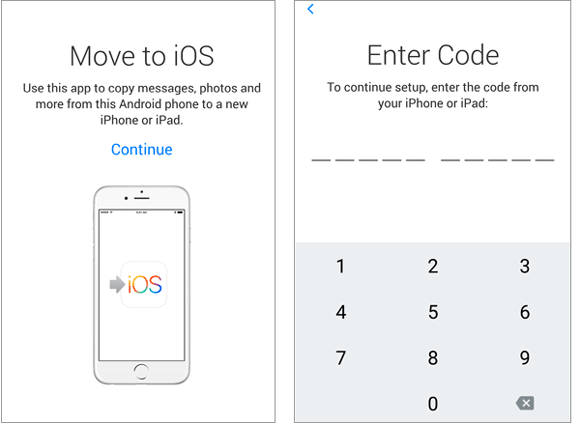
Step 6. Your iPhone will create a temporary Wi-Fi network. When prompted, tap "Connect" to join this network on your Android device. Then, wait for the "Transfer Data" screen to appear.
Step 7. On your Android device, select the apps you want to transfer and tap "Continue".
Step 8. Once the loading bar on your iPhone is complete, tap "Done" on your Android device. Then, tap "Continue" on your iPhone and follow the on-screen steps to finish setting up your iPhone.
SHAREit is a cross-platform file-sharing app that lets you transfer files between Android and iPhone. All you need to do is establish a Wi-Fi connection between your Android and iPhone.
How to get Android apps to iPhone with SHAREit?
Step 1. Install SHAREit on both your Android and iPhone.
Step 2. Open SHAREit on both devices and select "Send" on the Android phone and "Receive" on your new iPhone.
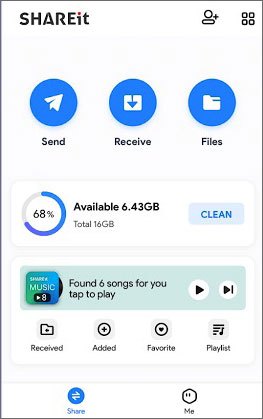
Step 3. Choose the apps you wish to transfer and initiate the transfer.
1. Will data be lost during the migration process?
When using official or reliable tools for migration, the risk of data loss is relatively low. However, to ensure safety, it is recommended to back up important data before migration.
2. Will in-app purchase history be retained after migration?
It depends on whether the app itself supports cross-platform purchase history synchronization. Some apps may allow you to log in with the same account to restore your purchase history, while others may not support it.
If you want to transfer other types of data, like contacts and documents, efficiently, Coolmuster Mobile Transfer is an excellent choice. This tool offers an easy one-click solution to move data between Android and iOS devices quickly and securely. Currently, this phone transfer software primarily supports the transfer of files and contacts from Android to iPhone. However, it also facilitates transfers from iPhone to Android, Android to Android, and iPhone to iPhone. Different transfer types support various data; common data types such as photos, videos, music, contacts, SMS, calendars, and notes are generally supported.
Additionally, it seamlessly integrates with nearly all Android and iOS devices, including iPhone 16, iPad, iPod, Samsung, HTC, LG, Sony, Google, Motorola, etc. (compatible with iOS 18 and Android 15).
How to transfer data from Android to iPhone with Mobile Transfer?
01After installing the appropriate application on your PC or Mac, open it on your desktop.
02Connect your Android and iPhone to your computer using the corresponding USB cables. Activate USB debugging on your Android and tap "Trust" on your iPhone. The application will recognize your devices; ensure that the Android is in the Source position. If not, click "Flip" to switch them.
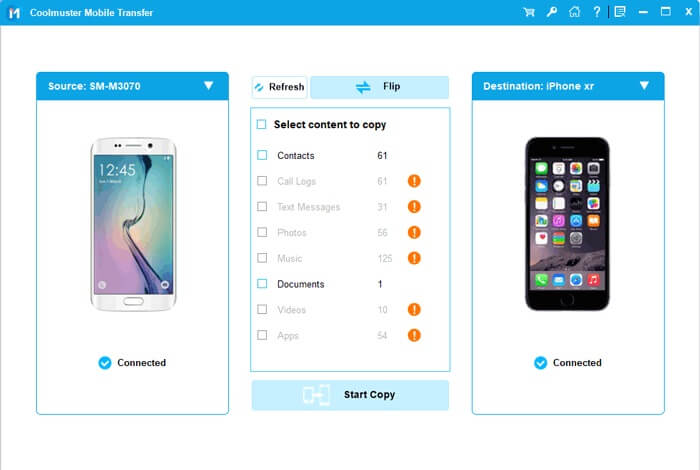
03To sync Android files with your iPhone, select the items you want to copy in the database and click the "Start Copy" icon below to begin the automatic transfer.
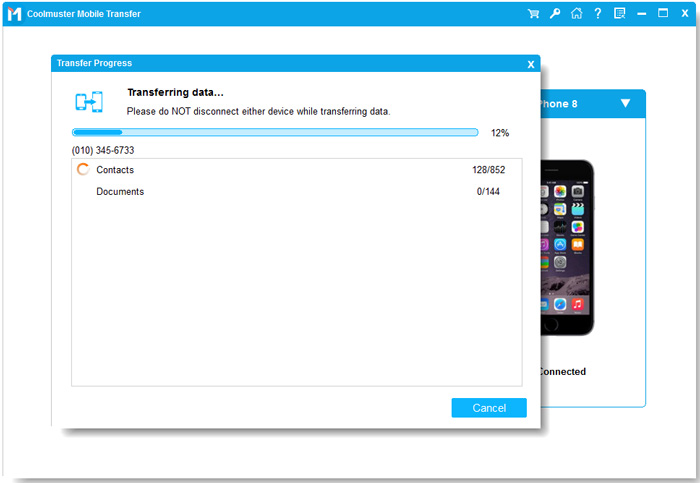
Video guide
That's it! After reading this guide, you'll be able to transfer apps from Android to iPhone like a pro. For your convenience, we've listed two different methods - the official tool, Move to iOS, and the third-party tool, SHAREit - to transfer your data directly from Android to iPhone. Choose the method that suits your needs. However, if you wish to move other types of data from Android to iPhone, you can also use Coolmuster Mobile Transfer. With it, you can directly transfer data across devices in a short time without rooting or worrying about data being overwritten. If you have any questions, please leave us a message.
Related Articles:
Best App to Transfer Data from Android to iPhone [Latest Update as of 2025]
How to Transfer Apps from iPhone to Android with Powerful Ways
How to Transfer Apps from iPhone to iPhone in 2025: The Complete Guide
[SOLVED!] 7 Quick Fixes to Apps Didn't Transfer to New iPhone Issue





