
How to Transfer Calendar from iPhone to Android [100% Safe]

"How can my partner share his iPhone calendar with me on my Samsung Galaxy mobile (Android device)? We have our own iCloud and Google accounts, though."
- From the Apple Community
When switching from an iPhone to an Android device, transferring essential information like calendar events can be a bit challenging. Fortunately, there are several ways to easily transfer calendars from iPhone to Android, allowing you to keep track of important dates seamlessly on your new device. If you only have a few key events, manually recreating them in the Android calendar is a straightforward method, especially suited for transferring a small number of essential dates. For larger transfers, tools like Google account, iCloud, or Switch to Android make the process quick and efficient.

Switch to Android is a migration tool developed by Google that allows iPhone users to transfer contacts, calendar events, photos, videos, and other data to their Android device. To make better use of this method, your iPhone needs to be running iOS 12 or later, while for Android, it is recommended to use devices with Android 12 or newer versions.
Steps to share iPhone calendar to Android by Switch to Android
Step 1. Download and install Switch to Android from the App Store on your iPhone. Open the app, accept the terms and conditions, and then tap "Start" to proceed.

Step 2. You will be prompted to allow the iPhone's camera to scan a QR code on your Android phone. If that doesn't work, you can tap the "Cannot scan QR code" option. Then, enable the Wi-Fi hotspot on your Android phone and connect your iPhone to it.
Step 3. Next, select "Calendar" on the transfer interface along with other data types you wish to transfer, such as contacts and photos.
Step 4. Follow the on-screen instructions to deactivate iMessage on your iPhone so you can receive messages on your new Android device.
Step 5. Tap "Start Request", sign in using your Apple ID, and then click "Request a copy of your iCloud data". The transfer process will begin.
Step 6. Once the transfer is complete, you can close the app and continue setting up your new Android device.
Using a Google account is another simple method for transferring calendar events from iPhone to Android. By syncing your iPhone calendar to a Google account, your events will appear automatically on Android. Here are the special steps:
Step 1. On an iPhone, go to "Settings" > "Mail" > "Accounts", tap "Add Account", select "Google", and sign in.
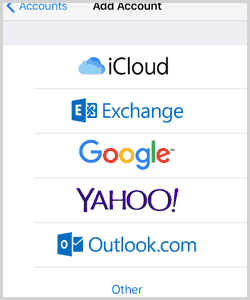
Step 2. Make sure the Calendars option is enabled.
Step 3. On an Android device, open "Settings" > "Accounts", choose "Add Account", and sign in with the same Google account.
Step 4. Open the Calendar app and wait for a few minutes. All calendar events will sync and appear.
If you use iCloud to store your calendars, you can export your data to Google Calendar for viewing on your Android device. This method supports importing multiple calendars at once, but the process is relatively more complicated.
How to transfer a calendar from iPhone to Android using iCloud?
Step 1. On your iPhone, open "Settings" > "Apple ID" > "iCloud" and ensure that Calendars are enabled.
Step 2. Access iCloud.com on your computer and log in.
Step 3. Navigate to Calendars, select the calendars you want to export, click "Calendar Sharing", and tick "Public Calendar".
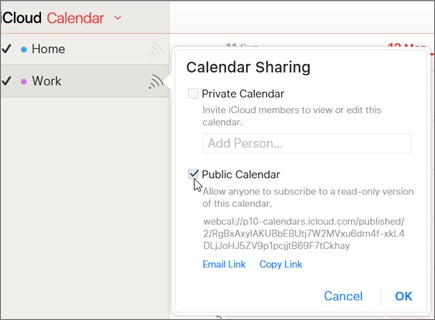
Step 4. Copy the shared link, open a new browser tab, change "webcal" in the link to "http", and press "Enter" to download the .ics file.
Step 5. On the Google Calendar webpage, click "Settings" > "Import & Export", select the downloaded .ics file, and import it into Google Calendar.
Step 6. Enable Google Calendar synchronization on your Android device.
If you need to transfer other data from an iPhone to an Android, Coolmuster Mobile Transfer can assist you. Although Coolmuster Mobile Transfer currently doesn't support transferring calendars from iPhone to Android, it does support transferring contacts, SMS, music, videos, eBooks (PDFs & ePubs), and photos from iOS to Android.
Besides iPhone to Android, it also supports Android to iPhone, iPhone to iPhone, and Android to Android. Different transfer types support different types of data. As for compatibility, you don't need to worry at all. It perfectly matches any device running Android 4 and above or iOS 5 and above, including iPhone 16 and Samsung Galaxy S24.
How to use Mobile Transfer to transfer data from iPhone to Android?
01Install and run the software on your computer. It works on both Windows and Mac.
02Connect both devices to the same computer using their respective USB cables, and then follow the on-screen prompts to continue. Once connected, the device icons will indicate they are linked. Please note that the iPhone should be in the source position. If needed, click the "Flip" button to switch them.

03Select the data types you want to share and click the "Start Copy" button to begin the automatic transfer process.
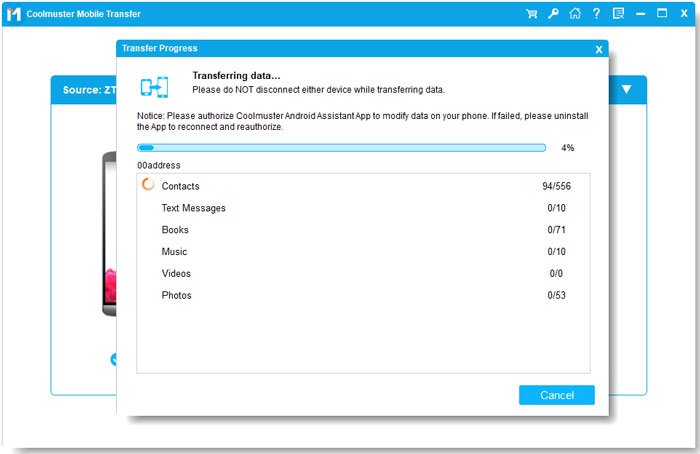
Note: When transferring SMS from iPhone to Android, ensure that the iPhone is unlocked. Pay close attention to the unlock prompts displayed on the iPhone screen to ensure a smooth transfer process.
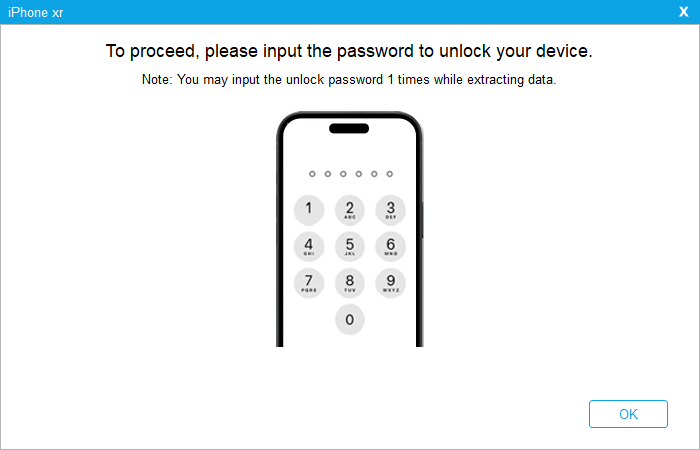
Transferring calendar events from iPhone to Android can be straightforward with the right tools and methods. This guide covered multiple approaches, including Switch to Android, Google account syncing, and iCloud, to ensure your calendar events make the switch smoothly. For users needing to transfer additional data like contacts, photos, and messages, Coolmuster Mobile Transfer offers a comprehensive solution for a complete, one-click data migration. Whether you're moving just a few dates or your entire digital life, these methods will make the transition effortless.
Related Articles:
How to Transfer Calendar from Android to Android (2024)
3 Easy Ways to Transfer Your Calendar from Android to iPhone
How to Transfer Calendars from Samsung to Samsung without Pain? (Full Guide)
How to Sync iPhone and iPad Calendars? Solved in 2 Easy Ways





