
4 Methods to Transfer Contacts from Android to iPhone Without SIM

When switching from an Android phone to an iPhone, one of the most important tasks is to ensure that your contacts are successfully transferred to your new device. While some users may choose to transfer contacts using a SIM card, it isn't always the most convenient or efficient method. In fact, relying on SIM cards often limits the number of contacts transferred and doesn't carry over additional information like email addresses or multiple phone numbers. Fortunately, there are several methods to transfer contacts from Android to iPhone without using a SIM card. These methods ensure you can preserve all your contacts' details easily and efficiently.

Before diving into the specific methods, it's useful to understand the pros and cons of each approach. Different methods offer varying levels of convenience, speed, and support for additional data types. Here's a quick comparison to help you choose the best option based on your needs:
| Method | Speed | Ease of Use | Data Type Supported | Requires Internet |
| Coolmuster Mobile Transfer | Fast | Easy | Contacts, SMS, Photos, etc. | No |
| Move to iOS | Medium | Medium | Contacts, Messages, Photos, etc. | Yes |
| Google Account | Slow | Easy | Contacts, Messages, etc. | Yes |
| VCF File | Medium | Medium | Contacts | No |
To make things simpler and faster, consider using the proficient phone transfer software, Coolmuster Mobile Transfer. Unaffected by the internet, Coolmuster Mobile Transfer allows you to transfer contacts from Android to iPhone in one go at an extremely fast speed without deleting any data.
Key features of Coolmuster Mobile Transfer
Hit the button below to download and install the software for free.
Below is the guide on how to transfer contacts from Android to iPhone without SIM:
01Open Mobile Transfer on your computer and connect both your Android and iPhone to the same computer using USB cables, ensuring you trust the computer on both devices.

02Check if your Android is set as the source; if not, click "Flip" to change the position.
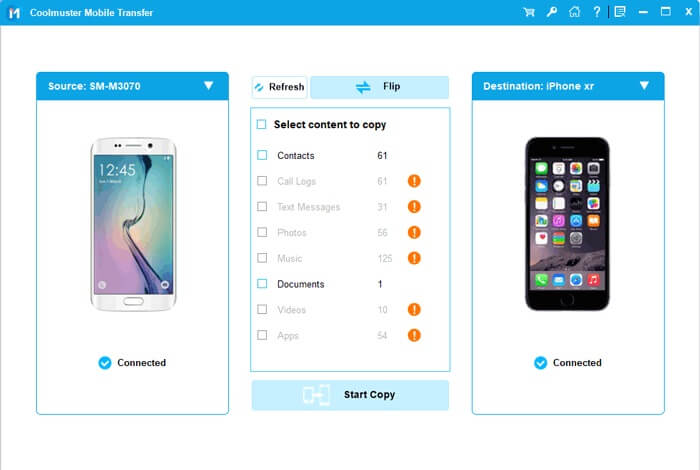
03Select the category you need (Contacts), then click the "Start Copy" button to begin the transfer process.
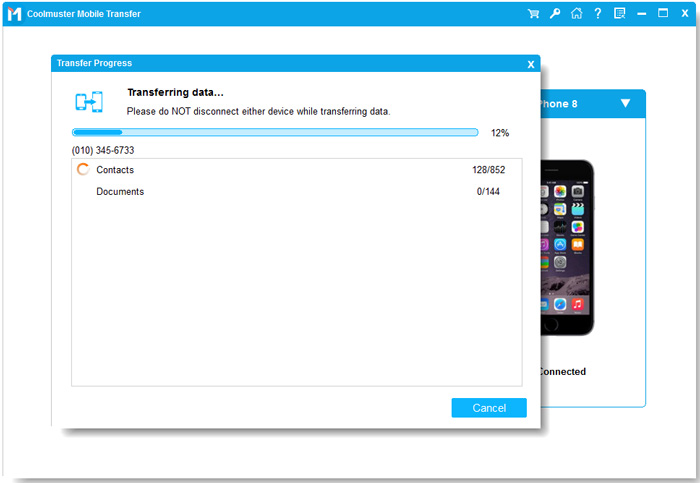
Video guide
For users who prefer an official and seamless method provided directly by Apple, Move to iOS is a great option. It's designed to help users transfer from Android to iPhone effortlessly, especially during the initial setup of the iPhone. Although this method requires an internet connection, it ensures that your contacts, along with other data such as messages and photos, can be transferred wirelessly.
How to move numbers from Android to iPhone with Move to iOS?
Step 1. On your Android phone, install the Move to iOS app from the Google Play Store.
Step 2. On your iPhone, during the initial setup, select "Move Data from Android".
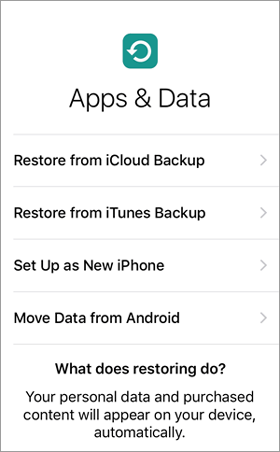
Step 3. Open the Move to iOS app on your Android device and enter the code displayed on your iPhone.
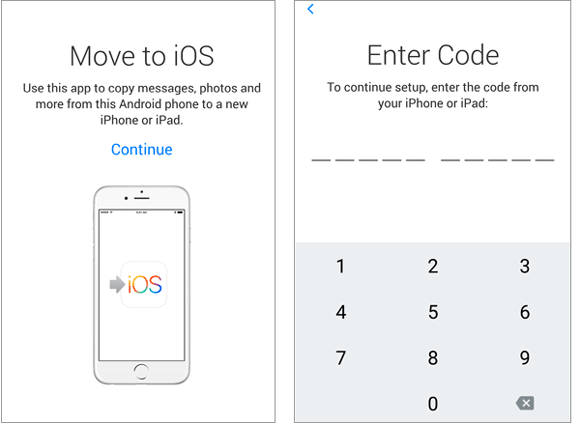
Step 4. Choose "Contacts" and any other data you want to transfer. The contacts will be transferred wirelessly to your iPhone.
If you're already using a Google account to sync contacts on your Android device, you can take advantage of this feature to transfer contacts to your iPhone without any additional apps. This method is particularly useful for users who prefer to store their contacts in the cloud, as it enables automatic syncing between devices. Here is how it works:
Step 1. On your Android device, head to "Settings" > "Accounts" > "Google", and make sure "Contacts" is synced.
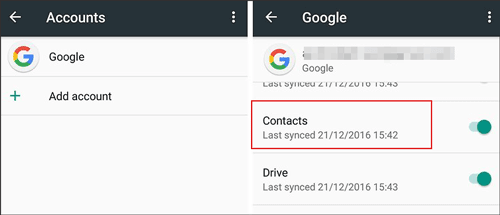
Step 2. On your iPhone, go to "Settings" > "Mail" > "Accounts", and add your Google account.
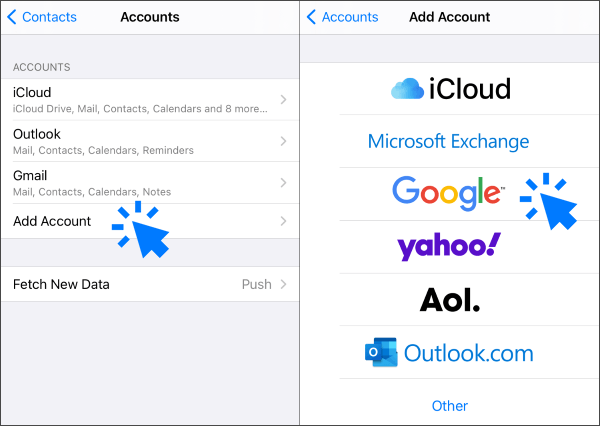
Step 3. Enable "Contacts" to sync the contacts from Google to your iPhone.
For users who prefer not to rely on cloud services or internet connectivity, transferring contacts via a VCF (vCard) file is a simple and direct solution. This method involves exporting your contacts as a VCF file on your Android device and then importing them to your iPhone, making it a versatile option for those who want to avoid using online services. The following are the steps to move numbers from Android to iPhone without SIM:
Step 1. On your Android device, run the Contacts app and export contacts as a VCF file.
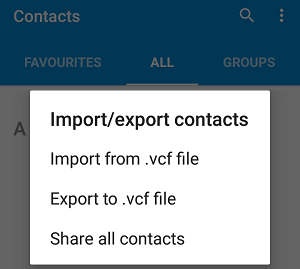
Step 2. Send this VCF file to your iPhone via email or any other file-sharing method.
Step 3. On your iPhone, open the VCF file and select "Add All Contacts" to import them.
Above are 4 methods to transfer contacts from Android to iPhone without SIM. If you're looking for a simple, efficient, and versatile way to transfer your contacts and other data from Android to iPhone, Coolmuster Mobile Transfer is highly recommended. It allows for transferring not only contacts but also SMS, photos, and more, all without needing an internet connection or SIM card. While methods like Move to iOS and Google account syncing are good alternatives, Coolmuster Mobile Transfer stands out for its speed and ease of use, especially if you have a lot of data to transfer.
Related Articles:
How to Transfer Contacts from Android to iPhone via Bluetooth [2024]
7 Ways on How to Transfer Contacts to New Phone [Simple & Fast]
How to Transfer Contacts from iPhone to Android Without Computer [7 Ways]
How to Transfer Contacts from Samsung to iPhone [6 Proven Methods]





