
How to Transfer Data from ZTE to Samsung Galaxy | Including Galaxy S23

Congratulations on getting a brand new Samsung Galaxy S23 Ultra/S23+/S23/S22/S21, and cast aside your old-fashioned ZTE mobile! It is an exciting thing, but you may get confused about how to transfer data from ZTE to Samsung. Don't worry. This post will give you a hand. Here, you will master four easy solutions to walk through the ZTE to Samsung transfer.

Way 1. How to Transfer Files from ZTE to Samsung via Coolmuster Mobile Transfer
Way 2. How Do I Transfer from ZTE to Samsung with Google Backup
Way 3. How Do I Transfer Stuff from My Old Phone to My New Samsung Phone Using Samsung Smart Switch
Way 4. How Do I Transfer Data from My ZTE Phone to Samsung with Android Beam
Coolmuster Mobile Transfer is a reliable and simple program that quickly transfers files between Android and iOS devices. With support for almost all data types and devices, it is a piece of cake to switch from ZTE to Samsung.
The key features of Coolmuster Mobile Transfer:
How do I transfer everything from my old Android to my new Android?
1. Install and launch the program on your computer. Next, enter the Mobile Transfer module from the toolbox.
2. Plug both devices into the computer using two suitable USB cables and enable USB debugging. Once connected, you will see Connected under the device image.
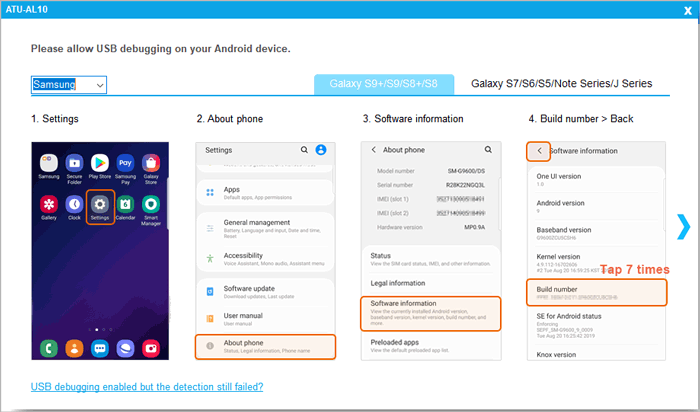
Note: The ZTE phone should be in the Source position. If necessary, tap the Flip button to switch them.

3. Pick the data types you want to copy and tap the Start Copy button below to start the syncing process.

Further reading:
8 Methods to Transfer Data from Samsung to Huawei P40/P30/P20 Effortlessly?
How to Transfer Contacts from LG to Samsung in 5 Ways? (2022 Updated)
You can also transfer files from ZTE to Samsung via Google backup. But you need to check whether the Google storage is enough before starting the process.
Here is how:
1. Enable Google backup on your ZTE phone. You can open Settings > System > Backup > turn on the Back up to Google Drive option.
2. Set up your new Samsung phone with the on-screen steps. On the Copy apps & data screen, tap Next, and select A backup from the cloud option.
3. Open the Google app on your Samsung phone and choose a cloud backup to import to your Samsung.
4. Sign in with your Google account credentials and pick the content you want to copy.
5. Click the Restore option to sync them to your Samsung phone.
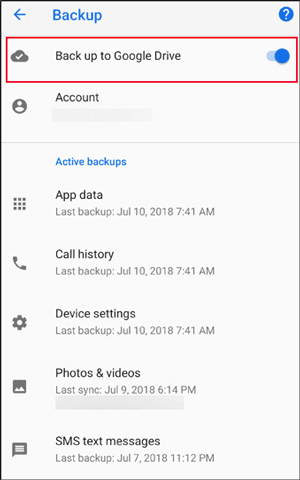
Read more:
[Solved] How to Back Up Android Phone before Rooting in One Click?
8 Top-notch Android File Transfer Apps for Mac [Full Guide]
Another way to switch from ZTE to Samsung is using the Smart Switch app. Note that both devices must run at least Android 4.0, and it supports contacts, calendars (device content only), media files (DRM free content only), and other files.
To transfer data from ZTE to Samsung with the Samsung Smart Switch app:
1. Install Smart Switch on both phones and plug both devices into a nearby power source.
2. Place both devices within 4 inches distance and run Smart Switch on both phones.
3. Open Settings on your Samsung phone, search for Samsung Smart Switch, choose the Bring data from old device option, and tap it again.
4. On your ZTE phone, click Send data > Wireless, and on your new Samsung phone, tap Receive data > Galaxy/Android > Wireless.
5. Click Allow on the old device to complete the connection. Later, pick the content you want to move on the new Samsung phone and hit the Transfer button.
6. Tap Close on the Samsung phone once finished.
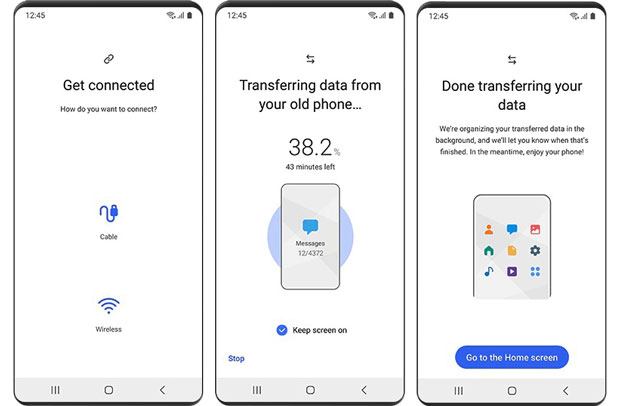
Note:
What if Samsung Smart Switch is not working? 5 Ways here will help fix it yourself.
You can swiftly back up your Lenovo mobile phone to a PC in these ways.
Since most Android devices have the NFC feature, you can migrate data from ZTE to Samsung using Android Beam if both devices support NFC. You can open Settings > More > Wireless & networks to check if the NFC option is there. If yes, switch on the NFC option. Otherwise, your device may not support this method.
How do I wirelessly transfer everything from my old phone to my new phone?
1. Open Settings > More > Wireless & networks > toggle on the NFC feature on both devices.
2. Select the data you want to send from the internal storage or SD card and place both devices back to back.
3. The device may sound or vibrate when the NFC connection is established. Then click the Touch to Beam option on the screen.
4. Follow the on-screen instructions to complete sending data from ZTE to Samsung.
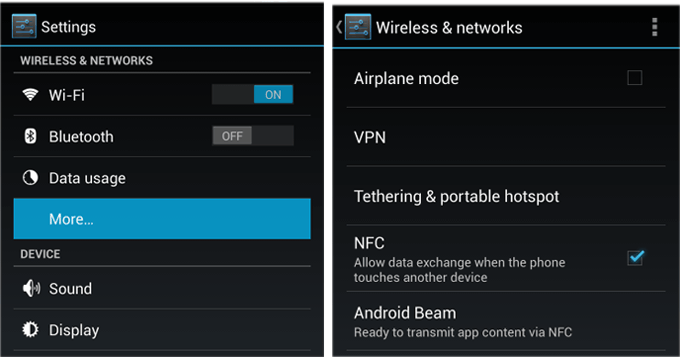
That's how to transfer data from ZTE to Samsung. You can pick the desired methods accordingly. But if you prefer a trouble-free way with simplified operation, Coolmuster Mobile Transfer is the optimal choice. It will accomplish the transfer task in minutes with zero failure. So, I highly recommend you give it a try.
Related Articles:
A Complete Guide to Transfer Contacts from ZTE to iPhone 12/11/XR/XS/X in 3 Quick Ways
Top 3 Ways on How to Transfer Photos from ZTE Phone to Computer in 2023
How to Transfer Data from Samsung to OPPO? Fixed with 6 Ways
How to Transfer Data from Samsung to Motorola Effortlessly? (5 Easy & Effective Ways)
How to Transfer Photos from Android to iPad in 4 Simple Ways? (Updated)





