
How to Transfer Data from HTC to Huawei without a Hassle? (Full Guide)

Getting a brand new Huawei P40 is exciting, but the data migration between two devices may bother you. If you are switching from an HTC phone to a Huawei device, don't panic. This article teaches you 3 easy solutions to transfer data from HTC to Huawei successfully. If you are ready, let's go!

Way 1. How to Transfer Data from HTC to Huawei in Minutes Using Coolmuster Mobile Transfer
Way 2. How Do I Transfer Data from HTC to Huawei P30 with Phone Clone
Extra Bonus: How to Transfer Contacts from HTC to Huawei via a SIM Card
Coolmuster Mobile Transfer is a quick and direct method to transfer data from HTC to Huawei. You can transfer music, photos, contacts, SMS, apps, videos, eBooks, and call logs from HTC to Huawei in one click without complex settings. Besides, it also supports other Android brands, iOS devices, and other alternative transfer modes, namely, iOS to iOS, Android to iOS, and iOS to Android transfer.
Check its main features below:
* One-click to transfer call logs, contacts, photos, SMS, music, eBooks, videos, and apps from an HTC phone to a Huawei device.
* Easy connection, user-friendly interface, and one-click transfer.
* Highly secure, simple, and no network consumption during transfer.
* Other three transfer modes: iOS to Android, Android to iOS, and iOS to iOS transfer.
* Work with various Android and iOS devices, such as HTC U20/U19e/U12 Life/U12+/U11/U Ultra/Desire 22 Pro/Desire 21/Desire 20 Pro/Desire 19s/Desire 12s/Wildfire R70, Huawei P60 Pro/P60/P50 Pro/P50/P40 Pro/P40/P30 Pro/P30/P20 Pro/P20/nova 11 Ultra/nova 11 Pro/nova 11/nova 10/nova 9/nova 8, Samsung, Google, Sony, iPhone 14/13/12/11, etc.
Follow the 3 efficient steps to transfer data from HTC to Huawei:
1. Launch Coolmuster Mobile Transfer on your computer.
After installing this HTC to Huawei transfer app on your computer, open it, and choose the Mobile Transfer module from the toolbox.

2. Connect your HTC and Huawei to the PC.
Use two suitable USB cords to plug the two devices into your computer, and ensure that you have enabled the USB debugging on your phones. Once connected, you will see Connected under the device's image. If necessary, adjust the two devices' position by tapping the Flip button.

3. Transfer data from HTC to Huawei in one click.
You can check the file types you want to transfer, like contacts, music, photos, etc., and hit the Start Copy button below to start the syncing process.

Further reading:
How to Transfer Photos from Android to iPad in 4 Simple Ways? (Updated)
How to Transfer from HTC to iPhone Effortlessly? (7 Effective Ways)
To help users better migrate data from an old phone to a Huawei device, Huawei company put forward Phone Clone. This convenient data transfer app allows you to copy call logs, contacts, calendars, SMS, notes, music, documents, photos, videos, and apps from your HTC to a Huawei smartphone.
Using this app, you need to connect both devices under a Wi-Fi network and choose the desired files to transfer. The steps are not complicated. However, you may make mistakes when connecting.
Here is what you can do:
1. Install Phone Clone app from Google Play Store on both devices and launch it on them.
2. On your Huawei phone, choose This is the new phone and select the old phone system as Android; on HTC phone, tap This is the old phone, and use the HTC phone to scan the QR code on Huawei's screen to establish a connection between the two phones. Make sure that you have connected both devices wirelessly.
3. After a successful connection, you will see the message Connected to the old device on your Huawei phone. Then, choose the files you wish to copy on the HTC and tap the Transfer button below.
4. Wait until you see the Transfer complete message on the screen. At this moment, click Done to finish the data migration.
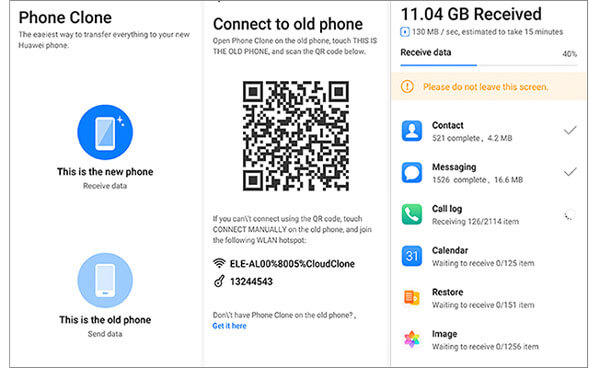
Note: The Phone Clone is not working on your phone suddenly? Here are the quick solutions to different scenarios.
If you want to transfer contacts from HTC to Huawei, one of the easiest approaches is using the SIM card. It does not consume any network nor cause data loss. All you need to do is to take the steps below:
1. On your HTC phone, run the Contacts app and tap the Options icon or the three dots.
2. Click the option Manage contacts from the menu > Export to SIM card > choose the wanted contacts and confirm the operation.
3. Use a SIM card pin to remove the SIM card from the HTC device and insert it into the SIM tray on the Huawei phone. Next, open the Contacts app on Huawei, tap the three dots at the upper-right corner, and select Manage contacts > Import/Export.
4. Tap Import from the SIM card, tick the contacts you want to move, and hit the Import button at the bottom of the screen. You will now find the chosen contacts on Huawei's Contacts app.
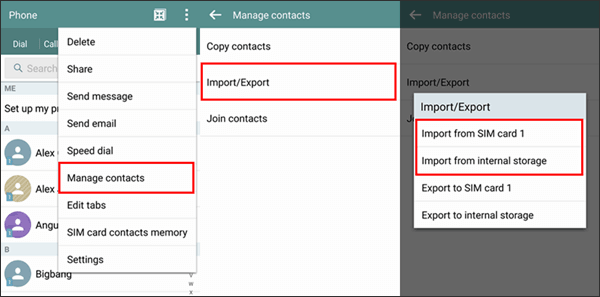
Tips: To know more about contacts syncing, you can refer to the post on how to transfer contacts from Android to Android.
Here comes the end of the post. As you can see, there are not so many choices for you to transfer data from HTC to Huawei. Although the Phone Clone app does this job, you cannot use it on HTC devices lower than Android 7.0. Also, you cannot transfer data without connecting to the Wi-Fi/cellular data. That is to say, it will certainly take much time to transfer everything between two devices.
Whereas Coolmuster Mobile Transfer does not require a network connection when transfer. Apart from this, it can safely transfer data from HTC to Huawei in minutes. So, that's why you can choose Coolmuster Mobile Transfer regarding this issue.
Related Articles:
[Proven] How to Transfer WhatsApp to New Phone Easily? (Android & iPhone)
Full Guide on How to Transfer Data from HTC to Samsung
How to Transfer Data from Huawei to Samsung? 5 Ways for You
8 Methods to Transfer Data from Samsung to Huawei P60/P50/P40
How to Transfer Notes from iPhone to Android?
How to Transfer Contacts from iPhone to Huawei? [Proven Tips]





