
How to Transfer Data from Redmi to Motorola with 5 Top Picks

When you switch to a new phone, transferring data from your old device is essential. Whether you're switching brands or just upgrading for better performance or design, many users choose to move from a Redmi phone to a Motorola device. However, transferring data between different brands can sometimes be tricky. That's why finding an efficient and straightforward method is crucial. This article will introduce 5 ways of how to transfer data from Redmi to Motorola to help you seamlessly complete the process.

In the following sections, we will introduce 5 viable solutions to help you transfer data from Redmi to Motorola. To facilitate a comparison of the pros and cons, supported data types, and ease of operation for each method, let's first take an overview through the table below.
| Method | Supported Data Types | Ease of Operation | Recommendation Index (1-5) |
| Coolmuster Mobile Transfer | contacts, SMS, call logs, music, videos, photos, eBooks, apps | Easy | 5 |
| Motorola Migrate | SIM contacts, messages, photos, videos, music, call logs | Moderate | 3 |
| Bluetooth | photos, music, small file | Easy | 2 |
| Google Account | contacts, calendar, photos | Moderate | 4 |
| Send Anywhere | photos, videos, contacts, files | Moderate | 3 |
Coolmuster Mobile Transfer is an efficient and secure phone data transfer tool that supports transferring various types of data from Redmi to Motorola. The tool is easy to use, and the data transfer can be completed in just a few steps.
Key features from Coolmuster Mobile Transfer
How to transfer data from Redmi to Motorola with the phone transfer software?
01Download and install Coolmuster Mobile Transfer on your computer (Windows or Mac).
02Connect both your Redmi and Motorola phones to the computer using USB cables or Wi-Fi. Follow the prompts on the interface to establish a connection between your phone and computer.
Note: After a successful connection, ensure that Redmi is positioned as the source. If not, click "Flip" to swap.

03Select the data types you want to transfer and click "Start Copy" to transfer Redmi data to Motorola.

Video guide
Motorola Migrate is an official migration tool provided by Motorola that can be used to transfer contacts, messages, call logs, and media files. Although the app is no longer updated, it can still be used with older Motorola devices. The following are the steps to do it:
Step 1. Download the Motorola Migrate app on your Redmi phone and open it.
Step 2. Launch Motorola Migrate on your Motorola phone. Follow the on-screen instructions to proceed.
Step 3. When prompted to scan the QR code, hold your old phone over the new one, aligning the QR code within the blue square, until you see "Connecting phones".
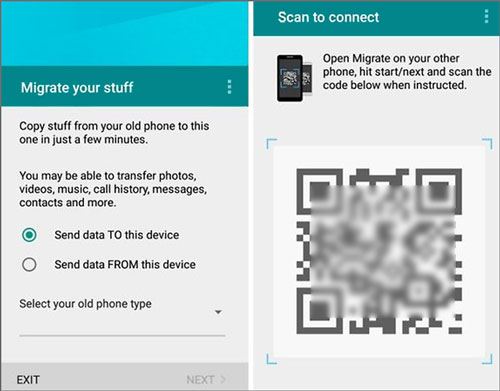
Step 4. During the transfer process, keep the phones within 5 meters of each other. If you need to check the progress while away from the Motorola Migrate app, swipe down the status bar and look for the Motorola Migrate notification.
Step 5. Once the transfer is complete, review the migration report on your new phone and then tap to exit on both phones.
Now, are you interested in it? If you are thinking about how to use Motorola Migrate and it's alternative, click the below link.
How to Use Motorola Migrate & Top 5 Motorola Migrate AlternativeBluetooth transfer is a simple method for transferring small files, such as photos and music. Although it's slower, it doesn't require an internet connection or third-party apps.
How to move data from Redmi to Motorola with Bluetooth?
Step 1. Turn on Bluetooth on both the Redmi and Motorola phones.
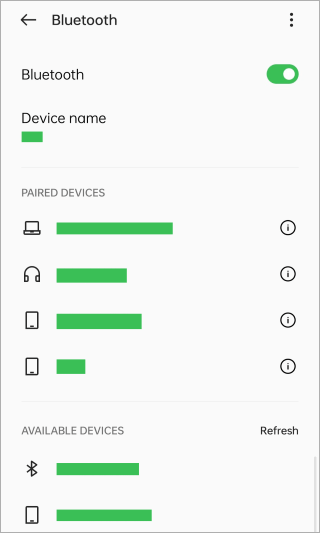
Step 2. Pair the two devices to establish a connection.
Step 3. On your Redmi phone, select the files you want to transfer and send them via Bluetooth to the target device.
Step 4. Accept the requirement on your Motorola phone.
Using a Google account, you can sync data such as contacts, calendars, and photos from Redmi to Motorola. This is a free, cloud-based option suitable for users who rely on Google services. Below are the steps:
Step 1. Log in to your Google account on your Redmi phone and make sure contacts, calendars, and photos are synced.
Step 2. Log in with the same Google account on your Motorola phone and sync the data.
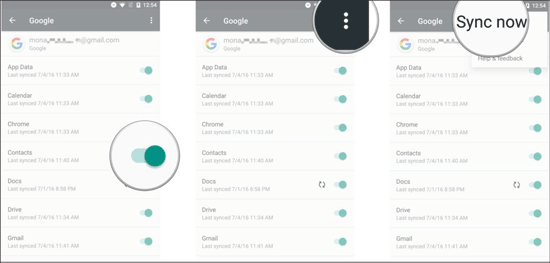
Send Anywhere is a file-sharing app that supports transferring data such as photos, videos, and files across devices. It doesn't require a USB cable and transfers data quickly. The steps are as follows:
Step 1. Download and install the Send Anywhere app on both your Redmi and Motorola phones.
Step 2. Open the app on the Redmi phone, click the "Send" button, select the files you want to send, and generate a six-digit transfer code.
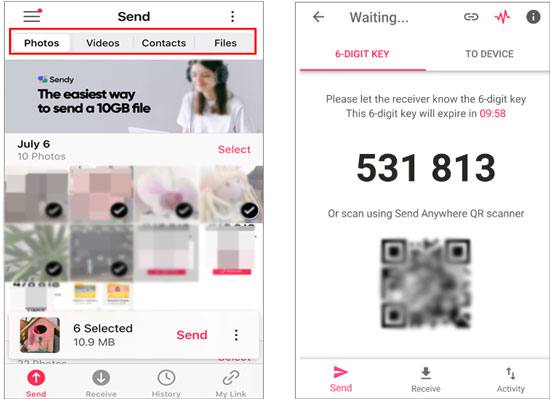
Step 3. Enter the transfer code on the Motorola phone to receive the files.
Whether you need to transfer contacts, photos, or other important files, the methods in this guide can help you easily transfer data from Redmi to Motorola. If you're looking for a comprehensive, fast solution that supports multiple data types, Coolmuster Mobile Transfer is highly recommended. No matter how much data you need to move, it offers an efficient and straightforward transfer experience.
Related Articles:
How to Transfer Data from Motorola to Motorola [6 Practical Methods]
How to Transfer Text Messages from Motorola to Motorola [5 Easy Ways]
How to Transfer Data from Motorola to PC? 5 Workable Ways
How to Transfer Photos from Motorola Phone to Computer | 2024 Updated





