
7 Useful Methods to Transfer Data from Samsung to Huawei

"My old phone is a samsung galaxy a41, and I just got a huawei Pura 70. and I can't figure out how to transfer my data from my old Samsung to my new Huawei."
- From Reddit
If you just purchased a brand new Huawei phone after using your old Samsung phone for years, which gets physically damaged, there may be one thing ahead of you: How do I transfer everything from Samsung to Huawei? After all, over the past years, your Samsung phone must have stored too much data which is important to you.
As manual operation brings too much trouble and takes too long, we are going to show you smart ways to transfer data from Samsung to Huawei in this post.
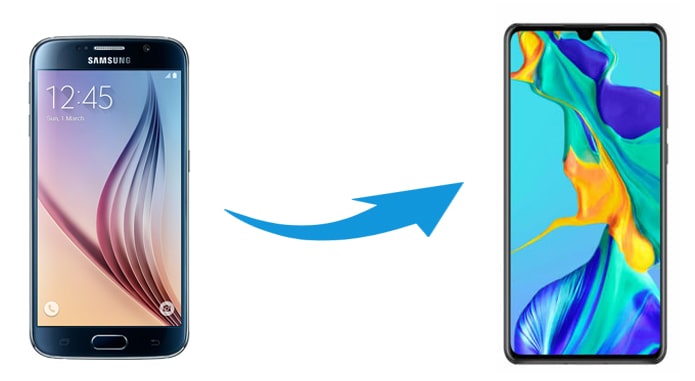
What is the easiest way to transfer data from Samsung to Huawei? Compared to other similar programs, Coolmuster Mobile Transfer is always popular among phone users as it makes it extremely easy for users to transfer everything from Samsung to Huawei without data quality loss.
Key features of Mobile Transfer
To transfer data from Samsung to Huawei Pura 70 or another Huawei phone, you just need to repeat the three simple steps below:
01Install and launch this Samsung to Huawei data transfer tool on your computer.
02Plug Samsung and Huawei phones into a computer with suitable USB cables. After you enable USB debugging on both phones as prompted, this program will automatically detect your devices. Once done, you will see the interface as below.
Note: The Samsung phone is in the source phone's position, if not, you can click "Flip" to change the position.

03Select the data types you'd like to transfer and click the "Start Copy" button to begin the data transfer.
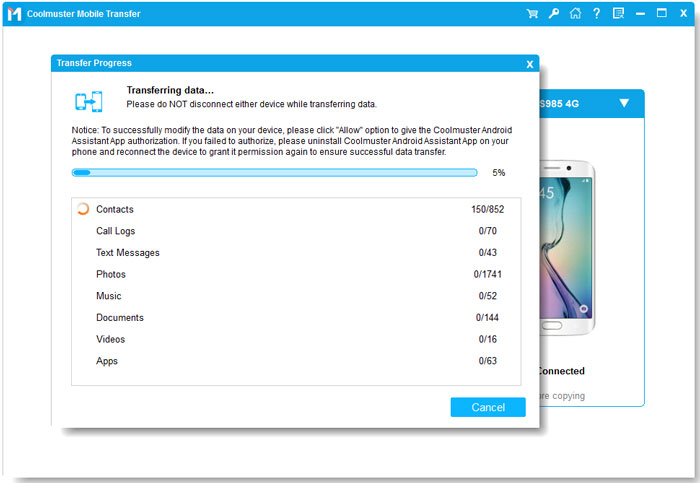
Video Guide
Coolmuster Android Assistant is another handy data transfer tool that we highly recommend you try. It is famous for managing all kinds of data on Android devices. You can edit & delete contacts, send or reply to SMS, and install & uninstall apps from your Android phone on your computer. Besides, it also supports transferring from Samsung to Huawei and backing up & restoring overall Android data in one click.
Here's how to transfer from Samsung to Huawei selectively:
01Launch Android Assistant after installing it on the computer, and connect Samsung and Huawei phones to this computer with working USB cables. You will also need to enable USB debugging on each phone. After this program recognizes your devices, you will see the interface below.
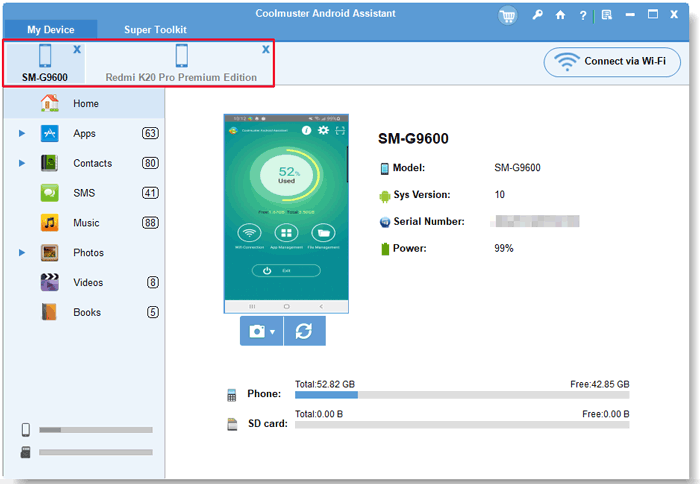
02Click Samsung phone under My Devices, and tap the file type you want to transfer from the left panel, for example, "Contacts". Then, tick the contacts you want to transfer from the right panel and hit "Export" on the top menu to save files to the computer.
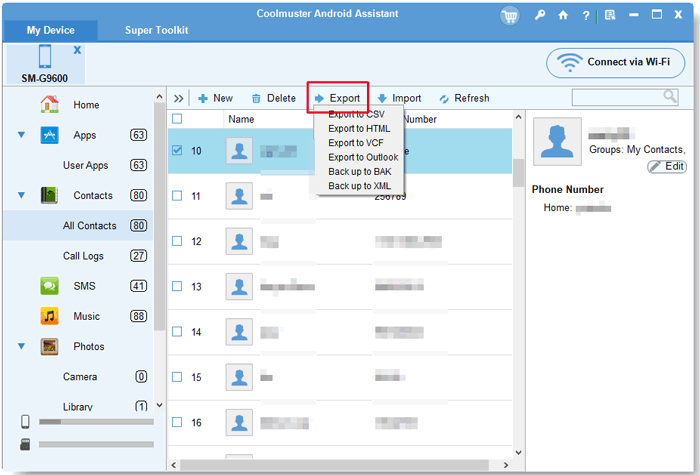
03Click Huawei phone under My Devices, select "Contacts" from the left panel, and Hit "Import" on the top menu to transfer contacts backups to Huawei phone.
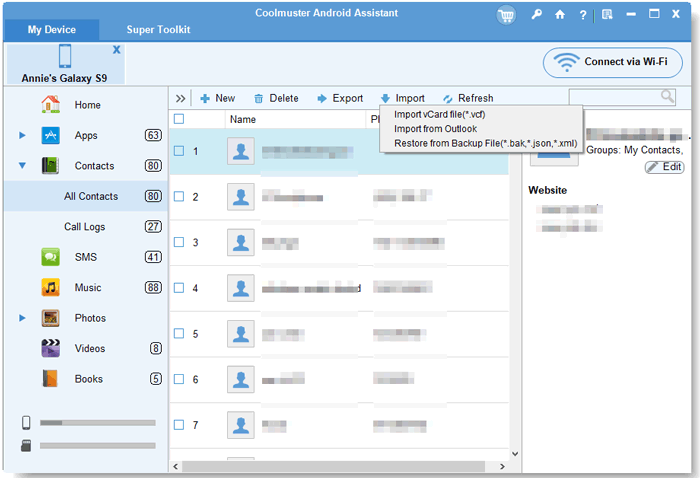
Video Guide
Want to transfer data from Samsung to Huawei using Smart Switch? Unfortunately, you definitely cannot transfer data from Samsung to Huawei with Smart Switch, for it only transfers data from other phones to Samsung phones.
But you can transfer with the Samsung to Huawei Smart Switch alternative - Huawei Phone Clone, a similar app to Samsung Smart Switch, which supports migrating contacts, messages, photos, videos, call logs, music, and more from your old Samsung to your new Huawei mobile phone running Android 4.4 and above versions. The steps are a bit complex. If you don't mind, you can have a try.
How do I transfer from Samsung to Huawei via Smart Switch alternative?
Step 1. Download the Phone Clone app from Google Play Store on your Samsung phone.
Step 2. Launch this pre-installed app on your Huawei phone, select "This is the new phone" and a QR code appears thereafter. Then, open this app on your Samsung phone and choose "This is the old phone". After that, use the Samsung phone to scan the QR code on Huawei devices to establish a connection between them.
Step 3. Choose the data types you want to copy and tap the "Send" option to transfer data from Samsung to Huawei.
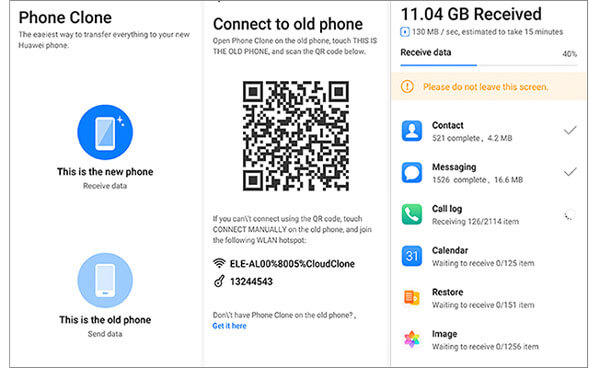
Pros:
* Huawei's official solution, is reliable and easily available.
* Wireless way.
Cons:
* The steps are a bit complicated.
* You have to transfer the whole file folder instead of your desired files.
* Some devices may not be compatible with this app.
* The target device must be a Huawei phone.
* Not support to preview data before the transfer.
As every Android smartphone has built-in Google service by default, you can back up your Samsung phone with a Google account and then restore data to your Huawei phone from Google cloud. Just make sure that there is enough space on your Google account before you start the process. If the 15GB of free storage is running out, you may need to expand the storage first. Also, note that this will take much time to transfer data.
Let's see how to transfer data from Samsung to Huawei with Google:
Step 1. On your Samsung phone, go to "Settings" > "Backup & restore" > enable the "Back up my data" option. Alternatively, you can also head to "Settings" > "Accounts" > "Google" and turn on the option for contacts, calendar, app data, etc., for syncing.
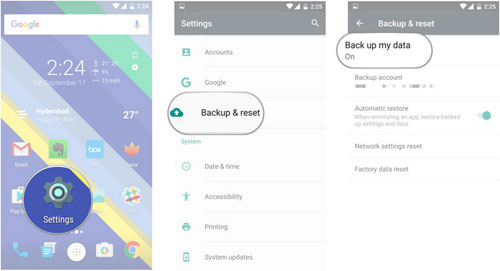
Step 2. On a new Huawei device, open "Settings" > "Accounts" > "Google" > Sign in with the same Google account and toggle on the contacts, calendar, app data, or other data types > Hit "Sync Now" to sync Samsung backup to Huawei phone.
Pros:
* Free and convenient.
Cons:
* Time-consuming.
* Need to pay for more storage if free storage runs out.
* Not support some data types.
* May does not copy data successfully on some devices.
For Android users who consider using a USB cable or installing any data transfer tools cumbersome, you can transfer from Samsung to Huawei using Bluetooth or Wi-Fi Direct. Although the two ways allow you to wirelessly transfer data between Samsung and Huawei phones one by one, you will have to spend much time and energy to do so.
Step 1. Place both devices close to each other and enable Bluetooth on both devices by going to "Settings" and turning on "Bluetooth".
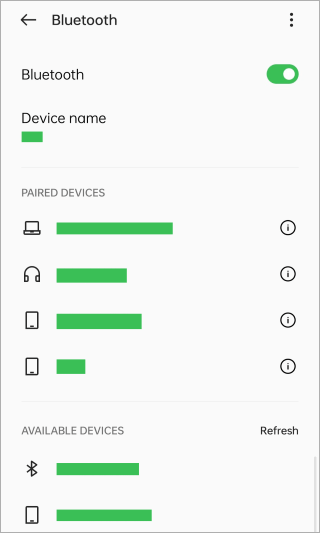
Step 2. Next, follow the on-screen instructions to pair the two devices.
Step 3. After connection, select the files you want to transfer on a Samsung phone. You can transfer contacts, photos, music, videos, etc. After that, press the files and select "Share" (or hit "Settings" menu > "Share") > "Bluetooth" > your Huawei device's name.
Step 4. Click "Accept" to receive data when you see a notification popping up on your Huawei phone. Once the transfer process is over, you will see "Completed" on your Samsung phone. The whole process may take a very long time, depending on the data size of the chosen files.
Step 1. On a Samsung phone, head to "Settings" > "Wi-Fi" > Enable "Wi-Fi Direct". It will start to search for devices within range with Wi-Fi Direct.
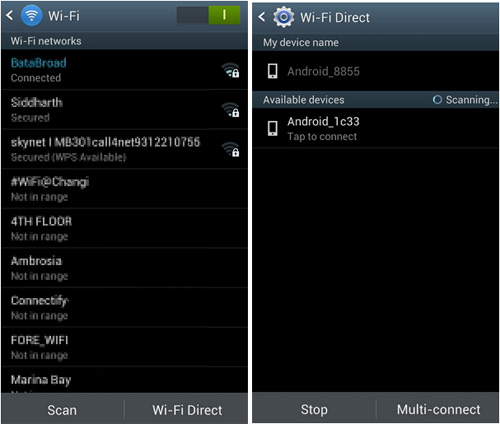
Step 2. Establish a connection between Samsung and Huawei phones. Click your Huawei device from the list and send the invitation to it. Accept the invitation on your Huawei phone immediately.
Step 3. Choose the files you wish to transfer and send them to a Huawei phone. The steps are similar to what you do with Bluetooth.
Pros:
* Free and wireless.
Cons:
* Time-consuming.
* Your phones are easily hacked via Bluetooth or Wi-Fi connection.
* Cannot transfer call logs, browser data, wallpaper, app data, etc.
* Allow only short-range communication between devices.
Sending certain content one by one from Samsung to Huawei is another way you can try. This way will certainly work on all Samsung and Huawei smartphones, and any email app does this job. Although today's email service supports sharing photos, documents, videos, contacts, messages, music, and other files from different devices, some ancient devices may merely support a few files. Apart from that, your email provider may limit the attachment size to no more than 25MB, as Gmail does, and the transfer process will take much time.
If you have small files to transfer, you can take the steps to transfer data from Samsung to Huawei phone:
Step 1. Launch the email app on your Samsung phone and click "Compose" to draft a new email.
Step 2. Enter another email account you have in the To field and tap the "attachment" icon to import the files you want to transfer. Then, you can send this email out or just keep it as a draft.
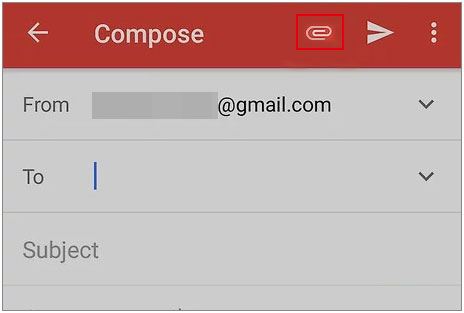
Step 3. Install the email app on your Huawei phone, sign in with the same email account, and access the exact email from Draft or Inbox. You can tap the "Download" icon to save the attached data to your Huawei device.
Pros:
* Free and wireless way.
Cons:
* Takes a long time and requires good network condition.
* Cannot transfer call logs, browser history, app data, device settings, etc.
* All email apps have limitations on attachment size.
This is a traditional way to transfer data from Samsung to Huawei by Android users. Actually, many users copy only media files and documents between Samsung and Huawei devices, because it does not support the transfer of informative data, apps, and many other files. Using this way, both devices need to be connected to your Windows computer, and you can copy & paste (or drag & drop) files from Samsung to Huawei on your computer.
How to transfer photos from Samsung to Huawei by copying and pasting?
Step 1. Plug your Samsung and Huawei phones into the computer using two working USB cables. When you get a notification on the phone screen, you can choose "Transfer files (MTP)" to make the two devices recognizable.
Step 2. After the computer detects both devices, you will see their device names in My Computer. Double-click both device names to open them in two windows, navigate to the DCIM or Pictures folder of the Samsung device, and select the files you want to copy.
Step 3. Drag the selected files from Samsung and drop them to a folder on Huawei's storage.
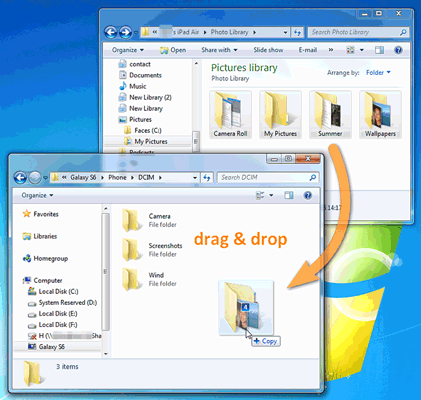
Pros:
* Directly transfer between two devices.
Cons:
* Time-consuming and computer-based.
* Not all data types are supportable.
* Your devices are easily attacked if your computer is infected by a virus.
That's all. This post offers you 7 easy options. We highly recommend you select Coolmuster Mobile Transfer or Coolmuster Android Assistant. The two ways let you transfer data from Samsung to Huawei in a short time without data loss or any security issues. The latter even allows you to preview and transfer desired files, which is something other ways cannot do. Furthermore, they are easy to use and user-friendly.
Moreover, we will also give you a hand when you get into difficulties during use. If you have any queries, feel free to leave a comment below.
Related Articles:
How to Transfer Contacts from Samsung to Huawei [6 Easy Ways]
A Full Guide to Huawei Data Transfer: 7 Surprising Huawei Transfer Tools You May Not Know





