
How to Transfer Data from Samsung to Lenovo Phone in 3 Amazing Ways?

Have you switched from the innovative Samsung phone to the more cost-effective Lenovo phone? If this is the case, you must be wondering how to transfer data from Samsung to Lenovo phone to avoid losing important data while changing phones. Don't worry. Since Samsung and Lenovo run the same Android operating system, transferring data from Samsung to Lenovo will be much easier than you imagine. Let's take a look together.

Way 1. How to Transfer from Samsung to Lenovo via Coolmuster Mobile Transfer
Way 2. How Do I Transfer Data from Samsung to Lenovo with Google Account
Way 3. How Do I Transfer Contacts from Samsung to Lenovo Tablet Using Bluetooth
If you wish to transfer everything from Samsung to Lenovo in one click, Coolmuster Mobile Transfer is the best choice. With support to almost all Samsung and Lenovo models, it makes it easier for you to transfer contacts, SMS, call logs, apps, videos, music, photos, and eBooks from any old Samsung smartphone to Lenovo device.
The key features of Coolmuster Mobile Transfer:
* Copy SMS, music, contacts, photos, call logs, videos, eBooks, and apps from Samsung to Lenovo in one click.
* Offer USB and Wi-Fi connection.
* Easy and intuitive interface.
* It won't overwrite data on the Lenovo phone.
* Support almost all Samsung and Lenovo phones with Android 4 to Android 13, like Samsung Galaxy S23/S22/S21/S21+/S21 Ultra/S20/S20+/S20 Ultra/S10+/S10/S10e/S/S9+/S9/S8+/S8, Lenovo Legion Y90/Legion Y70/Legion Duel/Legion Pro, etc.
How do I transfer photos from my Samsung phone to my Lenovo tablet in one click?
1. Install and launch Coolmuster Mobile Transfer on your computer and enter the Mobile Transfer module to continue.
2. Connect your Samsung and Lenovo phones to the computer via two working USB cables. Then ensure that you have enabled USB debugging on both devices. Once connected, you will see Connected under the device images.
Note: Samsung phone must be in the Source position. If not, tap the Flip button in between to switch them.
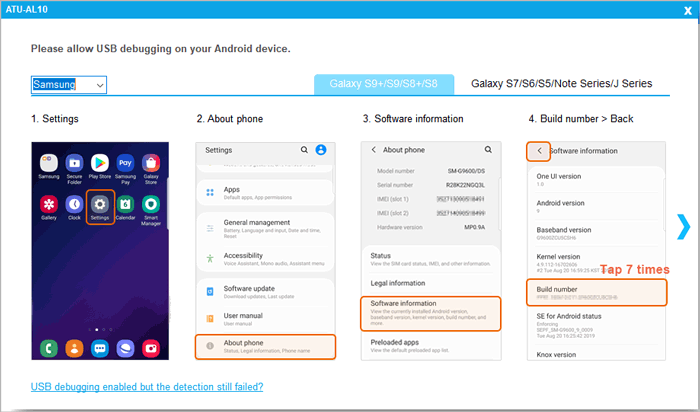
3. Tick Photos from the content table and hit the Start Copy button below to start the syncing process.

Further reading:
4 Ways to Transfer Photos from Samsung Phone to Tablet
8 Methods to Transfer Data from Samsung to Huawei Effortlessly? (2021 Update)
Every Android phone comes with the pre-installed Google service to secure the device data. Therefore, you can sync your device data to your Google account and resync them to the new device to achieve data transfer.
To transfer data from Samsung to Lenovo via a Google account:
1. Set up Google account on your Samsung phone. Go to Settings > Accounts > Google > sign in with the valid Google account credentials.
2. Turn on the button next to the data you want to sync, such as calendar, contacts, app data, etc., and hit the Sync Now button.
3. Set up the same Google account on your Lenovo phone and enable the content you want to get. After a while, it will automatically sync the content from your Google account to your Lenovo device.
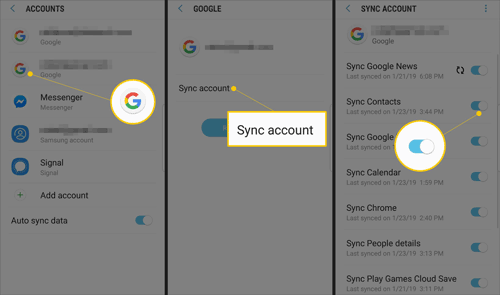
Tips:
Want to unlock your Huawei smartphone easily? Congrats. This article will show you effective solutions.
Want to get a more convenient tool than Moborobo? Then you can take a look at these alternatives to Moborobo.
Can Smart Switch transfer from Samsung to Lenovo? I'm sorry it can't because Samsung Smart Switch only allows you to transfer data from other devices to Samsung phones. You can easily make it via Bluetooth. Although it is an old-school way, you can use it to transfer a few files when needed.
Here's how.
1. Toggle on Bluetooth on both Samsung and Lenovo devices from Settings or the drop-down screen and pair them with the on-screen instructions.
2. Once connected, open the Gallery app on your Samsung phone, press and hold the photos you wish to send, and hit the Share icon > Bluetooth > Lenovo's name.
3. On your Lenovo device, tap Receive on the pop-up window to start the transfer process.
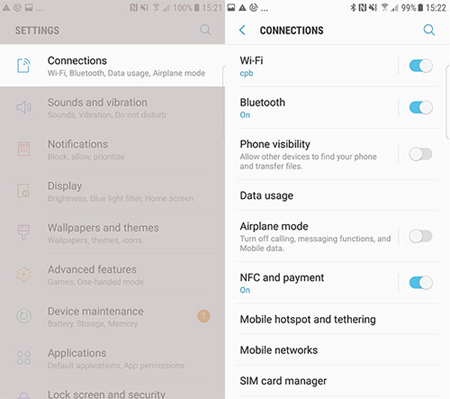
After learning how to transfer data from Samsung to Lenovo phone, you may wonder which is the best way to choose. Well, if you want to transfer everything from Samsung to Lenovo without a hassle, you'd better pick Coolmuster Mobile Transfer. You will love the one-click operation and network-free way once you try it.
Related Articles:
How to Transfer Data from Old Tablet to New Tablet?
How to Transfer Data from Samsung to Motorola Effortlessly? (5 Easy & Effective Ways)
How to Transfer Contacts from LG to Samsung in 5 Ways? (New)
Top 2 Buzzworthy Samsung to LG Transfer Approaches
How to Transfer Photos from Android to iPad in 4 Simple Ways? (Updated)





