
How to Transfer Music from iPad to iPod [Simple & Reliable]

How to transfer music from iPad to iPod has become a common problem for many Apple users. We know that iPod is a very portable and lightweight music player that allows you to enjoy beautiful music wherever you go. iPad is also a convenient tool for playing media files. But when it comes to listening to music, iPod is no doubt a better choice. If you have many songs store on iPad and want to enjoy them using your iPod, you can refer to this guide to transfer music from iPad to iPod with a useful data transfer tool, iTunes or AirDrop.

Part 1. How to Transfer Music from iPad to iPod in One Click
Part 2. How to Transfer Music from iPad to iPod with iTunes
Part 3. How to Transfer Music from iPad to iPod via AirDrop
Can you transfer music from iPad to iPod? Of course! When it comes to transferring music from iPad to iPod, the first recommendation would be using iPad to iPod Transfer. This tool has a simple design and can transfer music from iPad to iPod without any hassle. The transferring process is smooth, easy and quick. By connecting both your iPad and iPod to computer, you can directly transfer music from iPad to iPod with 1 simple click. The process is much faster and easier than using iTunes.
Highlights of iPad to iPod Transfer:
> One-click to transfer music from iPad to iPod without iTunes.
> Transfer files between mobile phones and tablets.
> Transfer a variety of files, including contacts, photos and other media files (music, playlist, movies TV shows, etc.)
> Support iOS and Android operating systems. Compatible with a wide range of devices, such as iPad Pro, iPad Air, iPad mini, iPad 4, the New iPad, iPad 2, iPod touch, iPod touch 7/6/5/4, as well as iPhone and other Android or Symbian devices.
Download the iPad to iPod Transfer now and follow the steps below to transfer music from iPad to iPod:
How to transfer music from iPad to iPod:
Step 1: Download and launch iPad to iPod Transfer on your PC, then connect your iPad and iPod to PC with suitable USB cables. The software will detect your iPad and iPod quickly.
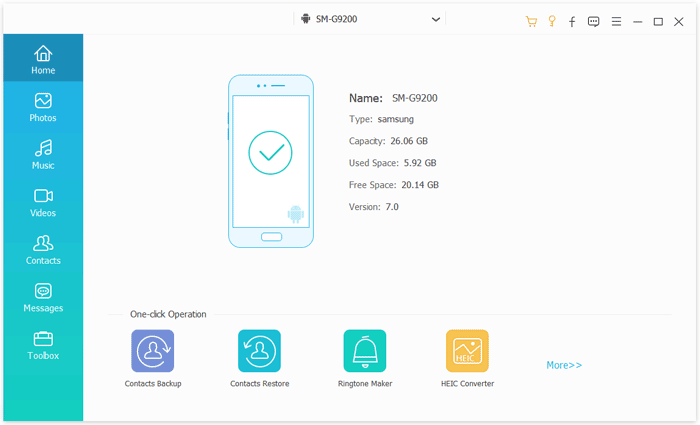
Step 2: After connecting successfully, make sure that your iPad is under the Source phone position, if not, click Switch to change the positions.
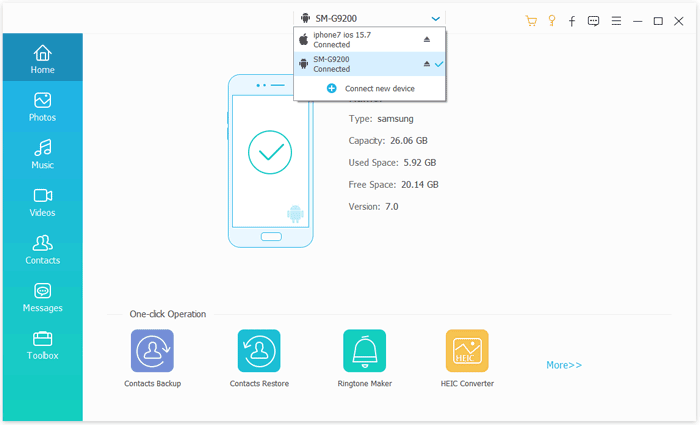
Step 3: Click Media which contains the music on iPad, and then click Start to copy to transfer music from iPad to iPod.
You may like:
How to Transfer Music from iPod to iPod [Must Read]
How to Transfer Music from iPad to iPhone in 4 Ways
iTunes may be the default option for many users to transfer songs from iPad to iPod. It is to be noted that iTunes only supports transferring songs that purchased from the iTunes store and it may wipe out your existing music on iPod during syncing. Besides, the process is a bit hassle as you need to first download iPad music to PC and then transfer them to iPod from PC.
How to transfer music from iPad to iPod?
Step 1: Open iTunes on your computer and then connect iPad to the computer.
Step 2: On iTunes, click File from the top menu and select Devices.
Step 3: Click Transfer Purchases from "Device Name".
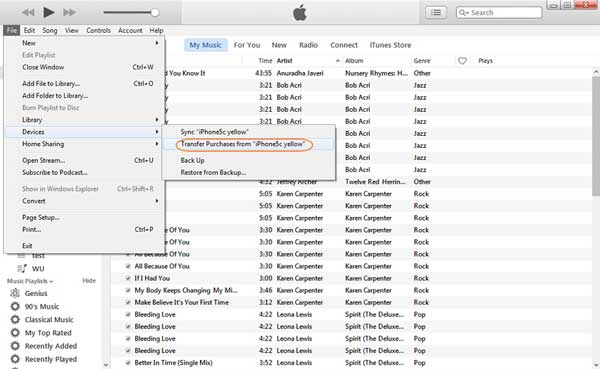
Step 4: After syncing your iPad purchased music to iTunes, disconnect your iPad.
Step 5: Connect your iPod to the computer.
Step 6: Select Music from the left sidebar and then click Sync Music to download music from iPad to iPod.
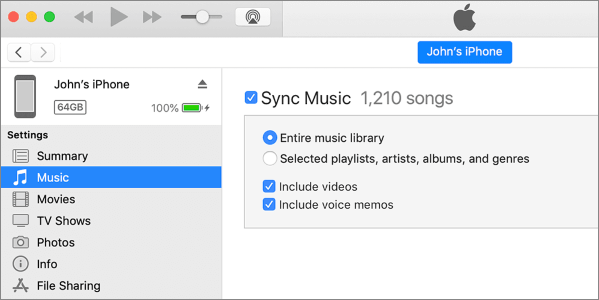
Also read:
How to Transfer Music from Computer to iPod [Fast Transfer]
How to Transfer Music from iPhone to iPod (Top 3 Ways)
Some may ask how to transfer music from iPad to iPod via Bluetooth. Actually, Bluetooth transfer is not an option for iOS devices. But Apple does have a function similar to Bluetooth, which is AirDrop. AirDrop can be used to transfer files wirelessly between your iOS devices running iOS 7 or later. So if your iPod supports AirDrop, you can use this tool to transfer a few songs from iPad to iPod with a computer.
How do I transfer music from iPad to iPod without computer using AirDrop:
Step 1: Enable AirDrop on both your iPad and iPod touch
Open the Control Center on your iDevices, then enable AirDrop. You need to turn on Bluetooth and Wi-Fi as well. Set your iDevices to be discoverable to Contacts Only or Everyone.
Step 2: Transfer music from iPad to iPod
On your iPad, go to the Music app and locate the music files you want to transfer, then tap the Share icon and tap your iPod's name and send.
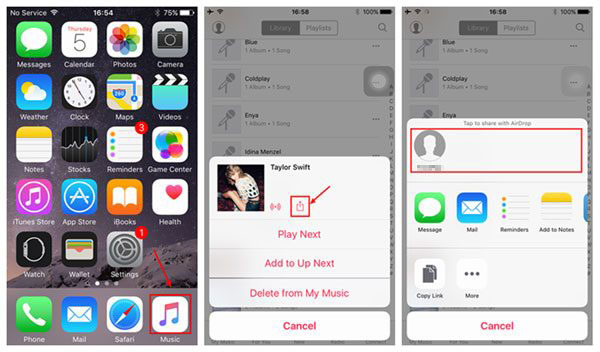
Step 3: Receive the files on iPod
Unlock your iPod and accept the music files from iPad.
Using AirDrop is a bit time-consuming as the transferring speed is too slow. If you have a large amount of music to transfer, it is better to use the iPad to iPod Transfer software in Part 1.
You may like: How to Airdrop Music from iPhone to iPhone
That's all for the methods on how to transfer music from iPad to iPod. iTunes is a good choice from Apple that solves the music transfer problem between iOS devices but it is a bit bulky and has some limitations. Using AirDrop, you can transfer songs from iPad to iPod touch with the need for a computer, which is very convenient. However, this feature is not available on all the iPod models. Comparably, I highly suggest you pick iPad to iPod Transfer, for it is very efficient, easy-to-use and supports most iDevices. This is a completely safe tool that will not damage or misuse your data. You can trust this tool and download the free trial version to give it a try.
Related Articles:
How to Transfer Data from One iPad to Another? (5 Ways)
How to Transfer Music from iPhone to iPad [All 6 Ways]
How to Transfer Music from iPhone to iPhone
How to Transfer Contacts from iPad to iPhone with Top 4 Methods





