
How to Transfer Videos from iPad to iPad with/without iCloud?

When you buy a new iPad, the first thing you need to do is transfer your data from your old iPad to your new iPad. So, how can you transfer your videos to the new iPad? You've come to the right place. This article introduces 4 methods to transfer videos from iPad to iPad, helping you easily accomplish the video transfer.

iCloud is a convenient way to transfer videos, allowing users to share files across different Apple devices via cloud synchronization. With iCloud, you don't need additional tools or devices—just an internet connection to complete the video transfer. However, it depends on your network speed and is limited by iCloud's free storage space (5GB).
Here is how to send videos from one iPad to another via iCloud:
Step 1. Make sure both iPads are using the same Apple ID. You can check or change your account in the "Settings" app.
Step 2. In "Settings", tap your Apple ID profile, then select "iCloud".
Step 3. If your videos are stored in "Photos", enable the "iCloud Photos" option. If the videos are stored in another location (like the Files app), ensure that "iCloud Drive" is enabled. (iCloud photos not syncing?)

Step 4. On the source iPad, save the videos you want to transfer to "Photos" or "iCloud Drive". Once uploaded, the target iPad will automatically sync these videos.
As mentioned earlier, iCloud's free storage space is limited. If your iCloud storage is full and you don't want to upgrade your plan, there are several other easy ways to transfer videos. Here are a few commonly used methods.
iPad Video Transfer is a powerful phone-to-phone transfer tool that supports fast, lossless file transfers between two iPads/iPhones, including videos. Unlike iCloud, it doesn't rely on the internet, offering faster and more stable transfer speeds. It's a popular choice for many users.
What can iPad Video Transfer do for you?
Here is how to transfer iPad movies to another new iPad using iPad Video Transfer:
01Download, install, and launch it on your computer. Then, connect your two iPad devices using USB cables. This tool will automatically detect your device and display its information on the interface.
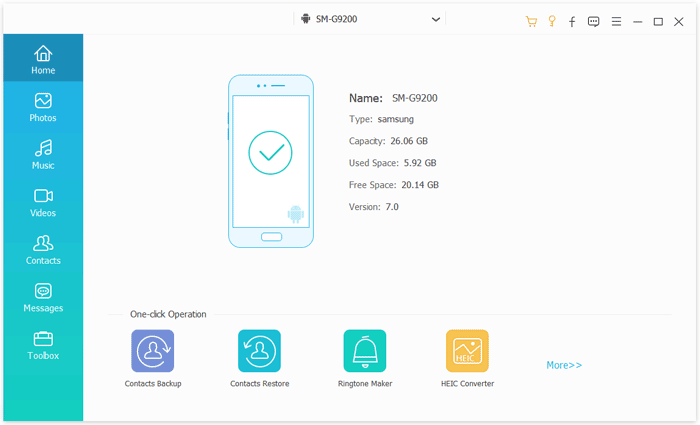
02Make sure your source iPad appears in the device list at the top center. If it doesn't, simply click the drop-down menu to select the source iPad.
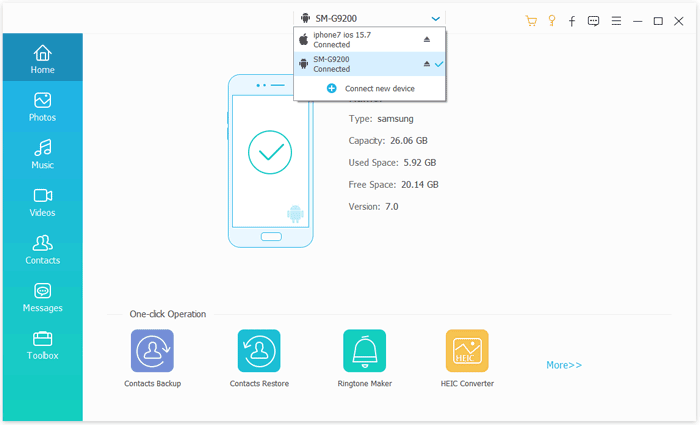
03In the main interface, all iPad files are organized into categories in the left sidebar. Click "Videos" on the left to view detailed information in the preview window on the right. Select the data you want to transfer, then click the "Export to Device" button to begin syncing.
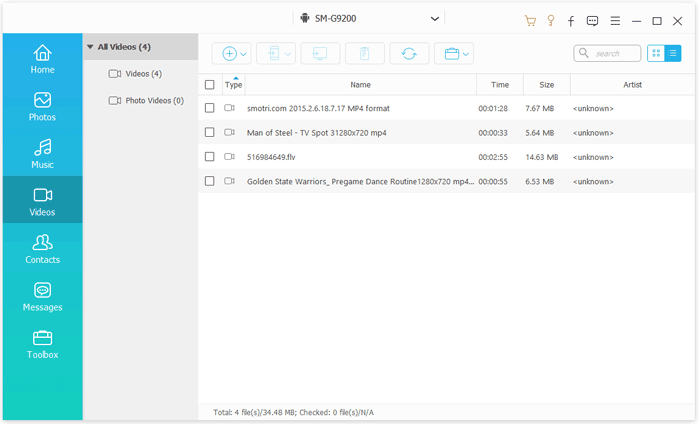
AirDrop is a built-in feature for quickly transferring files between Apple devices, ideal for sharing photos, videos, and other files. It doesn't require third-party software or a computer, just make sure both iPads are connected to the same Wi-Fi network.
Here is how to transfer videos from iPad to iPad without iCloud:
Step 1. On both iPads, swipe down from the top-right corner of the screen to open the Control Center, tap the AirDrop icon, and select either "Everyone" or "Contacts Only". (AirDrop Contacts Only not working?)

Step 2. On the source iPad, open the "Photos" app, select the videos you want to transfer, tap the "Share" button, choose "AirDrop", and then select the target iPad.
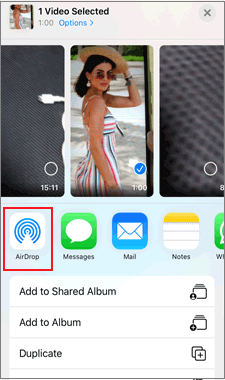
Step 3. A prompt will appear on the target iPad to accept the transfer; simply tap "Accept" to complete the transfer.
Email is a simple method for transferring small video files. For a single video or files within the attachment size limit, using email allows for quick transfer.
Here is how to send videos from one iPad to another with email:
Step 1. On the source iPad, open the Mail app, tap "Compose", and enter the recipient's email address.

Step 2. Tap the "Attach File" button, and select the video file you wish to send (make sure the file size is within the email attachment limit, typically 20-25MB).
Step 3. After completing the details, tap "Send".
Step 4. On the target iPad, open the email and download the video attachment.
That's all about how to transfer videos from iPad to iPad. With the methods above, you can choose the most suitable way to transfer videos based on your needs. If you need to quickly and efficiently transfer multiple video files, we recommend using iPad Video Transfer. This tool makes the transfer process more convenient while supporting the management and transfer of various file types.
We hope this article helps you easily complete video transfers between iPads!
Related Articles:
[Step-by-Step Guide] How to Transfer Music from iPad to iPad?
How to Transfer Photos from iPad to iPad Pro/Air/mini?
5 Ways to Teach You How to Transfer Videos from iPad to Mac Easily
[Solved] How to Transfer Videos from Computer to iPad Without iTunes?





