It is only after selecting a new phone and buying it that you realize you have to transfer all your data from your old phone now. Transferring data is not as easy as it sounds. Unless you can establish a proper connection between the two phones through USB cables, Wifi or Bluetooth you will not be able to shift files. But things are not always that simple. If you transfer data from a Windows phone to an iPhone 8 or iPhone X, you can not do that directly unless you pick up a third-party program.
It is a difficult task to move data between two phones based on different platforms. I got the problem solved by the recommendation of my colleague. He introduces a professional phone to phone transfer app named Windows Phone to iPhone Transfer. It fully supports file transfer among iOS, Android, Symbian, BlackBerry and even Windows. It only takes a few minutes to move photos, videos, music (contacts, text messages,apps and more will be supported soon), etc. from Windows phone to iPhone 8/8 Plus/X.
Download the trial version of the Windows Phone to iPhone Transfer to have a try.
Step 1. Backup Data from Windows Phone to OneDrive
First of all, please back up your content from your Windows Phone to your OneDrive account, then use the Windows Phone to iPhone Transfer to restore the backup files to your iPhone. Onedrive offers to automatically back up all the data you added.
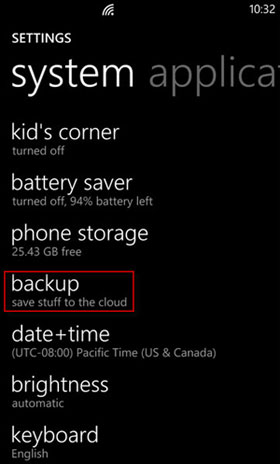
Step 2. Run Windows Phone to iPhone transfer tool
Download, install and launch the Windows Phone to iPhone Transfer tool on your computer. When its primary window appears, you can see there are 4 different options are displayed.

Step 3. Connect your iPhone 8 to computer
Connect your iPhone 8 to the computer via a USB cable. Go to "Restore from Backups" and select the OneDrive from the options, then sign in your OneDrive account to authorize the permission to the program.
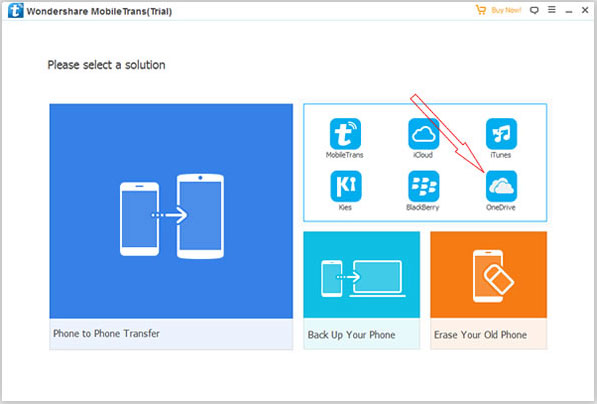
Step 4. Transfer Windows phone to iPhone 8
After you sign in your OneDrive account, the program will scan the backup on OneDrive and empower you with the ability to select the file types you want to restore to iPhone 8. Please note recently, it only supports to transfer photos, videos and music from OneDrive to iPhone. After the selection, click the "Start Transfer" button to begin the process.
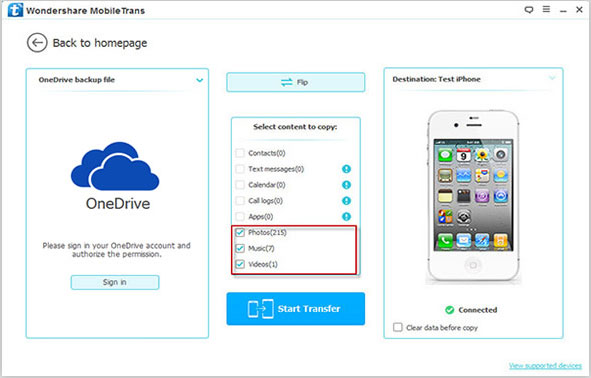
Related Articles:
Top 11 Android SMS Manager Apps





