
Xender vs SHAREit: Which File Transfer App is Best for You?

File transfer apps have become indispensable tools for sharing data between devices. Whether you're transferring photos, videos, or documents, the speed, security, and ease of use of the app you choose can significantly impact your experience. Among the most popular options are Xender and SHAREit.
Both apps offer fast, cross-platform transfers, but which one is truly the best? In this article, we'll dive deep into the strengths and weaknesses of Xender and SHAREit, examining speed, features, and security, while also introducing an even better alternative.

Speed is often the most critical factor when choosing a file transfer app. Both Xender and SHAREit are marketed as lightning-fast, but how do they compare in real-world use? Is Xender faster than SHAREit? User feedback suggests that while both apps are fast, their performance can vary depending on the file size and the devices involved.
In speed tests conducted by various tech enthusiasts, Xender often emerges as the faster option for larger files, clocking transfer speeds of up to 40 MB/s. SHAREit, on the other hand, tends to excel with smaller files and offers a more stable connection when multiple files are being transferred simultaneously.
For instance, in a test where a 1 GB video file was transferred between two Android devices, Xender completed the transfer in just over 40 seconds, while SHAREit took about 50 seconds. However, when transferring a collection of smaller images, SHAREit was slightly faster.
While speed is essential, the features offered by each app can be just as important, depending on what you need from a file transfer tool. Below, we'll detail the key features of Xender and SHAREit, highlighting what makes each app stand out.
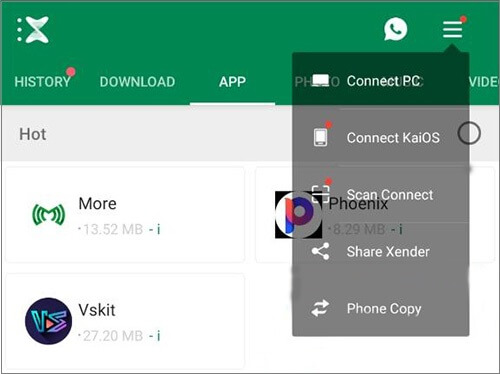
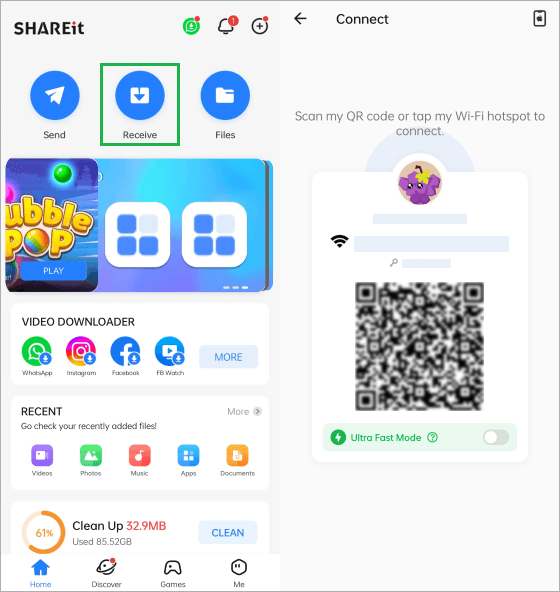
Both Xender and SHAREit have their unique strengths, making them suitable for different types of users. For those who prioritize speed and simplicity, Xender might be the better choice. However, if you're looking for an all-in-one app with entertainment features, SHAREit offers more versatility.
On Android, both Xender and SHAREit are highly popular, with millions of downloads. Xender's lightweight design and straightforward interface make it a favorite for quick transfers. On the other hand, SHAREit's additional features like content streaming and media playing provide extra value, though some users have reported that it can feel bloated with ads and unnecessary extras.
One Android user commented, "Xender is my go-to for sending large files quickly. SHAREit is cool for discovering new content, but sometimes it's just too much for a simple file transfer."
On iOS, the competition remains fierce. Xender's seamless integration with iOS features like AirDrop enhances its usability, especially for users within the Apple ecosystem. SHAREit, however, still holds its ground by offering robust cross-platform functionality and content services, although some iOS users have noted that it can occasionally struggle with the same performance fluidity as Xender.
A reviewer on the App Store mentioned, "SHAREit has everything you need, but Xender just gets the job done faster on my iPhone."
You May Like:
Determining which app is better ultimately comes down to user preference and specific use cases. For users focused on speed and simplicity, Xender generally receives higher marks. However, those looking for an app that offers more than just file transfers might prefer SHAREit.
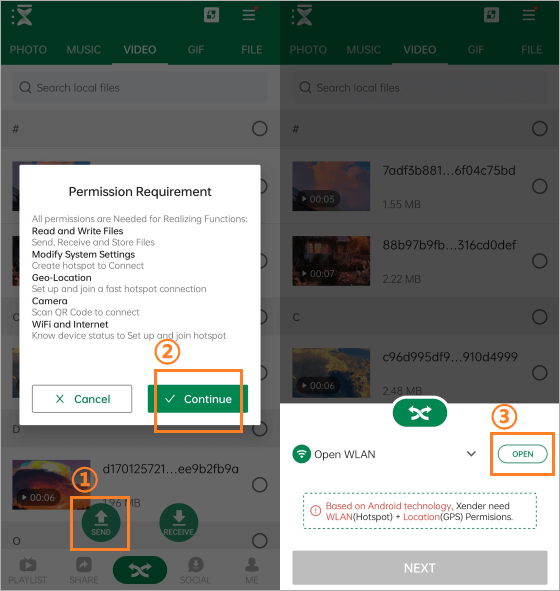
Looking at user reviews across platforms, Xender often scores higher in terms of user satisfaction for speed and ease of use. SHAREit, while praised for its features, has received criticism for excessive ads and bloatware, which can detract from the overall experience.
On Google Play, Xender has an average rating of 4.4 stars, compared to SHAREit's 4.2 stars, with many users highlighting the efficiency and minimalism of Xender as key reasons for their preference.
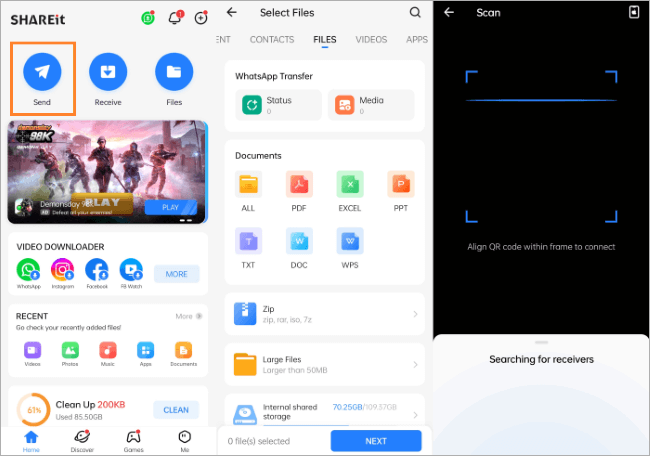
Security is a growing concern among users, particularly when it comes to sharing sensitive data. Both Xender and SHAREit offer basic security features, such as encryption during transfer, but their track records differ.
SHAREit has faced some criticism for vulnerabilities in the past, including issues related to unauthorized data access. While these issues have been addressed in recent updates, some users remain cautious. Xender, on the other hand, has a cleaner security record, with fewer reported issues. This makes it a more reliable choice for users who prioritize data privacy and security.
One cybersecurity expert noted, "While SHAREit has improved, Xender's simpler, more focused approach to file transfer inherently minimizes potential security risks."

SHAREit and Xender have been banned in certain countries like India due to concerns over security vulnerabilities and data privacy issues. These concerns primarily stem from potential risks associated with unauthorized data access and the sharing of sensitive information without adequate protection. It's essential to stay updated on the latest developments and choose apps with strong security practices.
Despite the strengths of Xender and SHAREit, there's an alternative that offers even more robust features and security—Coolmuster Mobile Transfer. If you're looking for a file transfer solution that combines the best of both worlds with additional advantages, Coolmuster Mobile Transfer might be your best bet.
01Download and install Coolmuster Mobile Transfer on your computer.
02Connect both of your devices to the computer using USB cables.
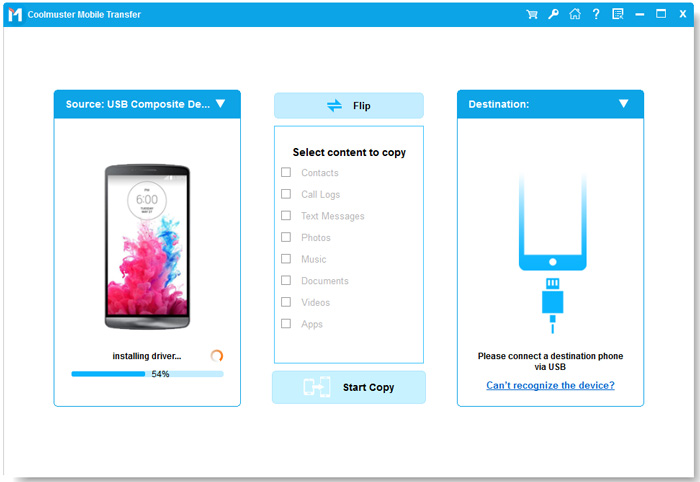
03Select the data types you want to transfer (e.g., contacts, messages, photos, videos).

04Start the transfer process with a single click on "Start Copy" and wait for the process to complete.
Coolmuster Mobile Transfer not only provides a secure and efficient way to transfer your data but also does so without the distractions and security concerns that can accompany other apps.
Here's the video guide (about 2 minutes):
Both Xender and SHAREit are excellent file transfer apps, each with its own strengths and weaknesses. Xender is known for its speed and simplicity, while SHAREit offers additional features like media streaming.
However, if security and cross-platform compatibility are your top priorities, Coolmuster Mobile Transfer may be the better option. With its user-friendly interface and robust security features, it stands out as a superior choice for those looking to transfer data safely and efficiently.
Related Articles:
Top 10 Apps to Transfer Data/Files from Android to Android [Unbiased Reviews]
Top 12 SHAREit Alternatives for Android, iOS & Windows PC





