
11 Best GIF Compressors for Discord to Make GIFs Smaller [2024]

Discord, the popular messaging and voice communication platform, has become a hub for communities, gamers, and friends to connect and communicate. One of the features that make Discord a unique and enjoyable platform is the ability to share GIFs. However, there's a catch - GIFs can be large files that eat up bandwidth, slowing down conversations and causing frustration for users with slower internet connections.
In this article, we will show some popular GIF compressors for Discord, making your Discord experience more enjoyable.
Yes, Discord does compress images that are uploaded to its platform. When you send an image on Discord, it will be automatically compressed to reduce its file size. This is done to save bandwidth and storage space on Discord's servers, as well as to ensure that images load quickly for users, especially on mobile devices or slower internet connections.
The compression process can result in a reduction in image quality, as the image's resolution and details may be slightly diminished. While Discord's compression is usually optimized for most typical use cases, if you require high-quality images with no compression, you may want to consider using a clever file compressor. Keep in mind that larger files may take longer to upload and download and may not display well on all devices or network conditions.
Several GIF compressors can help you optimize your GIFs for Discord. Here are a few popular options.
Video Converter Ultimate excels as a GIF compressor for Discord, efficiently reducing GIF file sizes without quality loss. It's a top choice for Discord users seeking high-quality GIF compression, ensuring faster uploads and smoother sharing. This tool supports various formats, making it perfect for enhancing your Discord experience.
Video Converter Ultimate is not only a superb GIF compressor for Discord but also a versatile video tool. It enables easy video editing, conversion, and enhancement, offering features like cropping, trimming, adding filters, and applying effects. Supporting various video formats, it's a handy tool for content creators and Discord users looking to optimize their multimedia content.
Here are the steps for reducing image size for Discord using the Discord image compressor:
01Download, install, and activate Video Converter Ultimate. Then, select "Video Compressor" from the "Tools" menu.
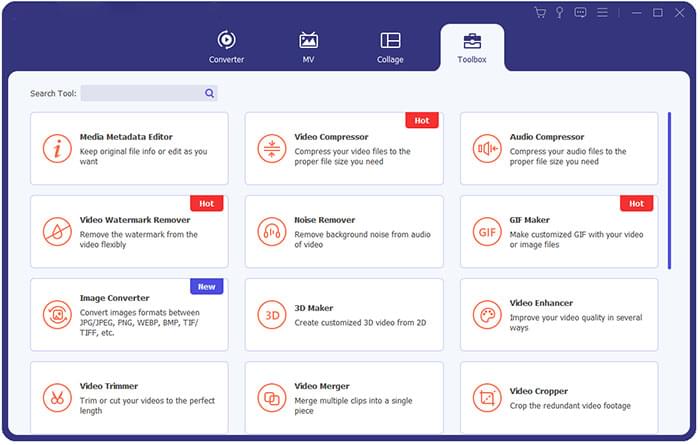
02Tap the "+" icon to upload the GIF you wish to reduce in size.
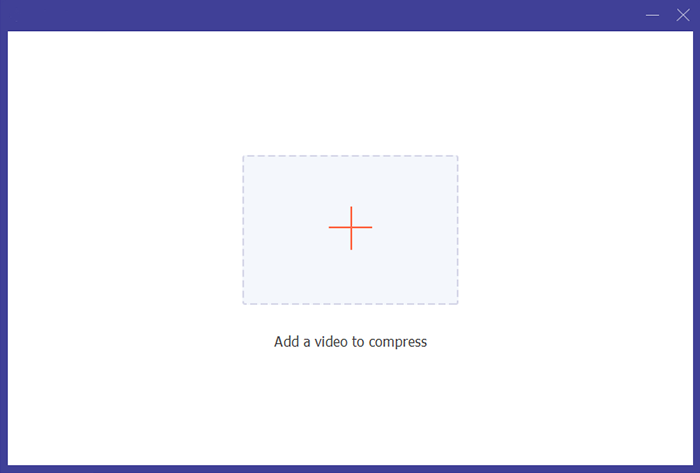
03Adjust the slider to change the file size, reducing the GIF's size as you slide. You can also refine additional settings like "Resolution" and "Bitrate" to further decrease the GIF's file size. After customizing, simply click the "Compress" button.
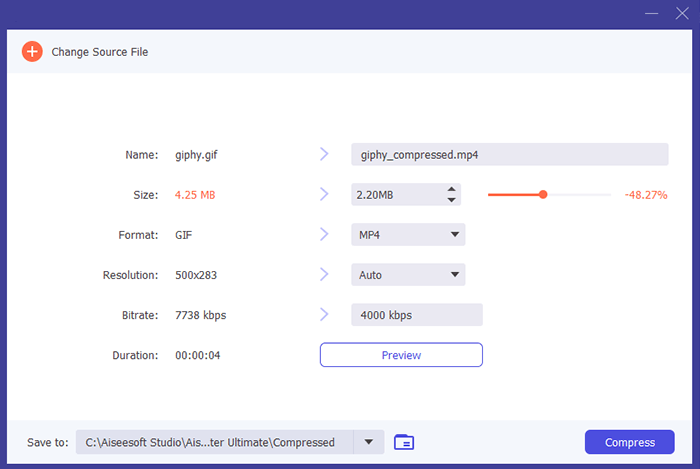
* It preserves the high quality of GIFs, resulting in clear visuals when displayed on Discord.
* It offers robust video editing capabilities, making it a versatile tool for content creators.
* It can work with a diverse range of video formats, guaranteeing adaptability across different devices and platforms.
While it offers a free trial, some advanced features may require a subscription.
Read More: What are the the best image compressors? Here are the detailed answers.
Adobe Photoshop is a classic image editing tool that can also be used to create and compress GIFs for Discord. It offers an extensive selection of editing and adjustment features, ensuring you attain optimal GIF outcomes.
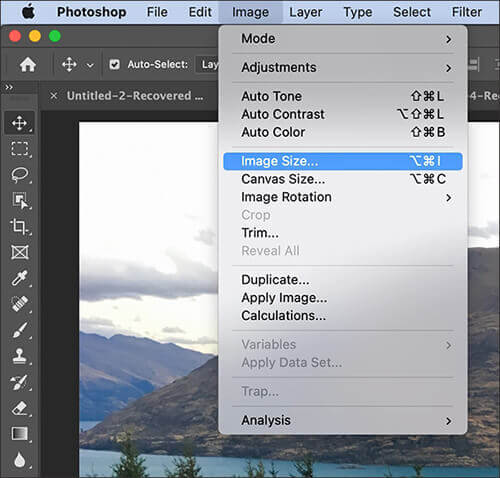
* It sets the industry standard for its advanced editing capabilities, catering to graphic designers, photographers, and artists.
* It supports various file formats and offers a wide range of tools, from image retouching to graphic design, making it suitable for diverse creative projects.
* Users have extensive control over their work, including adjusting colors, adding effects, and retouching images to achieve the desired result.
Adobe offers Photoshop through a subscription service, which may not be cost-effective for occasional users.
Ezgif is a user-friendly Discord GIF compressor designed to simplify the process of working with GIFs. It provides a hassle-free platform for basic GIF editing, including resizing, cropping, and adding text. Its intuitive interface makes it accessible to both beginners and experienced users. While not as feature-rich as some desktop applications, it's ideal for quick and straightforward GIF adjustments.
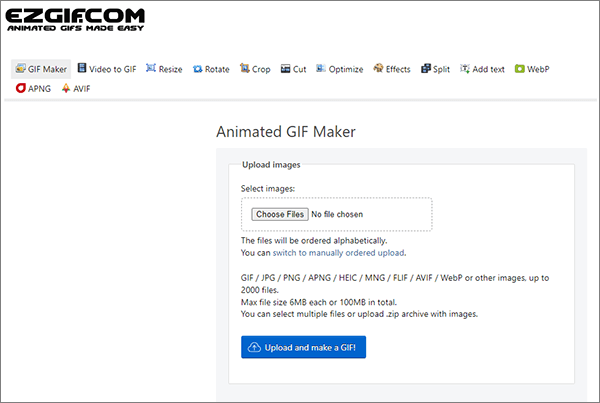
* Ezgif's straightforward interface is easy to navigate, making it ideal for those new to GIF editing.
* No installations or downloads required; it's entirely web-based and accessible from any internet-connected device.
* Perfect for simple, speedy edits like resizing, cropping, or adding text to GIFs.
It may lack more advanced editing features, limiting its usability for complex editing needs.
FreeConvert is a versatile online file conversion tool that simplifies the process of converting and compressing GIFs and various other file formats. In addition to compressing GIF to 256 KB for Discord, it supports a wide range of formats, making it a comprehensive choice for diverse file conversion needs.
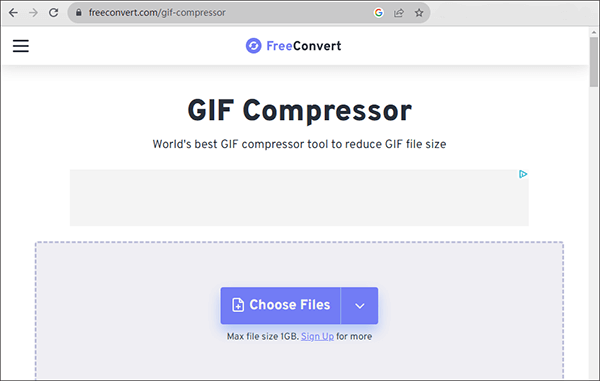
* It offers conversion for numerous file types, ensuring adaptability to various projects and platforms.
* It's easily accessible from any device with an internet connection.
It may not be as feature-rich as dedicated GIF tools.
Further Exploration: How to Transfer GIF Pictures from iPhone to Mac in Different Ways?
VEED.io is a comprehensive online image compressor for Discord emojis that empowers users to edit, compress, and enhance multimedia content. With a wide array of features, it's an excellent choice for creators seeking to make their videos and GIFs stand out. VEED.io offers options like adding text, applying filters, and even editing audio, all within a user-friendly online interface.
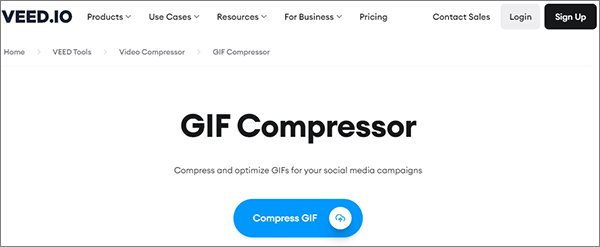
* VEED.io covers a broad range of multimedia editing, making it a versatile tool for content creators.
* It eliminates the need for software downloads.
* It provides diverse creative features like text overlay, filters, and audio enhancement for multimedia projects.
Features may be overly complex for dedicated GIF compression.
GIF Compressor is a dedicated tool designed to efficiently compress images for Discord emoji while preserving their quality. It is focused on simplifying the process of compressing GIF files, making it an ideal choice for users looking for a quick and straightforward solution. This tool's primary purpose is to enhance the performance of GIFs by reducing their size, ensuring faster loading and smoother sharing across various platforms.
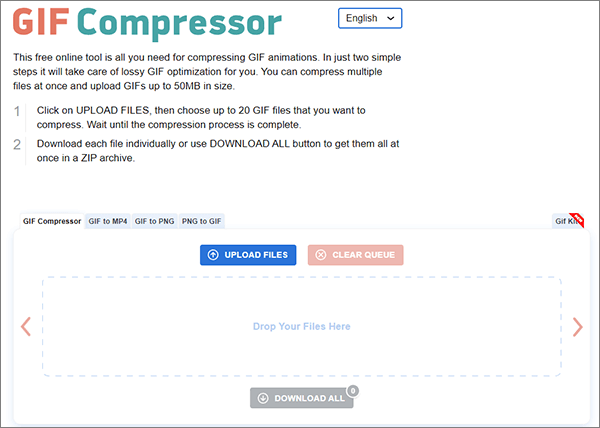
* GIF Compressor is specifically designed for optimizing GIFs, making it highly effective in reducing file sizes without quality loss.
* Users can achieve fast results, enhancing the performance of GIFs for sharing on platforms like Discord.
GIF Compressor is primarily focused on GIF files, which may limit its versatility for users requiring a broader range of format support.
Online Converter is a versatile online GIF size reducer for Discord. It offers an intuitive, web-based platform that eliminates the need for software installations. While primarily focused on file conversion, it supports a wide range of formats, making it a suitable choice for users seeking flexibility in managing their multimedia files.
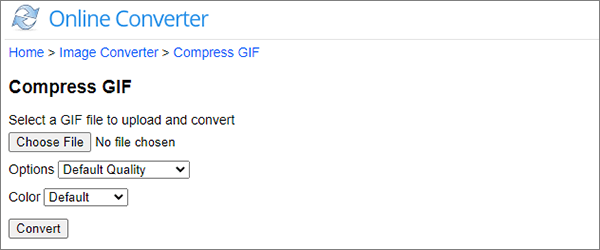
* It covers a diverse array of file types, ensuring adaptability for different projects and platforms.
* The platform's user-friendly interface simplifies the process of file conversion, catering to users with varying levels of technical expertise.
It lacks advanced editing features for intricate tasks.
iLoveIMG is an online image editing platform that simplifies the process of enhancing and optimizing images. It offers a range of features for editing and converting images to various formats. iLoveIMG's user-friendly interface and cloud storage options make it a convenient solution for users looking to enhance their images with ease. It's a great GIF compressor for Discord emoji.
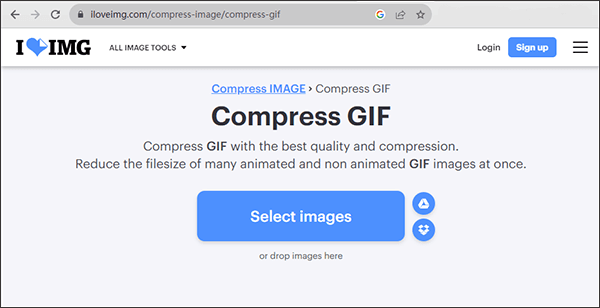
* It provides a hassle-free way to edit images directly within a web browser, eliminating the need for specialized software.
* It offers various editing options, including resizing, cropping, adding text, and applying filters, making it versatile for different image enhancement needs.
* Users can store their images in the cloud, making it convenient for access from anywhere.
Some advanced features may require a subscription.
Kapwing is an online multimedia editing platform designed to simplify the process of creating and editing videos, GIFs, and images. It's a good picture compressor for Discord. It offers a wide range of creative tools and features, making it an accessible choice for users looking to add effects, text, and music to their multimedia content. Kapwing's user-friendly interface and real-time preview options make it a convenient and intuitive solution for various multimedia editing needs.
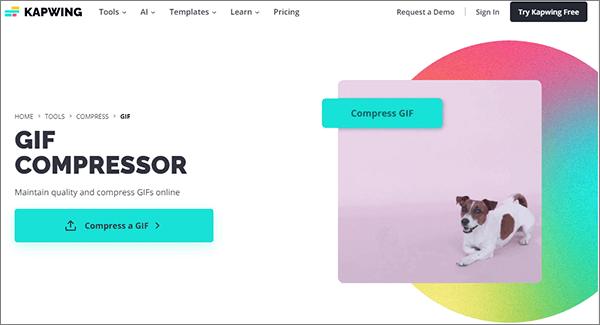
* Kapwing allows users to edit videos, GIFs, and images directly in a web browser.
* It offers an extensive array of editing features, including text overlay, adding music, trimming, and more, catering to diverse creative projects.
* Users can preview their edits in real-time, ensuring a smooth editing process.
Not all are free.
XConvert is a versatile online file conversion tool that streamlines the process of converting and compressing photos for Discord. While primarily focused on file conversion, XConvert supports a wide range of formats, making it an adaptable choice for users with diverse multimedia file management needs.
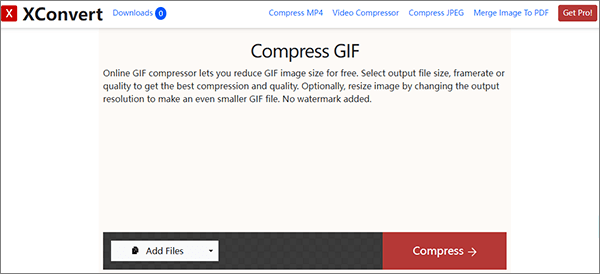
* It covers an extensive array of file types, ensuring adaptability for various projects and platforms.
* It provides a user-friendly platform accessible directly from a web browser, eliminating the need for software installations.
It may not be as feature-rich as dedicated GIF tools.
YouCompress is an online file compression tool that simplifies the process of reducing file sizes, making it an ideal solution for individuals seeking to compress multimedia files, including videos and images. It offers a straightforward platform accessible from any web browser, eliminating the need for software installations.
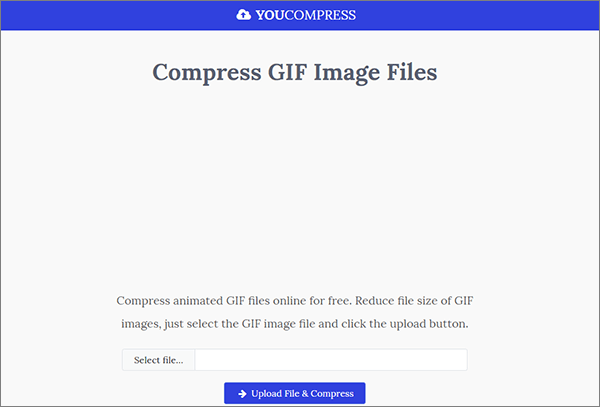
* YouCompress excels in significantly reducing image size for Discord while maintaining good quality, ensuring optimal performance for multimedia files.
* It offers quick compression, making it a time-saving solution for users with large files.
* It can handle a variety of multimedia file formats, providing flexibility for different project requirements.
Some large files may have limitations on compression due to server restrictions.
GIFs are a fun and expressive way to communicate on Discord, but they can sometimes be a source of frustration due to their large file sizes. Using a GIF compressor for Discord is a practical solution to make your GIF-sharing experience more efficient, improving server performance and ensuring that everyone can enjoy smooth conversations. Using the 11 mentioned GIF compressors for Discord in this article, especially Video Converter Ultimate, can significantly enhance your Discord experience.
Related Articles:
[Updated] Exploring the Best Discord Video Compressor Software
Top 10 Audio Compressors to Compress Audio Without Losing Quality
How to Compress Image Size: 3 Online and 4 Offline Techniques
Preview Alternative: Fast Convert PDF to TIFF/GIF/BMP on Computer