
[Easy Guide] How to Recover Deleted Files from FAT File System?

As an experienced user, I have been gone through many problems in the paper working every day. Surely, I prefer to solve the problems by DIY such as transferring files, converting format, change new memory storage, recover data and even change new LED screen for my computer. I have studied very carefully on FAT table theory and the method how to get back data. FAT stands for File Allocation Table, which is addressing system in DOS/Win9x. As it is most important parts in memory storage in computer, engineers trend to suggest users to set two FAT in their computer in order that there is some unexpected damage occurs. But to be honest, most of users are reluctant to follow engineer’s suggestion due to be lack of knowledge of importance. Usually the second FAT is the backup file for the first one. The location of FAT is close to OBR. In FAT32 format, the first FAT address is the 32th sector in guidance partition, which size depends on the size of partition and file allocation table.
In this case, when data recovery software needs to be selected, users must take note the software properties and specifications on FAT table. One of data recovery software named Coolmuster Data Recovery is available and fashionable with the excellent function in working on FAT file recovery. Entering into FAT table, coolmuster scan entirely six partitions and sectors so as to get back lost files from FAT table. As we know, some files has been left in guidance sector instead of FAT table, which needs software program to scan large capacities in the main boot sector. The benefit for users is that coolmuster program run double space in less than half time comparing with other software operation speed. It also comes with the Mac version that features with the same powerful function in recovering lost, deleted, formatted and corrupted data via Mac computer.
More features of Coolmuster Data Recovery:
- Recover all types of data lost due to format, deletion, corruption and inaccessibility;
- Retrieve overall file formats like images, videos, audio files, archives, documents, etc.;
- Enables you to rescue lost data from Macbook, Mac desktop, memory cards, USB drives, digital cameras, mobile phones and other more storage media.
- 100% read-only and safe program that does not do any modification on your system and files.
Those who are familiar with Coolmuster Data Recovery are happy knowing that it takes less timing for checking FAT table because of the special way provided by the tool in quick and deep scanning. Why not download the free trial version from the below buttons to have try? Please choose the right version you need. Following is the guide on how to recover lost data from FAT on Windows PC.
Step 1. Launch the program and choose recovery option
Download and install the data recovery software for FAT drive on your PC. Launch it by clicking the shortcut present on the desktop, and then you will get its interface like below. For this topic, you should select "Raw Recovery" from the 4 recovery modes to have a try.

Step 2. Scan your FAT drive for lost data
Click the button of "Next" and you will enter the next screen, where all logical and physical drives will be detected. Select the FAT drive from which you need to recover lost data and click the "Scan" button to start scanning data on it.
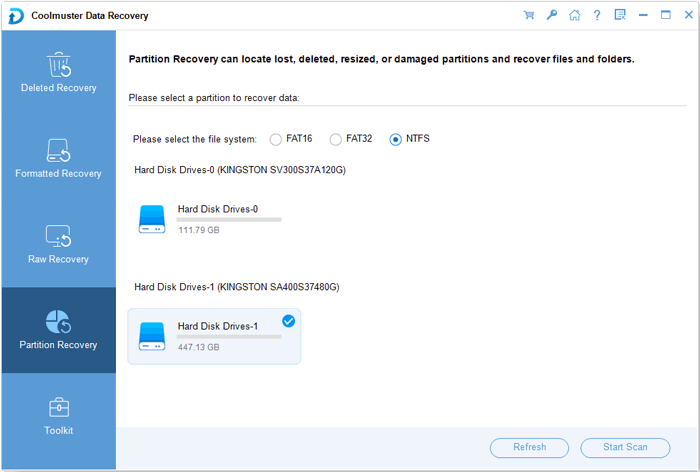
Step 3. Preview and start recovery instantly
The software will start scanning on the selected drive to find the deleted data. Once the scanning is finished, all found files will be displayed here in categories and you can preview them one by one. Mark those you need and click on the "Recover" button. After you select a folder from your PC to store the data, the recovery process will begin at once.

Please remember to save the recovered files into another storage locations instead of the original partition where you lost them. This is done to prevent the lost data from being overwritten.
Related Articles: