
[Simple Guide] How to Recover Deleted JPG/JPEG Image Files from Computer?

People always find that it is not easy for them to manage their files and data properly in their computer, especially for JPEG files that they prefer to accumulate as much as possible everywhere in their computer such as desktop, local disc, U disc and even download files. In doing so, it is hard for people to directly find files from the location. The big thing they are facing is the deleted JPEG files from computer accidentally or purposely. People need find out the methods to get back files once they need them. It is useless for them to run restore software that come with windows to obtain the deleted files.
So, first of all, they need to install the recovery software in the computer. Most of senior users would like to take Coolmuster Data Recovery as the best choice for them to restore the files as the powerful function is better than others. For most lost images, if the data shows empty status, it is implicated that lost data cannot be recovered without the operation of Coolmuster Data Recovery. For most recovery software, image subject is able to recover end to end file only instead of file subject of images. Obviously, people do not need to worry about the recovery issues with Coolmuster JPG photo recovery software. Once coolmuster Data Recovery is downloaded on the computer, people can trace the function items on the interface.
Some features about Coolmuster JPG/JPEG Image Recovery:
Overall speaking, the basic function for coolmuster is recovering files including image files, video files, audio files and most of office files. In the software interface, there are some useful items for users to choose such as import icon, export icon and recovery one. The left list on the interface has shown those that have been deleted. From this list, users can carefully find out the file that they need to get back according to the file names, for example, .jpeg and .jpg. Before running the software, people need to know that there are four types of recovery modes provided, which perform quick scan and deep scan. The "Deleted Recovery" is to run the quick scan as it can generally scan all partitions of the disc as the result of get back deleted files as quick as it can. "Raw Recovery" will scan more careful and deeper on your hard drive.
No matter where you lost your JPG images, digital camera, USB drive, memory card or computer, you can rely on the Coolmuster JPG recovery software freely. It also comes with Mac version for Mac users. And in addition to JPG images, it can also recover PNG, GIF, BMP, TIFF and other photos/images from various media. Download it and have a try. There is an important thing needs attention that you must stop using you device where you lost images to save new files, otherwise, the deleted JPG images would be overwritten and you can never recover them again.
Step 1. Install and launch the JPG/JPEG Photo Recovery
If you lost JPG pictures from external hard drive, you should connect it to your computer where has Coolmuster Data Recovery installed. Launch the software on your computer, choose the right recover option for your different data loss situation and then click "Next" to continue.

Step 2. Choose a drive and start scanning JPEG files
All the partitions as well as drive letters available on your computer will be displayed on the program interface. Select the drive you want to recover JPEG files from and click "Scan" to scan out all contained files, including lost ones on the drive.
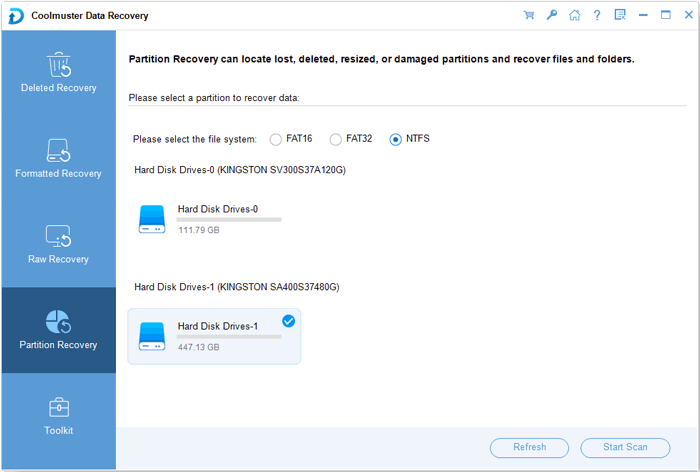
Step 3. Preview and restore JPG/JPEG images
Preview and mart the JPG files you want to recover. Then, click the big button of "Recover" and choose a folder (different with the original place where you lost the JPG images) in the appearing window. Click "OK" to start the JPEG/JPG recovery.

Words in the end:
So far, according to coolmuster indicated on the interface, users manually write data in hexadecimal instead of paste to JPG images and followed by saving it. Most of JPG images can be successfully restored on the computer. The principle is that Coolmuster Data Recovery can construct original directory file name so as not to destroy disc content in safe mode. By the way, easy operation interface is as well one of advantages which adopts guide wizard. It is benefit for common users to gain professional data recovery effect.
Related Articles: