
How to Recover Files/Photos/Videos Deleted from Digital Camera Memory Card

Quite a few digital camera users have run into serious trouble when their files were deleted. Some of the data were erased wrongly by the user, and some were wiped by someone else who used the camera accidentally. There were also times when the deletion was led to by systematic errors, when the user formatted the memory card on a computer, the main circuit board was burned due to the wrong inserting direction of the CF card, the chip was damaged as the memory card was installed or taken out when the camera was on, and when the user used a card reader of poor quality. If you're in these people's shoes, you'd be mad and worried on account of the fact that losing the photos and videos without a way to retrieve them implies all the time spent on shooting are in vain.
In effect, you didn't truly wipe your pictures or videos from your digital camera when you clicked "Delete". As the files are stored on the memory card, once you erase them, the space occupied by the deleted ones will only be marked as reusable inside your camera. They will not be wiped straightaway, which bears a resemblance to the hard disk of a PC that data aren't erased at once when the recycle bin is emptied. Note that you should stop shooting any new photos or videos right away if you want to retrieve your deleted data, as the new ones will take up the space which's reusable on the memory card and overwrite the wiped ones, leaving you with a slim chance to restore them.
Is it possible to recover deleted pictures from HTC phone & tablet?
As a convenient and risk-free tool helping recover deleted digital information, Coolmuster Data Recovery is compatible with digital cameras of various brands. It supports restoring photos and videos of different formats, and applies to a variety of types of memory cards. No matter your data are deleted by mistake, intentionally or by accident, this safe piece of software can assist you to restore them without making any modifications or doing any damage. It's worth using, just as your erased valuable photos and videos are worth recovering!
Download the free trial version of the data recovery software for digital camera's memory card now from below:
The following is the step-by-step guide on how to perform the video, photo and other files' recovery process by using this data recovery program. We are going to take the Windows version as an example. If you are using a Mac, you can turn to the Mac version of the software and follow the same operations as below.
Step 1. Connect digital camera to PC and launch the program
First of all, connect your digital camera to the computer via the USB, or you can directly plug the memory card to the computer via a card reader. Once the connection is successful, run this software and you will get its main interface like below picture shows, there are four recovery modes available for you to choose one mode you need.

Step 2. Scan the files you want to recover
Choose your wanted recovery mode and the program will detect all the partitions as well as drive letters available on the computer. Just choose the connected digital camera or its memory card from the Drives list and click "Scan" on the bottom right to scan files on it. After the quick and deep scanning, all of the lost data will be scanned out and organized in categories, including the deleted photos, videos and other files.
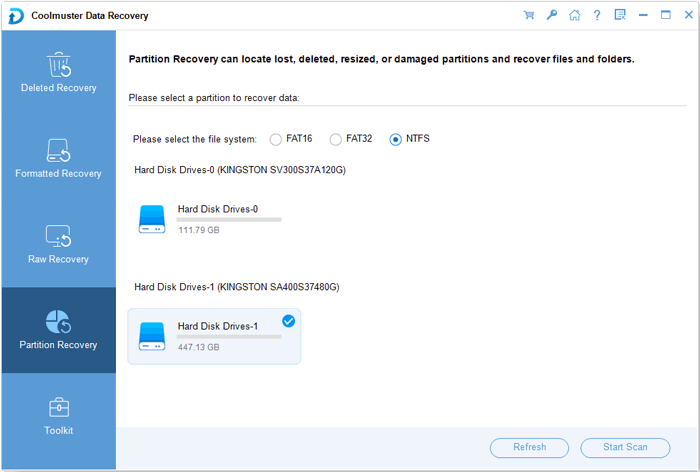
Step 3. Preview and start recovery selectively
Unfold the corresponding category and preview the scanned out files one by one in the preview window on the right. Select the photos, videos and other files you want to recover and the you can click on the "Start" button to bring out the Path choosing dialog. Specify a location to save the recovered files and the recovery task will begin immediately!

For safety consideration, we kindly suggest you choose another place to save the recovered photos, videos and other files, instead of the original memory card where you lost them. Wait for a few while, the recovery can be finished and then you can navigate to the output location to check the recovered files.
Something about Digital Camera
A whole lot of breathtaking pictures presented today either on the Internet or galleries are taken with digital still cameras, which are often referred to simply as digital cameras. As cameras that convert optical images into electronic data through electronic sensors, they're divided into different types, including card cameras, telephoto cameras, household cameras, and single-lens-reflex cameras, ones at the height of their popularity. Every digital camera is equipped with a portable memory card to store the photos or videos shot with the device. With the amazingly rapid growth of digital products in recent years, the storage capacity of their memory cards has been greatly enlarged, allowing users to store plenty more digital information inside.
Related Articles: