
[Solved] How to Recover Deleted Folders from External Hard Drive?

Bothersome data loss problem could happen often
External hard drive is an ideal place for people to store their precious movies, photos, eBooks, music, documents and other personal information thanks for its small size, easy-to-carry and portability features. But what would you feel when all data on the hard drive is lost? I bet you must go crazy because losing data, especially valuable data is really heartbreaking. Just imagine what if you lost the only video of your daughter's literary performance.
Maybe you will say you are a very careful person, but that is not always acting. When you want to delete a useless picture from your external hard drive, you may accidentally deleted the whole folder; and when you delete an important video without any backup, you must wish to get it back on the Trash but only remember you had quickly pressed the "Shift+Del".
Best way to restore lost folders from external hard drive
When refer to recovering lost data from external hard drive, what comes out in our mind is choosing a data recovery tool. Picking up reliable data recovery software can guarantee the safe of your lost folders. If you are agree with my suggestion, why not have a try with the Coolmuster Data Recovery. It is a professional and easy-to-use data recovery program that can help you recover deleted folders from external hard drive quickly and flawlessly without any quality loss. Everything can be done with 1-2-3 simple steps, no special skill needed.
In addition to external hard drive, your can also use Coolmuster Data Recovery to restore lost photos, videos, music, documents and other files from any storage device like USB drive, mobile phone, computer, laptop, MP3/MP4 and so on. Just give it a try by clicking on the download buttons as below. Please don't install the program on the same partition where you lost your wanted folders.
Step 1. Connect external hard drive and launch the data recovery
Plug-in your external hard drive to your computer where you have the Coolmuster Data Recovery installed. Launch the software and choose one recovery option from the four. You can try the "Deleted Recovery" firstly.

Step 2. Select the hard drive and begin to scan
Click the button of "Next" and the program will detect all the partitions as well as drive letters available on your computer. Select the drive where you lost the folders and press the "Scan" button to scan all files on the external hard drive.
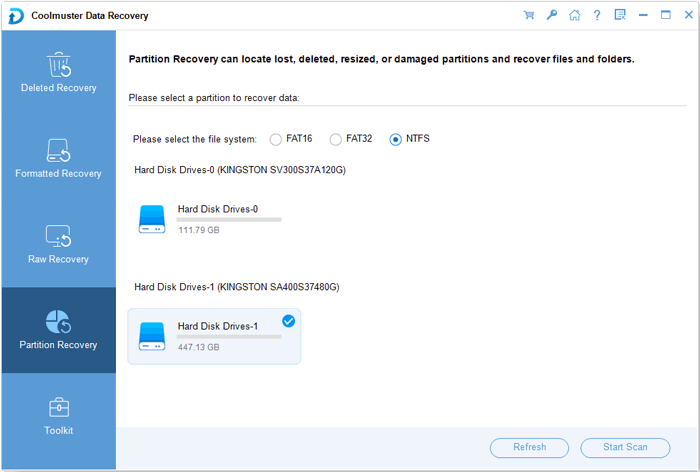
Step 3. Preview and start to recover recoverable folders
Preview the obtained files and folders one by one in list or thumbnails, mark the folders you want to get back and click the big button of "Recover". Then, you can choose an output location to save the recovered folders.

The only thing you need to pay attention is: Do not save the recovered folders to the original place where you lost them, in order to prevent the data from being overwritten.
Related Articles: