One of common problems is that some files are accidentally lost in wrong operations when some users run Mac system. Here, we are going to share some tips for users to get back files from lost files in emptied trash. As most lost file caused by deletion mistakenly or attacked by virus, the main FAT format file structure maintains well. The changes have happened in first byte which converted into E5H. It does not modify the rest of content inside. Following this way, the lost files can be restored easily by data recovery software. But the most important thing is that users must install software in other computers or run them in CD rather than operate them on their own computer that the files have been lost due to the possibility of rewriting processing. Especially, when the lost files have happened in disc C, what users should do is to turn off power immediately and reboot computer by floppy disc so as to process restoring program.
General speaking, lost files from Emptied Trash can be recovered easily, but when the FormatX:/U command is formatted, users should select super function recovery software such as Coolmuster Data Recovery for Mac (OS X 10.9 or later) to carry out the recovery task. Users are often confused why the file header has been damaged while number of bytes of files show normally. The reason is because of partitions which the damage may occur. Users can see six options in data recovery when they click "Deleted Recovery", with which users may trace the location of the lost files. The first step for coolmuster to do is to select proper partitions supposed to point out the location. By several seconds scanning and clicking the left table folder on the icon shown by Coolmuster Data Recovery, users can find there is list on the right in the middle, which shows to be able to restore later. Below are the key features of the Mac tool, let's read on to learn more:
Why Choose Coolmuster Data Recovery for Mac:
- Recover all types of data lost due to format, deletion, corruption and inaccessibility;
- Retrieve overall file formats like images, videos, audio files, archives, documents, etc.;
- Enables you to rescue lost data from Macbook, Mac desktop, memory cards, USB drives, digital cameras, mobile phones and other more storage media.
- 100% read-only and safe program that does not do any modification on your system and files.
The data recovery software also comes with Windows version, which works well on Windows 11/10/8/7. The recovery software provides you with free trial version, with which you can scan out and preview your wanted files you lost from your emptied Trash on Mac.
Can't Miss:
How to Recover Deleted Photos from Hard Drive
How to Recover Deleted Data from MacBook Pro
Step 1. Run the data recovery software and choose recovery mode
First of all, get the Mac recovery program downloaded and installed on your Mac (Here we take Windows as example and the operations are also suitable on Windows platform. Run the program you will see four recovery modes are provided by this application. Choose the "Deleted Recovery" directly and click the "Next" button to continue. If you can't get deleted file in this mode, you can try "Raw Recovery" later.
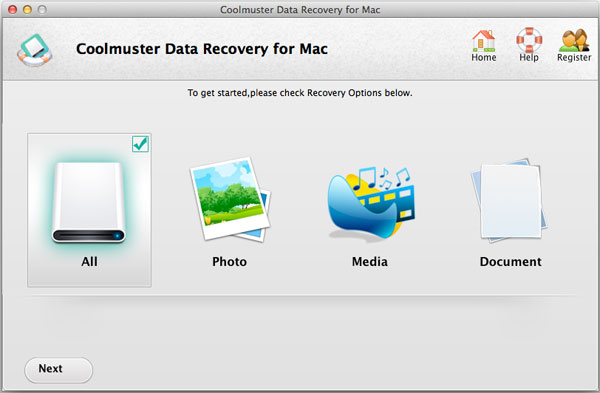
Step 2. Scan the location of Trash on Mac
Follow on, all the partitions as well as drive letters available on your computer will be detected by this program. Choose the logical drive where you deleted your files and click on "Scan" to search your deleted files.
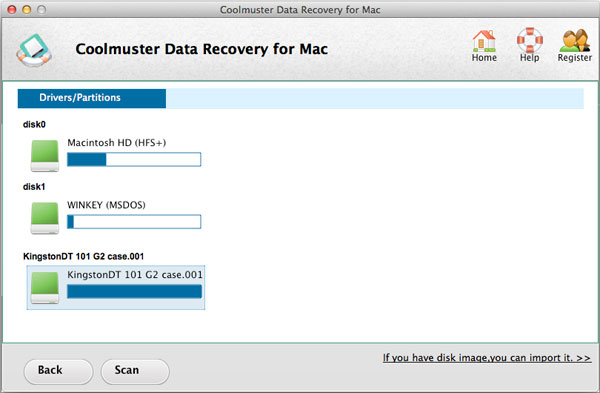
Step 3. Preview and recover files from Mac Trash
When the scan finishes, all deleted files are displayed here with original path. Check the files you want to recover and click the "Recover" button to get them back with one click.
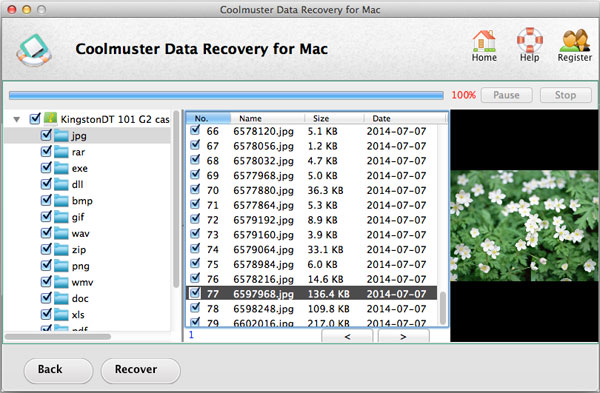
What you should keep in mind is: do not save the recovered data on the same partition where you lost them, in case you overwrite the deleted files and never can get them back again.
Related Articles: