
[Stepwise Guide] How to Recover Deleted Files from Toshiba Hard Drive?

The information we store in our computer and server is getting gradually increased. Whenever we are facing that there is not enough space in our computer memory, we add more external hard device storage. One of brand hard drive is Toshiba who produce various external memories for users storing files. Although Toshiba external hard drive is widely used in backup for restoring lost files, users as well can use it as computer hard drive which is good at rebuilding multiple external partitions to differ and store files. Did you encounter such situation that the files are accidentally lost from external hard drive? It is caused by various reasons either hard disc or external hard drive collapsed. For more of PC users, it seems like heart broken in the body to lost data in backup files in external memory. Some common reasons for this are accident formatting, partition deletion, plug-in suddenly, play back program and virus attached.
What can Coolmuster Data Recovery do?
Fortunately, there is useful solution for users to restore data from external hard drive including brand Toshiba. As many users being familiar with, Coolmuster Data Recovery is the most wonderful data recovery software. By clicking some icons shown on the software interface, the lost data can be restored from formatted partitions or external hard drive. The lost data cannot maintain original information until the new bytes is written on hard drive after the files are deleted or formatted, which is the key point for user to take well note. Regarding different files properties such as files autograph and format, coolmuster can help recover data from damaged partitions and sectors with perfect original information maintained.
In this case, Coolmuster Data Recovery not only adopts outstanding scanning function but also is equipped with distinguished detecting capacity so as to check the disc management system. Everything you want can be get back by this powerful and reliable software without any quality loss. All types of data like photos, videos, audio files, documents and many more can be recovered by this data recovery software and it supports all sorts of file storage media, such as USB drive, memory card, mobile phones, digital cameras, computers, etc. Anyway, as long as your deleted files haven't been overwritten by new coming data, Coolmuster Data Recovery will be helpful all the time. Just get the free trial version of the software from the buttons as below to have a try. All can be done with 3 simple steps.
Can't Miss:
How to Recover Deleted Files from External Hard Drive
How to Recover Deleted Photos from XD Card
Step 1. Connect Toshiba hard drive to PC and launch the program
Download, install and run the data recovery software for Toshiba hard drive on your computer. Get your Toshiba hard drive connected to your computer and then you will get its interface like below. Select "Deleted Recovery" from the 4 recovery modes to have a try. If failed, you can try the "Raw Recovery".

Step 2. Scan your Toshiba hard drive data
Click the button of "Next" after you choosing the recovery mode and you will enter the next screen, where all logical and physical drives will be detected and listed. Select the drive for your Toshiba hard drive from which you need to recover lost data and click the "Scan" button to start scanning data on it.
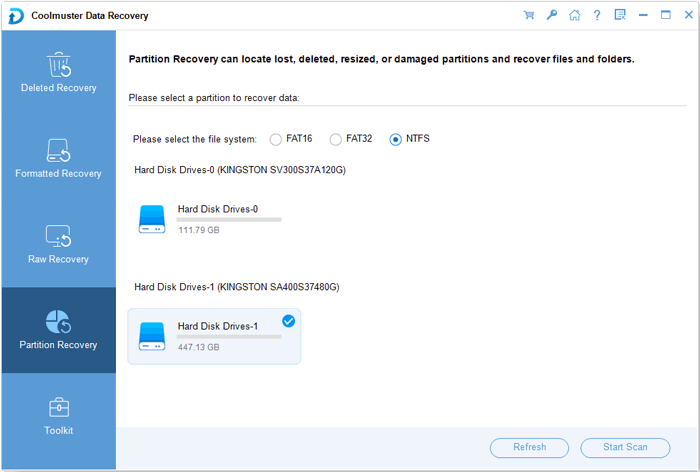
Step 3. Preview and start recovery instantly
The software will start scanning on the Toshiba hard drive to find the deleted data. Once the scanning is finished, all the lost files are shown to you. You can preview them to select the photos, videos, documents and other files you want to recover. Mark those you need and click on the "Recover" button. Then, a path choosing dialog will be popped up and you can choose a location to save the recovered data.

Note: Please remember to save the recovered files into another storage locations like your computer or other external hard drive. Don't save them to your Toshiba hard drive again in order to prevent them from being overwritten.
Related Articles: