
Top 7 AirPlay Alternatives for Android - Wireless Streaming & Screen Mirroring Solutions

"Is there really no equivalent to Airplay on Galaxy Tabs? Something that simply and easily mirrors the tablet screen over Wi-Fi to a non-Samsung television?"
- From Reddit
AirPlay is a widely used wireless technology developed by Apple that allows users to stream content and mirror their device's screen to compatible devices like smart TVs, speakers, and other Apple products. However, Android users may encounter compatibility issues with AirPlay or prefer alternatives that suit their specific needs. Whether you want to cast media to a TV or mirror your Android screen to a larger display, there are plenty of alternatives available. In this article, we will explore the top 7 AirPlay alternatives for Android users.
Is there something better than AirPlay? Phone Mirror offers an excellent solution for Android users to mirror their device screen to a computer or smart TV with ease. The best AirPlay alternative allows you to stream videos, share photos, and display apps directly on a larger screen. It's perfect for presentations, movie nights, or even gaming.
Key Features:
Pros:
Cons:
How to use Phone Mirror to control your Android phone from the computer?
01Download and install Phone Mirror on your PC or Mac.
02Run the Android AirPlay equivalent and choose "Android" from the homepage.
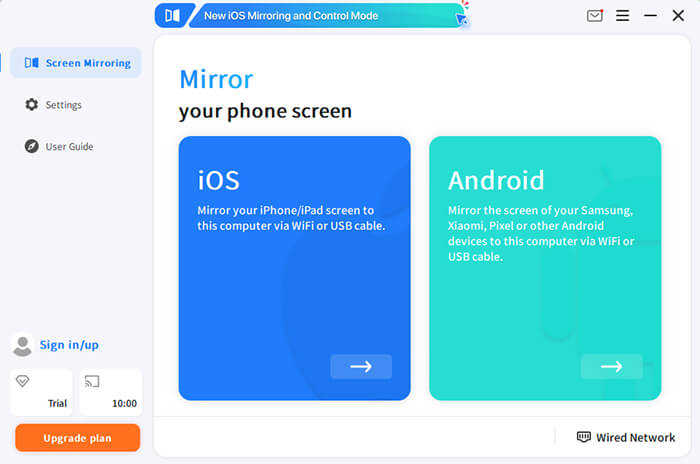
03Choose whether to connect via USB or Wi-Fi. Then, on your Android phone, enable USB debugging (for wired connection) or ensure both devices are on the same Wi-Fi network (for wireless).
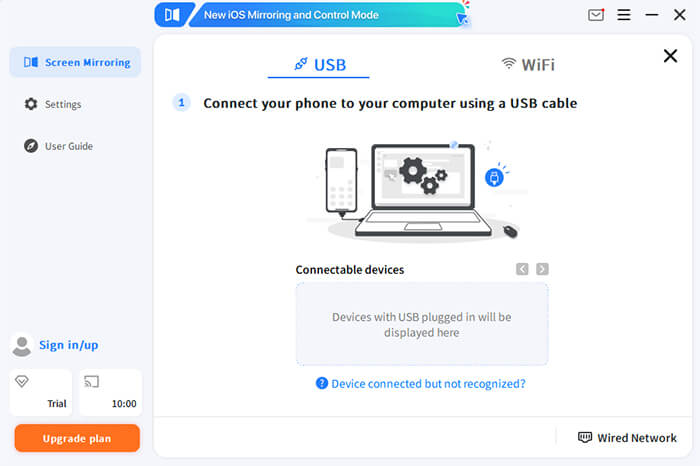
04Once connected, your Android screen will be mirrored onto your computer or TV, and you can click on the "mouse" icon in the sidebar to enable mouse control and take control of your Android from your PC.
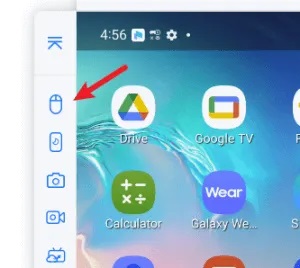
Google Chromecast is a well-known and widely supported device that allows you to cast content from your Android device to any TV with an HDMI input. It's especially useful for media streaming and supports a broad range of apps.

Key Features:
Pros:
Cons:
What can I use instead of AirPlay? Miracast is a wireless display standard supported by many Android devices. It allows you to mirror your Android device's screen directly to a compatible TV or projector without needing Wi-Fi.
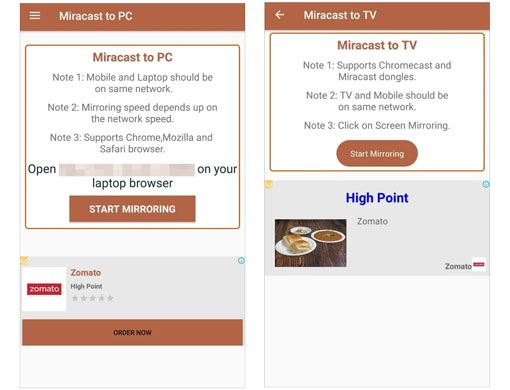
Key Features:
Pros:
Cons:
AirDroid is a multi-functional app that offers Android users the ability to mirror their screen, transfer files, and manage their devices remotely. It's great for users who need more than just screen mirroring, as it also enables device control.
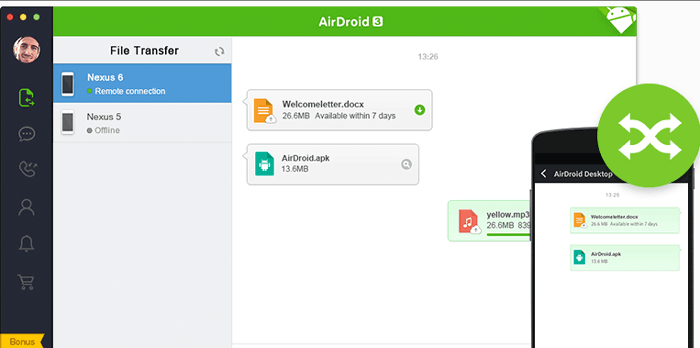
Key Features:
Pros:
Cons:
Is there something similar to AirPlay for Android? ApowerMirror is a powerful screen mirroring app that allows Android users to cast their screens onto computers or smart TVs. It offers both wireless and wired connections and supports screen mirroring with sound.

Key Features:
Pros:
Cons:
DLNA (Digital Living Network Alliance) is a standard for sharing media between devices on a home network. It works well for streaming photos, videos, and music to devices like smart TVs, but it lacks the ability to mirror your screen.

Key Features:
Pros:
Cons:
Samsung Smart View is an app designed for Samsung users to mirror their Android screen to a Samsung Smart TV. It's a seamless solution within the Samsung ecosystem.

Key Features:
Pros:
Cons:
1. Can I use AirPlay on Android?
No, AirPlay is exclusive to Apple devices. However, the alternatives listed here offer similar functionality for Android users.
2. Can Android devices stream to non-Android devices?
Yes, many AirPlay alternatives allow Android devices to stream content or mirror their screens to non-Android devices, including smart TVs, computers, and other devices. Compatibility depends on the specific technology or app used.
3. Do I need any extra hardware to use AirPlay alternatives?
Some AirPlay alternatives may require additional hardware, such as a streaming device or an adapter, depending on the technology used. Others work directly with compatible devices or through existing Wi-Fi connections without extra equipment.
4. Are AirPlay alternatives compatible with all Android phones?
Most AirPlay alternatives support a wide range of Android phones, but compatibility can vary based on the specific model, operating system version, and hardware capabilities. It's important to check the system requirements of the alternative before use.
Each AirPlay alternative has its own strengths and weaknesses, making it important to choose based on your specific needs:
Choose based on your device compatibility, functionality needs (whether you need screen mirroring or media streaming), and budget (considering some solutions require premium versions for full functionality).
Related Articles:
AirPlay Windows 10 Guide: Easily AirPlay iPhone to Windows 10 PC
How to Screen Mirror iPhone to Samsung TV in 4 Seamless Ways?

 Screen Mirror
Screen Mirror
 Top 7 AirPlay Alternatives for Android - Wireless Streaming & Screen Mirroring Solutions
Top 7 AirPlay Alternatives for Android - Wireless Streaming & Screen Mirroring Solutions