
How to Know If Someone Blocked You on Snapchat? 5 Easy Tricks for You

Snapchat is a popular social media app known for its ephemeral messages and fun filters. However, it can be confusing and frustrating to figure out whether someone has blocked you on the platform. Have you noticed that a friend is no longer responding, or their profile seems to have vanished? Don't worry. In this guide, we'll explore how to know if someone blocked you on Snapchat and what happens when it occurs. We'll also answer common questions and share a bonus tip to recover deleted photos on Snapchat.
When someone blocks you on Snapchat, their profile becomes completely inaccessible to you. Here's what happens:
If you're suspicious that someone might have blocked you, here are five methods to confirm it:
A quick way to find out if someone has blocked you is by checking your Snapchat friends list. Follow these steps to learn how to tell if you've been blocked on Snap:
Step 1. Open the Snapchat app and swipe right to access your friends list.
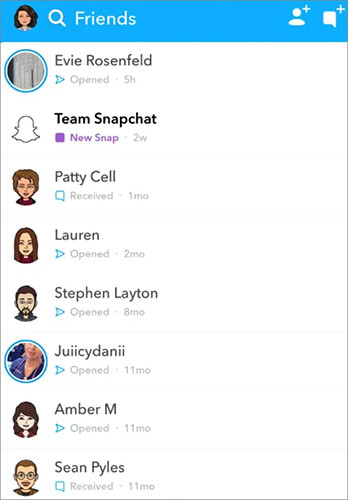
Step 2. Search for their username or scroll to find their name. If their username is missing, it's possible they've blocked or unfriended you. Being removed will still let you see their public content, but being blocked makes their profile completely vanish.
You can also use Snapchat's search feature to confirm if you've been blocked.
How to know if you've been blocked on Snapchat?
Step 1. Tap the magnifying glass icon at the top of the Snapchat home screen.
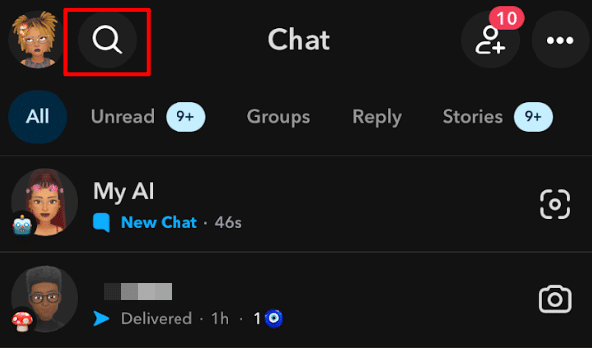
Step 2. Type their username or full name.
Step 3. If no results appear and their profile is usually private, it could mean they blocked you or deleted their account.
Note: Deleting an account might cause similar results, so confirm using other methods.
Who blocked me on Snapchat? Checking your old conversations is another way to verify if someone has blocked you. Chats disappearing altogether is a strong indicator of being blocked rather than unfriended. Here is how it works:
Step 1. Go to the "Chat" tab and look for your previous messages with that person.
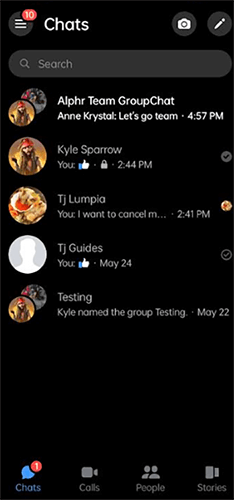
Step 2. If their profile photo turns into a generic gray icon or the chat thread disappears entirely, they may have blocked you.
If you used to see their stories frequently and suddenly don't, you might have been blocked.
Step 1. Open the Stories section by swiping left.
Step 2. Look for their name in the story list. If their name is missing and their account isn't public, it's likely they've blocked you.
When all else fails, use another Snapchat account to check their status.
How to see who has you blocked on Snapchat?
Step 1. Log out of your account and log in with a secondary account.
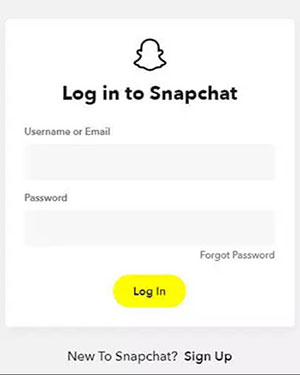
Step 2. Search for their username.
Step 3. If the profile appears, they've likely blocked your primary account. Mutual friends can also help you confirm whether the person is still active on Snapchat.
1. Can they see what I send them even if someone blocked me on Snapchat?
No, once you've been blocked by them, they won't get any more of your notifications.
2. If you block someone on Snapchat, will they know?
Not directly. Snapchat doesn't notify users when they're blocked, but they might notice through the signs mentioned above.
3. Why has someone blocked you from Snapchat?
There could be several reasons, such as personal conflicts, privacy concerns, or misunderstandings. It's best to respect their decision.
4. What's the difference between being blocked and removed?
Blocked: You cannot interact with or view their profile in any way.
Removed: You're no longer friends, but you can still see their public content.
If you've accidentally lost important photos on Snapchat, Android Data Recovery is a reliable tool to recover them. This professional data recovery software specializes in retrieving deleted files from Android devices, including photos, videos, messages, and more. Furthermore, it can also recover deleted data from SD cards. Whether it's data loss due to operating system updates, rooting, device freezing or unresponsiveness, device locking, forgotten passwords, ROM flashing, etc., with this professional Android data recovery software, your data can be rescued. It is compatible with various Android devices, including Samsung, HTC, LG, Huawei, Sony, and more.
How to recover Snapchat photos on an Android phone?
01Connect your Android phone to the computer using a USB cable. Launch the Android data recovery tool, and it will automatically detect your phone. Then, select the "Gallery" category from the main window.
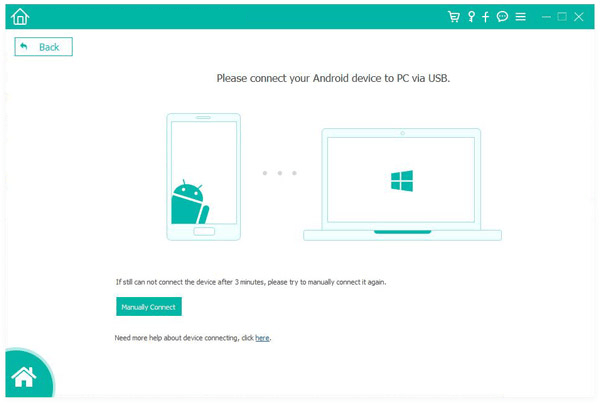
02During the data scanning process, the program will request you to root your Android phone. Just follow the instructions in the program window to grant permissions to this recovery tool from your Android phone.
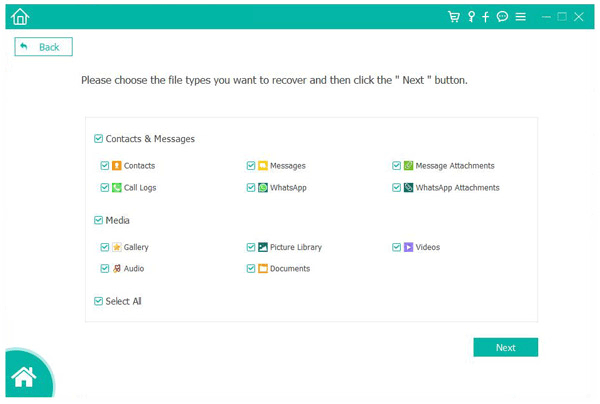
03After scanning, preview and select the deleted Snapchat photos marked in red. Then, click "Recover" to retrieve the desired Snapchat pictures.
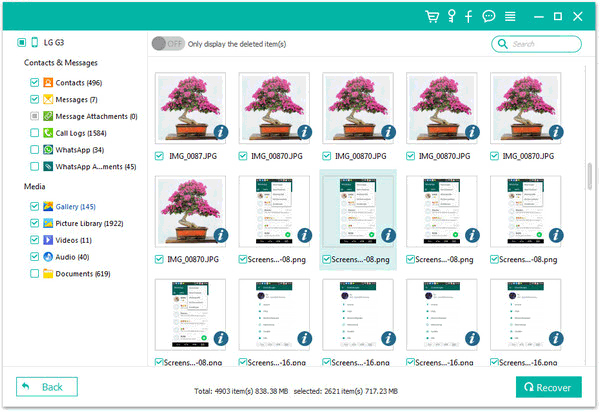
Understanding whether someone has blocked you on Snapchat is easier with the methods outlined above. From checking your friends list to verifying through a secondary account, you now have the tools to identify the signs. While being blocked can feel disappointing, remember to respect others' choices and focus on maintaining healthy online interactions.
If you're dealing with data loss on Snapchat, our Android Data Recovery will also come in handy.
Related Articles:
How to Delete Snapchat Messages for Good in These 7 Situations?
How to Recover Snapchat Messages on iPhone in Four Hassle-free Ways
Repair It When Snapchat Location Is Wrong! [Functional Guide]
Searching for Snapchat Streak Recovery? Can't Miss the How-to Guide