
How to Recover WhatsApp View Once Photo on iPhone? - 3 Optional Methods

WhatsApp has launched a feature called "View Once", which allows users to send photos or videos that disappear after the recipient views them. While this feature enhances privacy, it can also be frustrating for some users who may need to revisit or save the photos. So, how can I see WhatsApp photos once viewed again? This article will provide a detailed explanation of how to recover WhatsApp "View Once" photo on an iPhone. Let's look together.
"View Once" is a privacy feature introduced by WhatsApp that allows users to send photos or videos that are immediately deleted from both the sender's and recipient's chat history once the recipient opens them. The recipient cannot save, forward, or share the "View Once" media with others.
Here is how to send a "View Once" photo in WhatsApp:
Step 1. Open a chat on WhatsApp.
Step 2. Tap the camera icon or select a photo/video from your gallery.
Step 3. After choosing the media, tap the "1" icon next to the send button in the text box.
Step 4. Once sent, the media will display the "1" icon, indicating it's a "view once" photo or video.
This feature gives users more control over their shared media, ensuring it doesn't remain accessible longer than needed.
Although "View Once" photos disappear after being viewed, there are some recovery methods that might help you retrieve them. Here's how to recover WhatsApp View Once photos on iPhone:
The most professional and direct method is to use dedicated WhatsApp data recovery software, such as Coolmuster iPhone WhatsApp Recovery. As long as you have backed up your iPhone data through iTunes, you can try using this software to recover WhatsApp View Once photos from your iTunes backup. Unlike the official iTunes recovery method, the advantage of using this software is that you can choose a specific backup to restore, without overwriting the current data.
What can iPhone WhatsApp Recovery do for you?
Here is how to recover WhatsApp "View Once" photo on iPhone using iPhone WhatsApp Recovery:
01Download and install the tool on your PC. Open the program and select "Recover from iTunes Backup File". Then, choose the desired backup file and click "Start Scan". If the backup file is not detected, click "Select" to manually locate it.
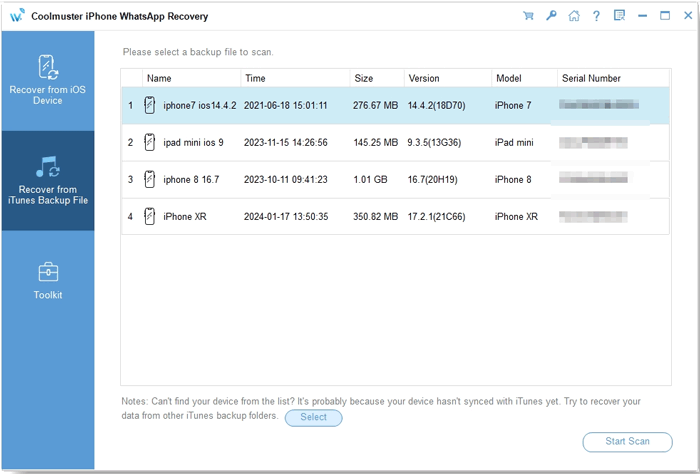
02Select "WhatsApp Attachments" and click "Start Scan" to scan the WhatsApp data.
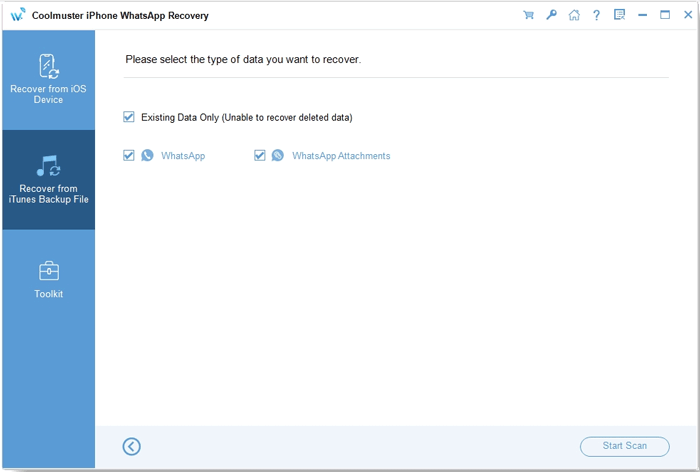
03Preview the WhatsApp files, choose the ones you want to recover, and then click "Recover to Computer" to begin restoring from the iTunes backup.
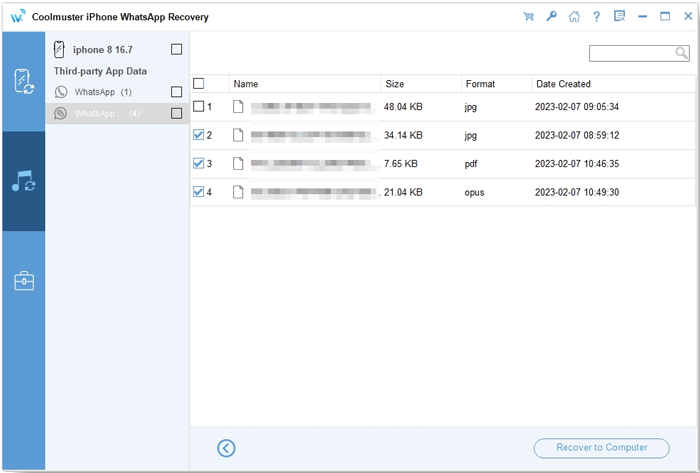
Video Tutorial:
If you want to know how to recover WhatsApp photos on your iPhone or Android device, you can't miss this guide.
How to Recover Deleted Photos from WhatsApp [Android & iPhone]If you have regular iCloud backups, you can recover WhatsApp View Once photos by restoring from an iCloud backup. However, it's important to note that restoring the entire backup may overwrite all the current data on your device.
Here is how to recover WhatsApp "View Once" photo on iPhone from iCloud backup:
Step 1. On your iPhone, go to "Settings" > "Chats" > "Chat Backup" and check the last backup time to verify if the necessary WhatsApp chats are included in the backup.

Step 2. Uninstall WhatsApp from your iPhone. After a few seconds, reinstall it.
Step 3. Open WhatsApp on your iPhone, enter your phone number, and tap "Done".
Step 4. Then, select "Restore Chat History" in the pop-up window. Wait for the restoration process to complete. The restored chat history may include previously sent "View Once" photos.
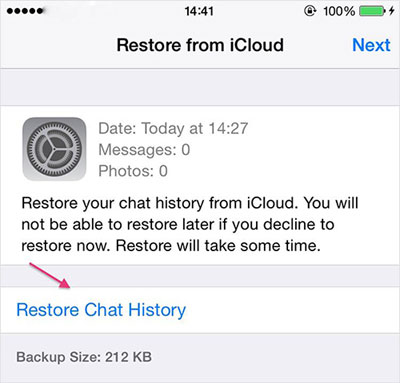
If you received the "View Once" photo while using WhatsApp Web, the media may sometimes be cached in the browser. You can check your browser's cache or history, though this is not guaranteed to work.
Here is how to save View Once on WhatsApp on iPhone from WhatsApp Web:
Step 1. Open WhatsApp Web, right-click anywhere on the page and select "Inspect" to open Developer Tools.
Step 2. Go to the "Application" tab and find the IndexedDB or Cache Storage. This may allow you to access the deleted "View Once" images from WhatsApp.
While WhatsApp's View Once feature provides strong privacy protection, it has also left some users frustrated when they miss viewing a photo. The methods outlined in this article offer ways to recover WhatsApp View Once photos on iPhone as much as possible. Among them, Coolmuster iPhone WhatsApp Recovery is a highly recommended option, as it allows you to easily recover WhatsApp data from an iTunes backup without affecting the original data.
Hopefully, these methods will help you retrieve those important View Once photos!
Related Articles:
WhatsApp Pictures Disappeared: Causes, Fixes, and Recovery Methods
[SOLVED] How to Recover 1-Year-Old WhatsApp Messages without Backup on Android & iOS
[Updated] 4 Amazing Ways to Back Up WhatsApp from iPhone to PC
How to See WhatsApp Deleted Messages by the Sender in Minutes





