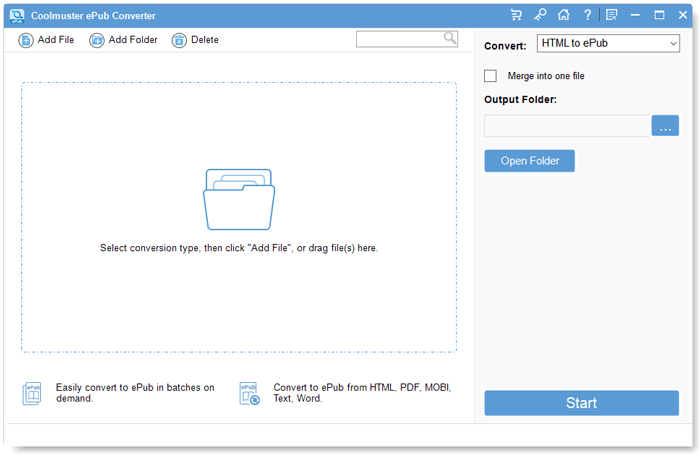
Run Software and Choose the Conversion Type
Launch the program and choose your desired conversion type before you click "Add File" button to upload files from your computer.
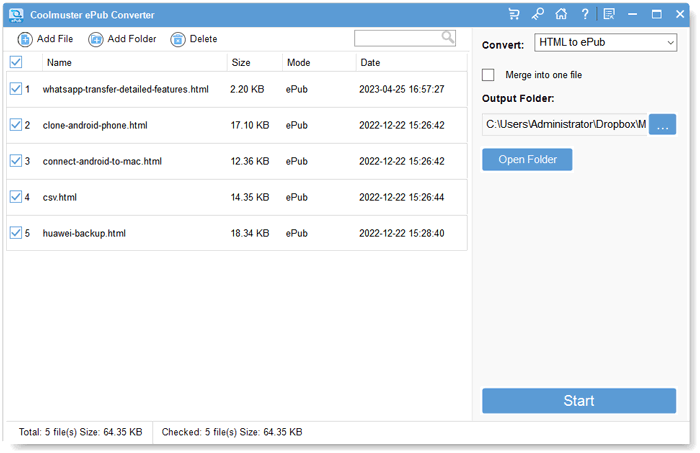
Add Files and Set Page Range
You can click the "Add File" button or directly drag and drop the needed webpages into the program.
Notes: You can also set up the page range as prompted if you need.
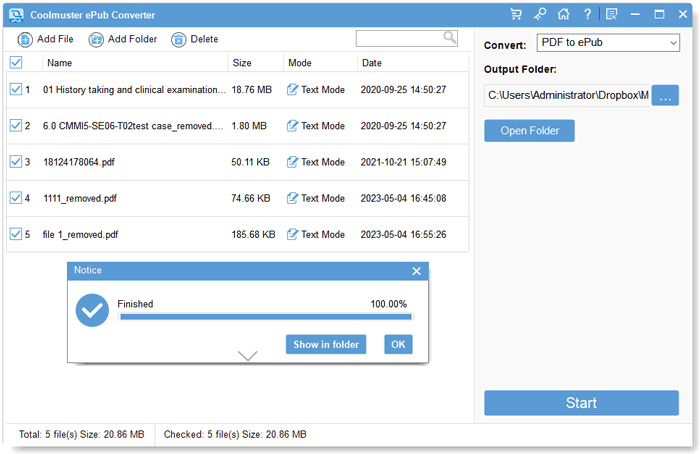
Set Up Output Folder and Begin to Create ePub File
You can save your output image to the default folder, or select an output folder to save the output Word files by clicking the "..." browse button on the bottom of the program.
After making all necessary settings, click "Start" button to begin to create ePub file with the selected files.



