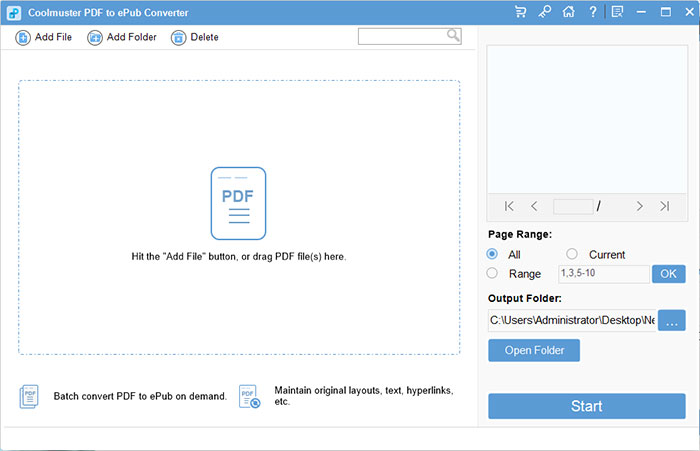
Run Software and Add PDF Files
Launch the program and click "Add File" button to load Adobe PDF files from your computer.
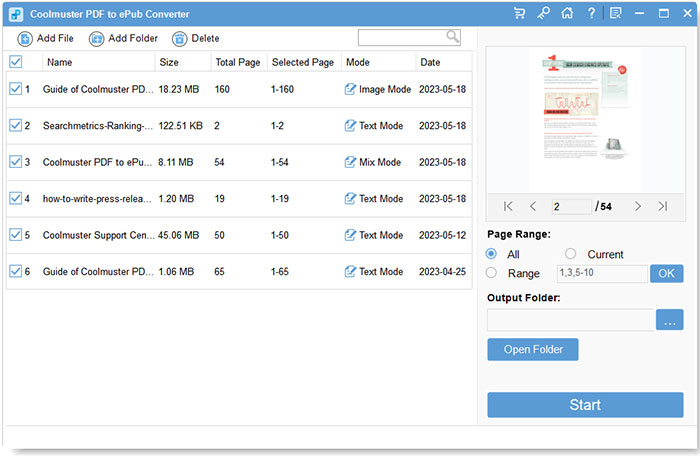
Configure Output Settings
Set up the page range as prompted if you need. Select an output folder to save the converted ePub files by clicking the "..." button on the bottom.
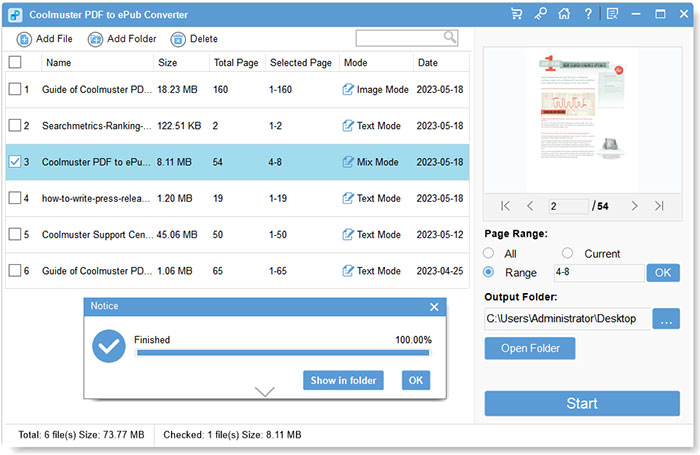
Begin to Convert PDF to ePub
Once all settings are complete, click the "Start" button to begin the PDF to ePub conversion.



