Generally, a too-simple password is insecure, so we set a secure password which may be a little complicated. However, it may often turn out that we forget the complex password and lock our Android smartphones. If you have experienced this and are searching for an effective way to unlock your Android device without losing data, you can have a look at this article, which introduces 6 best Android phone unlocking software.

Among all programs to unlock phones, Android Unlock is the best phone unlocking software. Whether you forget the lock screen password of your Android phone, or you just get a second-hand Android device without knowing the lock screen passcode, it can help you to unlock the Android screen with ease. And it supports all mainstream Android brands, like Samsung, Huawei, LG, Xiaomi, etc.
* Remove 5 types of screen lock: PIN, pattern, password, fingerprints, and face ID.
* Follow the on-screen prompt to unlock your Android phone without any technical knowledge.
* Unlock Samsung phones without data loss.
* Support all mainstream Android brands, like Samsung, Huawei, LG, Xiaomi, etc.
* Android 11 - 15, Android 9.0 - 10.0, Android 8.0 - 8.1, Android 7.0 - 7.1.2, Android 6.0 - 6.0.1, Android 5.0 - 5.1.1, Android 4.4 - 4.4.4, Android 4.1 - 4.3.1, Android 4.0 - 4.0.4, Android 3.0 - 3.2.6, Android 2.3 - 2.3.7.
* Windows 11/10/8.1/8/7.
* Easy to use and no tech knowledge required.
* Each step has lucid on-screen instructions for users to follow.
* Accurate unlocking procedure for each phone type.
* Standard mode can remove the screen lock without losing data.
* Brief and user-friendly interface.
* Widely compatible with most Android devices.
* Unlock Android screen lock without a password and data loss.
* Currently, this cell phone unlocking software does not support the macOS.
01First, click the button below to install the software on your computer for free and then run it.
02Next, select "Remove Screen Lock" from the main interface and connect your Android phone to your PC using a USB cable.
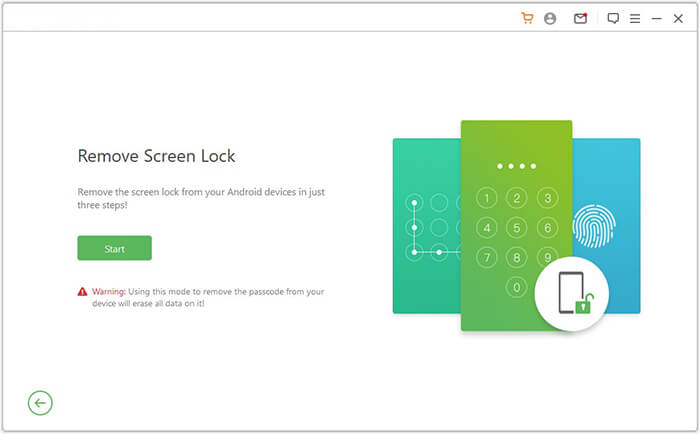
03Choose your device model from the list below and click "Start to Unlock" to initiate the unlocking process.
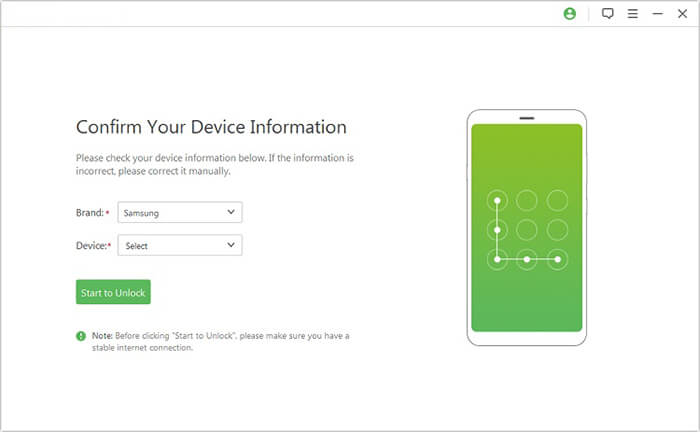
04Follow the on-screen instructions to enter Download Mode. Once done, the program will automatically install the recovery package on your locked Android device. After the recovery package has been successfully downloaded, click "Remove Now" in the program to unlock the Android screen.
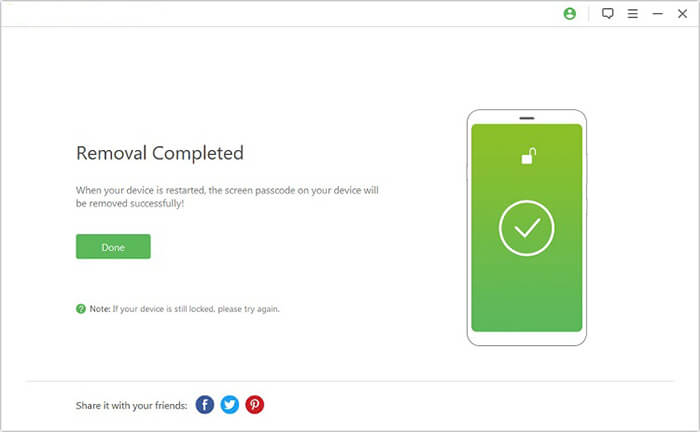
Find My Device is a free and official unlocking tool provided by Google. If you have linked your Android device to your Google account and enabled Find My Device before getting locked out, you can use this method to unlock your phone remotely. This tool works by erasing all data on the device, including the screen lock, allowing you to regain access. However, since it performs a full reset, you will lose all your data if you haven't backed it up.
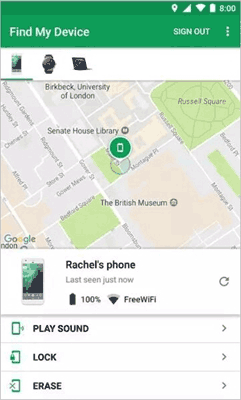
* Free to use.
* Unlock Android phones remotely through a web browser.
* Compatible with most Android devices linked to a Google account.
* Also helps locate lost or stolen devices.
* Works with all Android versions associated with a Google account.
* Requires the device to be powered on and connected to Wi-Fi or mobile data.
* Completely free.
* Works on any device with a Google account.
* Requires Find My Device to be enabled before getting locked out.
* Erases all data on the device.
Tenorshare 4uKey for Android is also a good unlock phone software. With it, you can remove the Android lock screen in less than 5 minutes, and it works well for all mainstream Android brands, like Samsung, Huawei, LG, Xiaomi, etc. (Here is a Tenorshare 4uKey review for you.)
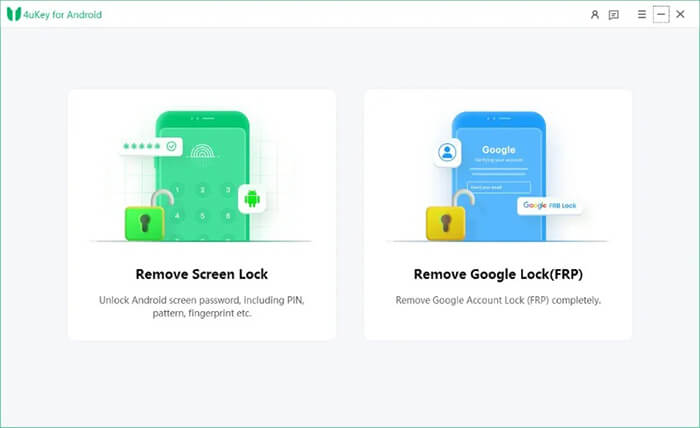
* One-click to remove the Android password, PIN, pattern lock, fingerprints and face ID.
* Remove FRP from Samsung devices without a Google account.
* Unlock early Samsung devices without data loss.
* Remove Google FRP Android version:
* Remove screen lock Android version: Android 4 - 14
* Windows 11/10/8.1/8/7/XP (64 & 32 bits) and macOS 15(macOS Sequoia), 14(macOS Sonoma), 13(macOS Ventura), 12(macOS Monterey), 11.5(macOS Big Sur), 10.15(macOS Catalina), 10.14 (macOS Mojave), Mac OS X 10.13 (High Sierra), 10.12(macOS Sierra), 10.11(El Capitan).
* Customized Android unlocking plans.
* Easy to use.
* Not compatible with some Android versions.
If you are interested in this, you can download it here.
iMobie DroidKit is a comprehensive tool designed for Android phone unlocking and system repair. It helps users easily remove screen locks, recover lost data, and perform repairs without any hassle. DroidKit supports a variety of Android devices and versions, ensuring wide compatibility.
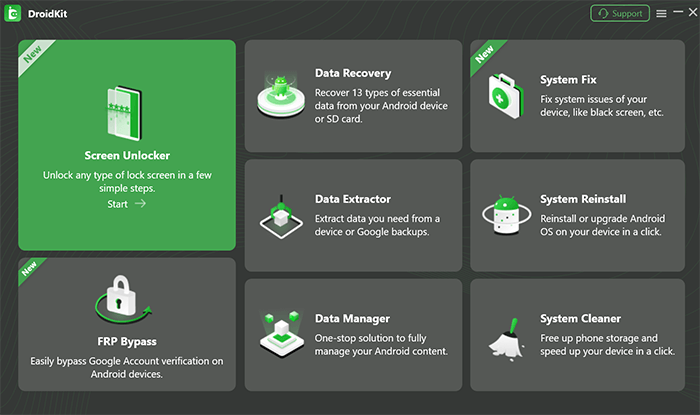
* Unlock Android phone screen: PIN, password, pattern lock, and more.
* Bypass FRP (Factory Reset Protection) for Samsung, Xiaomi, Redmi, OPPO, POCO, Motorola, Lenovo, and VIVO devices without Password.
* Recover lost photos, WhatsApp chats, messages, and more without root.
* Easy-to-use interface with step-by-step guidance.
* Works with Android 6 - 14.
* Wide range of devices supported including Samsung, Huawei, LG, Xiaomi, and more.
* Windows and macOS compatible.
* All-in-one solution for Android phone unlocking, data recovery, and system repair.
* User-friendly interface with clear instructions.
* High compatibility with most Android devices.
* Limited free version; full functionality requires a paid subscription.
If you are interested in it, you can download it here.
Dr.Fone - Screen Unlock (Android) is a professional Android unlocking tool developed by Wondershare. It helps users easily remove various types of screen locks on Android devices. Whether you've forgotten your lock screen password or bought a second-hand device with a locked screen, Dr.Fone can help you unlock your phone in no time.
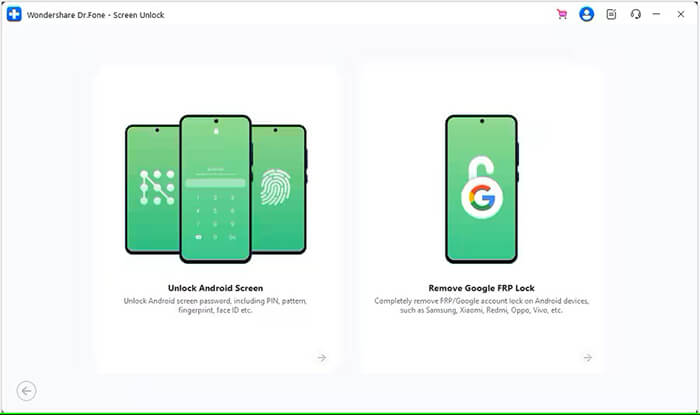
* It supports unlocking PIN codes, pattern locks, passwords, fingerprint locks, and Face ID on various Android devices.
* If your device has Factory Reset Protection (FRP) enabled, Dr.Fone can help you bypass it and easily unlock your phone.
* Dr.Fone provides an intuitive interface, so you don't need any technical knowledge to unlock your phone by following the simple steps.
* It supports a wide range of Android devices, including Samsung, Huawei, LG, Motorola, and other major brands.
* Android OS 2.1 or later.
* Windows 7 or newer.
* Mac OS X 10.8 & higher.
* Whether it's a pattern lock or password, Dr.Fone can unlock your phone in just a few minutes.
* Dr.Fone is compatible with both Windows and Mac, offering flexibility for users.
* The phone unlock software is a paid tool, although it offers a free trial for some features, unlocking functionality requires purchasing the full version.
If you are interested in this, you can download it here.
EaseUS MobiUnlock for Android is a comprehensive tool designed to help users regain access to their locked Android devices. Whether you've forgotten your password, purchased a second-hand phone with an unknown lock screen, or encountered issues with Factory Reset Protection (FRP), this software provides an efficient solution. It is compatible with a wide range of Android brands and offers an intuitive interface that requires no technical expertise.
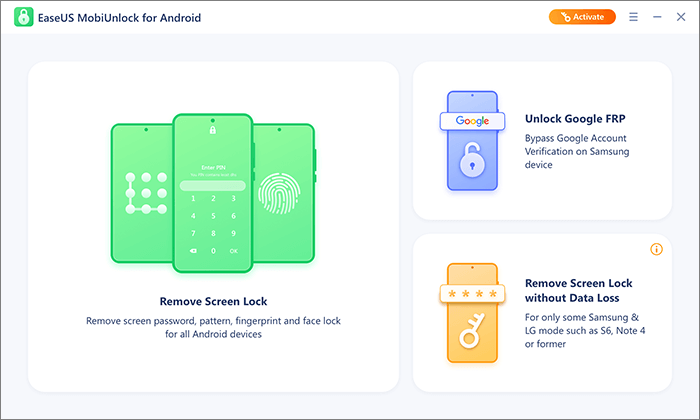
* Easily removes PIN, pattern, password, fingerprint, and Face ID locks.
* Enables Samsung users to remove Google account verification (FRP lock) when locked out after a factory reset.
* Simple on-screen instructions make the unlocking process straightforward.
* Works with Samsung, Huawei, OnePlus, Xiaomi, Oppo, Vivo, LG, Motorola, and other major brands.
* Unlocks most devices in just a few minutes.
* Remove screen lock: Support Android 2.0 to Android 13.0.
* Remove screen lock without data loss: Only some Samsung devices such as Galaxy S6, S6 Edge Plus, S5, S5 Dios, S4, S4 Mini, S3, Note II, Note 8.0, Note 4, Note 4 Edge, Note 3 and Galaxy Tab 27, Tab Pro, Tab S, Tab 2.
* Unlock Google FRP: Support Samsung devices with Android 6/7/8/9/10/11/12/13.
* Windows 11/10/8/7.
* macOS 10.13 and later.
* Intuitive and easy to use, No technical expertise required.
* Remove locks within minutes.
* Works with various Android brands.
* Unlocking may erase all data, so backups are recommended.
* Mainly supports Samsung devices for FRP removal.
* Requires purchasing a license for full functionality.
If you are interested in this, you can download it here.
That's all. This article makes a clear comparison of the 6 best phone unlocking software in their key features, supported devices, and pros and cons. What is the best software to unlock an Android phone? Of course, we highly recommend you try Android Unlock, since it is easy to use, fast to unlock Android phones, and can unlock Android phones without a password and data loss.
Of course, you can try other Android phone unlocking software as well. If you encounter any problem during use, feel free to leave a comment below.
Related Articles:
Everything You Need to Know About Master Code to Unlock Any Phone
What If You Locked Out of Android Phone? 6 Easy Ways May Help (2025)
Super Android Unlock Apps: Unlock Android Devices Easily [New]