
5 Ways to Bypass Android Lock Screen Without Google Account [Proven]

Setting a lock screen password on the mobile phone is a security measure to protect your phone from any unauthorized access. Then, the thing may get painful if you forget the password or pattern lock of the Android phone's lock screen. Generally, you can unlock the Android lock screen via a Google account. However, if you do not have a Google account or your Google account was blocked, you may wonder how to bypass the Android lock screen without a Google account.
Here are 5 proven ways to achieve it. You can read the following instructions to learn how to unlock an Android phone without a Google account.

Android Unlock is the best Android unlocker to bypass the Android lock screen without a Google account. With it, you can remove the Android lock screen very quickly. And it supports 5 screen lock types: Pattern, PIN, password, fingerprints, and face ID lock. Whether you forget the Android password or got a second-hand device recently and do not know the lock screen passcode, it removes the lock screen in 5 minutes without needing any technical knowledge or a Gmail account.
Highlights of Android Unlock
How to unlock an Android phone without Gmail?
01Download and launch the software on your computer. Select the "Remove Screen Lock" mode and click "Start" to begin the process.
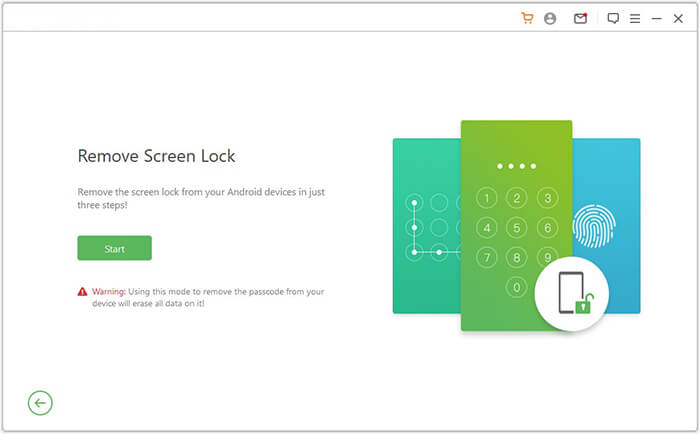
Note: In this mode, device data will be deleted after removing the Android screen lock. So, backup your Android data first.
02Connect your device to the computer via a USB cable. It will then automatically load your device information. After confirming that the information is accurate, click "Start to Unlock" to continue. If there is any incorrect information, you can manually correct it.
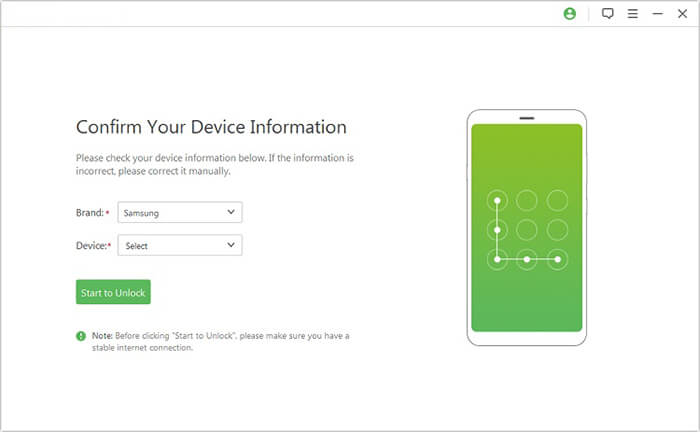
03Wait a few minutes for the data package to be downloaded and sent to your device. Follow the on-screen instructions to reset your device and wait for it to remove the screen lock password from your device.
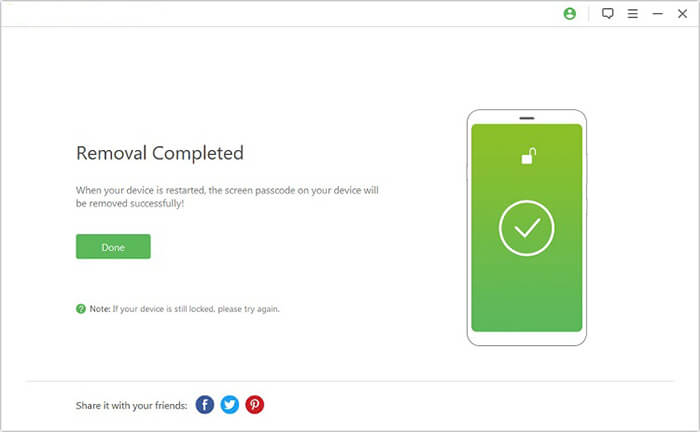
If you are using a third-party lock screen app but the app malfunctions and you fail to unlock your Android mobile, the most effective way to bypass the lock screen without a Google account is booting your Android into safe mode. Let's see how to do it.
How to reset the pattern lock on Android without a Google account?
Step 1. Press and hold the "Power" button until you see the power menu.
Step 2. Select "Power off" from the power menu and tap "OK" when Reboot to safe mode window pops up and asks you to confirm.
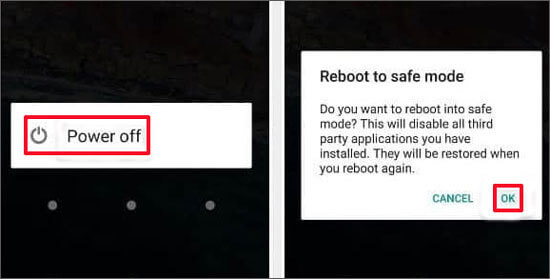
Step 3. Uninstall the third-party screen lock app and restart your device. This will remove the screen lock by the third-party app. After that, you can reinstall it and set a new screen lock pattern.
If you use an Android phone running Android 5.0 to 5.1.1 and mistakenly lock your Android, you can also crash the lock screen UI to access the rest of Android's interface. Just follow these steps to remove the Android lock screen without a Google account.
Step 1. Tap the "Emergency call" option on your locked Android screen, and enter 10 asterisks via the dialer.
Step 2. Double-click the field to copy the 10 asterisks and paste them into the same dialer until you cannot paste them. After that, return to the lock screen, tap the "Camera shortcut" icon, and pull down the notification bar.
Step 3. Then, click the "Settings" icon, and this will let you enter the password prompt and repeatedly copy and paste 10 asterisks at the end of the last string. Just repeat this step until the UI crashes. Then, it will remove the device lock screen and you can get access to your phone.
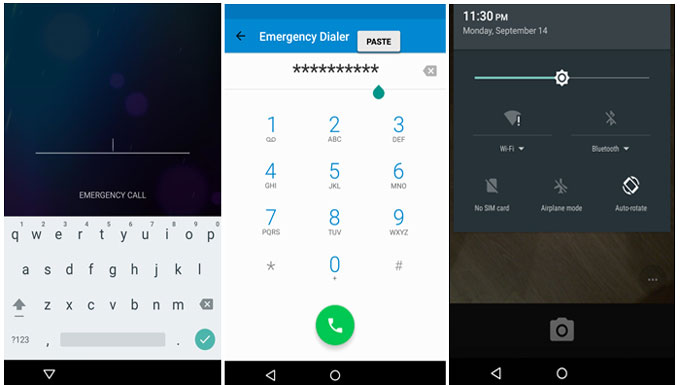
ADB requires a computer and a few technical skills to bypass the Android lock screen without a Google account. However, the USB debugging must be enabled on your Android device before you start to unlock your Android phone, or you cannot make it.
How to unlock an Android phone without a Google account?
Step 1. Download ADB tools on your computer, launch it, and download all essential packages on your computer.
Step 2. Connect your locked Android phone to the computer via a USB cable, then open a command window on your computer.
Step 3. Input the command: adb shell rm/data/systek/gesture.key and press the "Enter" key to proceed. After that, restart your Android device and you can access it without any lock screen PIN or pattern.
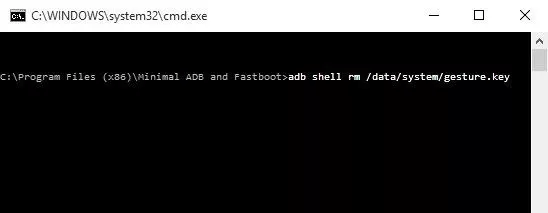
Here comes the last way - factory reset, which can recover the Android phone to the factory state and bypass the Android lock screen without a Google account. However, note that this operation will erase all Android mobile data, like apps, device settings, media files, informative data, and other files, you had better back up your Android phone data to avoid any data loss. The steps may be slightly different according to the Android device types you have.
How to unlock the Android phone pattern lock without Gmail?
Step 1. Press and hold the "Power" button and "Volume down" button at the same time until the Bootloader menu appears.
Step 2. Press the "Volume down" button twice to select "Recovery mode" and press the "Power" button to confirm.
Step 3. Press and hold the "Power" + "Volume up" button to enter Recovery mode, and select "wipe data/factory reset" using the "Volume down" and "Power" buttons. After that, select "Reboot system now" to start your phone.
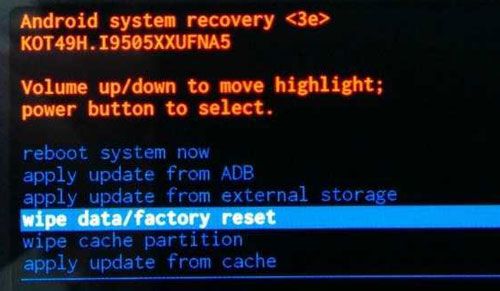
Forgetting Android pattern lock is a terrible thing, since you may lose important data on Android. Unlocking an Android screen without a Gmail account is simple, as long as you choose the right way. From our trial, we highly recommend you bypass the Android lock screen without a Google account via Android Unlock, the professional screen unlock app for most Android devices, which is simple to use and fast to remove the screen lock. Of course, you can also select other ways to unlock an Android phone without a Google account.
Well, if you encounter any problem during use, feel free to leave a comment below.
Related Articles:
What To Do If Forgot Android PIN? [Solved with 6 Effective Ways]
How to Bypass Android Lock Screen Using Camera [Comprehensive Guide]
Solved | How to Bypass Android Lock Screen Using Emergency Call
How to Unlock a Locked Android Phone Without Losing Data [5 Ways]