
DroidKit Review: Is It the Best Choice for Android Users in 2025?

"Has anyone used DroidKit? I don't mind paying for it so long as it actually will bypass the lock screen on my Android that I forgot and do everything it says it will do. Any reviews?"
- From Quora
If you're looking for an all-in-one solution to manage your Android device, DroidKit might be just what you need. This powerful software is designed to unlock phones, recover lost data, and even fix system issues. In this DroidKit review, we'll dive into its features, advantages, disadvantages, and alternatives. With DroidKit, you gain access to a suite of tools that simplify managing and repairing your Android device. Let's explore how DroidKit stands out and whether it's the right choice for you.

Before diving into the details, let's address two critical questions: What is DroidKit used for? And Is DroidKit a trusted app? DroidKit is designed to handle a wide array of Android issues, from unlocking your device and bypassing FRP locks to recovering lost files and fixing system errors. Backed by iMobie, a trusted name in software development, DroidKit is widely regarded as reliable and effective.
DroidKit boasts an impressive array of features, including:
Bypasses all types of screen locks, including PINs, patterns, passwords, and biometrics.
Helps users bypass Google's Factory Reset Protection (FRP) without requiring credentials.
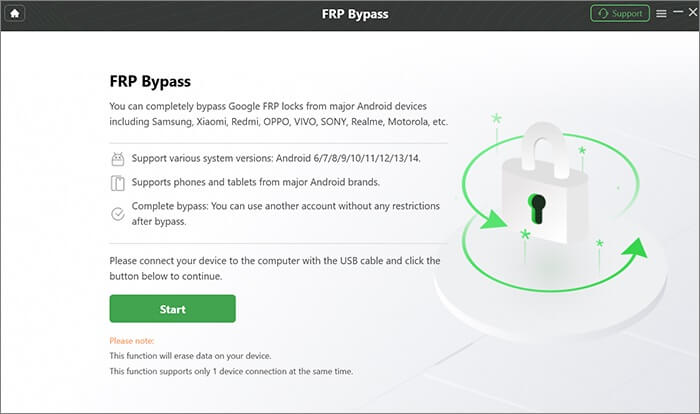
Recover lost data such as photos, messages, contacts, and more, even without a backup.
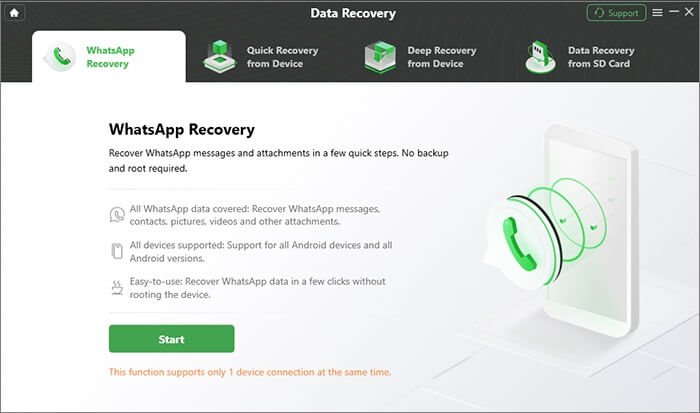
Extracts data from broken devices, Google accounts, or backups efficiently.
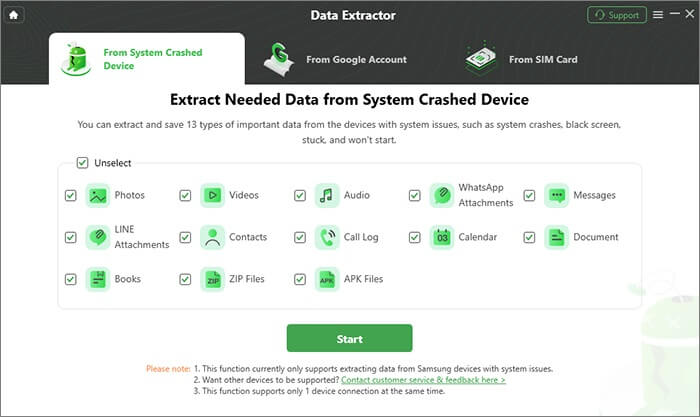
Resolves system issues like crashes, boot loops, and freezing screens.
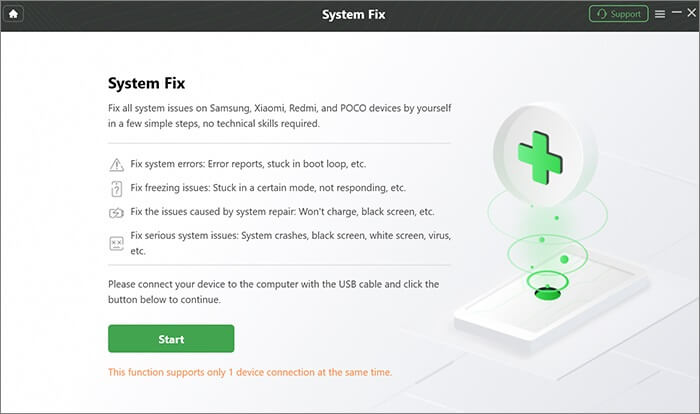
Simplifies the management of photos, videos, and other files on your Android device.
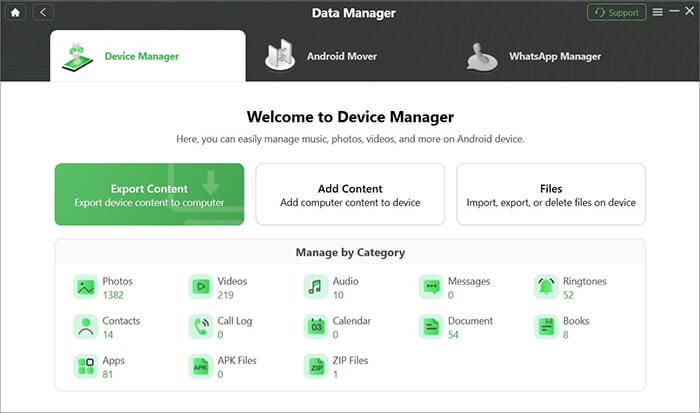
Reinstall and update the Android operating system without rooting.
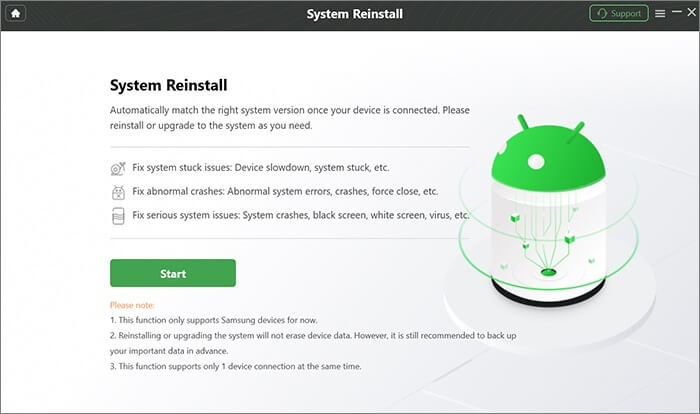
Cleans up junk files to improve device performance and free up storage.
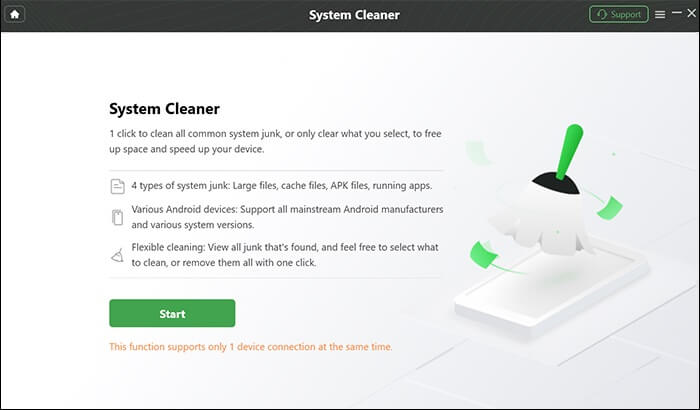
Pros
Cons
DroidKit offers both free and premium plans. It offers flexible pricing plans. You can choose to pay for each utility tool separately or opt for the full package to enjoy all features at a lower price. Of course, sometimes additional promotions or discounts may be available on the official website.
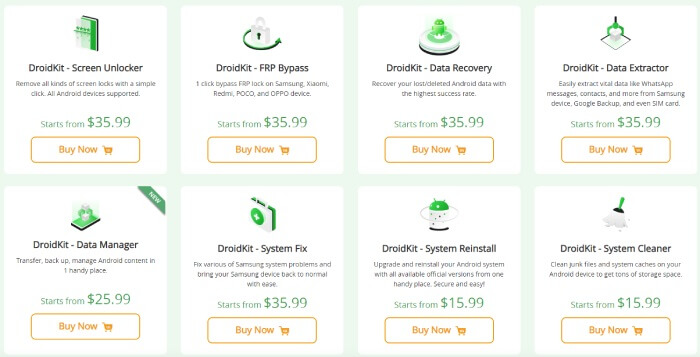
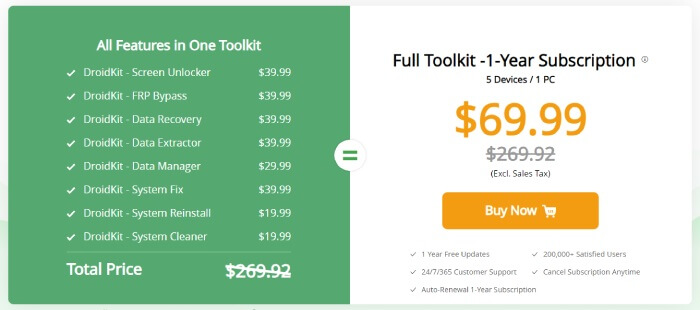
A common question among potential users is, "Is DroidKit safe?" The answer is yes. DroidKit is developed by a reputable company and uses secure methods to manage your device without compromising data integrity.
DroidKit's rich functionality includes unlocking phones, recovering data, and fixing system errors. Below, we'll focus on one of its key features - how to unlock an Android phone using DroidKit.
Step 1. Download and install DroidKit on your computer.
Step 2. Launch the software and select "Screen Unlocker" from the main menu.
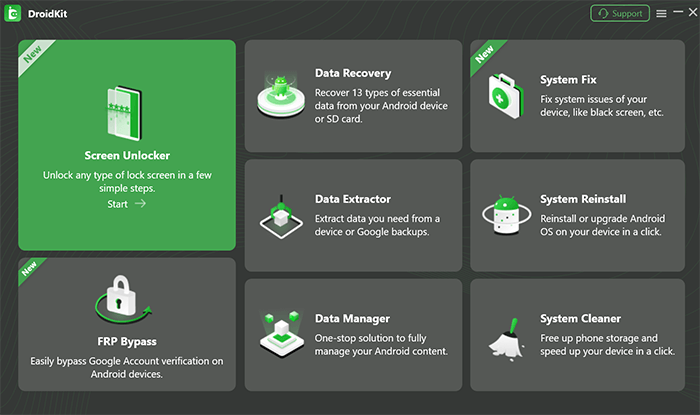
Note: This function will erase the data on your device. If you don't want to lose your data, please back up your Android device in advance.
Step 3. You will see the following interface. Please click the "Start" button. Then, select the "Device Connected" button.
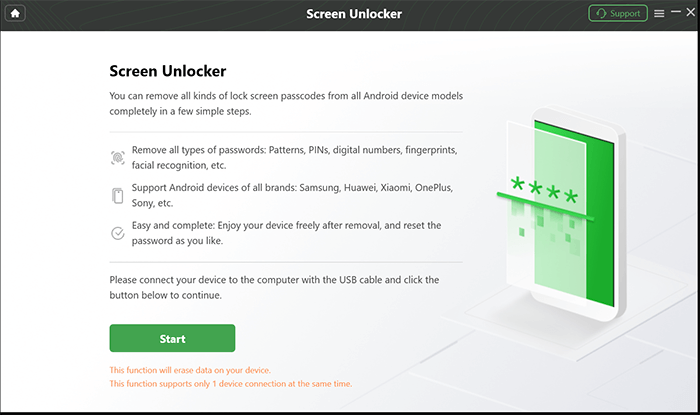
Step 4. Once connected successfully, it will begin preparing the configuration file for your device. Please be patient.
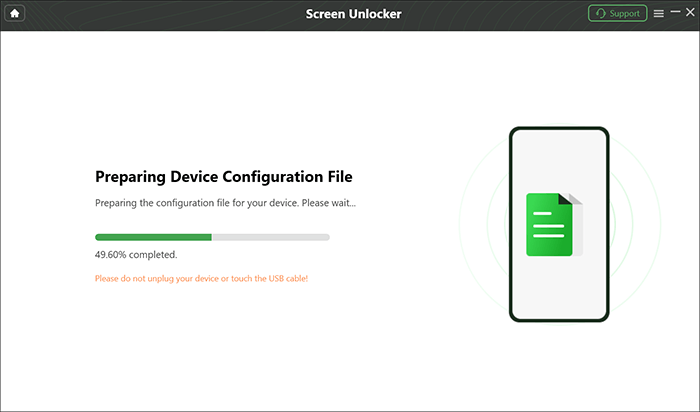
Step 5. After the preparation process is complete, the following interface will appear. Please click the "Remove Now" button.
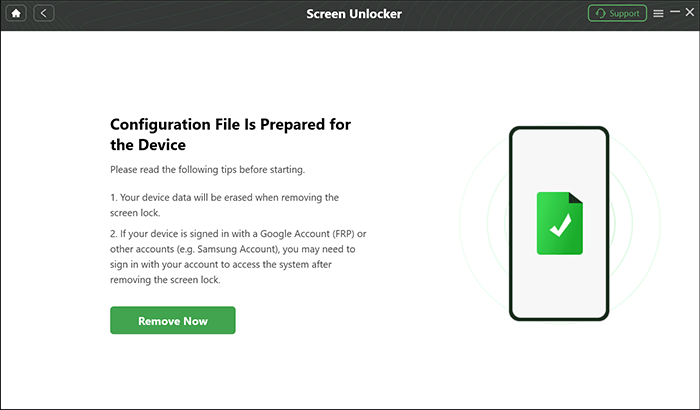
Step 6. Follow the instructions on the DroidKit interface to put your device into Recovery Mode and erase the cache partition on your device.
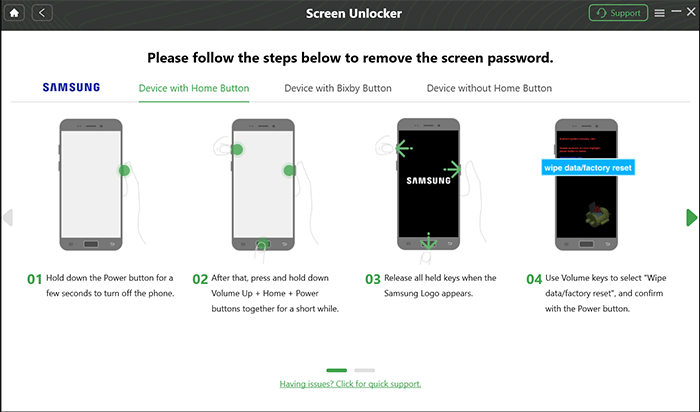
Step 7. Once the cache partition is cleared, it will start removing the Android screen lock. This will take some time. Please remain patient. After the removal process is complete, your device will boot up. You can access your Android device without entering any password.
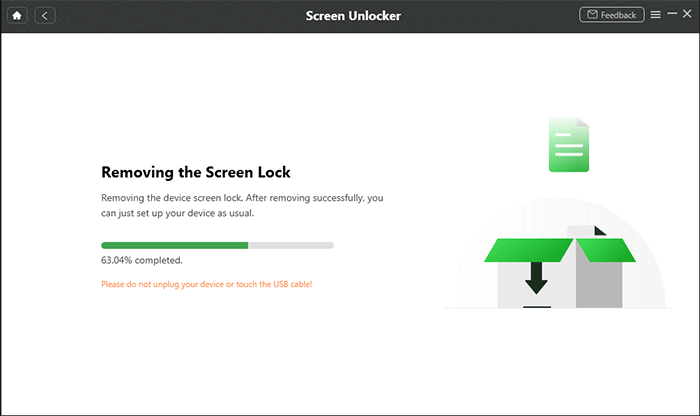
Is iMobie DroidKit the best Android phone unlocker? While DroidKit offers an extensive feature set, some users may prefer a tool dedicated to unlocking Android devices. Android Unlock is a specialized alternative focused on unlocking phones. Although it doesn't have as many functions as DroidKit, it is a professional Android unlocking software that focuses solely on phone unlocking, bringing you a unique experience.
Key features of Android Unlock
How to unlock an Android phone using Android Unlock:
01Download, install, and launch Android Unlock on your computer.
02Select "Remove Screen Lock" and click the "Start" button. Then, connect your device to the computer with a workable USB cable.
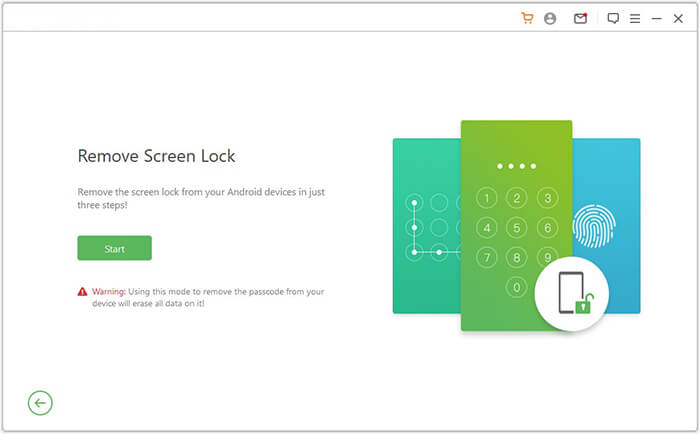
03The software will automatically detect your device's information. Once the information is verified to be accurate, click "Start to Unlock" to continue. If there are any errors, you can manually correct them.
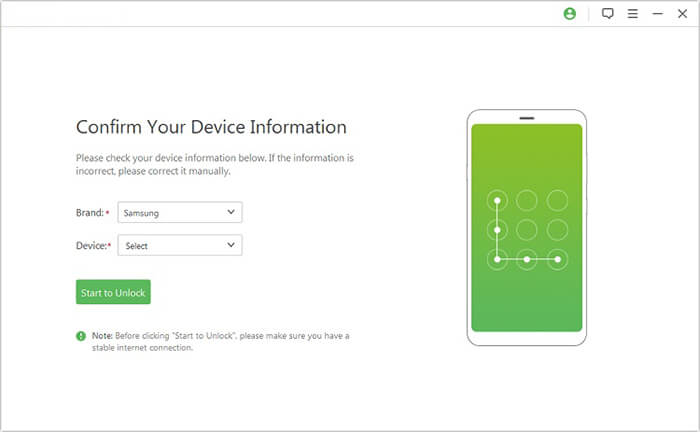
04Within a few minutes, the data package will be downloaded and sent to your device. Follow the on-screen instructions to reset your device and wait for it to remove the screen lock password from your device.
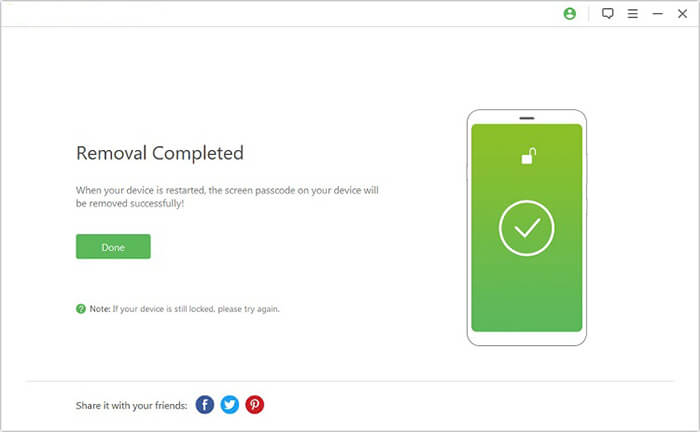
DroidKit is a versatile tool that caters to a wide range of Android management and repair needs, making it an invaluable asset for many users. While its premium features and pricing might not suit everyone, its safety and effectiveness are hard to dispute. For those seeking a dedicated unlocking solution, Android Unlock serves as a reliable alternative.
Choose the tool that best fits your needs and enjoy hassle-free Android management.
Related Articles:
5 Ways to Unlock Android Phone if You Forgot the Password
How to Unlock Android Phone with Google Account in 3 Easy Methods
What if You Locked out of Android Phone? 7 Easy Ways May Help
How to Get into A Locked Phone with or without A Password? (Full Guide)