
Top 11 FRP Bypass Tools for Android: Unlock Your Device Easily

Android devices running on Android 5.1 and above provide factory reset protection (FRP), a security feature designed to prevent access to the device after resetting it. If you buy a second-hand phone or want to reset your phone but cannot remember your Google Account credential, bypassing the device's FRP lock is the only viable solution. This is where the FRP bypass tool comes into play. We have created a detailed review of the 11 best Google lock bypass tools, their key features, and pros and cons. Continue reading to learn more.
The first FRP unlocker tool in our review is Android Unlock. It is a powerful FRP lock remover that allows its users to remove FRP locks, forgotten PINs, passwords, patterns, and fingerprints. This potent application requires you to follow a few simple steps to bypass Android devices' FRP/screen locks and can even be used by novice computer users. It removes almost all Android devices' screen locks, including OPPO, Vivo, Redmi, Samsung, Techno, and more. It is the best option if you want to remove an Android device's screen lock without losing its data.
The best thing about Android Unlock is that it has been tried and tested by millions across the globe, and most of its users have reviewed it positively.
Key Features:
Below is how to remove an Android device's FRP lock using Android Unlock:
01Move to the Android Unlock application's official website, download the application, install it, and launch it on your PC. Use a working USB cable to link your Android device to the computer, and select the Screen Unlock module from the Toolbox.

02A screen with two options will appear. Select the Android option since you are unlocking an Android device. After that, click on Remove Google FRP Lock from the available options.
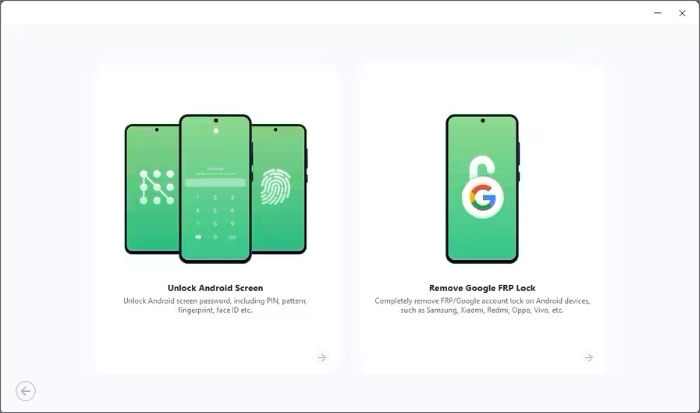
03Various phone brands will be displayed on your screen. Please choose the brand of your phone. If you're uncertain about your phone's Android OS version or prefer a swift Google lock removal, opt for All Android versions (One-Click Removal). Click Start and then follow the on-screen instructions to access the emergency call feature.
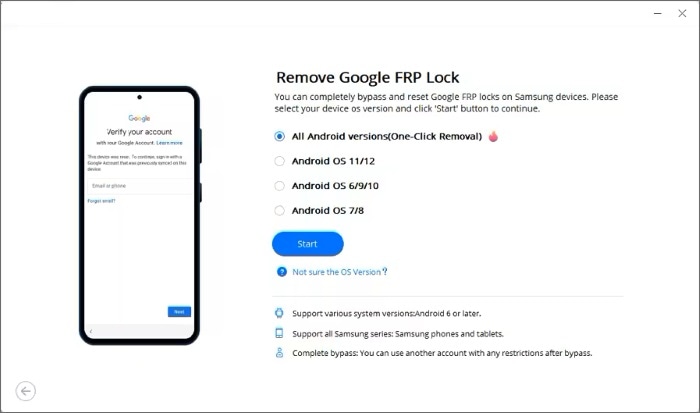
04To begin the lock removal process, activate USB debugging on your phone and choose Authorized on your computer. Allow the process to complete, and once the lock is removed, click Done.
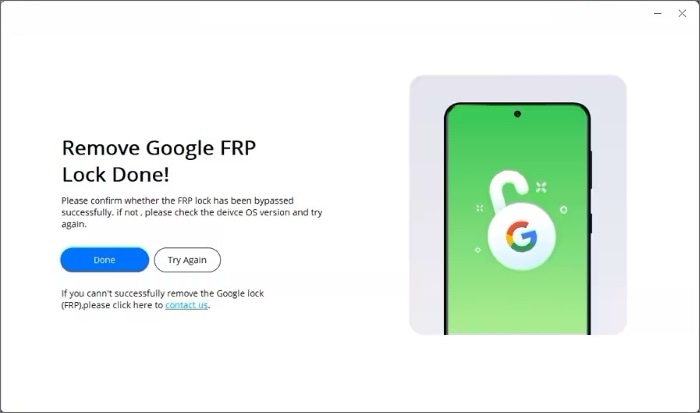
Pros:
* Technical knowledge not required.
* User-friendly and reliable.
* Highly compatible with nearly all Android OS versions.
Cons:
* This tool is not available for free to remove the FRP lock. (1-year license: $39.95 for 5 mobile phones and 1 PC. Perpetual license: $49.95 for 5 mobile devices and 1 PC.)
Another software to bypass FRP lock is GSM Flasher Tool. This tool is a unique application designed for bypassing or unlocking FRP and ADB locks on Android devices. With this tool, removing passwords, reactivation locks, patterns, and any other kind of locks that may prevent you from using your Android device is taken care of. However, you will be required to download, install, and run the application on your computer to use it.
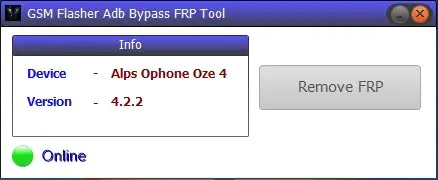
Key Features:
Pros:
* Fast in removing Google FRP.
* Available for free.
* User-friendly interface that makes it easily usable, even by novice computer users.
Cons:
* Only bypass Android version 4.0 and lower.
Pangu FRP bypass tool is a powerful, small Android application that allows users to remove their Android devices' FRP lock without using a PC. If you do not have access to a computer and don't want to flash your Android device, the Pangu FRP Bypass tool is your go-to option. It is one of the best FRP bypassing tools you can rely on.
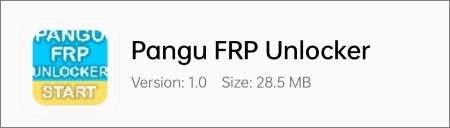
Key Features:
Pros:
* Simple to use.
* Available as freeware.
* Fast to remove FRP lock.
* High FRP removal success rate.
Cons:
* Lack of official support.
Another great FRP lock removal tool for bypassing Android devices' FRP locks is D&G Unlocker Tool. It is a Windows application that allows users to easily remove Android devices' FRP locks. This software works well with major brands such as Xiaomi, Huawei, Samsung, and more. To use this tool, download and install it on your computer, launch the tool, and connect the target Android device to the PC using a USB cord. Afterward, follow the instructions provided on the application's screen.
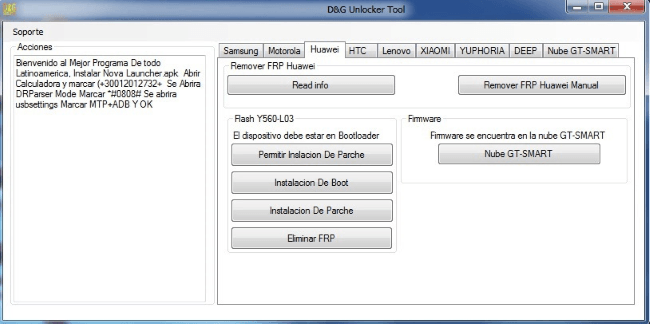
Key Features:
Pros:
* A free FRP bypass tool.
* A beautiful and easy interface that provides a great user experience.
* Have a high FRP removal success rate.
Cons:
* Have no dedicated support team.
Are you a Samsung device user looking for free FRP lock removal software? You can harness the power of the Samsung FRP Hijacker Tool and remove your Samsung device's FRP lock without a Google account. Moreover, the tool can bypass the FRP lock when a device is booted on Download or Odin mode. With this potent application, you can easily repair your Android device in case of a boot loop or a soft brick. Its intuitive interface makes it one of the best free FRP unlock tools, especially for new users.
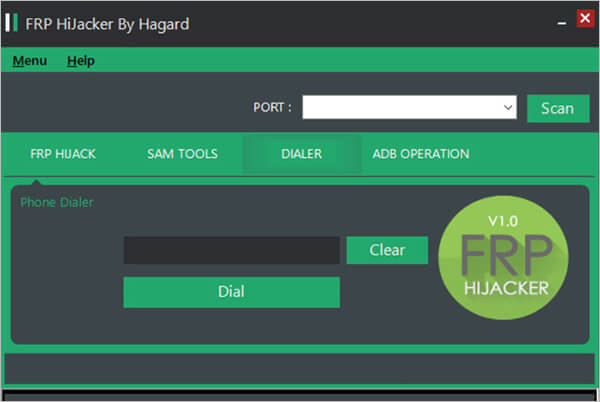
Key Features:
Pros:
* Available for free.
* Have a straightforward interface that provides a great user experience.
Cons:
* Support FRP unlock on Samsung devices only.
What is your next move after locking your Huawei phone? Loose hope? No. You can exploit the power of the Huawei FRP Tool and remove your device's FRP lock flawlessly. This tool has been tried and tested by millions across the world, and many users have testified that the application is easily usable, guarantees a 100% FRP removal success rate, and removes the FRP locks at a super speed. If you are looking for software to bypass an FRP lock on your Huawei device, Huawei FRP Tool has got you covered.
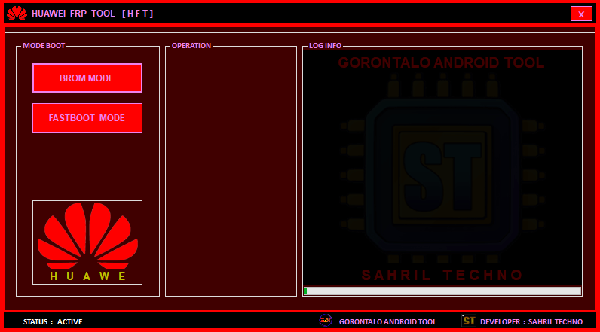
Key Features:
Pros:
* Simple to use FRP bypassing tool.
* Tried and tested by millions across the globe.
Cons:
* Require a reliable internet connection to work effectively.
Read More: There are the top 8 Samsung FRP bypass tools for Samsung users.
FRP Bypass APK is one of the most popular Android devices' FRP lock bypassing tools. This potent tool lets you turn off FRP locks on various Android phone models, including Xiaomi, Samsung, Huawei, Motorola, LG, Sony, Nokia, OPPO, etc. It has an easy-to-use interface that makes it easily usable, even by users with little computer skills. FRP Bypass APK is one of the top FRP bypass tools that numerous users have used and attested to its reliability in removing FRP locks.
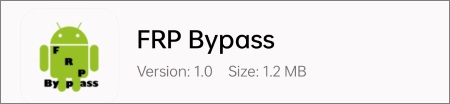
Key Features:
Pros:
* Considerably high FRP removal success rate.
* Available for free.
Cons:
* Lack of a reliable support team.
* Not accessible through local resources.
May Like: For LG users, we recommend 5 LG Google account bypass tools for you.
SamFW FRP Tool is a potent, free, and easy-to-use FRP lock removal tool that allows users to remove Android devices' FRP locks. To use this application to remove your Samsung FRP lock, you must enable the Samsung devices' ADB Mode through the Samsung test mode (*#0*# ). Exploit the power of this application and reduce the time spent unlocking your Android devices' FRP lock. This unmatched tool not only bypasses your Samsung devices' FRP lock but also factory resets it. If you want a straightforward way of removing your device's FRP lock, SamFW FRP Tool should be your go-to option.
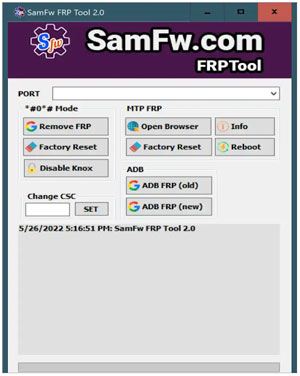
Key Features:
Pros:
* The tool is available for free.
* Updated on a regular basis.
Cons:
* Too many errors.
* Old-fashioned user interface.
The vnROM Bypass APK is an easy-to-use Android device's FRP unlocker tool. This potent application enables Android users to effortlessly remove their device's FRP locks after factory resetting them without requiring a password or a Google account. This application is frequently updated and can be downloaded from its official website.
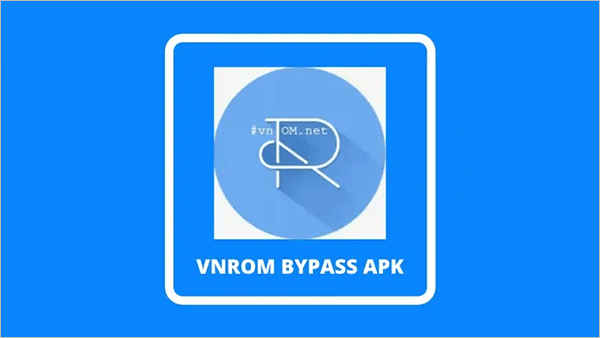
Key Features:
Pros:
* Available for free.
* No disrupting ads.
Cons:
* Complex FRP bypassing process.
* No official support.
Are you a Samsung device user wondering how you can bypass your device's FRP lock? Look no further; you can use the Samsung Reactivation/FRP Lock Removal Service to freely remove your device's FRP lock. Samsung Reactivation/FRP Lock Removal Service is one of the best free online FRP unlock service providers that have been tried and tested by millions across the globe. With this online service, you only need to key in your phone's details in the section provided by the online service, and you will be provided a special user ID and password.
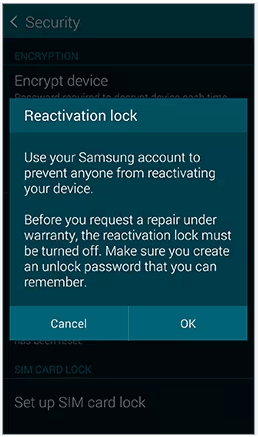
Key Features:
Pros:
* Require you to follow a few simple steps.
* No technical skills are required.
Cons:
* Only Samsung phones are supported.
* Longer waiting time.
See Also: There are 4 different tools for bypassing FRP Google account. If needed, you can click this link.
Can't access your Android device due to an FRP lock? You can regain access to your phone by removing the FRP lock using an FRP lock Google verification bypass tool for free. Technocare APK is a famous FRP lock remover that bypasses Android devices' FRP locks. The best thing about this application is that it does not require you to have a computer to remove the FRP lock. Millions across the globe have used the application and have attested to its reliability. Its outstanding features make it a go-to option for many.
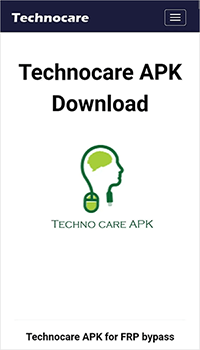
Key Features:
Pros:
* Secure and safe to use.
* No ads on the application.
* The application is frequently updated.
Cons:
* Not all Android brands are supported.
You now know the best FRP bypass tools for Android. The FRP bypassing applications discussed above have advantages and disadvantages, and selecting one that meets your needs is prudent. As a result, we recommend you use the Android Unlock application to remove your Android device's FRP lock. It is a great FRP bypassing tool that is easily usable, removes FRP locks fast, supports all Android devices, is trusted by millions across the globe, and has a high FRP lock removal success rate. Download the top FRP tools now.
Related Articles:
6 Hot Tips to Bypass Google Account Verification/FRP after Reset [NEW]
[5 Means] Samsung Galaxy FRP/Google Account Bypass with/Without PC
How to Bypass Google Account on Samsung? 5 Effective Ways for You
LG FRP Bypass 2024 - How to Bypass Google Verification on LG