We often use several methods such as PINs or biometrics to lock our phones, safeguarding our devices from prying eyes. This serves as an effective way to protect phone security. There are times when we forget the lock screen password or the fingerprint or facial recognition goes wrong. So, how to reset a Motorola phone when locked? Don't panic! We will explain four simple solutions to help you reset your locked Motorola phone successfully.

Android Unlock is an excellent unlocking software for Android phones that can unlock your Moto without a password. If you are a novice at computer techniques, this foolproof tool is undoubtedly the optimal choice you can try. Hence, it is highly recommended due to its effortless process.
There are numerous benefits to using this application, such as:
How to factory reset an Android phone when locked by Motorola?
01Install and open the software on your computer and click "Remove Screen Lock" from the toolbox. Next, plug your Motorola phone into the computer using a USB cable.
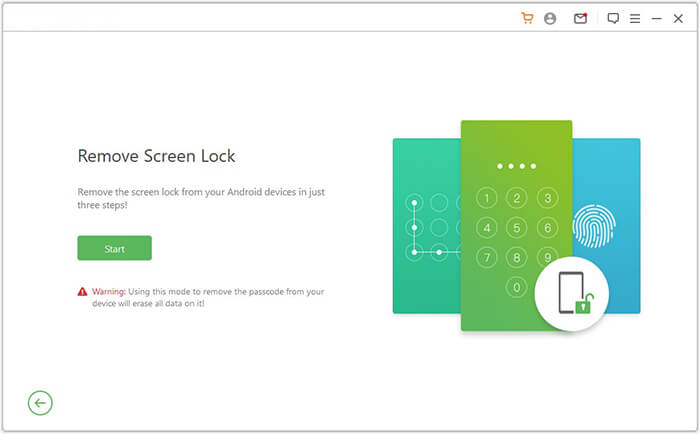
02The software will automatically detect your device's information. You need to verify the accuracy of the information and then click on "Start to Unlock" to proceed. In case of any errors, you can manually correct them.
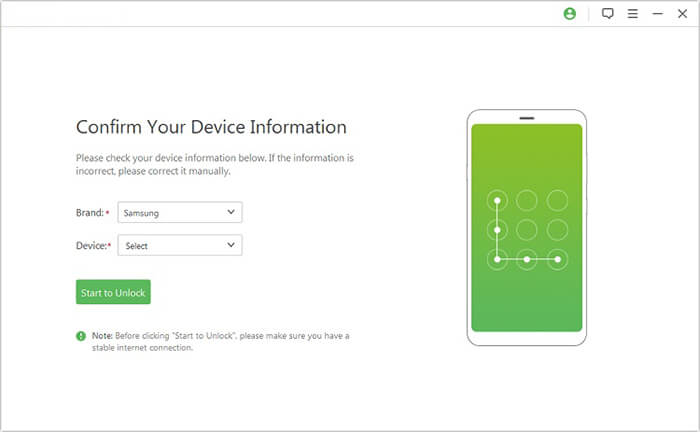
03Follow the on-screen instructions to put your phone into Download Mode. Once in the correct mode, let the software reset your device and remove the screen lock.
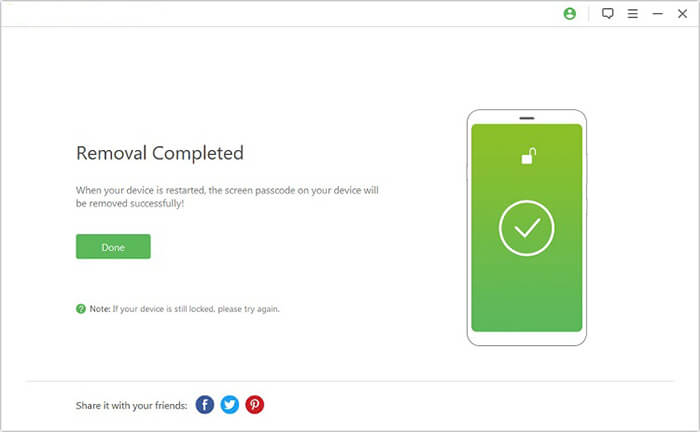
If you're not keen on using software tools, you can also reset your Motorola phone manually with a hard reset. While this method works, it's a bit more involved and carries the risk of data loss, so be sure to back up your phone (if possible) before proceeding.
How to reset a Motorola phone when locked?
Step 1. Make sure that your Motorola phone has at least 30% battery before continuing. Then, power it off.
Step 2. Press and hold the "Volume Down" + "Power" buttons simultaneously until you see the device logo on the screen.
Step 3. Press the "Volume Down" button to scroll down to the Recovery mode and tap the "Power" button to confirm the operation.
Step 4. Press the "Volume Down" button to select the "wipe data/factory reset" option and touch the "Power" button to confirm. Then, wait for a while until it finishes factory reset.
Step 5. Use the "Volume" buttons to choose the "reboot system now" option. Once done, your Motorola phone will be unlocked.
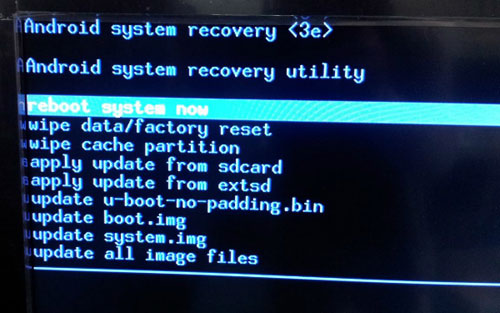
If your Motorola phone is connected to a Google account, you can also use Google Find My Device to remotely unlock and reset it. This method is a great option if your device is online and linked to your Google account.
How to factory reset an Android phone when locked?
Step 1. Visit Find My Device on a computer or another phone at https://www.google.com/android/find.
Step 2. Log in with the Google account linked to your Motorola phone.
Step 3. Once your device is detected, click "Erase Device". This will remotely factory reset your Motorola phone, removing the lock screen.
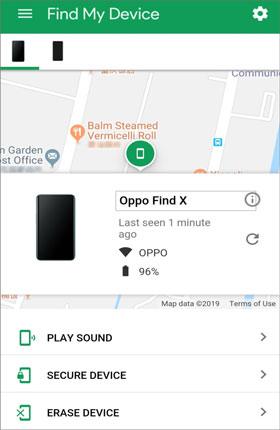
The last resort to reset a Motorola phone is using a Gmail ID and password, especially when using an old Motorola device that runs Android 4.4 or earlier versions.
Follow the instructions below to factory reset Moto:
Step 1. Enter the wrong passcode five times consecutively until the "Forget Password/Pattern" option is activated.
Step 2. Tap the "Forget Password/Pattern" button and sign in with the Gmail account and password associated with your Motorola phone.
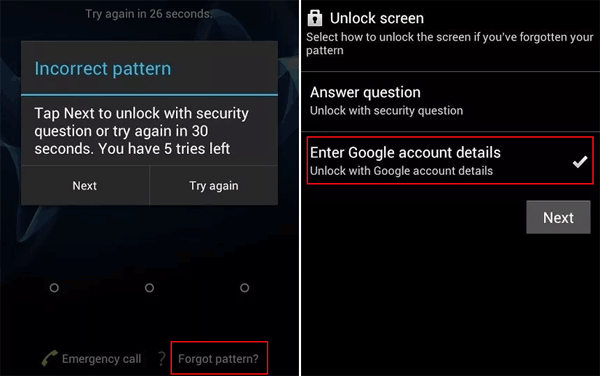
Step 3. If successful, it will bypass the lock screen on your phone. Remember that a stable network connection will make the process seamless.
1. How long does it take to reset a locked Motorola phone?
The time it takes to reset a Motorola phone can vary depending on the method used. A hard reset may take around 10-15 minutes, while using Android Unlock or Google Find My Device can take a few minutes longer, depending on the device and internet speed.
2. What if I can't remember the Google account linked to my Motorola phone?
If you cannot remember the Google account linked to your Motorola phone, try to recover your account via Google's account recovery page at https://accounts.google.com/signin/recovery. You will need to answer some security questions or provide recovery details to regain access to your Google account.
3. Will a factory reset delete my SIM card information?
No, a factory reset will not affect the information stored on your SIM card, such as contacts or messages. However, it will erase all data stored on the phone's internal storage, including apps and files.
Which way do you prefer after understanding how to reset a Motorola phone when locked? In our opinion, you can make Android Unlock your prior choice since it is simple, fast, and user-friendly to use. Of course, you can also try other ways if you are interested.
If you have anything to let us know, feel free to tell us in the comments.
Related Articles:
How to Reset Android Phone when Locked? Top 6 Reliable Ways in 2025
How to Bypass Android Lock Screen without Google Account in Top 6 Ways? (Proven)
How to Get into A Locked Phone with or without A Password? (Full Guide)
How to Unlock Motorola Phone Password Without Factory Reset Easily