
7 Effective Samsung FRP Tools in 2025 [98% People Don't Know]

Samsung phones are among the most popular mobile devices in the market today. This is because they are powerful and innovative and also come with a slew of advanced features that make using them quite convenient. However, using Samsung mobile devices often requires you to go through a bunch of security protocols and settings before you can use them. Among such security features is the Factory Reset Protection (FRP) lock that comes enabled on your device by default.
As long as this protection is enabled on your phone, you will not reset your device or delete any data from it unless you have an account connected to it that has been previously set up by the original owner of the device. So, how to bypass this lock? This guide brings you the 7 best Samsung FRP tools you can use to bypass the FRP lock.

Samsung FRP bypass tool is an Android app that can be used to bypass the Factory Reset Protection (FRP) lock on Samsung devices. Using this tool, you can reset and disable the FRP lock on Samsung phones and tablets, then reset your data and apps after disabling it.
Besides, it is easy to bypass the security FRP lock on Samsung mobile devices if you use a reliable FRP bypass tool. Suppose you want to access your second-hand Samsung smartphone even though you don't know the correct credentials of the former owner's Google account.
Here are the top Samsung FRP tools that can help you bypass the Samsung FRP lock. These tools come with unique features and have a higher ability to bypass FRP lock.
Android Unlock is a popular Samsung FRP bypass tool designed to assist Android users in overcoming the challenge of their devices being locked due to forgotten passwords, lost credentials, or other security measures. When you're stuck on the Google verification screen, you can use this tool to regain control of your Samsung device with minimal effort.
With such a tool, you can perform the following actions:
This Samsung FRP tool offers two modes to unlock Google FRP locks: Standard Mode and Advanced Mode.
Here's how to use this program to remove FRP on Samsung (Standard Mode):
01Free download the Samsung FRP tool for PC and launch the software on your computer.
02From the main interface, select the "Remove Google Lock (FRP)" mode. Connect your Samsung device to the computer using a USB cable.
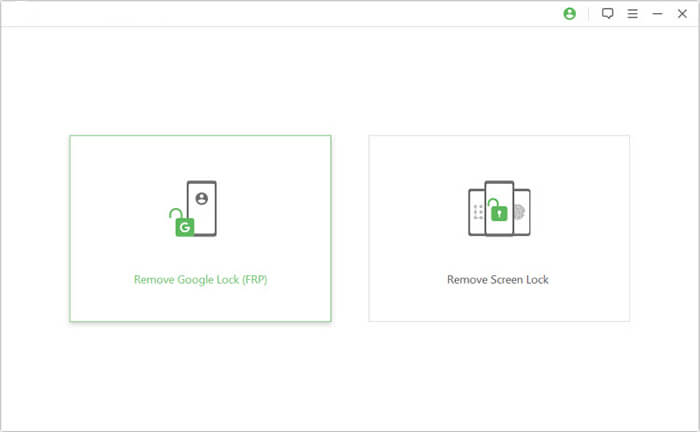
03Follow the on-screen guide to select your Android version. Then click "Start".
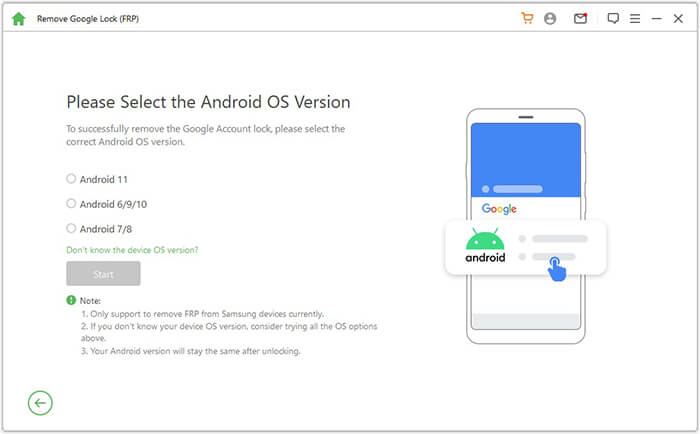
04Set up your Samsung phone according to the prompts on the screen.
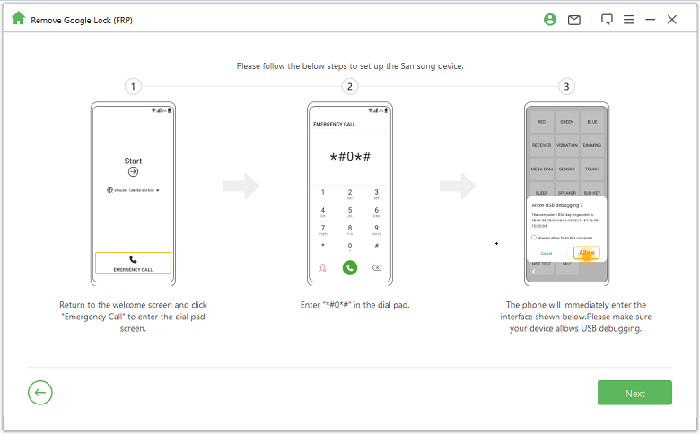
05Wait a few minutes for the Google lock to be removed. Please do not use your Samsung device during this process. It's normal for the screen to flicker after removal; please restart the device. After restarting, your Samsung FRP lock will be completely removed.
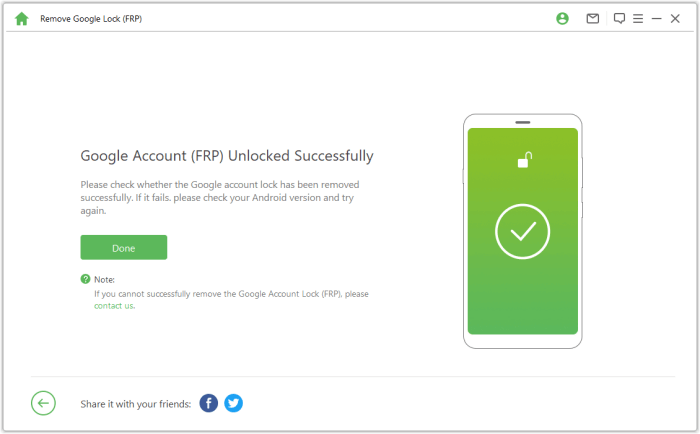
This is also an excellent free FRP bypass for Samsung. It's compatible with most Android devices and works by enabling or disabling the Factory Reset Protection (FRP) protection on your device. You don't need to install any additional software on your computer to use this app. This tool is completely compatible with all Android devices that have an FRP lock and works without any hassle.
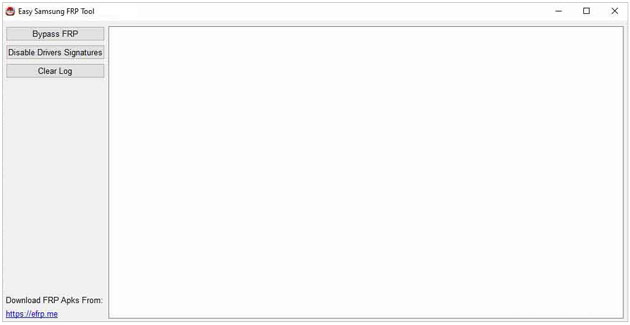
Pros
Cons
Odin is a well-known Samsung tool for flashing firmware and performing system-level changes, including bypassing FRP locks. Although primarily used for flashing custom ROMs, it can also be used to bypass FRP locks by flashing the appropriate firmware.
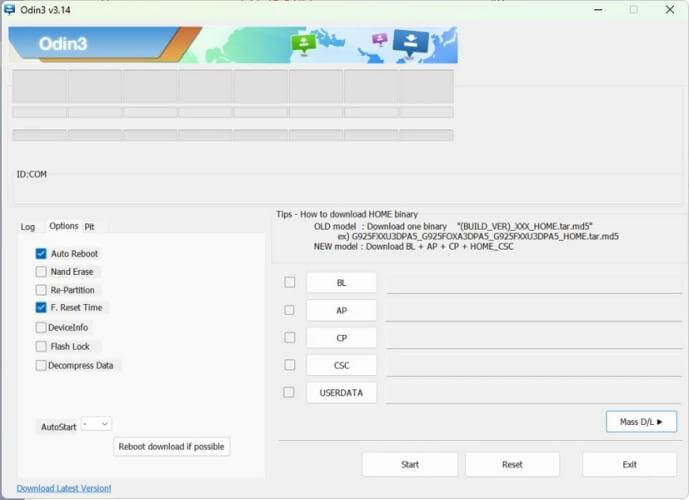
Pros
Cons
Tenorshare 4uKey for Android is a professional FRP bypass tool designed to help you remove Google FRP lock from Samsung phones. This software is known for its user-friendly interface and efficient bypass process. It can unlock early Samsung devices without data loss, yet it is only compatible with the Windows system.
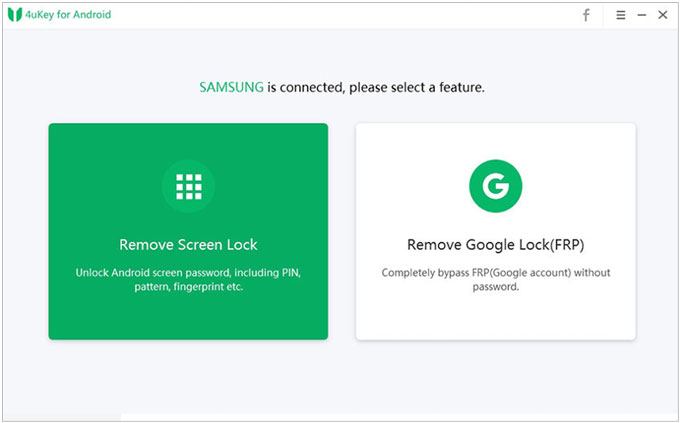
Pros
Cons
UltFone Android Unlock is another powerful FRP bypass tool that works with most Samsung devices. It can bypass the FRP lock on Samsung devices while removing screen locks (such as passwords, patterns, fingerprints, etc.). Users simply need to connect their Samsung phone to a computer via USB, and UltFone will automatically detect the device and begin the process of unlocking the FRP. It's worth noting that this is paid software, although a free trial version is available. With UltFone, users can quickly get rid of the FRP lock trouble and regain full control of their devices.
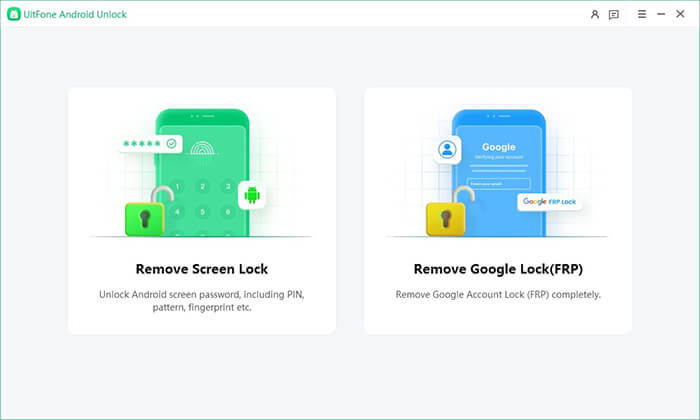
Pros
Cons
EaseUS MobiUnlock is another highly-rated Samsung FRP bypass tool. It is known for its smooth process and high success rate in unlocking Samsung devices. It can remove all Android screen locks within minutes. However, once the Google account is successfully removed, all data on your Samsung phone or tablet will be erased. If you don't want to lose your data, please back up your Samsung device first.
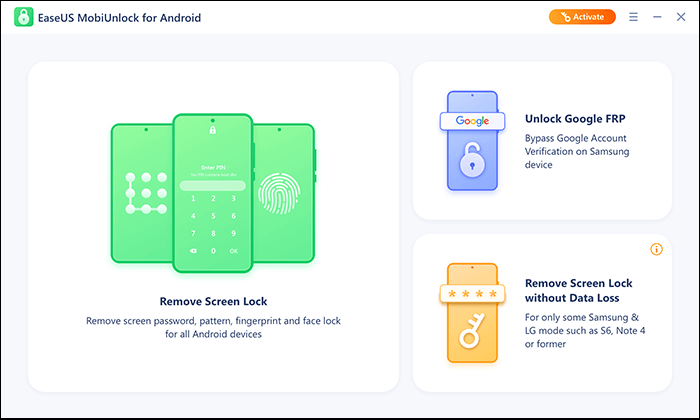
Pros
Cons
The Google FRP Bypass APK is a popular free FRP bypass tool for Samsung that can be used on older Samsung devices. It's a simple APK file that can be installed on the device to bypass the Google account verification.
Pros
Cons
Since most of the modern Samsung phones come with an FRP lock on them, it would make sense to know how you can bypass the FRP lock. There are many different Samsung FRP bypass software you can use to unlock your phone or tablet. The above are the top tools you can use. Among them, Android Unlock is the easiest tool to remove the FRP lock on Samsung. Also, it is safe to operate without leaking information. You can also choose the tool that fits your needs and enjoy seamless access to your Samsung device.
Related Articles:
Top 11 FRP Bypass Tools for Android: Unlock Your Device Easily
Google FRP Bypass - A Comprehensive How-to Guide with 6 Top Picks
[5 Ways] How to Remove Google Account from Samsung Without Password
Best Samsung Unlock Tools to Unlock Your Samsung Phone in 2025