
All About Samsung Pattern Unlock Master Code | A Comprehensive Guide

Forgetting your phone's unlock pattern can be frustrating, and many users search for solutions like the "Samsung pattern unlock master code" to regain access to their devices. However, it's important to understand that while some believe there is a universal master code for unlocking Samsung patterns, no such official code exists. This article will explore what the "master code" refers to, how you can unlock a Samsung phone using this method (if applicable), and alternative solutions to regain access to your device.
The term "Samsung pattern unlock master code" refers to a supposed universal code that can bypass the pattern lock on Samsung devices. In reality, Samsung has not issued any official master code for unlocking phones. However, some so-called master codes purporting to work on Samsung phones have emerged, such as 27672878#, 27673855#, and ##7780##. Please note that these codes are not provided by Samsung's official website and have an extremely low success rate, especially for newer models like the Samsung Galaxy S24.
If you somehow possess the so-called "master code", follow these steps to see if it works:
Step 1. First of all, remove the SIM card from your Samsung phone.
Step 2. Next, press and hold the "Power" and "Volume Down" buttons simultaneously until the Samsung logo appears on the screen.
Step 3. Once the logo appears, release the buttons and tap on the "Emergency Call" option located at the bottom left corner of the screen.
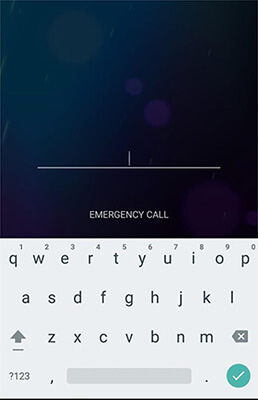
Step 4. Proceed to enter each of the supposed master codes one by one, tapping the "Call" button after each attempt to see if it unlocks your Samsung's pattern lock.
Pros
Cons
Since using a Samsung pattern unlock master code is not a reliable method, it's better to explore safer alternatives. Below are three recommended methods to unlock your Samsung device.
If your device is connected to a Samsung account and has SmartThings Find enabled, you can use this service to remotely unlock your phone. Here is how to work:
Step 1. Visit the Samsung SmartThings Find website and log in using your Samsung account.
Step 2. Choose the locked Samsung device from the list.
Step 3. Select the "Unlock" option to unlock your Samsung phone remotely.
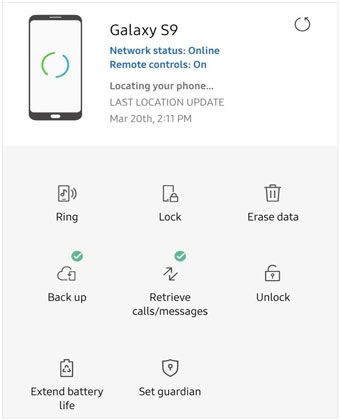
If remote unlocking doesn't work, a factory reset can be used to clear the lock:
Step 1. Power off the device.
Step 2. Hold the "Power", "Volume Up", and "Home/Bixby" buttons simultaneously.
Step 3. Press the volume buttons to select the "wipe data/factory reset" option. This will erase all data on your phone, but it will remove the pattern lock, so ensure you've backed up important files beforehand.
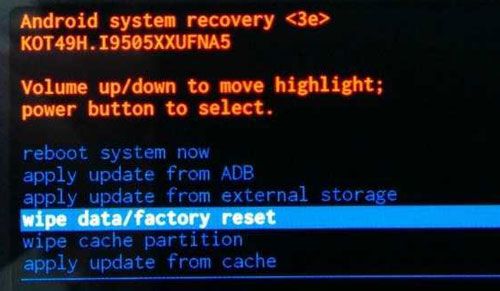
Although there's no guarantee that the primary code can unlock Samsung's pattern lock, even if it succeeds, the risks remain significant. Thus, if you don't want to risk deleting your data or are simply seeking a simpler way to unlock Samsung's pattern lock, we have an excellent tool tailored for you - Android Unlock. It can unlock your screen without data loss, allowing you to retain all your valuable information.
Why Recommend Android Unlock?
How to unlock Samsung's pattern lock in just a few clicks?
01Click the button below to download and install this Samsung unlocking software on your computer.
02Open "Screen Unlock" > "Unlock Android Screen" and connect your Samsung phone to the computer using a USB cable.

03Select the correct Samsung phone information from the list and click "Next".
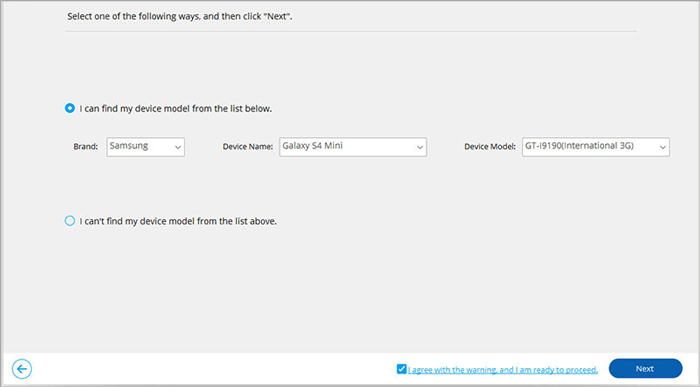
04Follow the on-screen instructions to put your Samsung phone into a specific mode.

05The program will automatically download the recovery package for your device. Wait for the unlocking process to complete, and you'll be able to access your Samsung phone without any passwords.
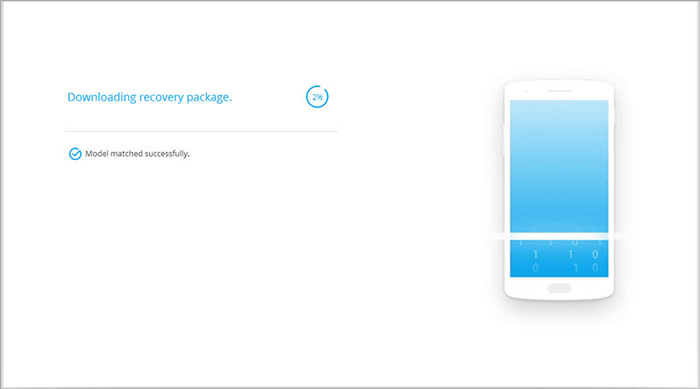
In conclusion, while many users may search for a "Samsung pattern unlock master code", no official code exists. Using unverified methods could lead to issues such as data loss or even permanent damage to your device. Instead, you should rely on safe and tested methods like Samsung SmartThings Find, factory reset, or reputable third-party software like Android Unlock to regain access to your phone. Each method has its own advantages and drawbacks, but they are generally safer alternatives to the mythical master code. In terms of success rate and professionalism, we recommend Android Unlock more. Download and try it now.
Related Articles:
[Ultra Guide] How to Unlock Samsung Phone Forgot Password Without Losing Data
How to Unlock Samsung Tablet without Losing Data? [6 Proven Ways]
Forgot Pattern Lock? Here's How to Unlock Pattern Lock on Android