
Too Many Incorrect Unlock Attempts on Samsung? Here's How to Fix It

"My S22 Ultra updated to Android 13 this morning. Since then on two separate occasions when I took the phone out of my pocket, it says 'Too many incorrect unlock attempts' and it makes me wait before I can do anything with the phone. The first time it made me wait 5 minutes and the second time 11 minutes. I cannot enter the PIN and I cannot even turn off the phone until the time has expired. Never experienced this before. What on earth is going on and how do I stop it?"
- From Samsung Community
If you've seen the message "Too Many Incorrect Unlock Attempts" on your Samsung phone, you're not alone. This feature is designed to enhance security by preventing unauthorized access. However, it can be frustrating when you're the one locked out. This guide explores why this happens, how to bypass the issue using Android unlock software, and other practical solutions to regain access to your device. Continue reading to find out more details on how to unlock your Samsung phone after too many incorrect unlock attempts.
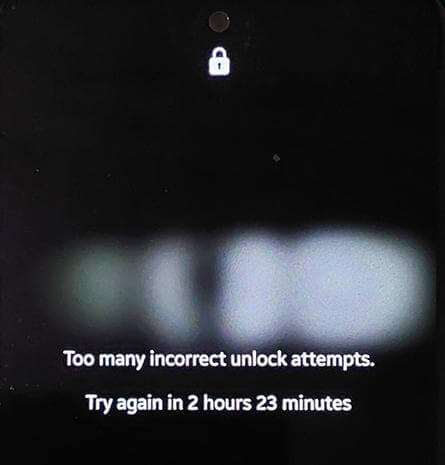
When you enter the wrong password, PIN, or pattern too many times, Samsung phones initiate a security protocol to prevent brute-force attacks. Here's what might happen:
Lock Screen Timer: After several failed attempts, your phone will display a message like "Try again in 24 hours".
Google or Samsung Account Requirement: You might be prompted to verify your identity via a linked account.
Permanent Lock or Data Wipe: In extreme cases, entering the wrong password repeatedly may trigger a factory reset (if enabled in security settings).
The best way to address the Samsung lock caused by multiple incorrect attempts is to obtain a powerful third-party unlocking tool. Android Unlock is one such product. It covers a wide range of usage scenarios, making it easy to remove various screen locks on Android devices, delete Google accounts and FRP locks, as well as restore Android devices to their factory settings.
Why is Android Unlock so outstanding?
How to unlock an Android/Samsung phone after too many incorrect unlock attempts:
01Hit the button below to download, install, and launch the software on your computer.
02Click "Remove Screen Lock" and enter the "Remove without Data Loss" mode.
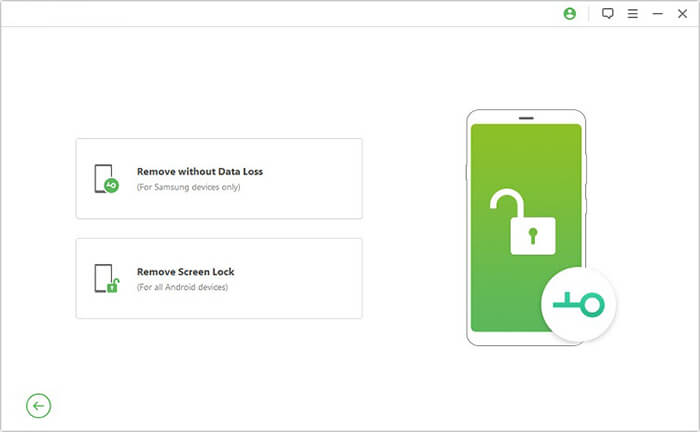
03Next, connect your Samsung phone to the PC using a USB cable. Select the correct device information on the interface and download the corresponding data package.
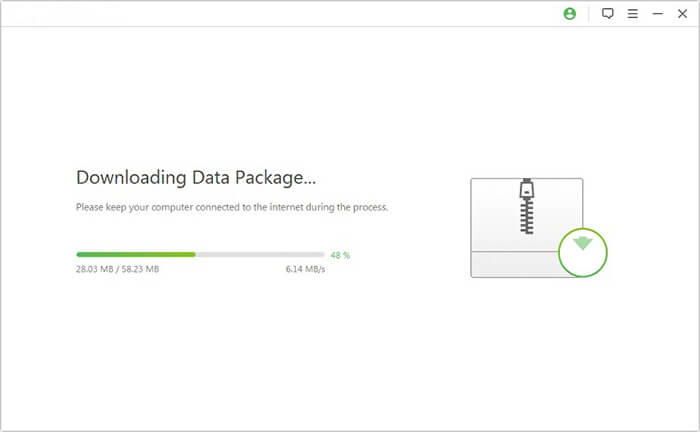
04The software will automatically initiate the unlocking process; simply wait a few seconds for it to complete. Afterward, your device will restart and the screen lock will be removed.
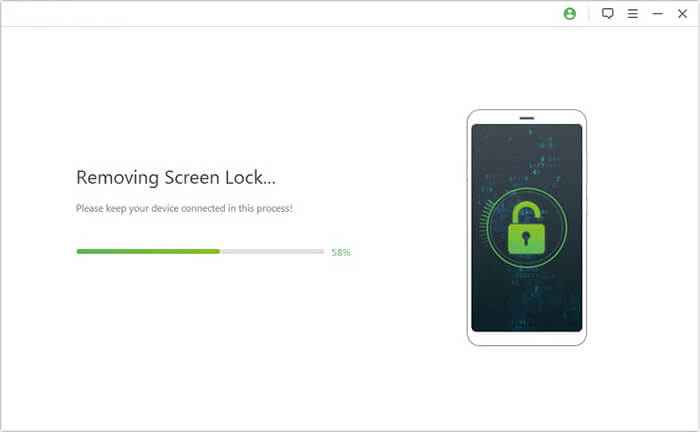
In addition to the aforementioned tools, you can also consider other manual methods to help you bypass the Samsung screen lock. Here are five comprehensive solutions you can try, though the success rate of these methods is not guaranteed.
If your phone displays a "Try again in 24 hours" message, waiting for the cooldown period is the simplest solution. Avoid further attempts during this time to prevent extending the lockout period.
If you don't want to wait that long and happen to have your phone connected to the internet with a linked Google account, then you can unlock your Samsung phone via your Google account. However, this method is only suitable for older phone versions (Android 4.4 or older versions). If your phone has a newer version, please consider other methods.
Step 1. Enter several incorrect passwords until the "Forgot Pattern" option appears.
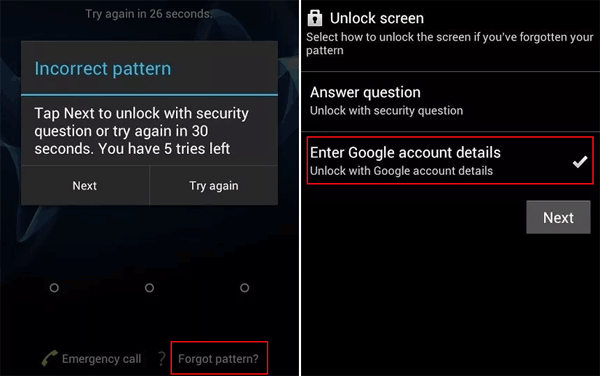
Step 2. Tap the option and log in with your Google credentials.
Step 3. Follow the prompts to reset your password.
Apart from Gmail, Google Find My Device offers another solution to the issue of excessive unlock attempts on Samsung devices. With this tool, you can remotely unlock your Samsung device using a temporary password and bypass the lock screen. At this moment, you might think of SmartThings Find, but it's reported that remote unlocking via SmartThings Find will no longer be available from December 2023.
Step 1. Log in to Google Find My Device with your Google account.
Step 2. Select the locked Samsung device.
Step 3. Use the "Secure Device" option to set a new password.
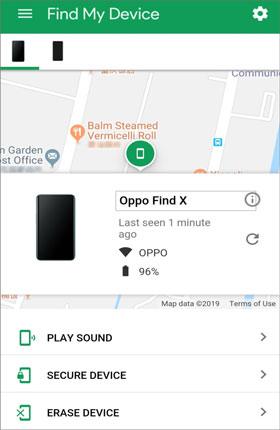
If other methods fail, a factory reset can unlock your device, but it will erase all data. So, if you don't want to lose your data, make sure to back up your phone before resetting it to factory settings.
Step 1. Power off your phone.
Step 2. Press and hold the "Volume Up" + "Power" buttons to enter Recovery Mode.
Step 3. Select "wipe data/factory reset" using the volume keys and confirm with the "Power" button.
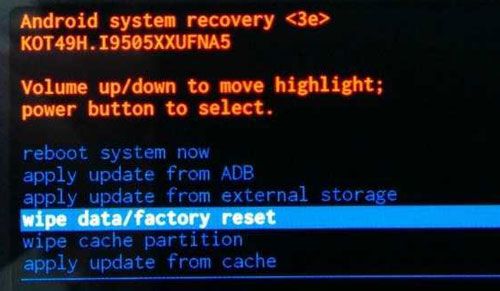
Step 4. Restart your device and set it up anew.
For tech-savvy users, ADB (Android Debug Bridge) can unlock your phone if USB debugging is enabled:
Step 1. Connect your phone to a computer with ADB installed.
Step 2. Open the command prompt and type: adb shell rm /data/system/gesture.key.
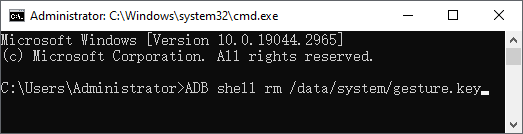
Step 3. Restart your phone, and the screen lock will be removed.
1. How many incorrect unlock attempts are allowed on Android devices?
Most Android devices allow up to 10 incorrect attempts before initiating a lockout or requiring additional verification.
2. Is there a universal PIN for unlocking Samsung devices?
No, Samsung devices do not have a universal PIN. Each device's lock screen is unique to its user settings. However, there are numerous comments online claiming that the code "##7780##" works for all Android devices.
By now, you must be able to tackle the issue of "too many incorrect unlock attempts" on your Samsung phone with ease. The six methods mentioned in this article can help you resolve these problems effortlessly. If you're looking for a one-stop solution without losing your Samsung data, Android Unlock will be your top choice. It can effortlessly unlock various Samsung locks without data loss. Give it a try now! If you have any other questions or better methods, please share them with us in the comments below. Thank you for reading.
Related Articles:
How to Unlock Android Phone Password without Factory Reset [6 Ways]
How to Unlock Samsung Phone Pattern in 8 Simple Methods
Everything You Need to Know About Network Unlock Code for Samsung
Best Samsung Unlock Tools to Unlock Your Samsung Phone in 2025