
How to Unlock Android Phone with Google Account in 3 Easy Methods

How to unlock an Android phone with a Google account is a crucial skill for any smartphone user. Whether you're dealing with a forgotten password or an unexpected lockout, this guide has you covered. We'll explore the steps you need to take to regain access to your device using your Google account.
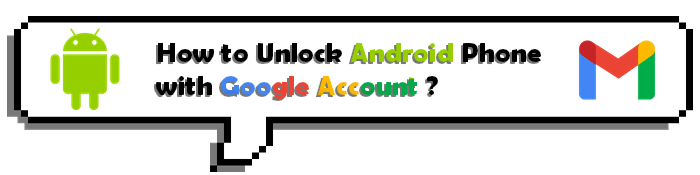
Q1. Is it possible to unlock Android with Google account?
Yes. There are several ways of unlocking Android devices using a Google account. You can use the Find My Device feature provided by Google to remove the lock on your phone. Also, some devices have the Forgot Pattern feature to help you easily unlock them.
Q2. Will I lose files when I unlock my phone from Google account?
No. Unlocking an Android device with a Google account doesn't erase the previously stored data. It is safe and quite reliable.
Q3. Can I use an Android device without a Google account?
Yes. You can use your Android phone perfectly fine without linking it with any Google account. But, when you set up your device for the first time, you're asked to log into a Google account or create one to link it with your phone. There's an option to skip this and continue without signing in. This way, you can set up your device without adding a Google account.
If you are using an Android device operating on version 4.4 and below, it has a Forgot Pattern feature you can use to unlock it with your Google account. It is an in-built mechanism to help you unlock your screen lock when you've forgotten. However, this feature isn't supported on Android 5.0 versions and later.
Note: Normally, the Forgot Pattern feature appears on your device after entering an incorrect password too many times. But if it doesn't show up on the screen, then your device isn't supported.
Here are the steps:
Step 1: Enter your Android screen password many times until you see the Forgot pattern tab. Click on it to reach the Google account verification section.
Step 2: You will have to sign into your account. Ensure the account you sign into is associated with the device.
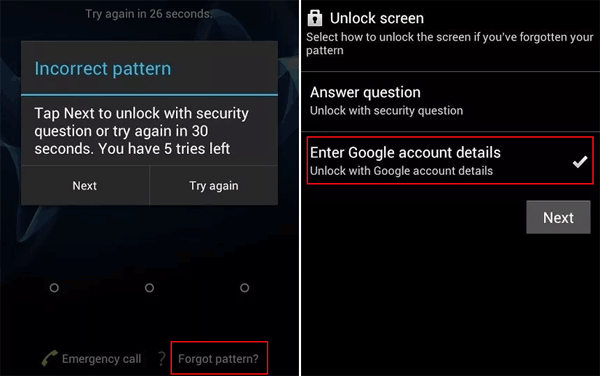
Step 3: After a successful login, you will now bypass the original lock, and you can reset a new one. You can now use a new lock to access your device.
Read More: You can bypass Android lock screen without Google account in the top 6 ways.
Find My Device is Google's provided security feature that enables Android users to erase files from their phones. If you've linked the phone to a Google account and you activated the Find My Device feature before, you will easily remove the screen lock.
Below are steps to remove screen locks from Android with just a Google account:
Step 1: Connect the phone to a Wi-Fi connection, or you can use mobile data. Head to the Find My Device website on a browser using your PC.
Step 2: Log into the Google account that's synced with the locked phone. Choose the locked device from the devices your account is connected to. Tap ERASE DEVICE.
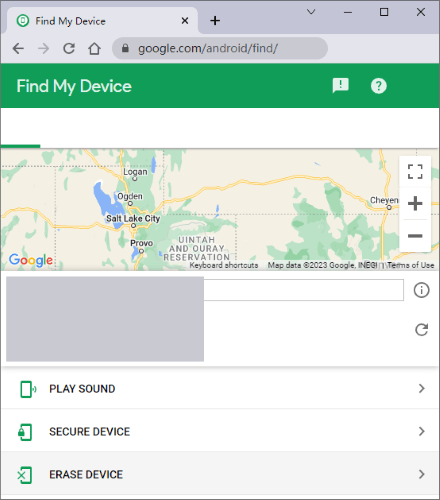
Step 3: Now tap Erase from the window that pops up. Wait for some time for the erasing procedure to finish. After that, all your files, including screen lock details, will be erased, and you will access your phone without a password.
If you want an ideal way to unlock your Android device screen lock without a Google account, Android Unlock is your best bet. It removes all four types of lock screens from all mainstream Android devices. It is the best app to use if your device is locked on Pattern, PIN, Password, and Fingerprint lock. It guarantees no data loss while unlocking your device and assures privacy. It supports most major Android brands, including Samsung, LG, and Huawei.
So, whether you forgot your screen password after changing it a lot, entered the wrong passcodes many times, or bought a used device with a locked screen, this is the tool to use. It provides a quick approach to removing the Android screen locks.
Key Features
How to remove the lock screen from Android
01Download and install Android Unlock (Windows). Launch, then select Screen Unlock > Android > Unlock Android Screen/FRP > Unlock Android Screen.

02Select the brand of your phone and select Remove without Data Loss, then hit Next. Once done, choose the correct details about your phone.
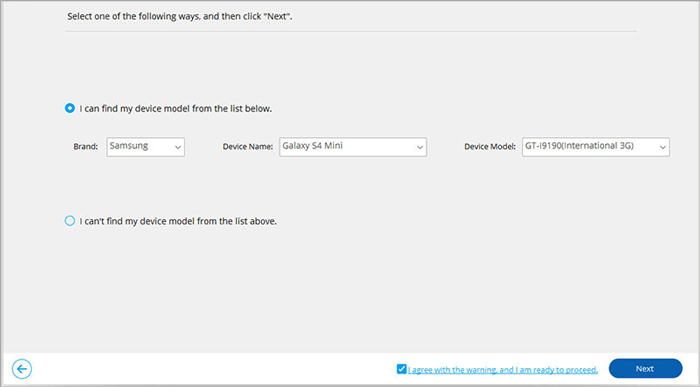
03Now, confirm the process to unlock your device, then enter 000000 into the provided box and press Confirm. From there, put your phone into Download Mode, then start unlocking it.

04Wait for some time for the screen unlocking process to complete.

It is possible to unlock an Android device with a Google account. So, if you cannot remember your screen password, these methods will help. We also advise using Android Unlock to remove screen locks from Android phones without a Google account. It works efficiently and removes screen locks in mere seconds. Besides, it is safe and easy to use and unlocks some Android devices without risking your files.
Related Articles:
From Lockdown to Freedom: How to Unlock a Google Locked Phone
What if You Locked out of Android Phone? 7 Easy Ways May Help
How to Unlock Android Phone Password without Factory Reset [6 Ways]
Android Unlockers: Top 8 Android Phone Unlocking Software in 2024