
How to Unlock Huawei Phone without Resetting? (Huawei P50/P40/P30/P20 Supported)

"I forgot the screen lock pattern of my Huawei Nova 3e phone, with Android 10. How to unlock without losing data? Is there a way to reset my pattern other than the factory reset option?"
- Android Central forum
Lock screen passwords are essential measures to protect our privacy from unauthorized access. If you, unfortunately, forget the passwords, it will be pretty challenging to regain access to your smartphone. Although factory reset will unlock your Huawei phone without a password, you will lose data.
Luckily, we illuminate how to unlock Huawei phones without resetting step by step. You will be free of trouble after reading the detailed tutorial.

Part 1. Things to Know before Unlocking Huawei Phone
Part 2. How to Unlock Huawei Phone without Password via Huawei Unlock (Safest)
Part 3. How to Unlock Huawei Pattern Lock with a Google Account
Part 4. How to Unlock a Huawei Phone Password Using Android Device Manager
Part 5. How to Unlock a Huawei Phone PIN Code with Huawei Watch
Part 6. How to Bypass Huawei P20 Pro Lock Screen via Fingerprint ID/ Face Recognition
Part 7. How to Unlock Huawei Screen Lock without Losing Data via Safe Mode
Part 8. How to Unlock FRP Lock on Huawei with ADB
Part 9. How to Unlock Huawei Phone if Forgot Password Using Emergency Call
Part 10. How to Unlock Huawei Phone Forgot Password by Huawei Customer Service
FAQs about Unlocking Huawei Phone
Before proceeding to the specific steps, you may want first to figure out the following things.
1. When Will You Need to Bypass Huawei Password without Resetting?
2. What to Do When You Forgot Huawei Phone Password or Unable to Unlock the Device?
Huawei Unlock is the easiest and safest way to unlock the Huawei phone's forgotten password without resetting. It supports different lock types, like pattern, password, PIN, and fingerprints on all Huawei phones like Huawei P50/P50 Pro/P50 Pro+/P40/P30/P20/P20 Pro/P10/Mate 40/Mate 30/Mate 20/Mate 10, etc. Besides, it also supports other Android brands, like Samsung, LG, Xiaomi, Motorola, etc.
Key features of Huawei Unlock:
* Remove pattern, PIN, password, and fingerprints on Huawei phone without a password.
* Easy and fast to use.
* Higher success rate.
* Unlock some old Samsung/LG phones without data loss.
* Work with all Huawei phones running Android 2.1 and up.
How to unlock the Huawei P30 Lite phone without resetting?
Note: The unlocking process will cause data loss on your Huawei phone. Thus, we recommend you try to access your locked phone via USB to back up the data if necessary.
1. Run the app after installing it on your computer and select the Screen Unlock module.

Later, connect your Huawei phone to the computer using a USB cable and click the Unlock Android Screen mode to continue.

2. Choose the correct Huawei model from the list accordingly and tap Next.
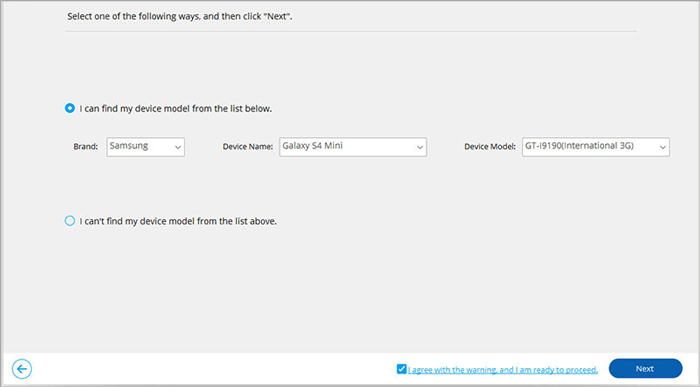
Then, follow the on-screen instructions to get your phone into Download mode.

3. After your device enters Download mode, it will automatically download the recovery package for your phone.
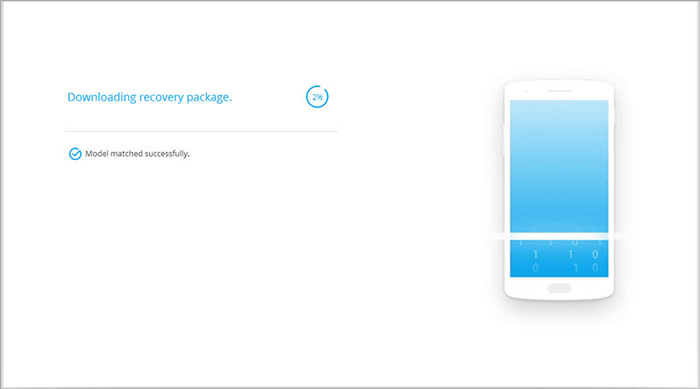
Once done, the program will automatically unlock your Huawei phone.

You may like:
How to Bypass LG Lock Screen without Reset? (Solved)
How to Bypass Android Lock Screen without Google Account in Top 6 Ways? (Proven)
It doesn't matter if you forget the Huawei lock screen password. Suppose you can remember the Google account credentials associated with your Huawei phone, which runs Android 4.4 or below. In that case, you can easily unlock the device without resetting it.
How do I unlock my Huawei Android phone via a Google account?
1. Enter the wrong password consecutively five times until a message tells you to try again in 30 seconds.
2. Tap the Forgot Pattern option at the lower-left corner and choose the Sign in with Google credentials option.
3. Type your Google account and password and hit Sign In. After that, create a new passcode or pattern with the on-screen prompts or click None if you no longer want a lock screen.
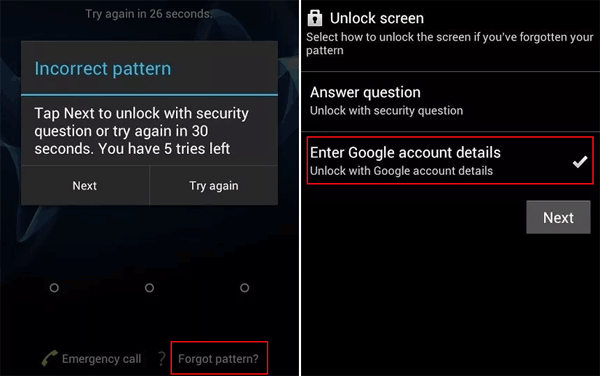
Learn more:
You can breezily transfer groups of files from Huawei to OnePlus in these ways.
Wonder how to unlock a SIM card on an Android phone? Open this guide, and you will know it.
Assume you have enabled the Find My Device feature on your Huawei phone before it gets locked. You can remotely unlock your Huawei phone via the Android Device Manager (or Find My Device) feature. Apart from device unlock, it also helps you locate and erase your device when lost or stolen. Note that the unlocking process will remove all your phone data.
How do I unlock my locked Huawei phone remotely?
1. Visit google.com/android/find from any browser and log in with the same Google account linked with your locked Huawei phone.
2. Choose your Huawei phone under the All Devices option and click the Erase Device button.
3. Confirm the operation. Soon, it will remove the password and content on your Huawei phone.
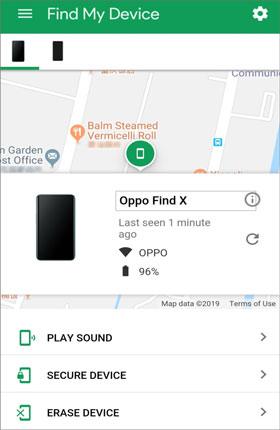
You may be familiar with Huawei Watch. However, you may not know that it will also help you unlock your Huawei phone. Note that this method only works if you have paired your Huawei Watch with your Huawei phone and trusted your device on your Huawei Watch before.
How can I unlock my Huawei phone without resetting the password?
1. When your Huawei Watch is detected connected with your locked Huawei phone, you will see a prompt that a device can be used for unlocking your phone.
2. Wake up your Huawei phone and swipe the screen to bypass it. If successful, you can access your Huawei phone without a PIN or passcode.

Guess you like: Luckily, you can move your WhatsApp data from an iPhone to Huawei without trouble.
Most new Huawei models support fingerprints, Face recognition, pattern lock, and password simultaneously. Assume you have ever previously input your fingerprints and Face ID on your Huawei device. You don't need to enter the Huawei password or reset your device. Alternatively, you can try fingerprints or Face recognition to unlock your Huawei phone.

You can also use Safe mode to remove the screen lock activated by a third-party lock screen app on your Huawei phone. Note that it only works for the third-party app screen lock.
How to unlock a Huawei phone without a Google account?
1. Press and hold the Volume Up + Power buttons together until the Safe mode option appears on the screen.
2. Select the Safe mode option using the Volume buttons and press the Power button to confirm the choice.
3. After entering your device into the Safe mode, uninstall the third-party lock screen app.
4. Restart your Huawei phone, and the screen lock will disappear.

ADB can also unlock your Huawei phone without resetting and give you complete control of your device. However, this way requires a complex technical background to understand and operate and USB debugging enabled on the device beforehand. For common users, we don't recommend this way.
How to unlock the Huawei Y9 phone without resetting?
1. Download ADB from here on your Windows PC.
2. Run the installer and download all the necessary packages on your PC.
3. Open a command window in the ADB's installation directory and enter the following command: adb shell rm /data/system/gesture.key
4. Hit the Enter key on the keyboard. Later, restart your phone to see if you regain full access to your device.
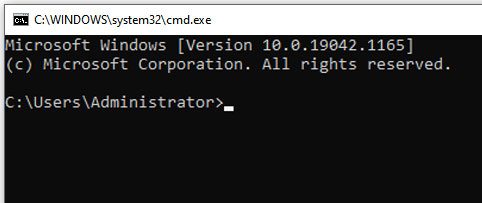
Suppose that your old Huawei phone runs Android 5.0 to Android 5.1.1. In that case, using Emergency Call will help you crash the lock screen UI and unlock your device without a password.
How to unlock the Huawei Y6 phone without resetting?
1. Unceasingly enter the incorrect password on your phone until the Emergency Call option displays at the bottom.
2. Tap the Emergency Call option, enter ten asterisks (*) in the dialer, and copy & paste them in the same field until you cannot paste more.
3. Go back to the lock screen and launch the Camera.
4. Click Settings on the notification bar and paste the copied asterisks in the password field.
5. Repeat the process until the lock screen crashes. Then, you will enter the home screen.
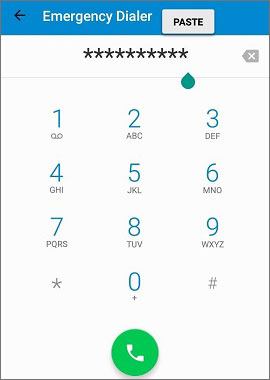
If all solutions fail, take your Huawei phone directly to the nearby Huawei Customer Service Center or contact the online support team for help. Huawei staff will help you unlock your phone without resetting it. However, it takes a few days and costs extra money if your phone is out of warranty. If you are OK with that, visit the Huawei Customer Service Center as soon as possible.
1. How long does it take to unlock a Huawei phone?
Depending on the method you apply, the unlocking process may last a few minutes to hours. You can select one effective way from above to unlock your phone in the shortest time.
2. Will anybody be able to use my lost Huawei phone?
Yes, it's possible. If someone picked up your lost Huawei phone and unlocked your device, they may use or sell your phone. However, if extra technical is used, your device data may be deleted during the unlocking process.
3. Can I access my broken or dead Android phone when I cannot enter the password?
Huawei or other brands don't have an official method to access a broken or dead phone yourself except for visiting the nearby customer service center. But you can try to access a broken Android phone with the methods in this guide.
So much for how to unlock Huawei phone without resetting. As you can see, most methods cannot avoid data loss from the phone during the unlocking process. But if you select Huawei Unlock, you will get a guide to back up your Huawei data first and unlock the phone safely and easily. Moreover, this way demands nothing while other methods have so many prerequisites.
Therefore, it's obvious which way is the optimal choice.
Related Articles:
How to Unlock Android Phone without Code? SOLVED!
How to Reset Android Phone when Locked? Top 6 Reliable Ways in 2023
How to Unlock Android Phone Password without Factory Reset? (6 Ways)
How to Back Up Android Phone before Factory Reset? (7 Methods)
How to Unlock Samsung Phone Pattern in 10 Simple Ways?
Android Unlockers: Top 8 Android Phone Unlocking Software in 2023